9L0-422 Online Practice Questions and Answers
In the screenshot, click the icon of the OS X System Preferences pane where you can enable the feature that restores windows when apps are reopened.
Hot Area:

Which will force a nonresponsive app to quit?
A. Press Command-Option-Q, then click Force Quit.
B. Control-click the app icon in the Dock and choose Force Quit from the shortcut menu.
C. Press Control as you choose Quit from the app menu, then click Force Quit.
D. In Console, select the process in the Processes list, click the Force Quit button in the toolbar on the left, and click Force Quit.
Migration Assistant is open on a Mac with OS X.
Which of these is NOT a source that user files can be migrated from?
A. Another volume on the same computer
B. A Windows 8 computer
C. An archive stored on iCloud
D. A Time Machine backup on an external hard drive connected via USB
Which tool can you use to search log files?
A. Archive Utility
B. Activity Monitor
C. Console
D. Network Utility
In the Finder, how can you access the Library folder that's hidden inside the current user's home folder?
A. Hold down the Option key. From the Go menu in the Finder, choose Library.
B. Hold down the Option key. From the Action menu in the Finder, choose "Show hidden items."
C. Navigate to the user's home folder. From the View menu in the Finder, choose "Show hidden items."
D. From the Finder menu, choose Preferences and select "Show hidden items."
Which statement about Gatekeeper is true?
A. Standard users can bypass Gatekeeper.
B. The only way to disable Gatekeeper is by using a configuration profile.
C. Administrator users can bypass Gatekeeper.
D. Only root users can disable Gatekeeper.
Review the screenshot, then answer the question below.
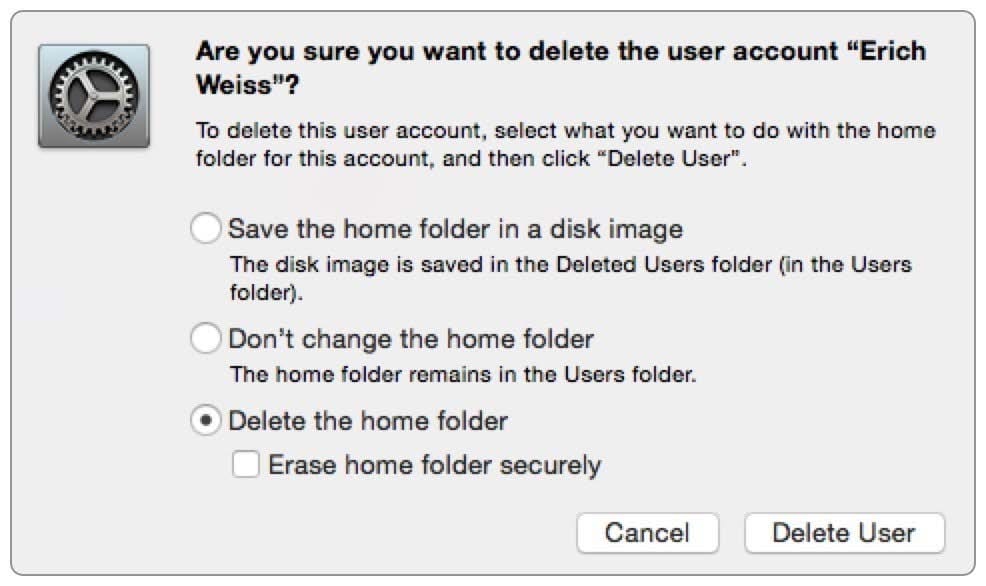
If you click Delete User in the dialog shown above, what will happen to Erich's home folder?
A. It will be renamed Deleted compressed and encrypted, and archived in Time Machine.
B. It will be moved to the Trash.
C. It will be deleted immediately, without being moved to the Trash.
D. It will be renamed Deleted, and the folder's permissions will be changed to allow administrator user access only.
Which folder contains instructions for the launchd process to start certain items when a user logs in to an OS X computer?
A. /etc/launchd/
B. /var/run/launchd/
C. /Library/Extensions/
D. /Library/LaunchAgents/

