QlikView QSSA2018 dumps - 100% Pass Guarantee!
Vendor: QlikView
Certifications: QlikView Certifications
Exam Name: Qlik Sense System Administrator Certification - June 2018 Release
Exam Code: QSSA2018
Total Questions: 50 Q&As ( View Details)
Last Updated: Mar 20, 2025
Note: Product instant download. Please sign in and click My account to download your product.

- Q&As Identical to the VCE Product
- Windows, Mac, Linux, Mobile Phone
- Printable PDF without Watermark
- Instant Download Access
- Download Free PDF Demo
- Includes 365 Days of Free Updates

VCE
- Q&As Identical to the PDF Product
- Windows Only
- Simulates a Real Exam Environment
- Review Test History and Performance
- Instant Download Access
- Includes 365 Days of Free Updates
QlikView QSSA2018 Last Month Results
 99.7% Pass Rate
99.7% Pass Rate 365 Days Free Update
365 Days Free Update Verified By Professional IT Experts
Verified By Professional IT Experts 24/7 Live Support
24/7 Live Support Instant Download PDF&VCE
Instant Download PDF&VCE 3 Days Preparation Before Test
3 Days Preparation Before Test 18 Years Experience
18 Years Experience 6000+ IT Exam Dumps
6000+ IT Exam Dumps 100% Safe Shopping Experience
100% Safe Shopping Experience
QSSA2018 Q&A's Detail
| Exam Code: | QSSA2018 |
| Total Questions: | 50 |
| Single & Multiple Choice | 50 |
CertBus Has the Latest QSSA2018 Exam Dumps in Both PDF and VCE Format
- QlikView_certbus_QSSA2018_by_jae_yong_park_48.pdf
- 244.36 KB
- QlikView_certbus_QSSA2018_by_Warona_44.pdf
- 244.99 KB
- QlikView_certbus_QSSA2018_by_MiroleiCHECK_48.pdf
- 260.23 KB
- QlikView_certbus_QSSA2018_by_annawar_42.pdf
- 339.78 KB
- QlikView_certbus_QSSA2018_by_gto_48.pdf
- 222.23 KB
- QlikView_certbus_QSSA2018_by_Turin_47.pdf
- 247.59 KB
QSSA2018 Online Practice Questions and Answers
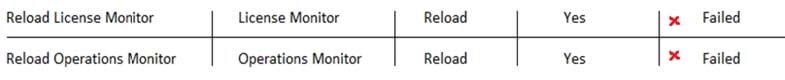
Refer to the exhibit.
Qlik Sense Enterprise is deployed in a multi-node environment. The environment is separated into a central, a scheduler, and a consumer node. A system administrator routinely performs updates and validates that the system accepts the updates correctly. The system administrator notices that reloads of the License Monitor and Operations Monitor fail with this error message:
QVX_UNEXPECTED_END_OF_DATA: Failed to connect to server
What should the system administrator do to resolve this issue?
A. 1. Open the QMC and go to Data connections
2.
Modify all qrs_data connections and change the security for DataConnection_ * to Read access
3.
Change the owner on all qrs_data connections from INTERNAL\sa_repository to the Qlik Sense service account
4.
Reboot the server
5.
Open the QMC and reload the monitoring apps
B. 1. Open the QMC and go to Data connections
2.
Delete the qrs_data connections
3.
Perform a Qlik Sense Enterprise repair installation
4.
Reboot the server
5.
Open the QMC and reload the monitoring apps
C. 1. Open the QMC and go to Data connections
2.
Delete the qrs_data connections
3.
Manually import the latest License Monitor and Operations Monitor
4.
Remove the old License Monitor and Operations Monitor
5.
Open the QMC and reload the monitoring apps
D. 1. Open the QMC and go to Data connections
2.
Delete the qrs_data connections, and recreate them manually
3.
Manually import the latest License Monitor and Operations Monitor
4.
Change the owner on all qrs_data connections from INTERNAL\sa_repository to the Qlik Sense service account
5.
Open the QMC and reload the monitoring apps
A system administrator creates a custom property called "dept" and assigns it to users and apps. The value of the custom property are department names such as Accounting, Finance, and IT. Users with the same value for "dept" can see and edit each other's apps. Users with different values for the property should NOT see each other's apps.
Which security rule should the administrator use to meet this requirement?
A. Resource: App_*, Stream_* Conditions: user.@dept=app.@dept
B. Resource: App_* Conditions: user.@dept=resource.id
C. Resource: App_* Conditions: user.@dept=resource.@dept
D. Resource: App_* Conditions: user.@dept=resource.description
A system administrator creates a new content library to give the developers access to images. The system administrator tests the new library in the Qlik Management Console (QMC) by adding an image into a text and image object in an app on the hub. The developers are unable to see the new content library, but can see the default library.
What should the administrator do to make sure the developers have access to the new content library?
A. Build a security rule to give access to the new content library
B. Have the users create their own individual content libraries in the QMC
C. Have the users upload their own images to the app in the hub
D. Store all required images in the default content library
A system administrator needs to troubleshoot an issue reported with Qlik Sense. The administrator confirms the following: NO hardware issues exist NO other processes are affecting Qlik Sense NO other systems report any issues The network team reports optimal performance
The system administrator decides to check the task execution details and token allocations.
Which two tools should the system administrator use? (Choose two.)
A. Log Monitor
B. Sessions Monitor
C. Operations Monitor
D. Reloads Monitor
E. License Monitor
A user creates an app in Qlik Sense Desktop using a database as the data source. The user is able to connect to the database and reload the app with new data.
To share the app, the user emails the app QVF file to the system administrator. The administrator imports the app successfully and publishes the app to the Everyone stream in the hub. The administrator creates a task to reload the data in the app every 12 hours.
The next day, the user observes that the data has NOT been refreshed in the app. No modifications have been made to the access rights for the data source.
What is the likely cause of this issue?
A. A custom property limits which tables can be accessed from the database
B. The system administrator does NOT have permission to access the source database
C. An identically-named data connection with another data source existed prior to the import
D. A security rule prevents the data connection from loading data into the app
Add Comments
Success Stories
- Singapore
- zisa
- Mar 21, 2025
- Rating: 4.1 / 5.0
![]()
Valid study material.Recommend strongly.
- Morocco
- Zack
- Mar 17, 2025
- Rating: 4.8 / 5.0
![]()
I pass today . In my opinion,this dumps is enough to pass exam. Good luck to you.
- Pakistan
- Lloyd
- Mar 17, 2025
- Rating: 4.3 / 5.0
![]()
this dumps is valid. All questions that I met in the exam are from this dumps !!!
- Deutschland
- Livia
- Mar 16, 2025
- Rating: 5.0 / 5.0
The QSSA2018 is the most valid. I got all questions from these dumps and passed with a full score. I tried dumps from other sites, too. I think their dumps are really up to date and more accurate than others. Really a good choice for the one who does not have enough time to take the course. Really update questions. You may get new questions in a short time after the exam questions changed.
- Sri Lanka
- Branden
- Mar 14, 2025
- Rating: 5.0 / 5.0
![]()
I passed. Good luck to you.
- Hungary
- Dwight
- Mar 14, 2025
- Rating: 4.3 / 5.0
![]()
Very useful study material, thanks the help of this dumps .
- Sri Lanka
- Miltenberger
- Mar 14, 2025
- Rating: 4.8 / 5.0
![]()
passed today. I think it is very useful and enough for your exam, so trust on it and you will achieve success.
- Switzerland
- Younan
- Mar 14, 2025
- Rating: 4.1 / 5.0
![]()
Passed this exam. Most of the questions are in this QSSA2018 dump.
- Russian Federation
- Rossie
- Mar 13, 2025
- Rating: 4.1 / 5.0
![]()
very good study material.
- US
- N1
- Mar 13, 2025
- Rating: 5.0 / 5.0
Save your money on expensive study guides or online classes courses. Use this dumps, it will be more helpful if you want to pass the exam on your first try!!!


 Printable PDF
Printable PDF