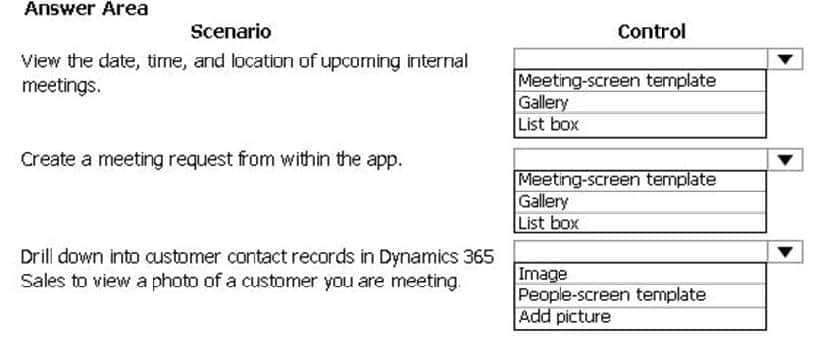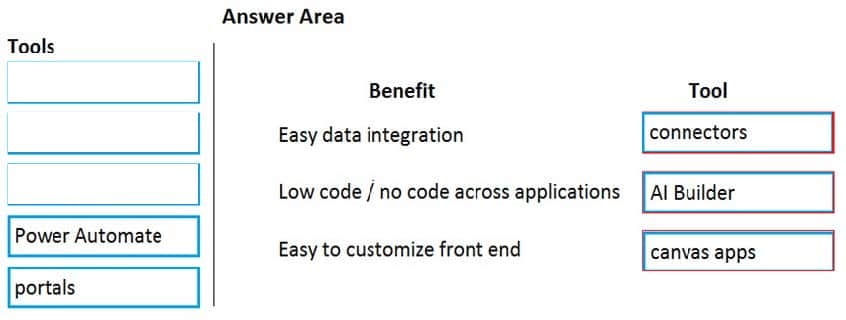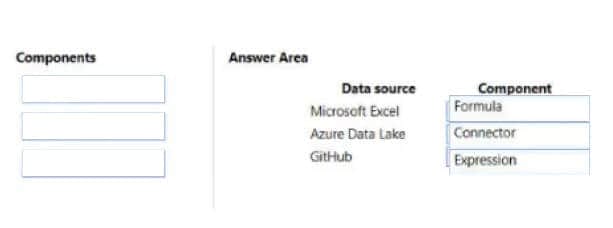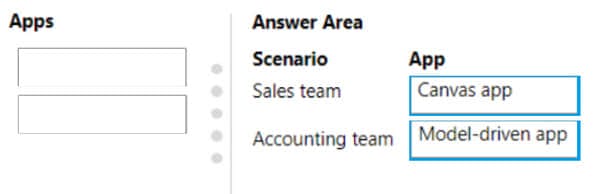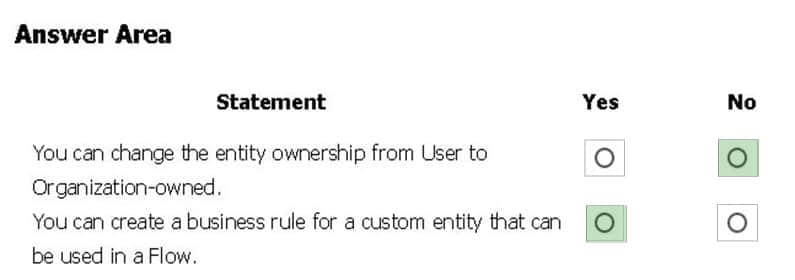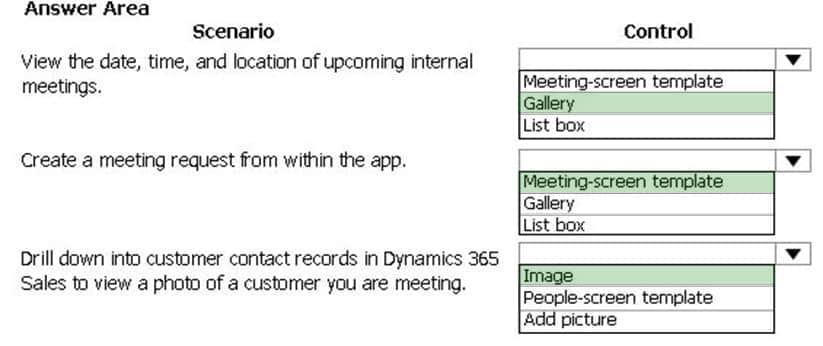PL-900 Online Practice Questions and Answers
You create a Power App portal.
When a user signs into the portal the following error displays: User not found
You confirm that the user's sign in information is correct.
You need to determine the cause of the error.
What should you do?
A. Disable custom error messages.
B. Create a custom error message.
C. Enable diagnostic tools in Lifecycle Services.
D. Enable Maintenance mode.
You are using the Power B1 service to view a visual on a report that has been shared with you.
You need to add the visual to a dashboard as a tile.
Which action should you perform?
A. Copy
B. Spotlight
C. Export data
D. Pin
DRAG DROP
A company is considering implementing PowerApps to help manage business processes. Users are trying to understand the purposes and benefits of PowerApps components.
Match each benefit to its tool. To answer, drag the appropriate benefit from the column on the left to its tool on the right. Each benefit may be used once, more than once, or not at all.
NOTE: Each correct selection is worth one point.
Select and Place:
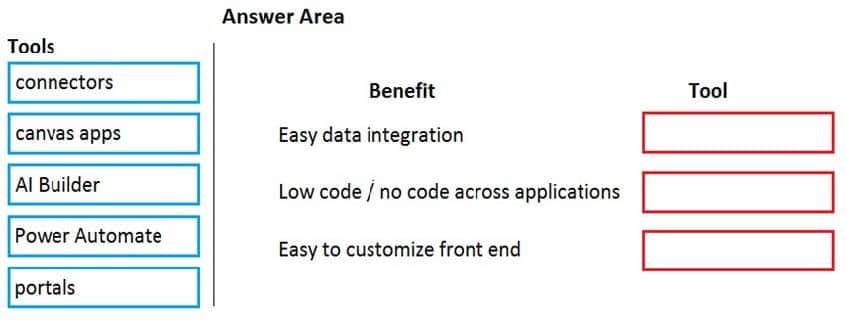
DRAG DROP
A company plans to use Microsoft Flow to automate tasks.
Match each flow type to its function. To answer, drag the appropriate flow type from the column on the left to its description on the right. Each option may be used once, more than once, or not at all.
NOTE: Each correct match is worth one point.
Select and Place:
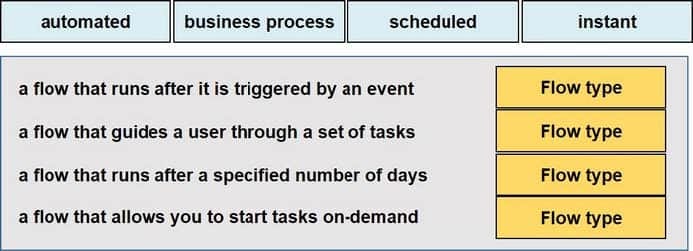
You are creating a Power Automate flow.
You need to retrieve data from several sources deluding Microsoft Excel, Azure Data lake, and GitHub.
What should you use? To answer, drag the appropriate components to the correct data sources. Each component may be used once, more than once, or not at all. You may need to drag the split bar between panes or scroll to view content.
NOTE: Each correct selection Is worth one point
Select and Place:
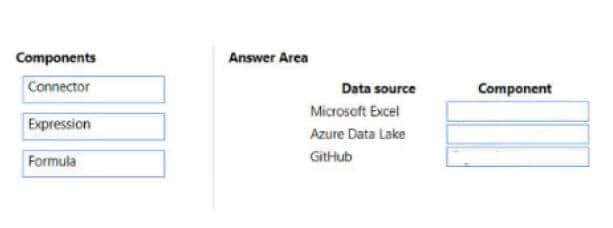
DRAG DROP
A company implements Microsoft Power Apps on the Microsoft Power Platform.
Sales team members must take photos of their travel expense receipts and enter basic information about purchases.
The accounting team must be able to view and update records in a shared Microsoft Excel document on mobile devices.
You need to select the type of Power Apps app for each scenario.
Which type of app should you use? To answer, drag the appropriate apps to the correct scenarios. Each app may be used once, more than once, or not at all. You may need to drag the split bar between panes or scroll to view content.
NOTE: Each correct selection is worth one point.
Select and Place:
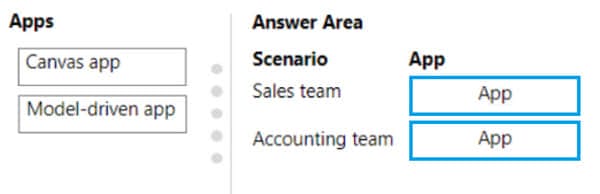
HOTSPOT
You create a user-owned custom entity by using Common Data Service.
For each of the following statements, select Yes if the statement is true. Otherwise, select No.
NOTE: Each correct selection is worth one point.
Hot Area:
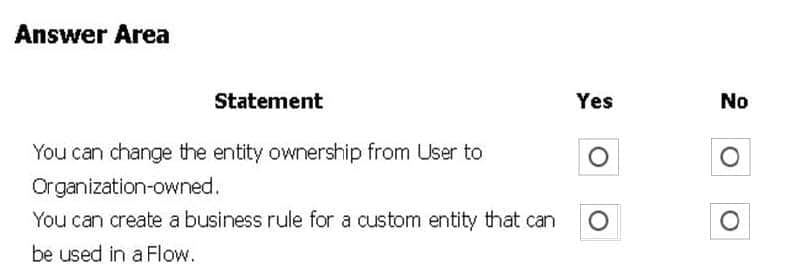
HOTSPOT
A user is creating their first canvas app in Power Apps.
The user does not know what types of controls they can include.
You need to recommend solutions for the user.
Which types of controls should you recommend using in Power Apps? To answer, select the appropriate options in the answer area.
NOTE: Each correct selection is worth one point.
Hot Area: