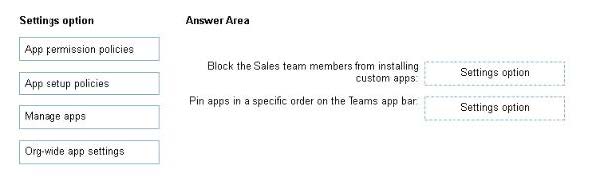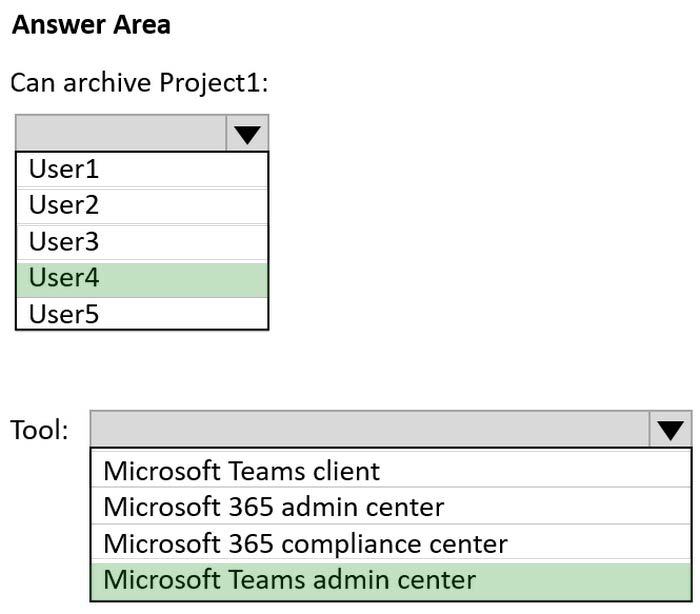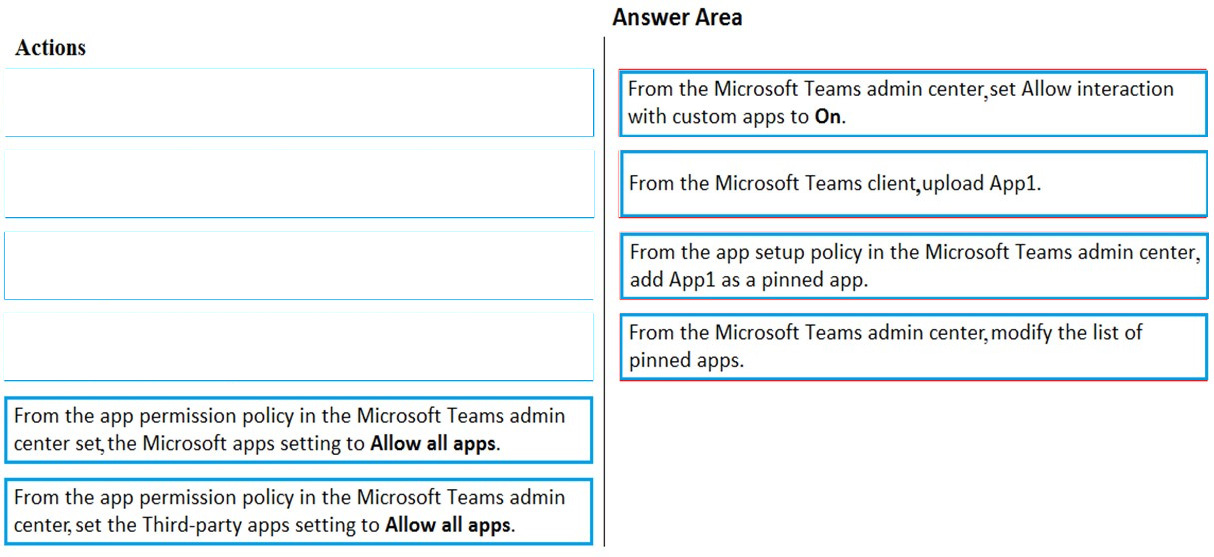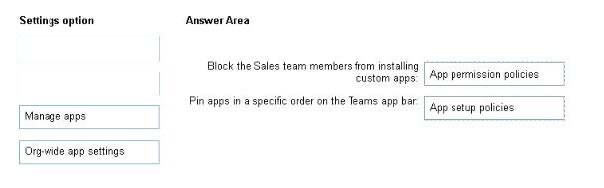MS-700 Online Practice Questions and Answers
Your company has a Microsoft 365 E5 subscription.
The company uses Microsoft Skype for Business Online and plans to upgrade to Microsoft Teams.
The network contains the following devices:
1.
100 computers that run Windows 10
2.
50 Android devices
3.
50 iPhone devices
All the devices have the Skype for Business app installed.
You need to deploy Microsoft Teams to all the devices.
What should you do?
A. From the Microsoft Teams admin center, set Download the Teams app in the background for Skype for Business users to On.
B. Create a Group Policy Object (GPO) that contains an app package, and then link the GPO.
C. From the Microsoft Teams admin center, create an app setup policy that includes the Microsoft Teams app, and then assign the policy to all users.
D. From the Microsoft Intune, push Microsoft Teams to all the devices.
Your company has a Microsoft 365 subscription.
The company deploys Microsoft Teams for 5,000 users.
You need to generate a report that contains the following information:
1.
The number of active Microsoft Teams users during the last seven days.
2.
The number of active team channels during the last seven days. Which usage reports should you run?
A. Teams device usage
B. Teams live event usage
C. Teams user activity
D. Teams usage
Your company has a Microsoft 365 subscription that uses Microsoft Teams.
You purchase an app named Appl from the Microsoft Teams Store.
You need to add App1 to the Microsoft Teams client for a specific group of users.
Which two actions should you perform from the Microsoft Teams admin center? Each correct answer presents part of the solution.
NOTE: Each correct selection is worth one point.
A. From the Meeting settings, modify the Network settings.
B. From App setup policies, create a new app setup policy.
C. From App setup policies, modify the global app setup policy.
D. From the properties of each user, edit the assigned policies.
E. From the Org-wide settings, modify the Devices settings.
You have a Microsoft 365 subscription that uses Microsoft Teams. All users are assigned a Microsoft Office 365 Enterprise E3 license.
You need to ensure that the users can join scheduled meetings by dialing a toll-free phone number.
Which two add-on licenses should you assign to the users? Each correct answer presents part of the solution.
Each correct selection is worth one point.
A. Communication Credits
B. Microsoft 365 Audio Conferencing
C. Microsoft 365 Domestic Calling Plan
D. Microsoft Teams Phone Standard - Virtual User
E. Common Area Phone
Note: This question is part of a series of questions that present the same scenario. Each question in the series contains a unique solution that might meet the stated goals. Some question sets might have more than one correct solution, while
others might not have a correct solution.
After you answer a question in this section, you will NOT be able to return to it. As a result, these questions will not appear in the review screen.
You have a Microsoft 365 subscription that contains several Microsoft SharePoint Online sites.
You need to ensure that the content stored in a SharePoint modern team site named Sales is available from Microsoft Teams. The solution must ensure that when a new channel is added to a team, a folder for the channel is created in the
Sales site.
Solution: From the Sales site, you use the Add Microsoft Teams link.
Does this meet the goal?
A. Yes
B. No
HOTSPOT
You have a Microsoft 365 subscription that uses Microsoft Teams.
You have the users shown in the following table.
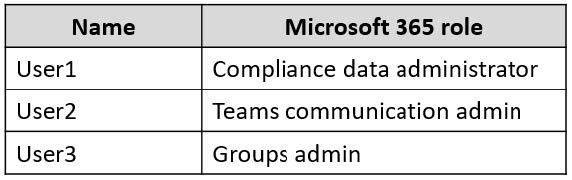
You have a team named Project1 that contains the users shown in the following table.

Which user can archive Project1, and which tool should be used to perform the task? To answer, select the appropriate options in the answer area. NOTE: Each correct selection is worth one point.
Hot Area:
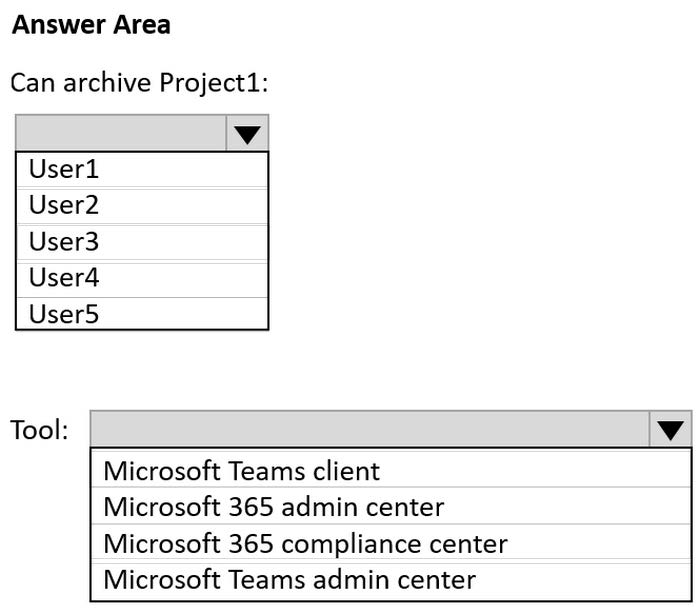
DRAG DROP
Your company has a custom Microsoft Teams app named App1.
You need to deploy App1. The solution must ensure that App1 appears as the first item on the app bar of the Microsoft Teams client.
Which four actions should you perform in sequence? To answer, move the actions from the list of actions to the answer area and arrange them in the correct order.
Select and Place:
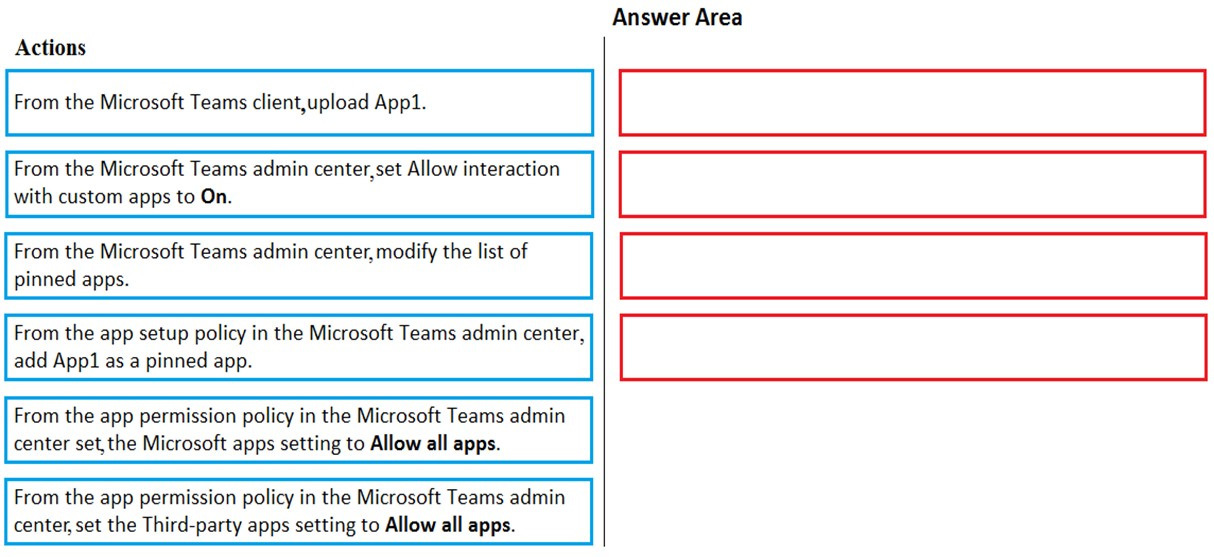
DRAG DROP
Your company uses Teams.
You need to configure Teams apps to meet the following requirements:
1.
Block members of a team named Sales from installing custom apps.
2.
Pin apps in a specific order on the Teams app bar.
Which settings should you configure to meet each requirement? To answer, drag the appropriate settings options to the correct requirements. Each settings option may be used once, more than once, or not at all. You may need to drag the
split bar between panes or scroll to view content.
NOTE: Each correct selection is worth one point.
Select and Place: