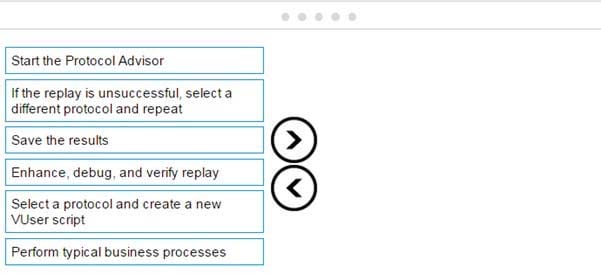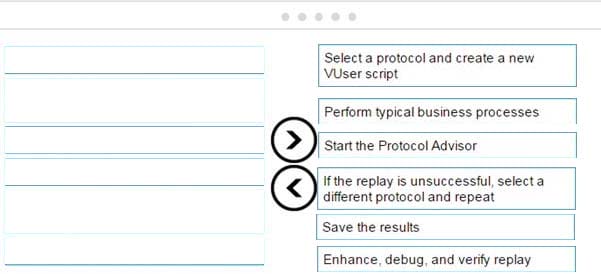HP2-N53 Online Practice Questions and Answers
Which versions of Internet Explorer may be used on Load Generators when TruClient scripts are used in the test scenarios? (Select two.)
A. Internet Explorer Version 10
B. Internet Explorer Version 6
C. Internet Explorer Version 8
D. Internet Explorer for Mac
E. Internet Explorer Version 9
What should you select in the Toolbox to trap errors in TruClient scripts?
A. Add a Throw Error step from the Error Control section.
B. Add a Catch Error step from the Error Control section.
C. Add an Error step from the Flow Control section.
D. Add a Catch Error step from the Flow Control section.
How do you start recording when using the Ajax TruClient IE protocol?
A. Press Ctrl+Shift+R.
B. Click on the Red Circle Icon.
C. Click on Start Recording (Red Circle Icon) in Internet Explorer.
D. Click on Develop Script and press the Red Circle Icon.
What allows you to record a script using the Mobile Application - HTTP/HTML protocol on an IOS (iPhone) application?
A. Proxy Recording
B. Record and replay
C. Record using Wireshark directly on the device
D. Mobile Recording
What is the purpose of the 1, 2, 3 Script levels selector Slider Bar in the TruClient Sidebar?
A. allows you to view and modify the script level of the step
B. allows you to view and modify the three levels of Javascript code
C. allows you to change the order of display of events
D. allows you to modify low level events and control actions
Which component is supported on a non-Windows platform?
A. MI Listener
B. Virtual User Generator
C. Controller
D. Load Generator
What does the Application Browser Window in the TruClient user interface contain?
A. all of the steps that you can add to a TruClient script
B. the pane where you develop and replay your script interactively
C. all of the tools you need to develop your TruClient script
D. status details about the active action in the TruClient Sidebar
You need to use the Protocol Advisor to find the optimal protocol to record your application. Put the steps to accomplish this goal in the correct order.
Select and Place: