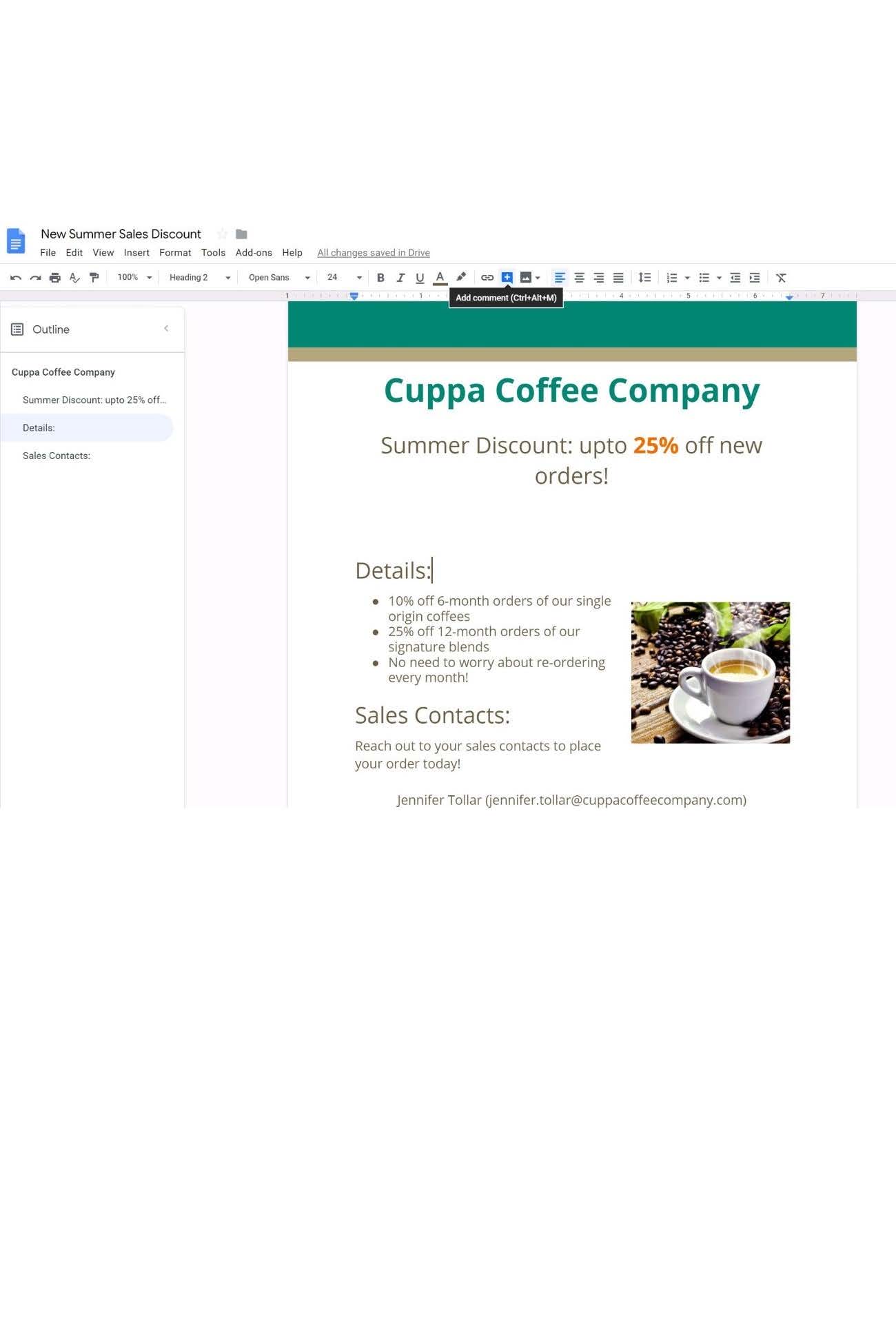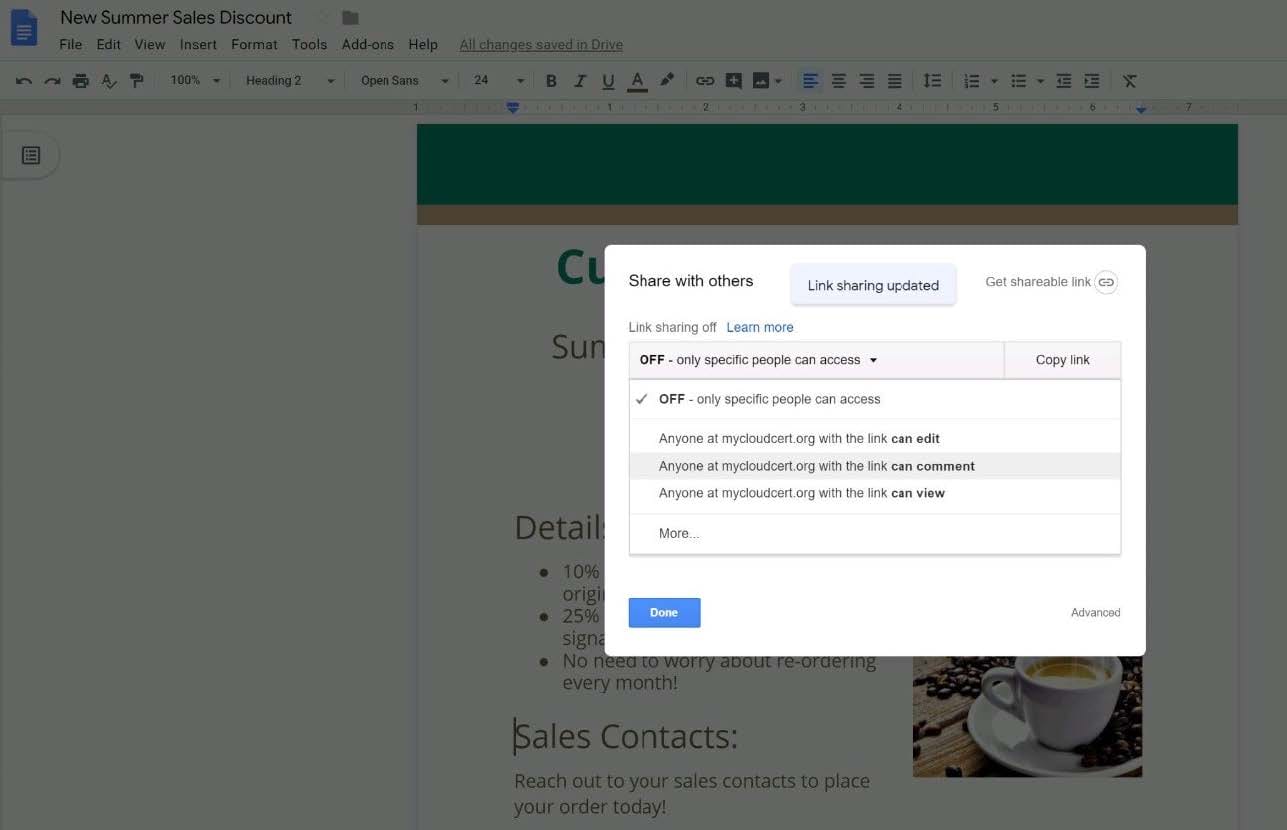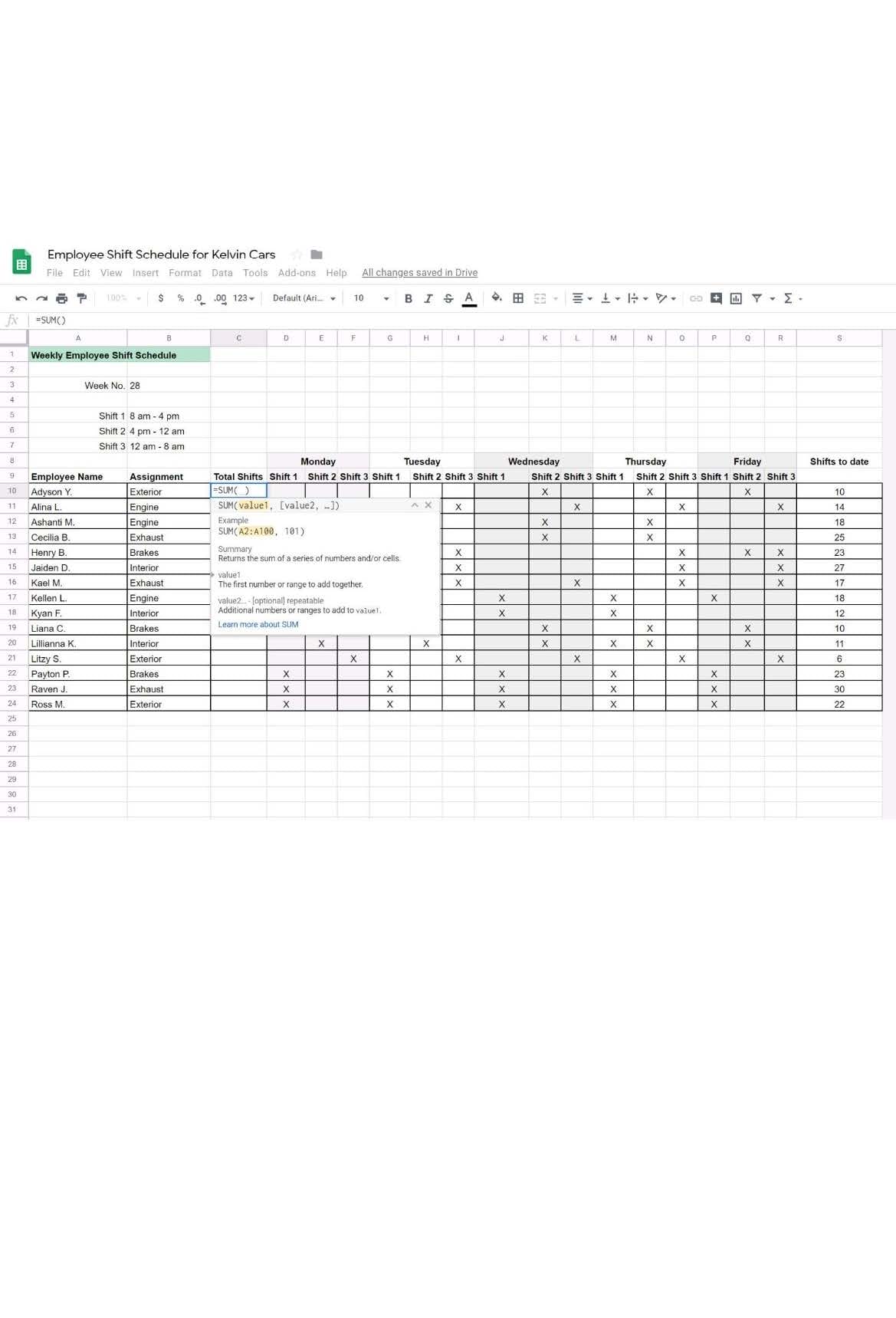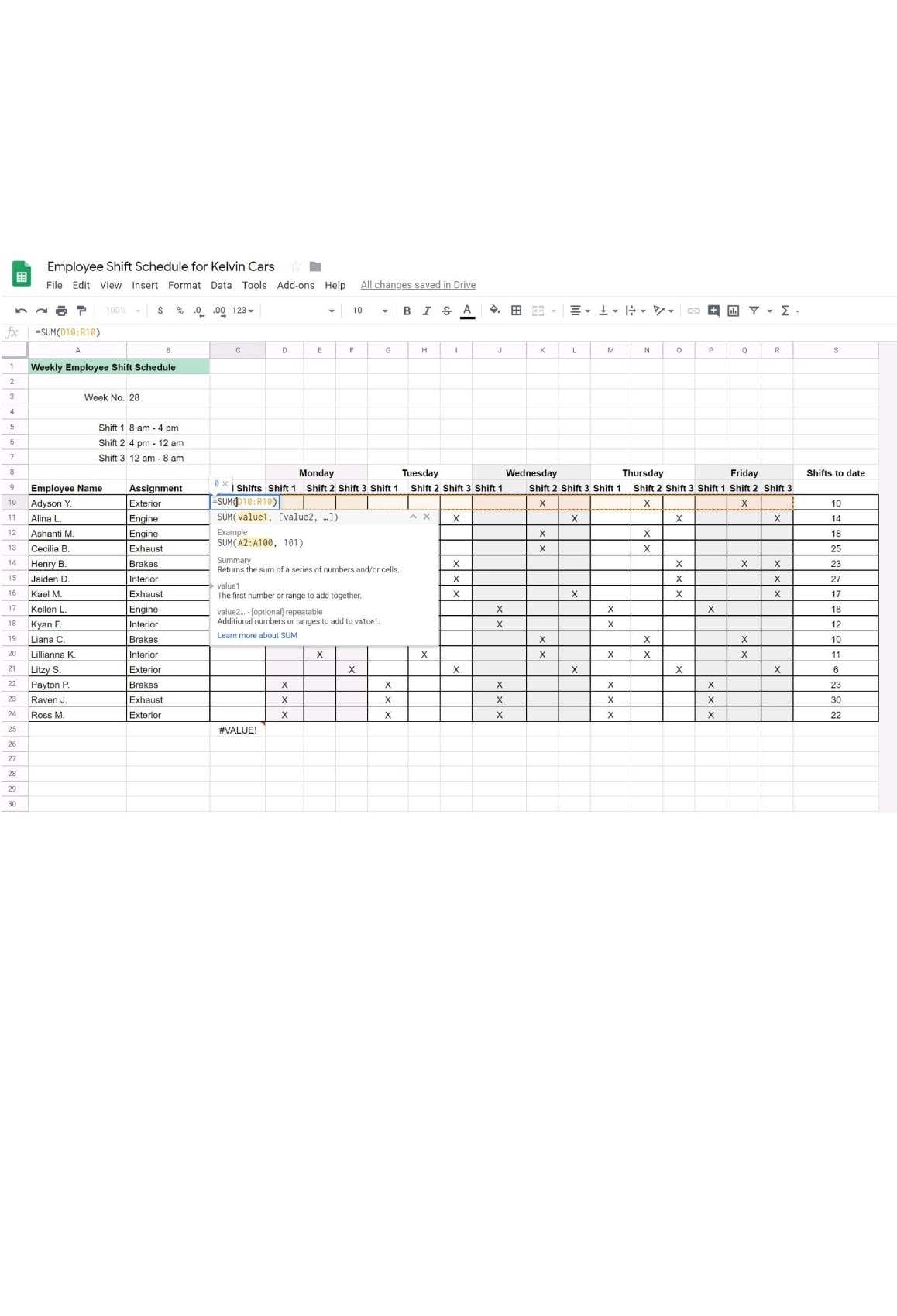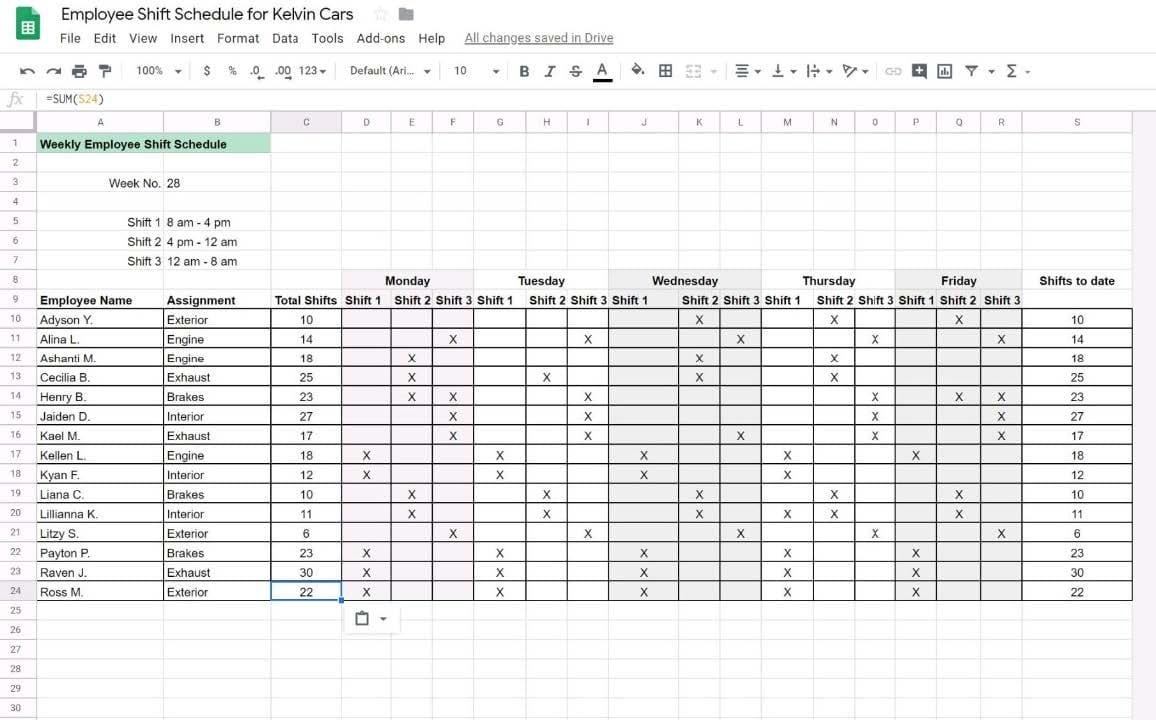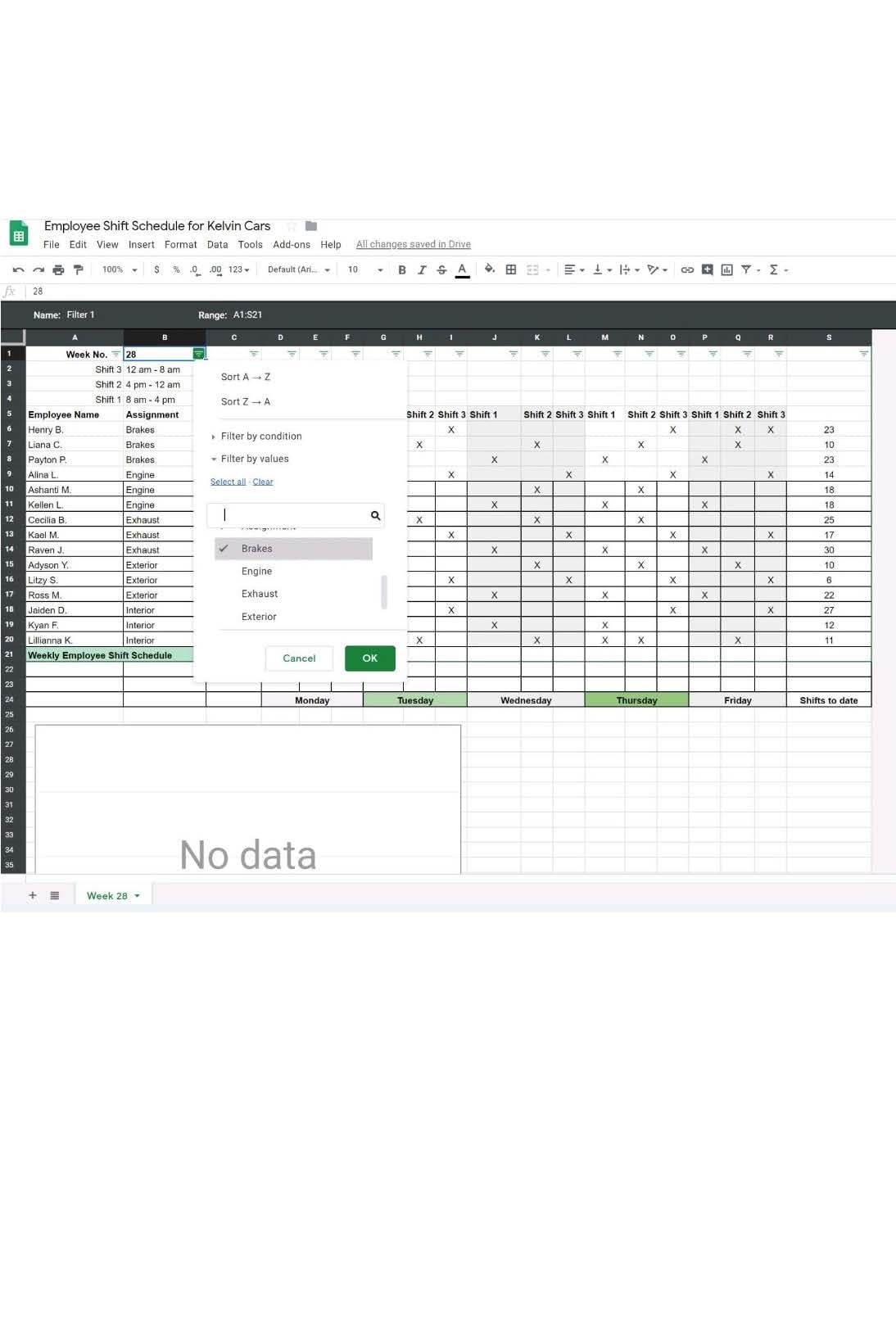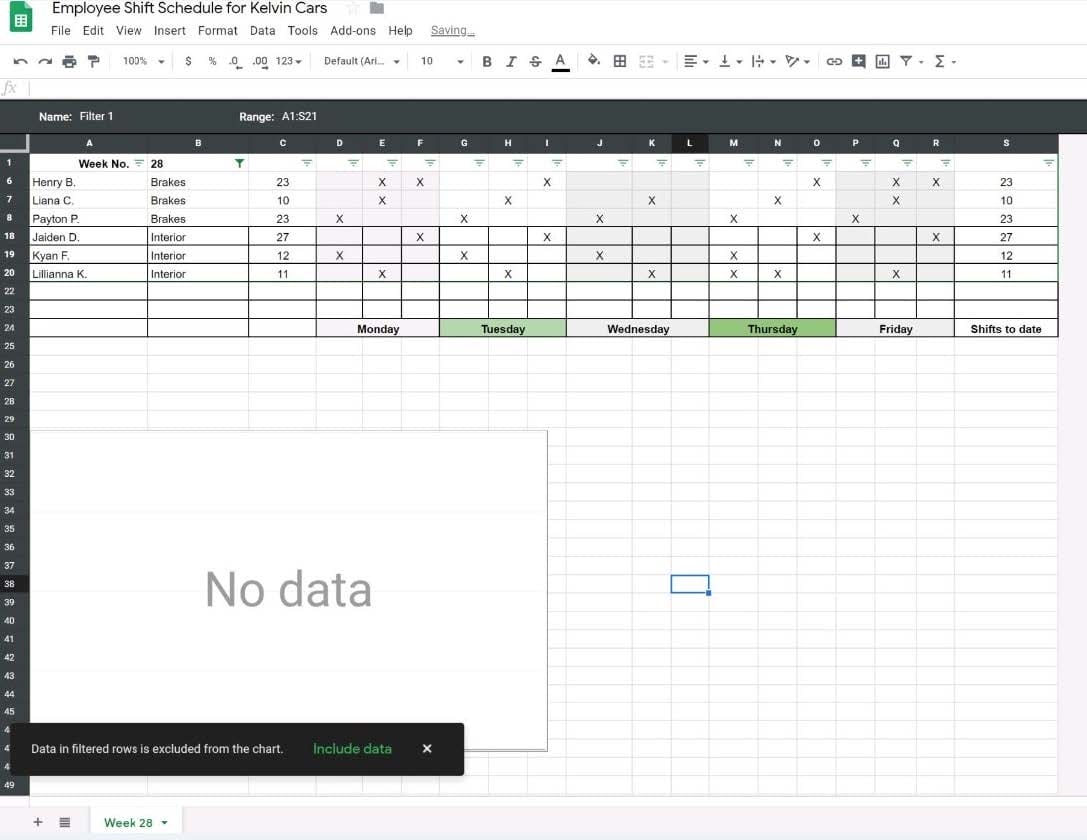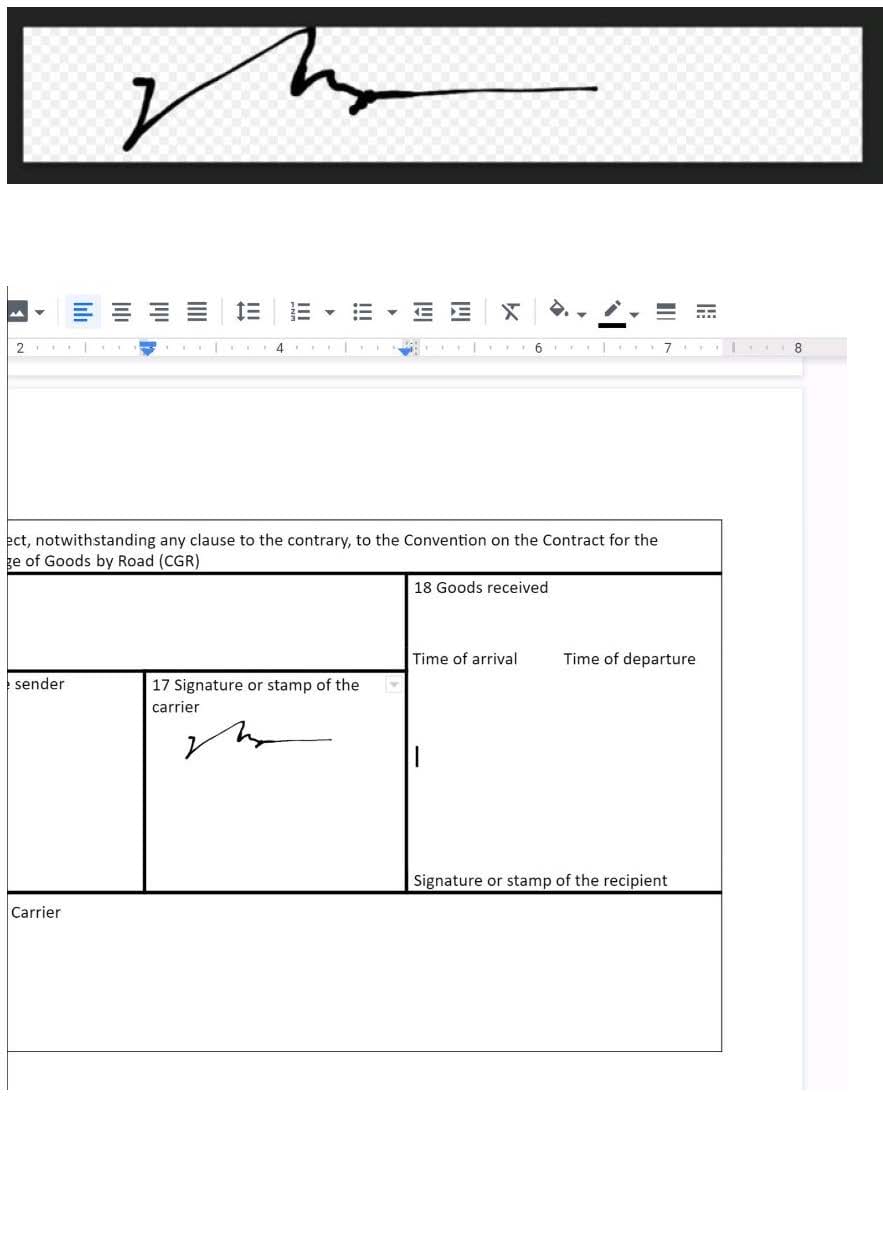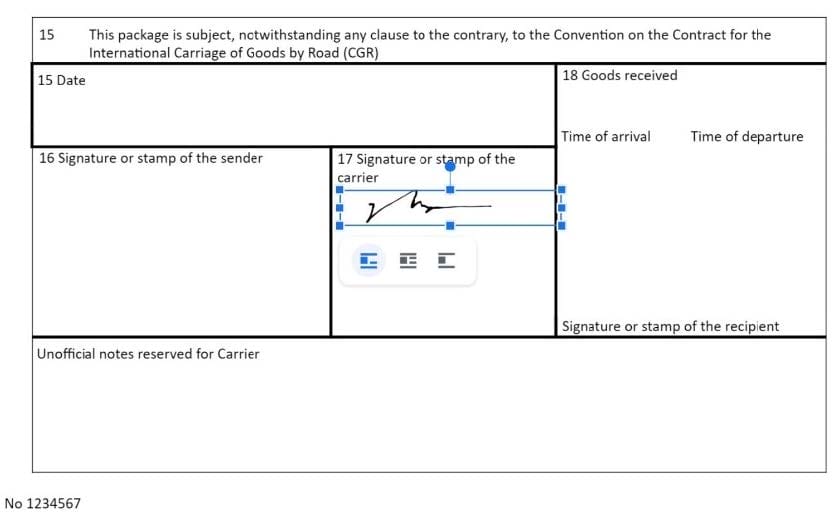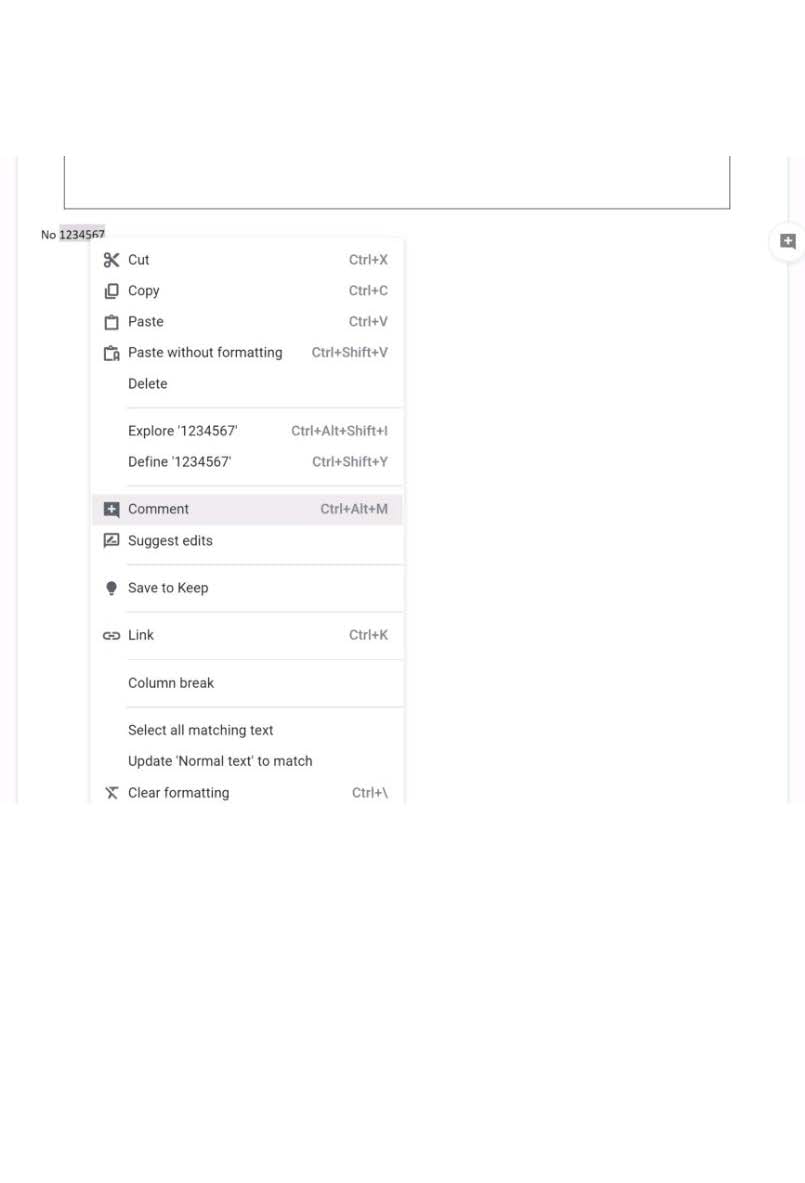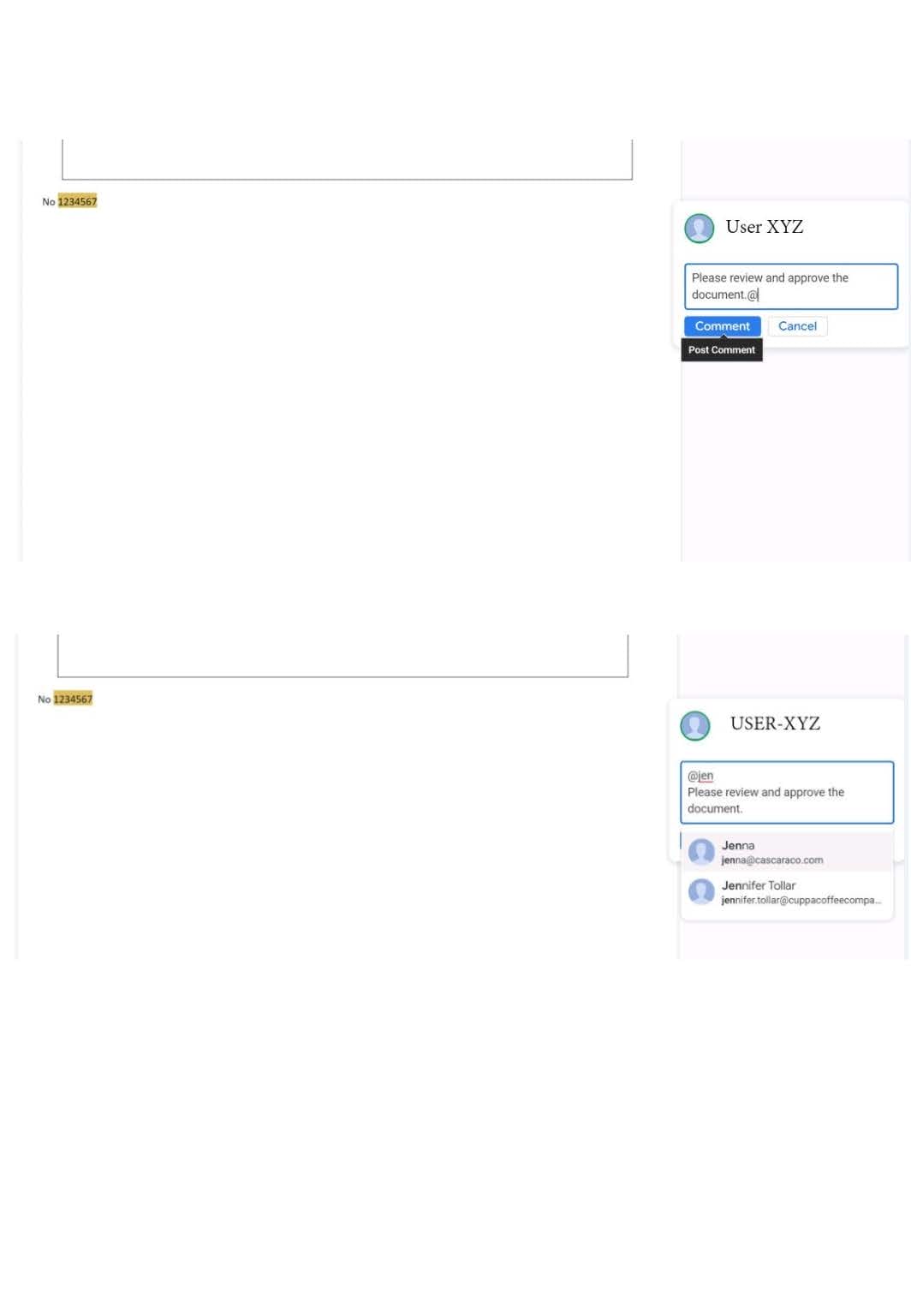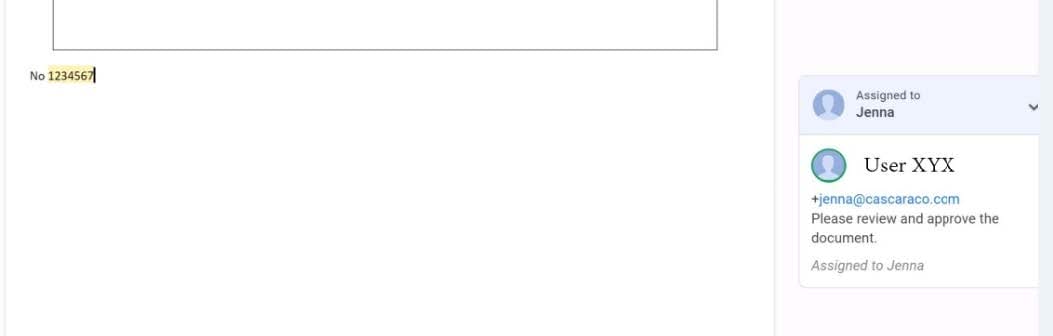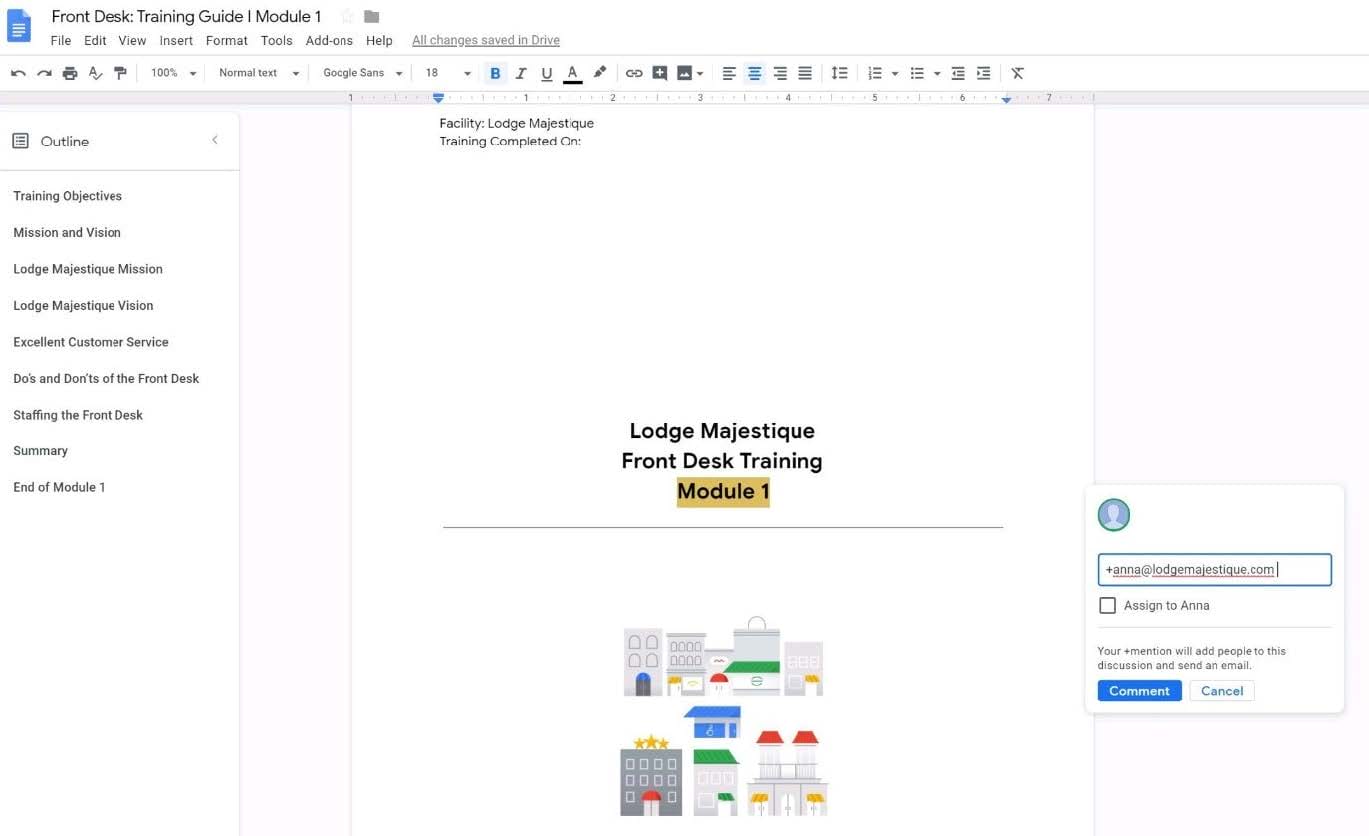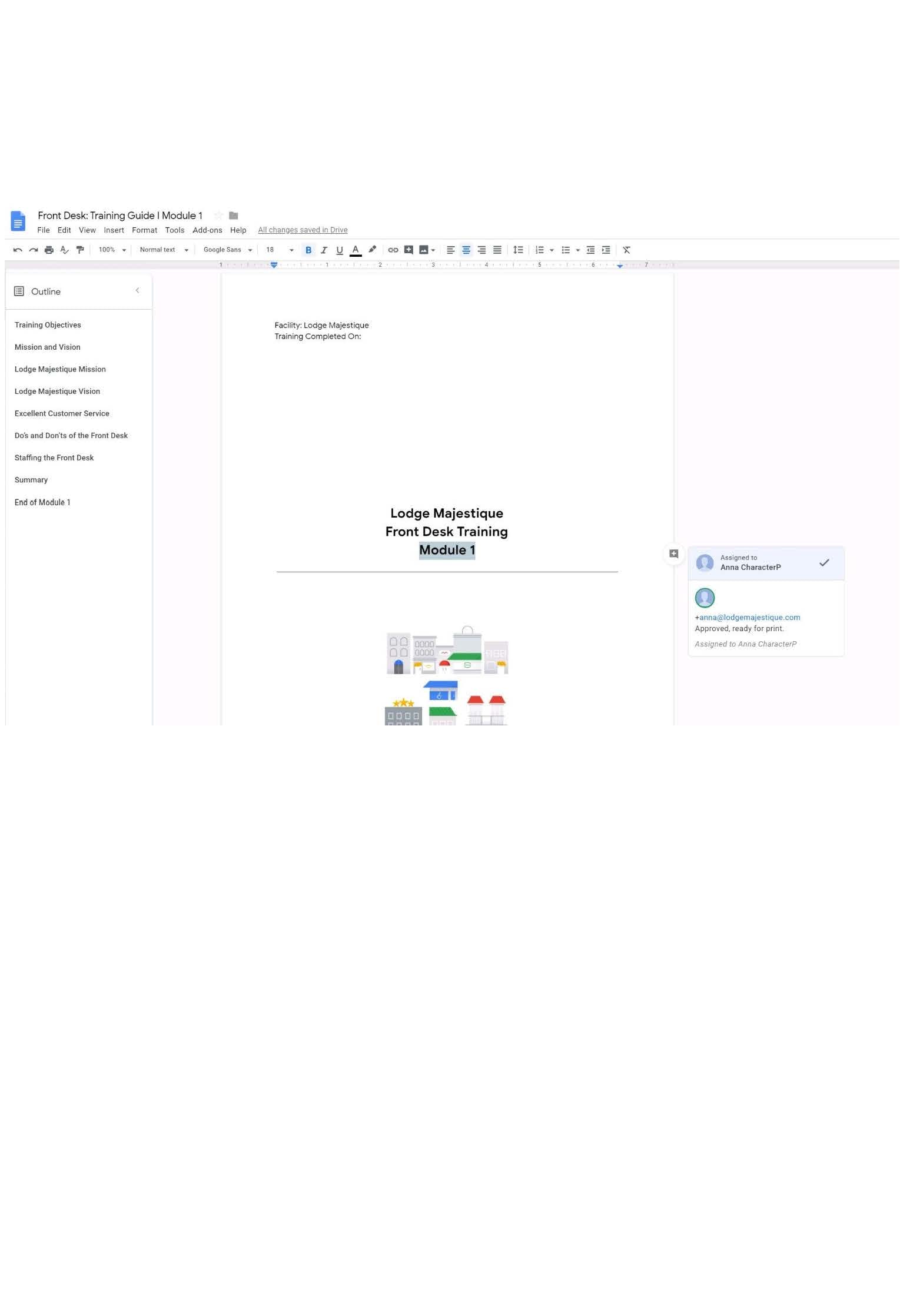GSUITE Online Practice Questions and Answers
In a Google Hangouts video call, your customer asks if there are any summer discounts. You want to show them a draft document without giving them direct access to the Google Docs document. What should you do? (Choose two.)
A. From your Gmail inbox, send your customer an attachment of the summer discount flyer
B. From Google Drive, add the customer as a collaborator to the folder with the summer discount flyer document
C. From the Google Hangouts video call, present only the window with the summer discount flyer
D. From Google Docs, add the customer as a collaborator to the summer discount flyer document
E. From the Google Hangouts video call, present your entire screen
You want to link to your Google Slides presentation from the company's website. The web developer has asked you to provide a hyperlink that will start the slideshow as soon as the user clicks the link. What should you do?
A. Click Insert and then click Link
B. Click File, click Download as, and then click Microsoft PowerPoint (.pptx)
C. Click Share and then click Get shareable link
D. Click File, click Publish to the web, click Link, and then click Publish
You want to send login instructions, such as URL, username, and password, to a new external user. You want to email to be automatically deleted from the user's inbox in two days. What should you do?
A. Call the user and provide them with login instructions over the phone
B. Email the user and ask them to delete the email in two days
C. Send the URL and username in one email, and send the temporary password in another
D. Create the email in confidential mode. Set the email to expire in two days
You need to find an audio file on Google Drive that your manager shared with you recently. You know that the type of file you are looking for is audio, and the owner of the file is [email protected]. What should you do to quickly find the file on Google Drive?
A. Click on the dropdown menu in the search bar of Google Drive, select audio as the typo of file, select owned by me as owner, and then click Search.
B. Click on the dropdown menu in the search bar of Google Drive, select audio as the type of file, enter [email protected] as owner, and then click Search.
C. In the search bar of Google Drive, enter type:video owner:me
D. In the search bar of Google Drive, enter type:video owner:[email protected]
You need to set up a way to easily access a Google Drive folder that your team shared with you. The Team Drive with this shared folder has over 1,000 different folders. What should you do to have quick access to the shared folder?
A. Create a new folder in My Drive on Google Drive. Copy all the files from your team's folder to the new folder
B. Create a new folder in My Drive on Google Drive. Move your team's folder into this new folder
C. Find the shared folder on Google Drive. Change the color of the folder to red
D. Find the shared folder in Shared with me on Google Drive. Right-click on the folder, and then click Add to My Drive
You just started your new job and received an email with a Getting Started manual attached. After a few weeks, you want to remove this email from your Gmail inbox but preserve it for future reference. What should you do?
A. Mark as not important
B. Delete the email
C. Archive the email
D. Label the email
SIMULATION
Overview Your company is offering a new summer discount for its customers. In the following questions, take actions to update the New Summer Sales Discount that your sale representatives will share with customers.

You want to get feedback from two people on your team. In the New Summer Sales Discount document, give comment access to Sunanda Vaideesh and Jennifer Tollar.
A. See explanation below.
SIMULATION Overview
In the following tasks, you will demonstrate your ability to work in Google Docs. Dream Digital Design is a web design company known for building exceptional websites. You will be editing the job description for the new web designer role that will open shortly. Use the Dream Digital Design Job Description for all the tasks in this scenario.
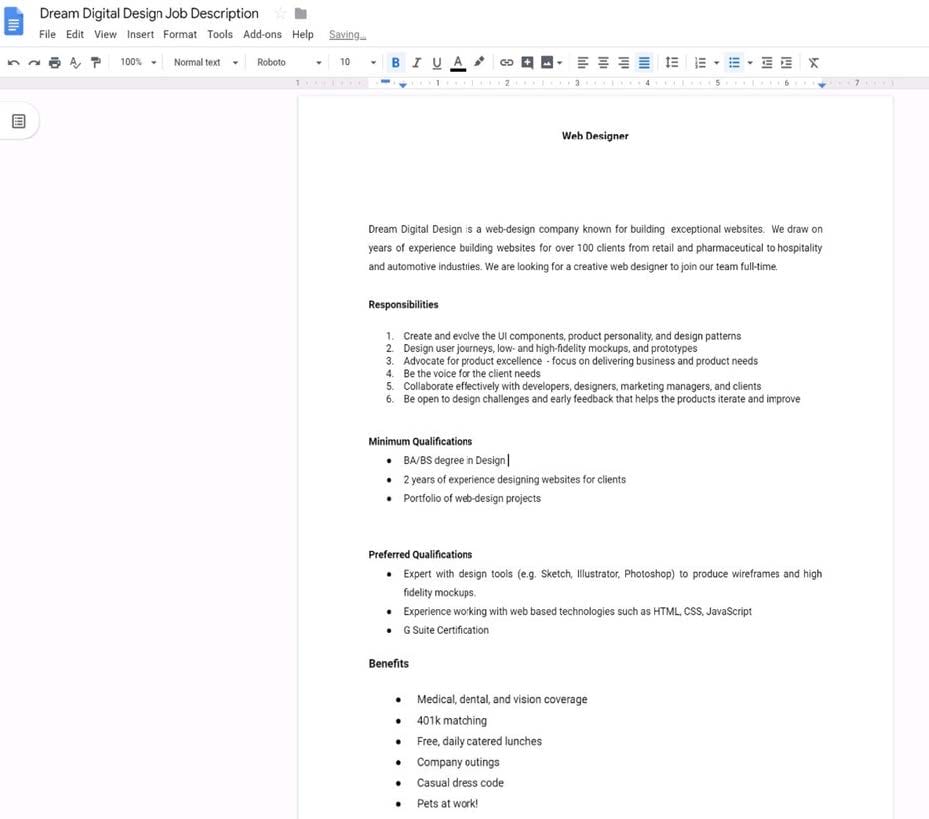
Change the page color to any color other than white.
A. See explanation below.
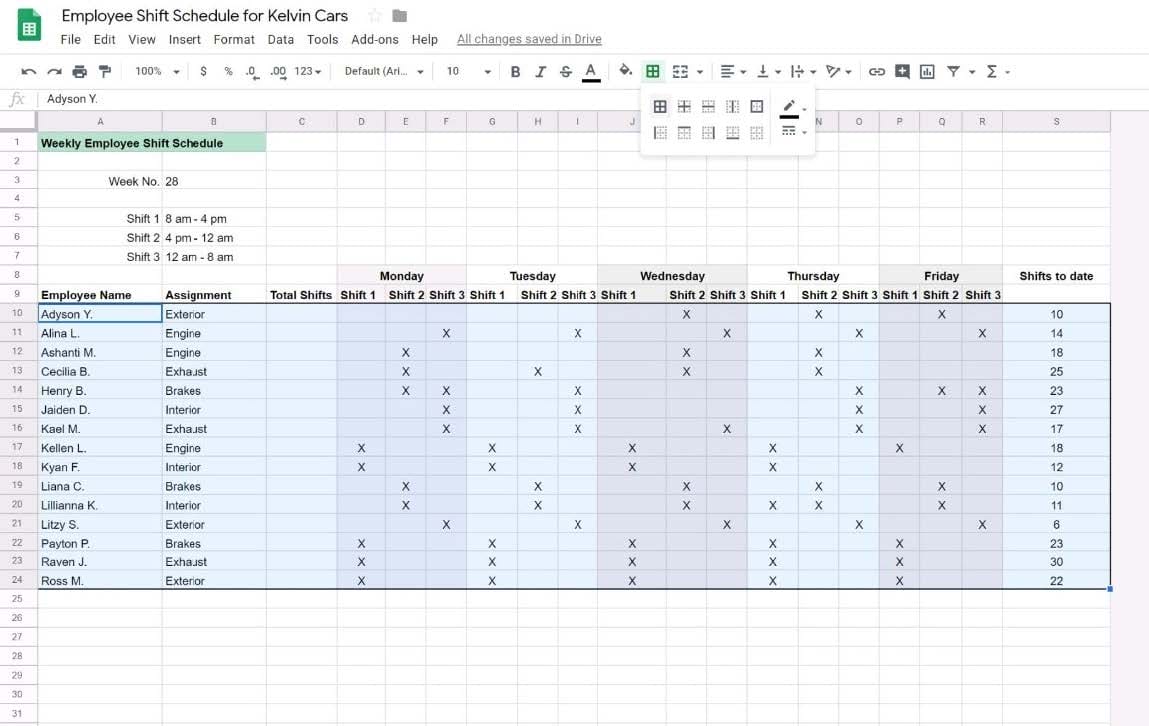
SIMULATION
Overview
In the following tasks, you will demonstrate your ability to work in Google Sheets. You are organizing and analyzing the schedule of employee shifts. Use the Employee Shift Schedule for Kelvin Cars sheet for all the tasks in this scenario.
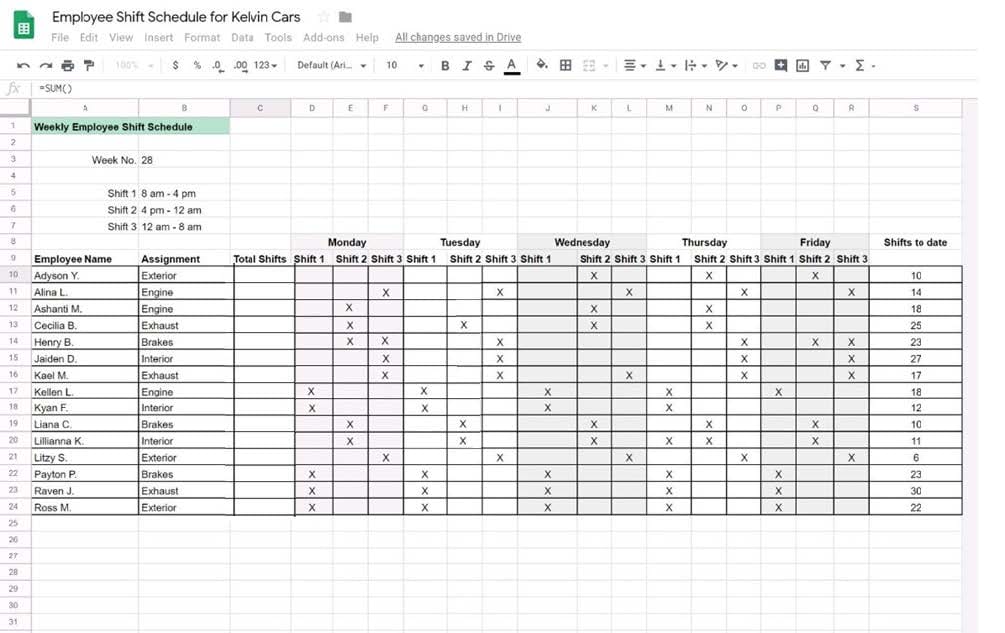
In the Total Shifts column, calculate the total number of shifts for each employee. Use a formula to perform the calculations.
A. See explanation below.
SIMULATION
Overview
In the following tasks, you will demonstrate your ability to work in Google Sheets. You are organizing and analyzing the schedule of employee shifts. Use the Employee Shift Schedule for Kelvin Cars sheet for all the tasks in this scenario.
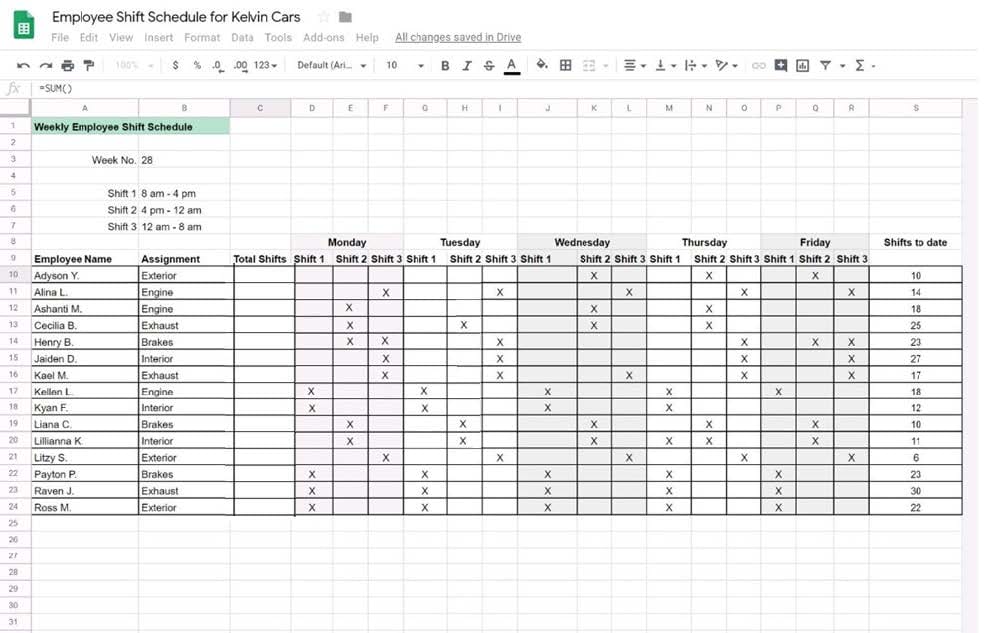
Change the fill color of the cells in the Tuesday and Thursday columns to any color of your choosing.
A. See explanation below.

SIMULATION
Overview
In the following tasks, you will demonstrate your ability to work in Google Sheets. You are organizing and analyzing the schedule of employee shifts. Use the Employee Shift Schedule for Kelvin Cars sheet for all the tasks in this scenario.
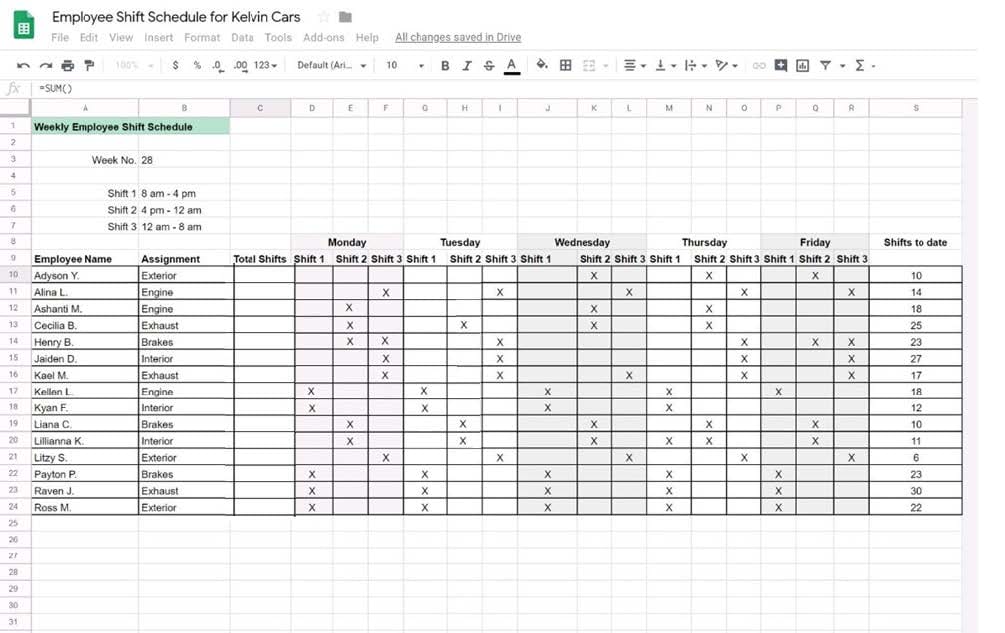
Filter the table so that only shifts with "brakes" assignments are viewable.
A. See explanation below.
SIMULATION Overview In the following tasks, you will demonstrate your ability to work in Google Docs. Cascara is a furniture
wholesaler with warehouses located in Europe. You will be filling out a form to ship a load of goods to one of the warehouses. Use the Carriage of Goods by Road (CGR) for all the tasks in this scenario.
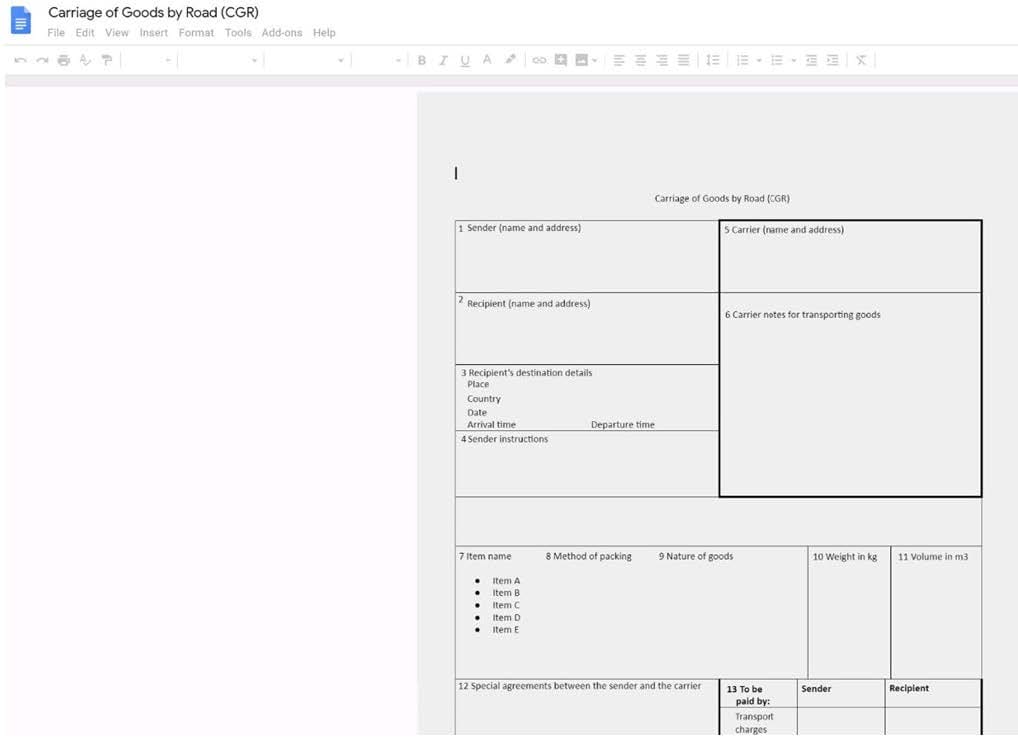
In the Carriage of Goods by Road (CGR), change the color of the page to white.
A. See explanation below.
SIMULATION
Overview
In the following tasks, you will demonstrate your ability to work in Google Docs. Cascara is a furniture wholesaler with warehouses located in Europe. You will be filling out a form to ship a load of goods to one of the warehouses. Use the Carriage of Goods by Road (CGR) for all the tasks in this scenario.
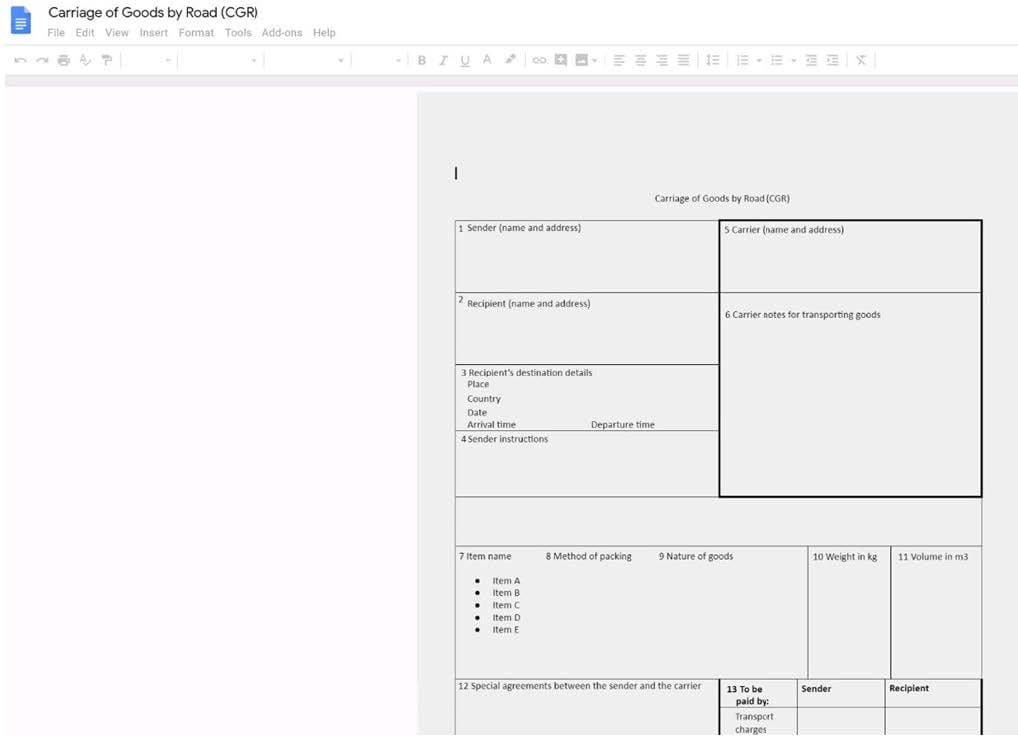
Insert the electronic signature, carrier_signature.png, in the cell titled, 17 Signature or stamp of the carrier.
A. See explanation below.
SIMULATION
Overview
In the following tasks, you will demonstrate your ability to work in Google Docs. Cascara is a furniture wholesaler with warehouses located in Europe. You will be filling out a form to ship a load of goods to one of the warehouses. Use the Carriage of Goods by Road (CGR) for all the tasks in this scenario.
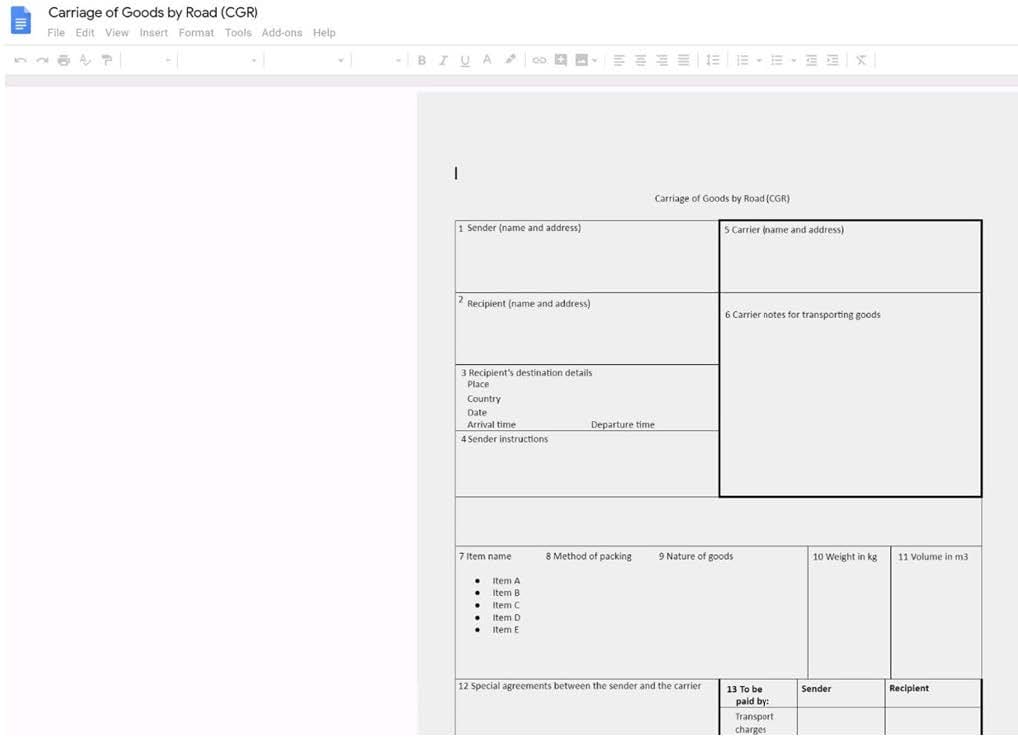
Add a comment and attach it to No 1234567 at the bottom of page 2. Address the comment to [email protected]. The comment should say Please review and approve the document.
A. See explanation below.
SIMULATION Overview In the following tasks, you will demonstrate your ability to work in Google Docs. Lodge Majestique is a
prominent vacation destination known for its great customer service. You will be finalizing a training guide for the Lodge Majestique Front Desk. Use the Front Desk: Training Guide | Module 1 for all the tasks in this scenario.
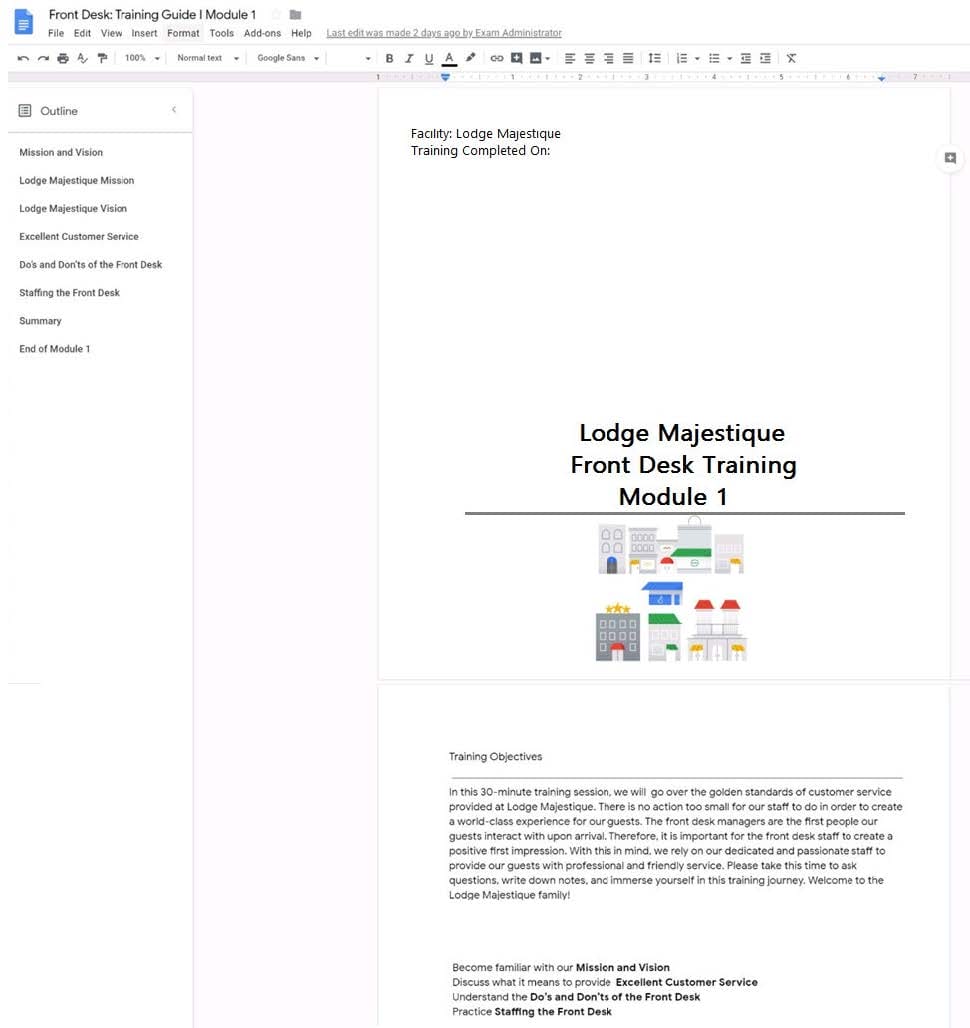
On the front page of the training guide, highlight Module 1 and leave a comment for your manager, [email protected]. The comment should say Approved, ready for print.
A. See explanation below.