AD0-E706 Online Practice Questions and Answers
You added a grunt autoprefixer command, which adds CSS vendorprefix like 瓀ebkit- and 璵oz- to CSS files generated by the setup:static-connect: deploy command.
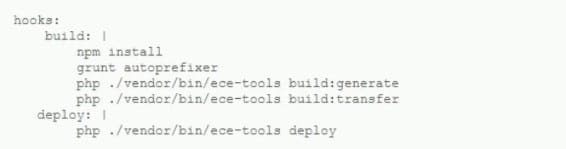
After deployment you still see CSS files without prefixes. The hooks section in the .magento. app. Yaml file is:
Considering static assets are being generated on the build phase why are CSS prefixes missing?
A. Custom commands can be run only on the deploy phase
B. CSS vendor prefixes must be added to CSS files locally and committed as part of a theme
C. The static assets were not generated yet when the grunt command ran
D. The custom command was run before static assets were transferred into the init directory
You are a technical admin on a Magento Commerce Cloud account A coworker needs to submit a support request with Magento Support.
What is needed to enable support ticket access"?
A. Ask the account owner to add the user to shared access
B. Ask the launch manager to create a support account for this user
C. Change the environment access role to contributor for this user
D. Update the project role of this user to administrator
You need to increase the Admin Session Lifetime up to 86400 seconds for the branch named Integration and children branches but not for the Staging and Production branches.
How do you update this on the integration branch and its child branches?
A. On your local environment, set the Admin Session Lifetime In the Magento admin backend under Stores> Configuration> Advanced > Admin >Security then dump this setting into the app /etc/ confi.php file and commit this file
B. Add the following variable on the Integration branch and set Its value to 86400 env:CONFIG_STORES_DEFAULT_ADMIN_SECURITY_SESSION_LIFETIME
C. Run the following MagentoCLI command php bin/magento config:set admin/security/session_lifetime 86400
D. On the Integration environment set the Admin Session Lifetime in the Magento admin backend under Stores > Configuration > Advanced > Admin > Security
You need to install a third party extension which is provided in a tar archive.
It expands to a folder Structure in app/code/MyCompany/MyMedule.
Which action do you take to install the extension?
A. Use the composer package command to create a composer package and install it with composer require
B. Use the composer-merge-plugin to enable support for extension in app/code
C. Add it to the project inapp/code and commit it to git
D. Request composer repository credentials from the extension vendor
You are reviewing a third party extension for Magento Commerce Cloud compatibility.
You discover the module writes to a custom directory called internal/ within the Magento base directory.
The directory has to be shared by all web servers.
What do you do so the module can be used on Magento Commerce Cloud?
A. Create a symlink from /top/internal to the internal/ folder
B. Declare a shared mount for the internal/directory in .magento. app.yaml
C. Request the vendor make the directory configurable in the Magento admin
D. Add a patch for extension so it uses the subdirectory var/internal/ instead
A project has a Magento cron job implemented to export new order data to a file. This process can also be triggered by a custombin/magento command. The functionality uses a lock file in var/locks to prevent concurrent execution.
There are instances when the process gets locked after Production deployments and order data is not exported.
How do you prevent this from happening'?
A. Use the vas_iocks_clear variable available for the post_deploy stage in the .magento. env. yaml file
B. Write a custom post_deploy hook to delete orphan lock tiles and include it in the .magento.app.yaml file
C. Use the var_locks_clear variable available for the build stage In the . magento. app. yaml file
D. You must access the Production environment and delete the lock file
After contacting Magento Support you were advised to permanently enable the Redis disable_locking
option.
How do you implement this on a Production environment?
A. Add disable_locking =true into thephp.ini file in the Magento project root.
B. Modify the .magento,app,yaml file to add the REDIS_SESSION_CONFIGURATION environment variable.
C. Add the SESSION_CONFIGURATION environment variable into , magento,env,yaml with the correct value.
D. In app/etc./env.php,add disable_locking: True inside the Redis session configuration block.
After making changes lo custom commands in the deploy and build phases you deploy to Staging. The deployment takes much longer than expected, and Staging is in maintenance mode tor most of this time.
What do you do to reduce site downtime?
A. Set the SKIP_MAINTENANCE_SCD variable to true In the . magento. env. yaml file
B. Add a custom command to the post_deploy phase to activate deferred deployment
C. Move custom commands from the deployphase to the build phase.
D. Update the SCD_MATRIX variable to include only necessary custom commands
Your company decided too move a Magento store to a subdomain https://shop.coinpany.ccm/ and redirect traffic from the old URL httpa://company.com/ to the new one. Your company is usingthe Starter plan.
How do you implement the redirect?
A. Configure a rewrite rule In the . htaccess file In the pub folder
B. Submit a support ticket to add the redirect on the web-server level
C. Add a route using the MANGENTO_CLOUD_ROUTES environment variable.
D. Add a route Into the .magento/routes, yaml configuration file
You need to disable a module on a Magento Commerce 2 3 Cloud project and remove its database tables The module usesthe declarative schema system to manage its database changes.
Which action do you take?
A. Run bin/magento module: disable MyCompany_MyModule on the local environment and then commit and deploy the app/etc/config.php file
B. Run bin/magento module:disable MyCompany_MyModule on the production environment and download and commit the app/etc/config.php file
C. Delete the module from the git repository leaving the record in app/etc/config.php Intact and deploy the changes
D. Remove the module line from the app/etc/config.php file on the local environment and then deploy the file
You want tomove static content deploy to the build phase of deployments. Which two actions do you take? Choose 2 answers
A. Download and commit app/etc/config.php from production
B. Run ece-tools scd-deploy:set build on production
C. Run ece-tools config:dump on production
D. Use scp to copy app/etc/config.php from local to production
You want to improve the ability to monitor Production deployments by setting up an email notification system.
How do you achieve this?
A. Enable Deployment Notifications under Configure Environment > Settings in the Protect Web
B. Build a custom module which hooks into the deployment phase and sends emails in real-time
C. Configure log notifications in the.magento.env.yaml file
D. Use the magento-cloud environment:deploy:email command to enable email notifications
You want to exclude some themes from static assets generation only for integration environments You are trying to choose where to set the scd_exclude_themes variable in the . magento.env.yaml tile or in the Project WeD Ul.
What prevents the usage of the . magento. env.yaml file?
A. Child environments inherit the variable when you use the . magento. env. yaml file
B. The code from integration would be merged into the Staging and Production branches
C. The .magento.env.yama file can contain only deployment configuration options, which are only available it static assets generation runs on the deploy phase
D. Only variables which are set using the Project Web Ul has the option visible during build
A merchant slates the downtime during the deployment phase is too long.
After analysis, it is determined the static content deployment is the longest process.
Static content needs to be available immediately after deployment.
How can the static content deployment time to be reduced?
A. Move static content deploy the build phase
B. Commit var.view_preprocessed to git so italready exists during the deployment phase
C. Set stage /global/SKIP_SCD to true.
D. Reduce the number of store view website
You need to test a data-related issue occurring on your Production environment. You replicate the data to your staging environment utilizing the Synchronization tool. When you access your staging environment you are redirected to your Production environment. Your project is on the Starter plan.
How do you prevent the redirect?
A. Use the magento-cloud route:add command to create a route to the Staging URL
B. Modify the yA3EXT0_CLOUD_R0UTES environment variable on your staging environment
C. Enter the proper URL in the Routes tor Staging under the Environment Settings in the Project Web Ul
D. Configure UPDATE_URLS to true in the .magento.env.yaml file
