9L0-420 Online Practice Questions and Answers
In the screenshot, click the icon of the preference pane where you configure a Mac to bind to an Active Directory server.
Hot Area:

In the screenshot, click the icon of the preference pane where you turn on the OS X personal firewall.
Hot Area:
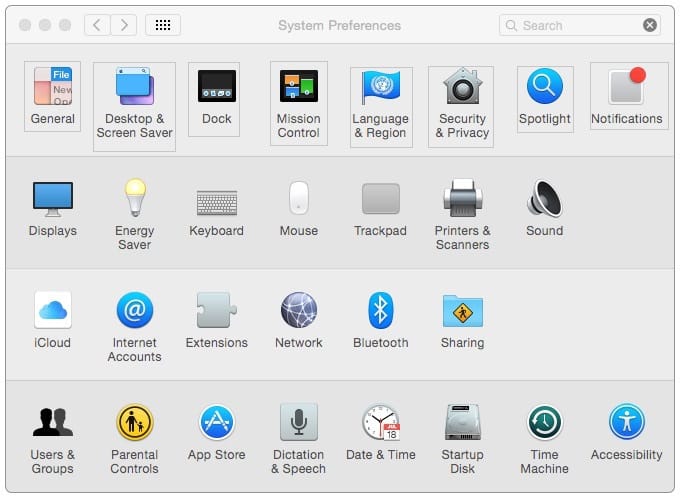
You connected a new USB hard drive to your Mac. Which action will configure Time Machine to back up your data to the USB drive?
A. Dragging the USB hard disk icon from the desktop onto the Time Machine icon in the Dock.
B. Dragging the USB hard disk icon from the desktop onto the Time Machine icon in the /Applications/ Utilities/ folder.
C. Clicking Time Machine in System Preferences, then clicking Select Backup Disk, selecting the USB hard disk, and clicking "Use Disk."
D. Clicking the Time Machine icon in the Dock, selecting the new USB hard disk as the backup destination, choosing ZIP from the Backup Format list, and clicking Start.
Review the screenshot then answer the question below.
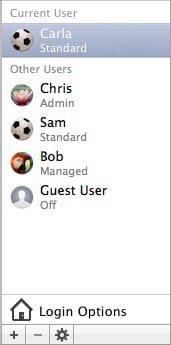
You have a Mac with the user accounts shown in the screenshot. To configure the Mac to connect to an Active Directory server, you must authenticate as which user?
A. Chris
B. Carla
C. Sam
D. Bob
Which of these tasks can you accomplish using the SMB protocol?
A. Provide Windows users access to shared files
B. Share screens between Mac users
C. Establish video conferences between users of the Messages application
D. Send email messages from Windows computers
When a firmware password is set on a Mac, which of these becomes more difficult for unauthorized users to do?
A. Installing applications on the Mac
B. Accessing the Internet from the Mac
C. Pairing Bluetooth devices with the Mac
D. Starting up the Mac from the Recovery HD partition
What happens if you block all incoming connections in the "Firewall service" options in OS X?
A. Your Mac won't be able to obtain an IP address from a DHCP server.
B. File servers on your local network won't be visible in the Finder's network browser.
C. Files on your Mac that are shared using Personal File Sharing will be inaccessible to users on the network.
D. The Mail application on your Mac will no longer receive incoming messages from a mail server.
Which statement accurately describes the role of FileVault?
A. FileVault encrypts the startup disk's contents.
B. FileVault keeps a journal that tracks all changes to a user's files.
C. FileVault stores a user's home folder as an encrypted disk image.
D. FileVault backs up a user's data to a specified volume on a specified schedule.


