9L0-415 Online Practice Questions and Answers
You have a user account on an OS X Mountain Lion computer that has multiple user accounts. How can you interact with another user's Dropbox folder that has default permissions?
A. You can see its contents, but you cannot add files to it.
B. You can neither see its contents nor add files to it.
C. You cannot see its contents, but you can add files to it.
D. You can see its contents and you can add files to it.
Which statement is true of ALL THREE buses: USB, FireWire, AND Thunderbolt?
A. The bus can operate at speeds of at least 4 Gbps.
B. An Intel-based Mac can start up into target disk mode using this bus.
C. The bus can host at least 64 peripherals.
D. An Intel-based Mac can start up from a drive on this bus.
Review the screenshot, and then answer the question below.
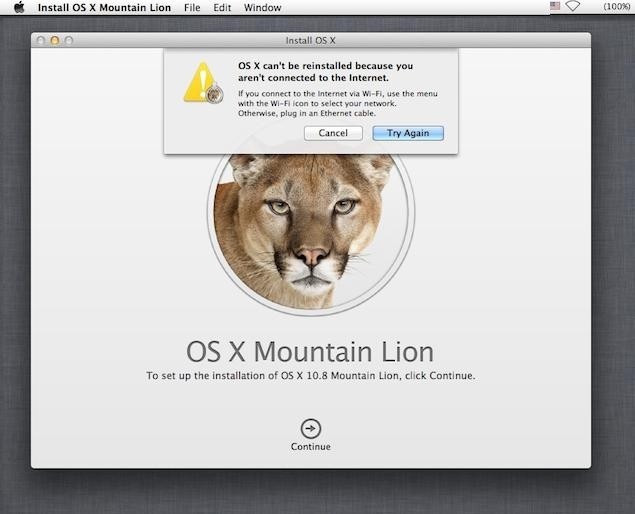
While attempting to reinstall OS X Mountain Lion in Recovery mode, you get the error message shown above. Your Mac is physically connected to an Ethernet network. Which tool can you use to diagnose the problem further?
A. Internet Connect
B. Network Preferences
C. Network Diagnostics
D. Network Utility
Which tool lets you search log files?
A. Network Utility
B. Activity Monitor
C. Console
D. Archive Utility
When a user chooses Shut Down from the Apple menu, what process quits all of the user's open applications and tells the kernel to power down the computer?
A. init
B. launchd
C. loginwindow
D. kernel_task
How can you find out which application the Finder will use to open a specific document?
A. Select the document icon in the Finder, choose Get Info from the File menu, and click the disclosure triangle next to "Open with" in the Info window to reveal the selected application in the pop-up menu.
B. Select the document icon in the Finder, and choose Show Default Application from the File menu.
C. Control-click the document icon in the Finder, and choose Show Application from the shortcut menu.
D. Select the document icon in the Finder, choose Show Inspector from the File menu, click Application Bindings in the Inspector window, and scroll to locate the selected application in the pop-up menu.
When an OS X computer starts up and a standard user logs in, in what order do the three components below launch?
A. 1. login items
2.
launch agents
3.
launch daemons
B. 1. launch agents
2.
login items
3.
launch daemons
C. 1. launch daemons
2.
launch agents
3.
login items
D. 1. launch daemons
2.
login items
3.
launch agents
What's the easiest method in OS X to configure VPN settings?
A. The Archive option in the Finder creates compressed zip archive files.
B. The easiest method to configure VPN settings is to use a configuration profile containing all the relevant VPN setup information.
C. The Setup Assistant process guides a user through initial configuration of OS X Mavericks.
D. The Disk Utility Verify and Repair feature is used to verify or repair the partition scheme and directory structure of a volume. These elements contain the information used to locate files and folders on the volume.
Metadata is information stored outside of a file or folder. It provides additional information about files and folders. Examples include: file flags, extended file attributes, and permissions.
A. How can an OS X system automatically connect to a Wi-Fi network?
B. What's a profile? How are profiles managed?
C. What can you enable to locate a lost Mac system?
D. What is file system metadata? What are some examples of file system metadata?
What can you enable to locate a lost Mac system?
A. The master password is used to reset local account passwords.
B. Using the Finder Info window you can force an application to open in 32-bit mode. This step is necessary for a 64-bit application to support older 32-bit plug-ins or application resources.
C. To automatically connect a file share when the user logs in to the system, drag the share from the Finder to the user's login items in Users and Groups preferences. Or you can drag the share to the right side of the user's Dock, and it will automatically connect when the user clicks the share's icon in the Dock.
D. iCloud Find My Mac allows you to remotely locate a lost Mac system. You enable this feature in iCloud preferences. To locate a lost Mac system, you can use the iCloud website or the Find My iPhone app on an iOS device.
It depends on the printer. From Printing and Scanning preferences, sometimes you can simply select a new printer driver from the Options and Supplies dialog. In many cases though, to select a new printer driver for a configured printer you must delete and then re- add the printer.
A. How can you identify if a Mac requires a firmware update?
B. How can you reset a user's home folder permissions?
C. How can you select a new printer driver for a configured printer?
D. How can you identify duplicate fonts?
iCloud is a free service from Apple that provides cloud storage and communication services for applications, including Mail, Contacts, Calendars, Reminders, Notes, Safari, Keychain, Photos and any other applications that support iCloud integration. iCloud also provides Find My Mac technology for help locating a lost or stolen system.
A. What key features do you gain by setting up iCloud?
B. What does OS X use bundles or packages for?
C. What happens during system shutdown?
D. What can you enable to locate a lost Mac system?
What are some privacy and security concerns with the Spotlight service?
A. The Spotlight search service creates index databases of file system metadata so that it can perform normally time intensive searches nearly instantly. File system tags can be found in the Finder sidebar, Spotlight search, and any open or save document dialogs.
B. When fast user switching is enabled, all users are allowed to see other users' locally connected disks.
C. A user's home folder permissions can be reset from the Reset Password application on OS X Recovery.
D. Though Spotlight indexes file and folder permissions, it allows other users to search the contents of locally attached nonsystem volumes when ownership is ignored on those volumes.
Each primary stage of system initialization can be indicated by the following: firmware, startup chime or bright flash of the power-on light, followed by a light gray screen on the primary display; booter, a dark gray Apple logo on the primary display; kernel, a small dark gray spinning gear or spinning earth icon below the Apple logo; and system launchd, a white screen on all displays followed by the login screen.
A. What are the primary system initialization stages in OS X? What are the visual and audible cues of these items?
B. What are some privacy and security concerns with the Spotlight service?
C. What are the advantages of code signing?
D. Why does the Finder hide certain folders at the root of the system volume?
Files with metadata may cause problems for NFS or WebDAV network file systems. Also, avoid AFP 2 services provided by Windows file servers.
A. What steps should you use when troubleshooting application issues?
B. What are the two primary traditional installation methods in OS X?
C. How does network service order affect network connectivity?
D. What are some known issues that arise when connecting to network file services?
