9A0-351 Online Practice Questions and Answers
Click the Exhibit tab to see the exhibit.
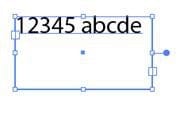
You created area type but the container is too wide. How should you make it narrower without distorting the type?
A. With the Type tool, drag the right side of the container.
B. With the Scale tool, drag the right side of the container.
C. With the Selection tool, drag the middle square handle on the right side of the container.
D. With the Selection tool, drag the round blue handle on the right side of the container.
You print a document with gradients and it has a banding issue. What can you do to lessen the banding?
A. Change the blending mode or opacity of the gradient.
B. Use only gradients blending less than three colors.
C. Rasterize your gradient during printing.
D. Expand your gradient into a gradient mesh.
You paint with the Eraser tool over an area containing multiple objects. When you release the mouse button, only a few of the objects in the painted area have been erased. What are two reasons not all the objects were erased? (Choose two.)
A. Several items were symbols.
B. Several items were filled with a spot color when erasing.
C. Several items were selected when erasing.
D. Several items were expanded objects when erasing.
E. Several items were mapped to a perspective grid.
You want to see if the font you are using contains the ligature that you can use instead of the fl letter combination. Where can you examine the complete character set of the font?
A. The Character panel.
B. The Glyphs panel.
C. TheOpenType panel.
D. The Find Font dialog box
Which two image types are acceptable choices when creating an art brush? (Choose two.)
A. A linked AI file.
B. An embedded PSD file.
C. An embedded PDF file containing text.
D. A linked PSD file.
E. An embedded grayscale TIFF file.
Click the Exhibit tab to see the exhibit.
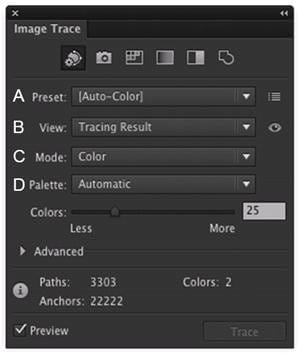
Which Image Trace Panel option gives you the ability to trace your image using the Document Library swatches?
A. Preset (A)
B. View (B)
C. Mode (C)
D. Palette (D)
You have added a perspective grid to your document. You create some text and move it onto one of the planes of the grid, but notice that the text is no longer editable. Which technique allows you to apply text to a perspective grid but keeps the text editable?
A. Convert the text to a compound path and move the compound path to the perspective grid.
B. Convert the text to a symbol and move the symbol to the perspective grid,
C. Create the text as an area type object and move it to the perspective grid.
D. Use an OpenType font for the text and, move it to the perspective grid.
You notice using Pixel Preview that the edges of some objects appear fuzzy. How should you identify these objects?
A. Choose Select > Same > Appearance
B. Choose Select > Object > Not Aligned To Pixel Grid
C. Choose Select > Object > Point Type Objects
D. Choose Select > Same > Blending Mode
