77-727 Online Practice Questions and Answers
SIMULATION
Project 1 of 7: Tailspin Toys Overview
You recently opened an online toy store. You have sold products to 500 individual customers. You are evaluating customer data and order data.
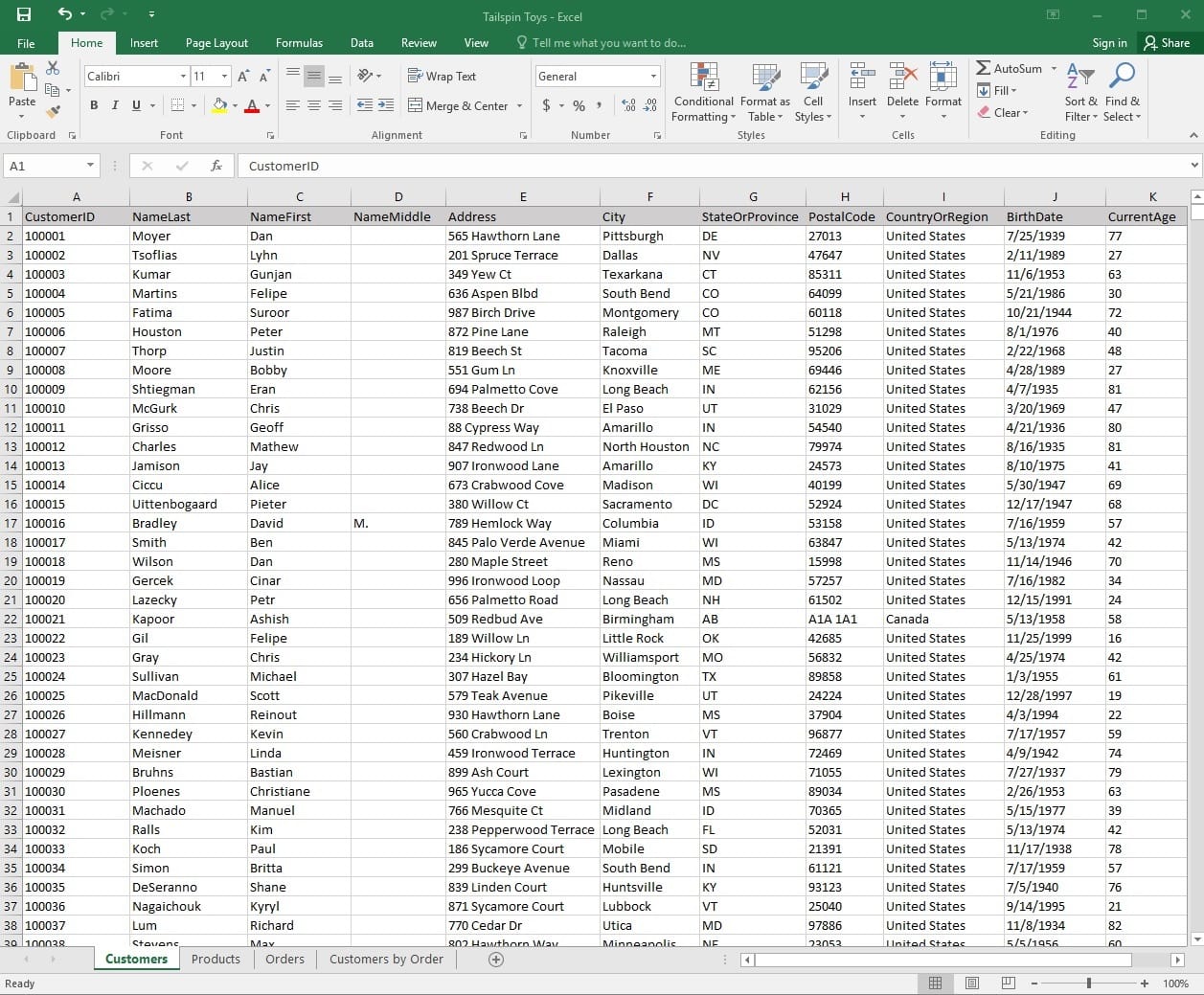
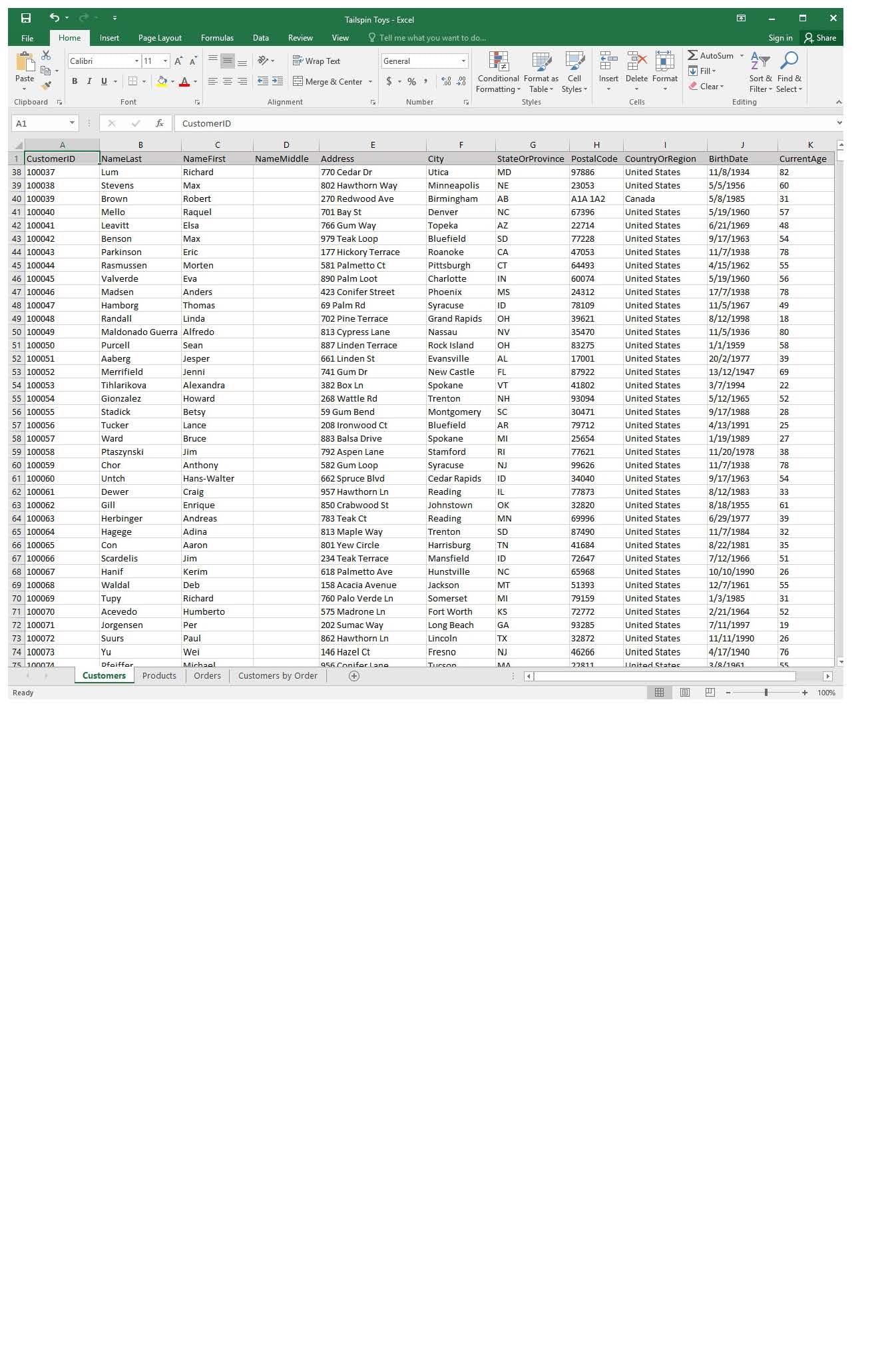
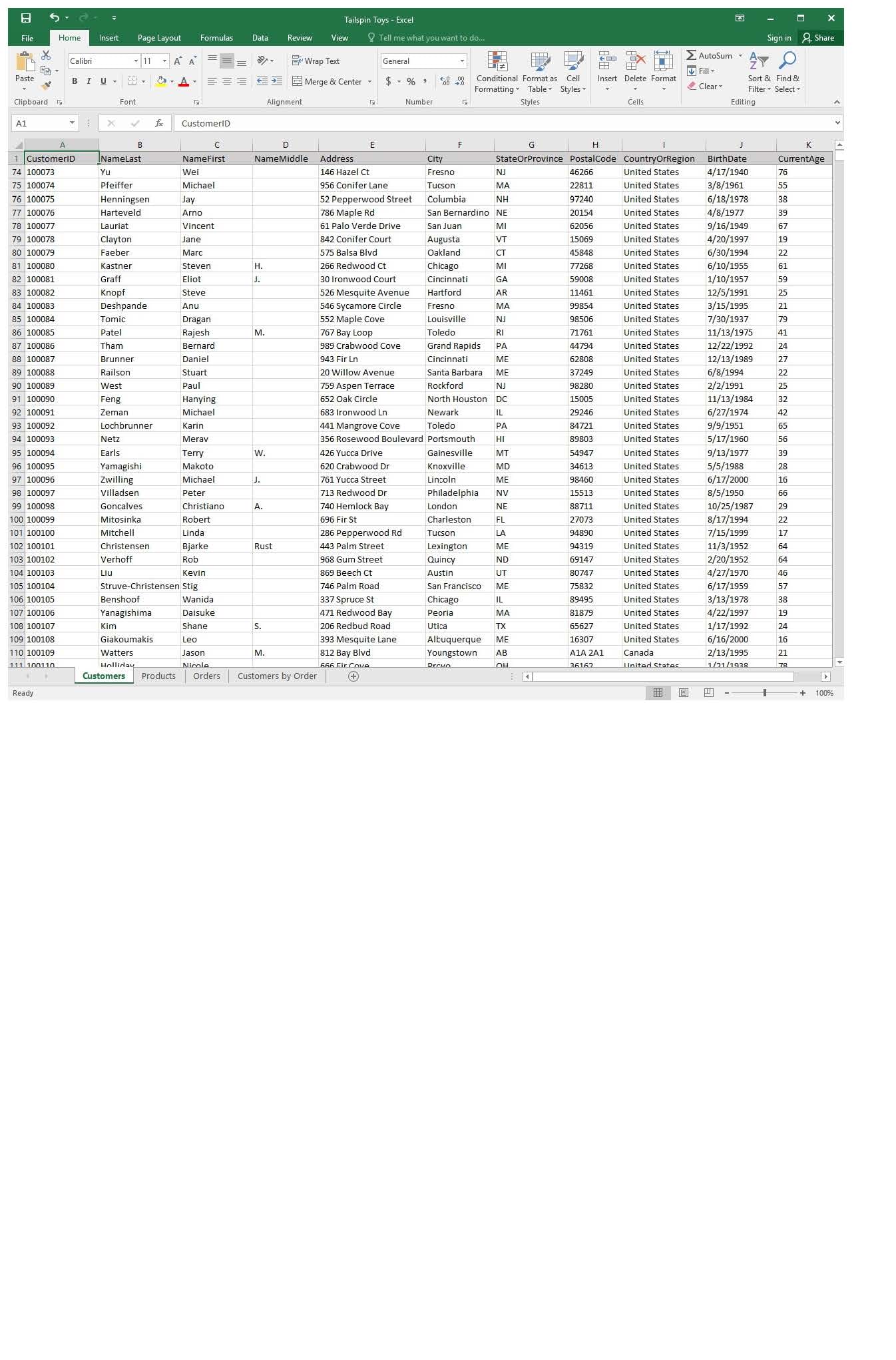
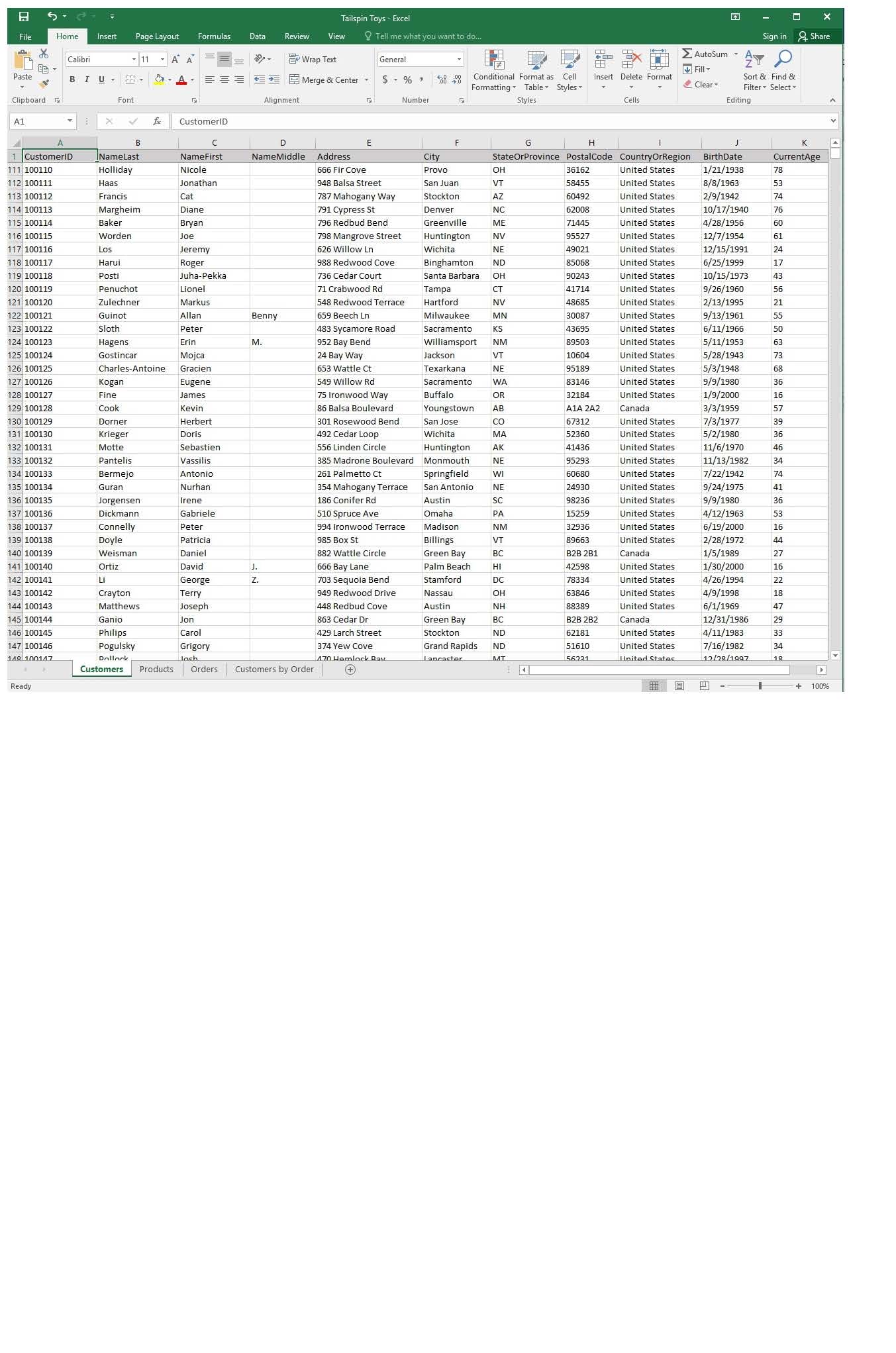
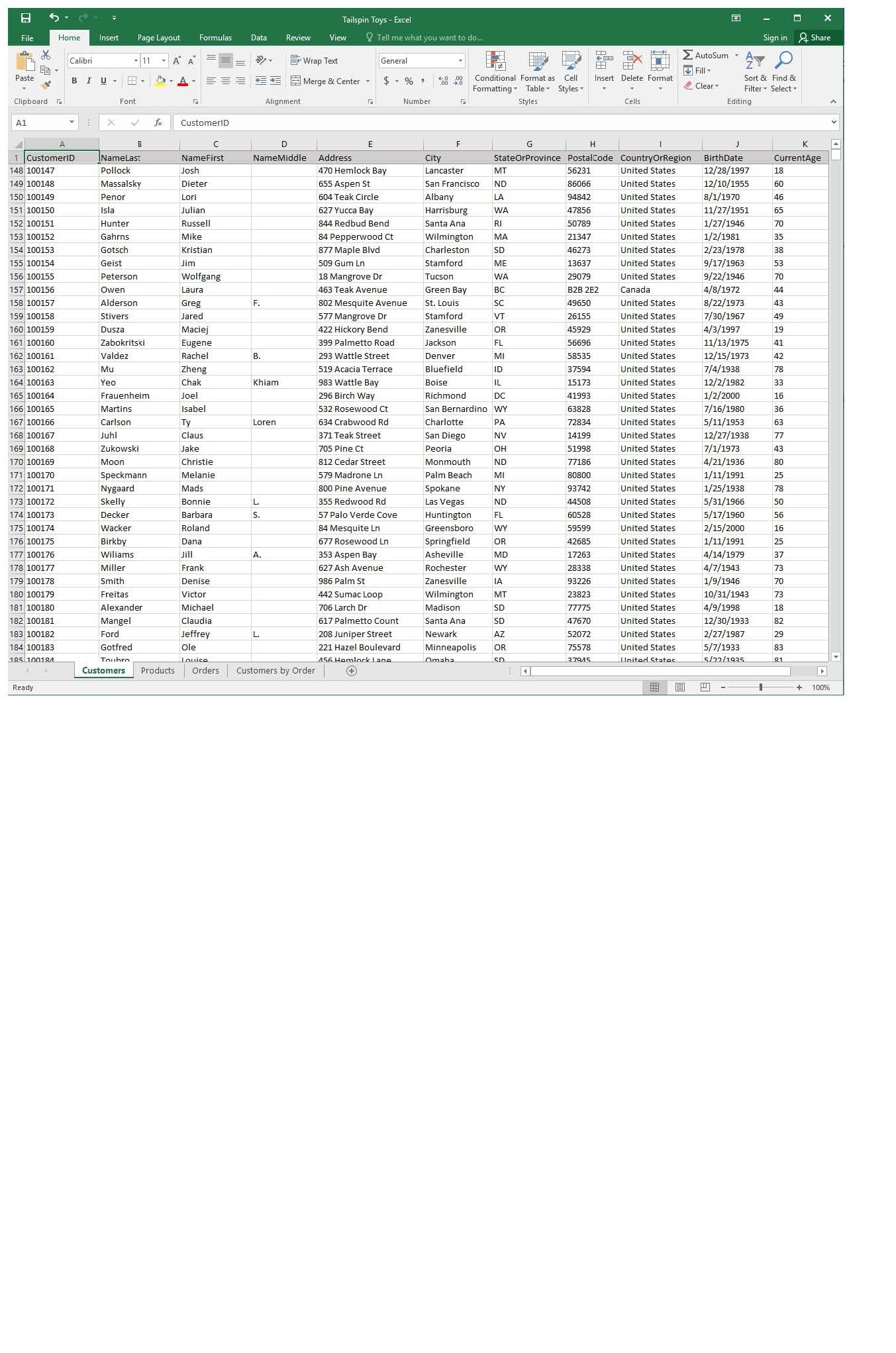
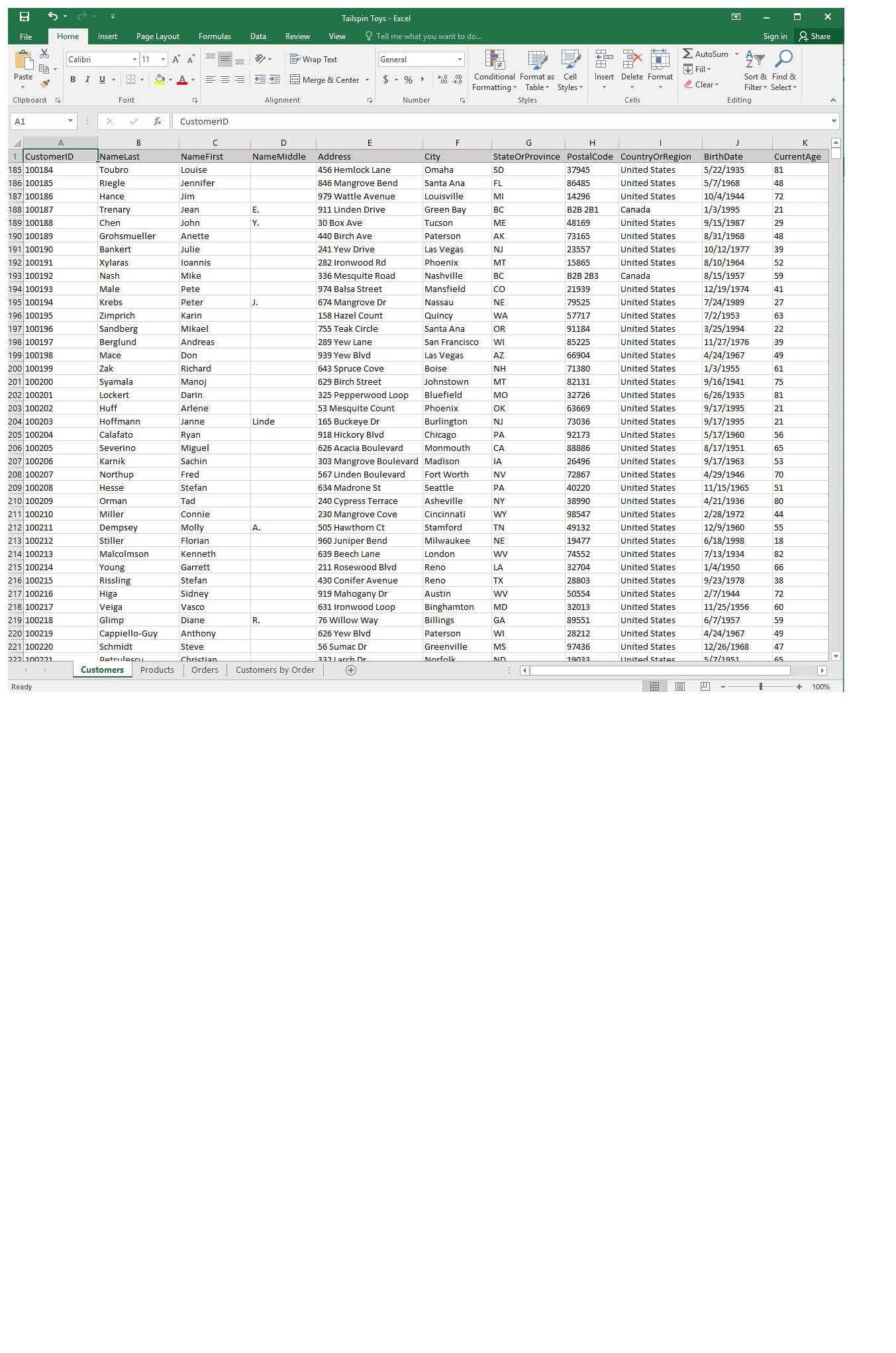
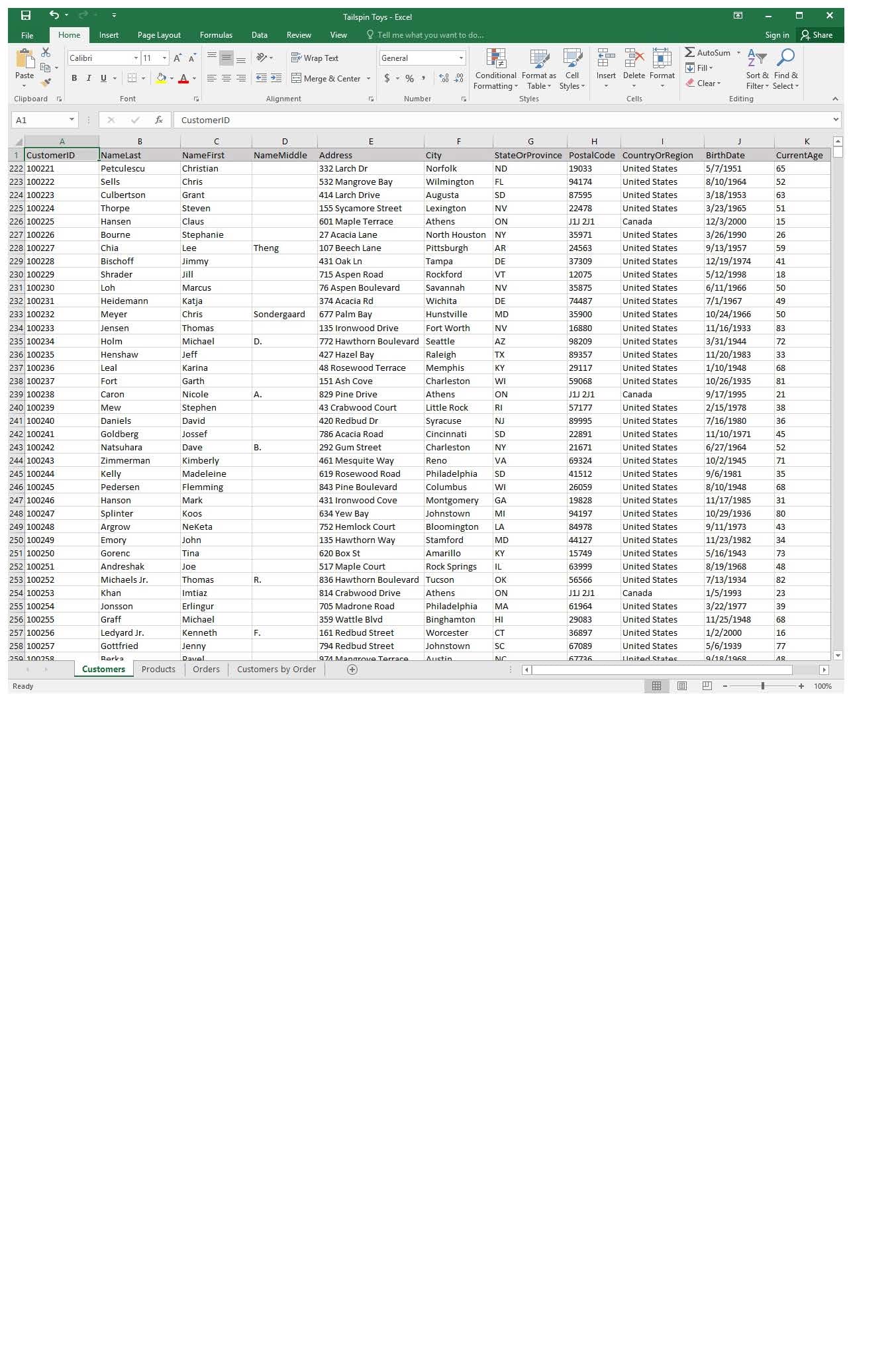
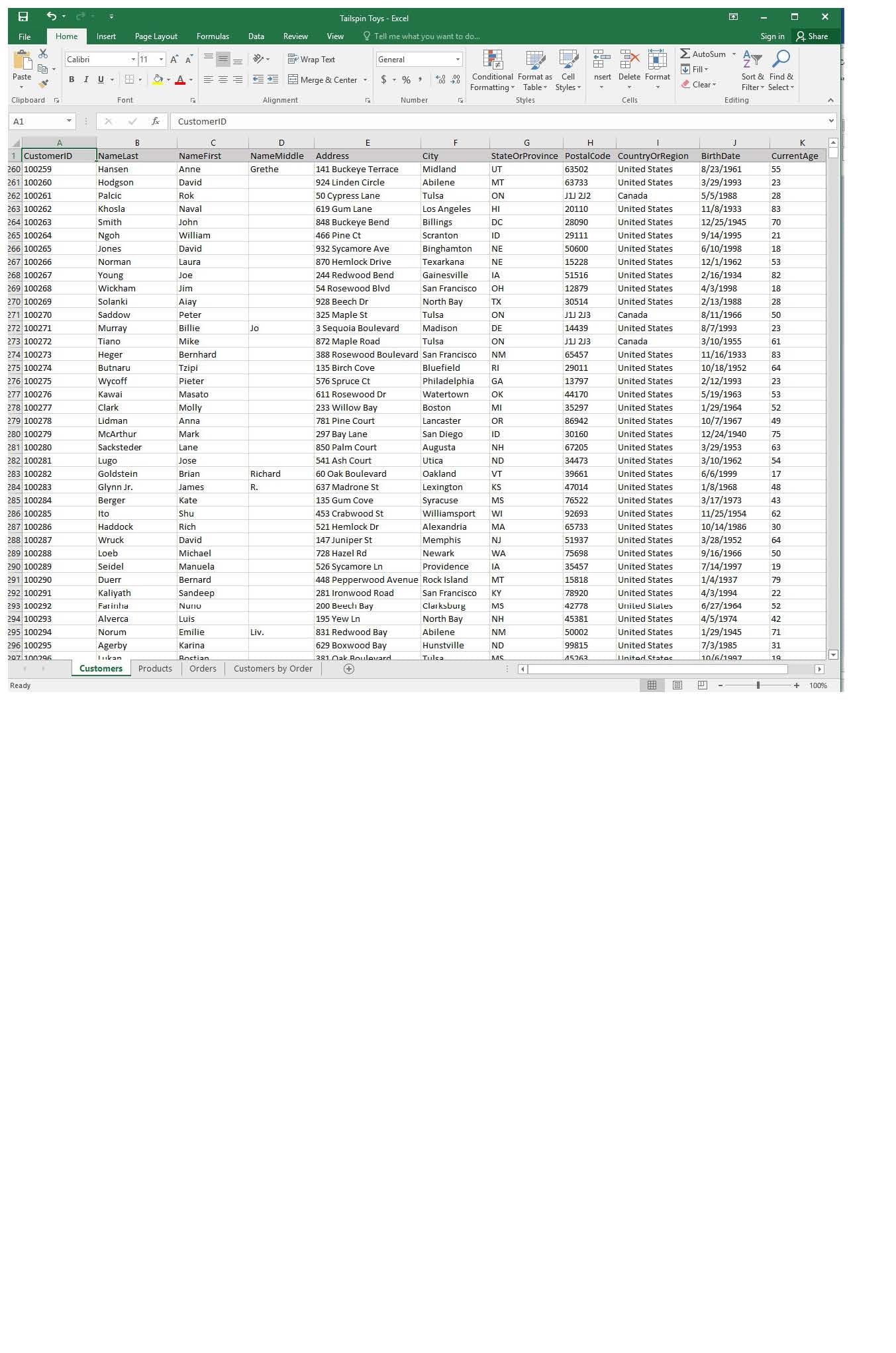
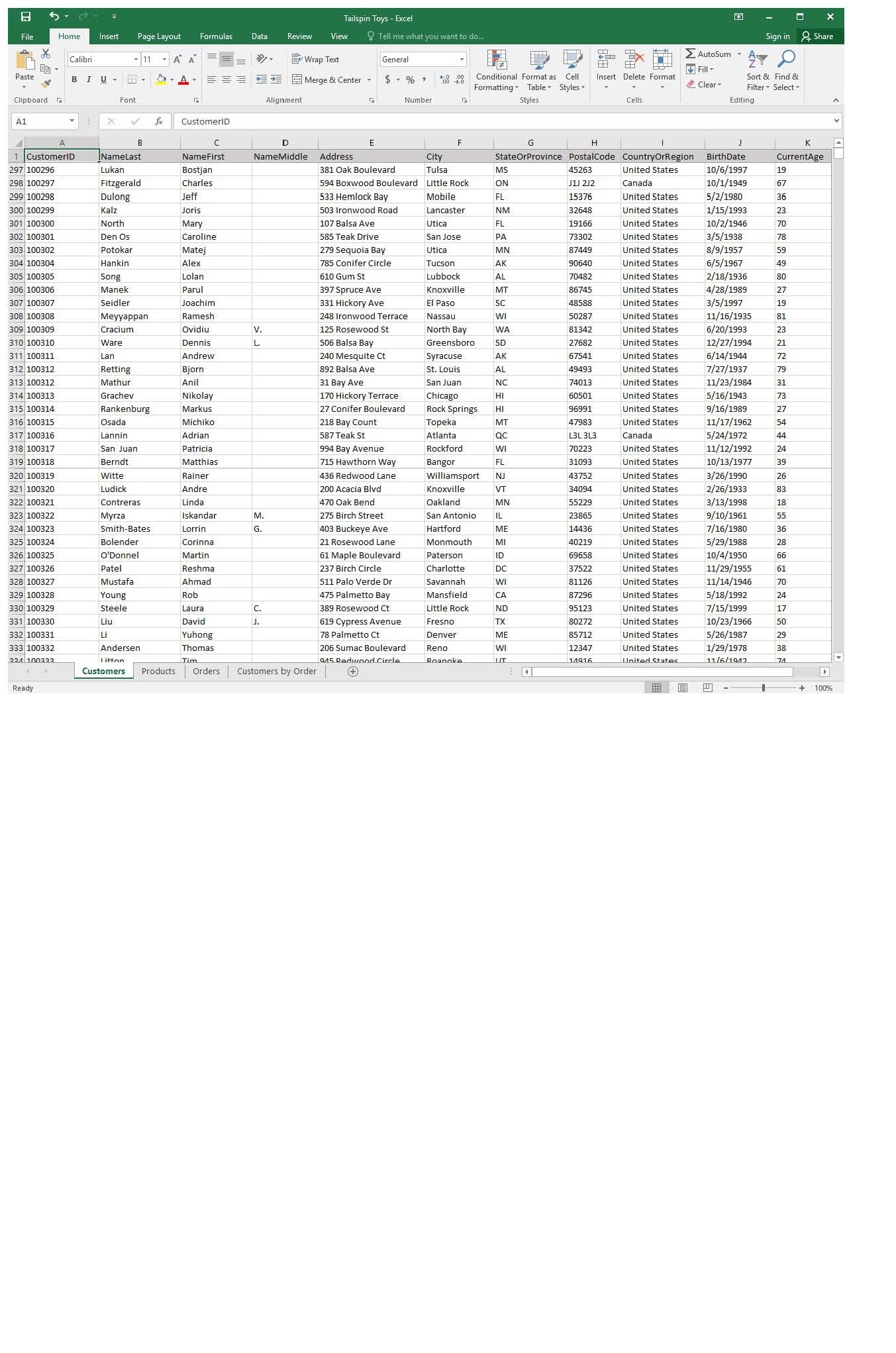
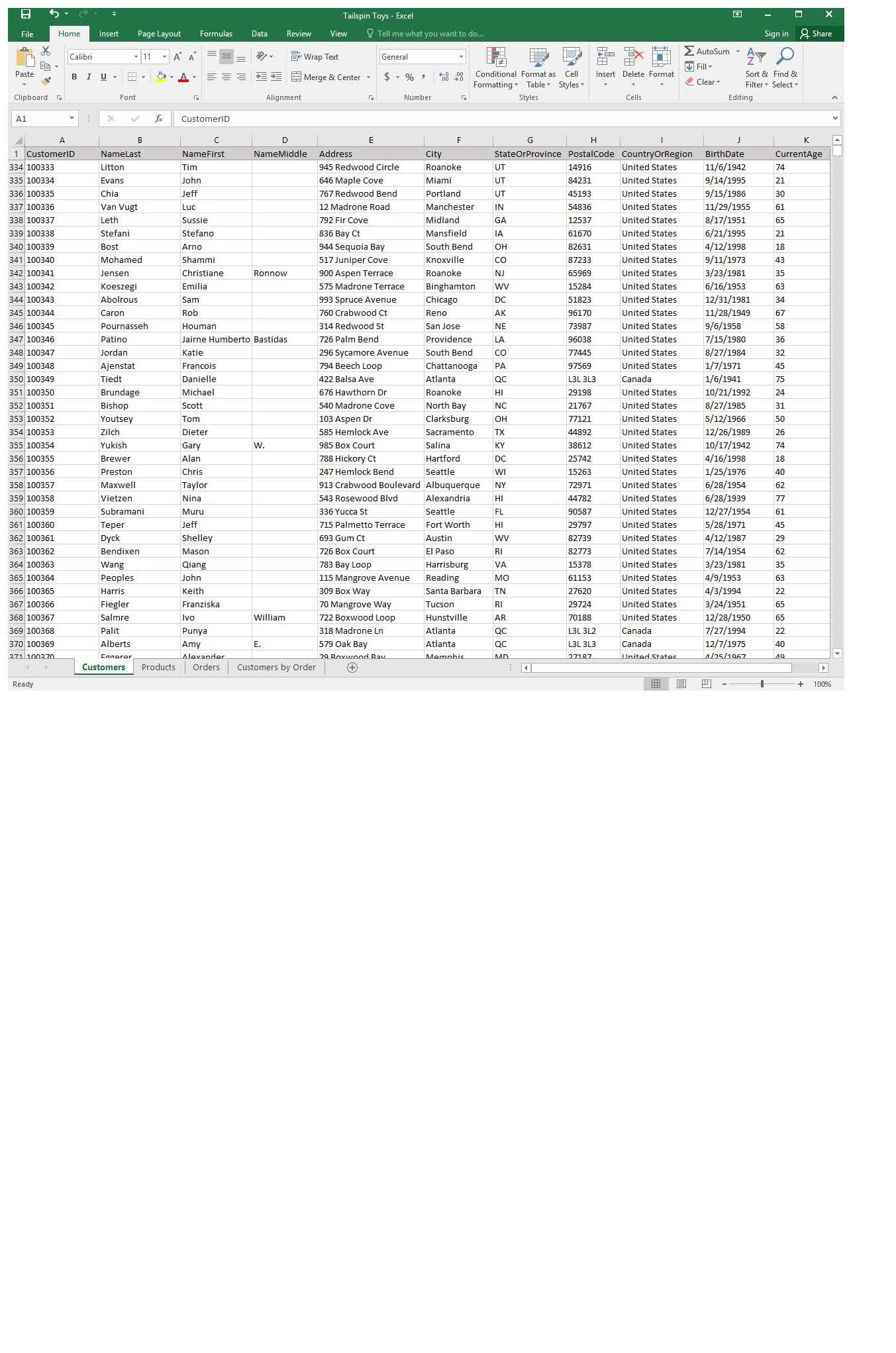
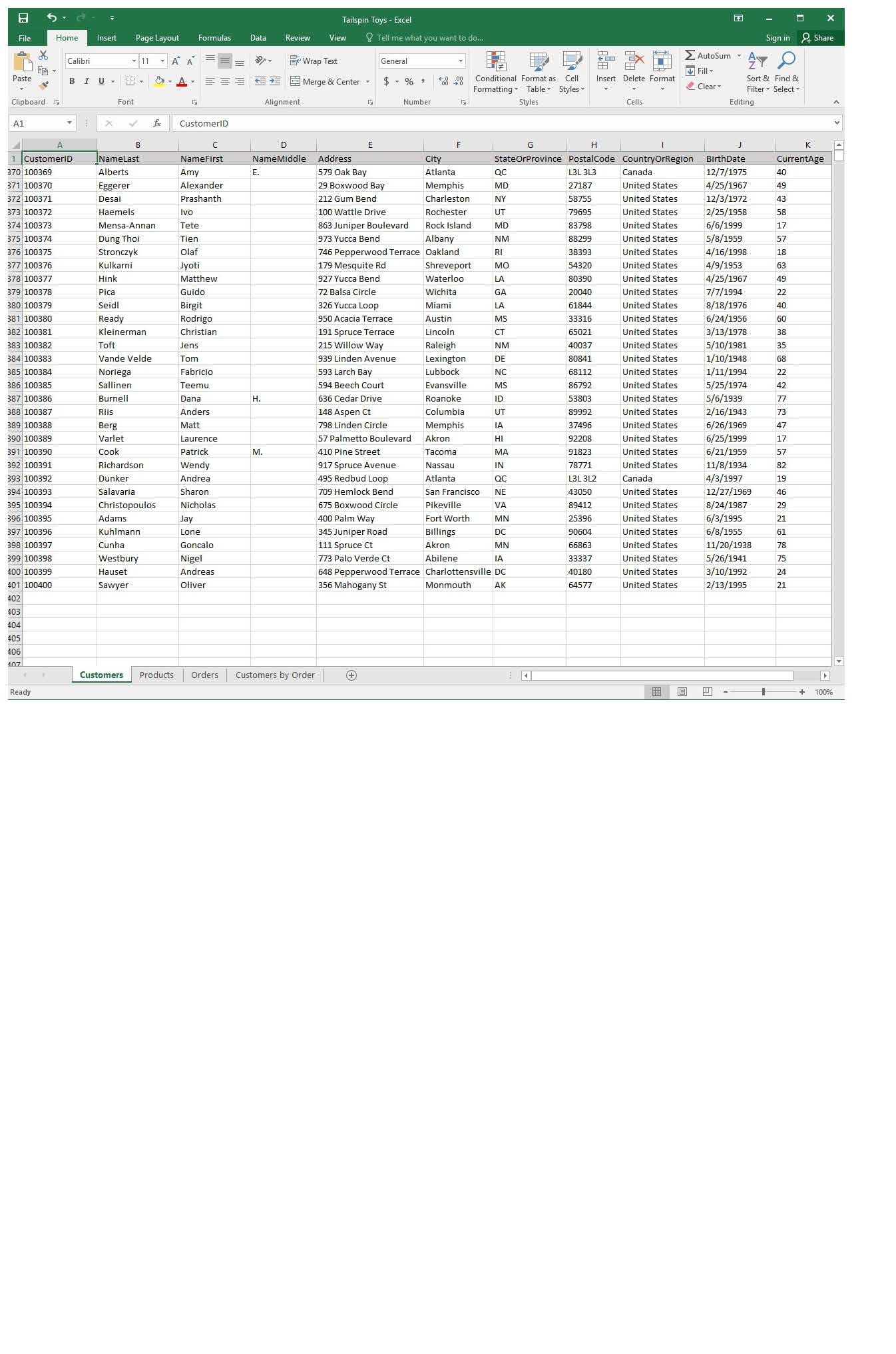
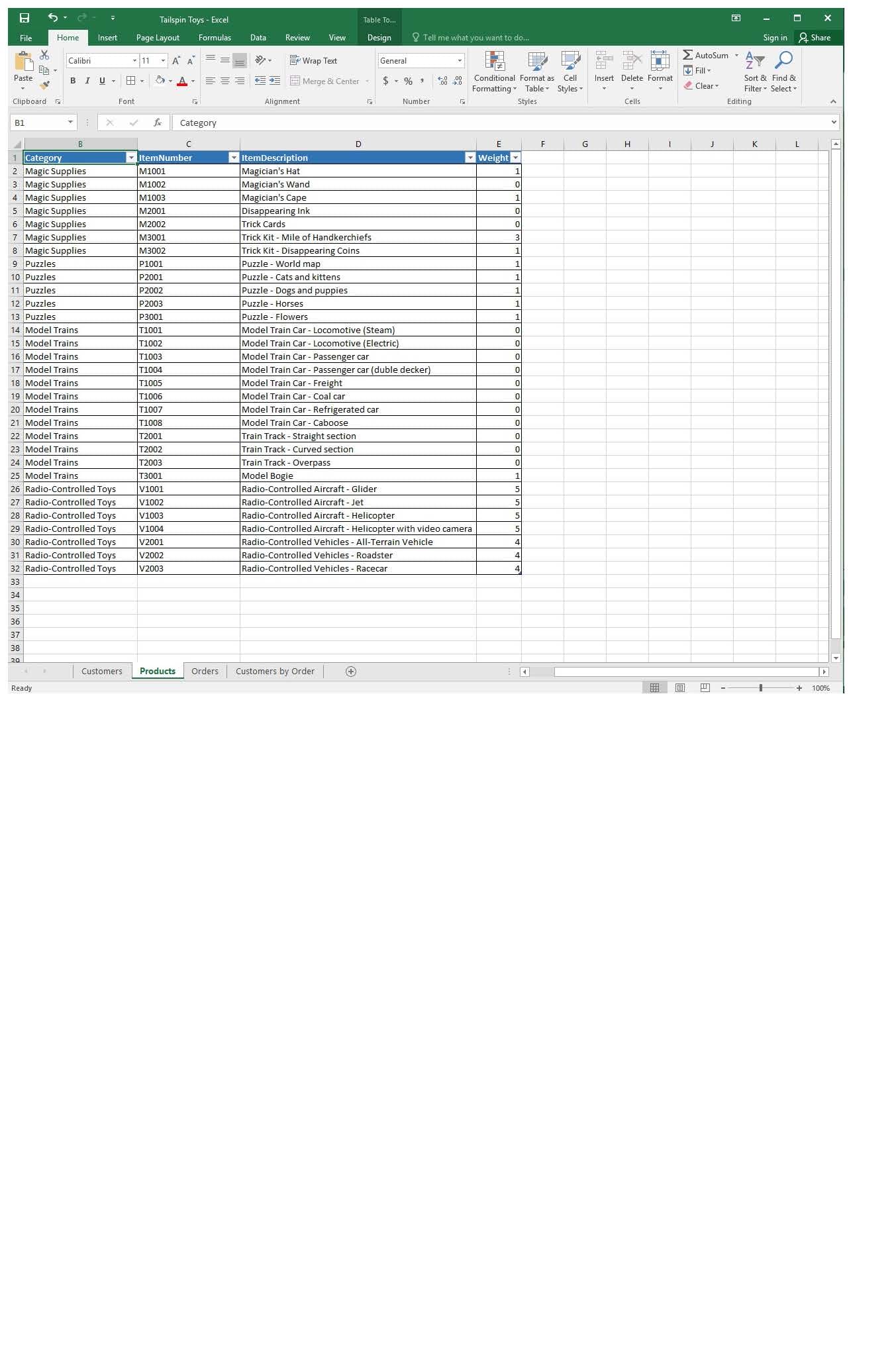
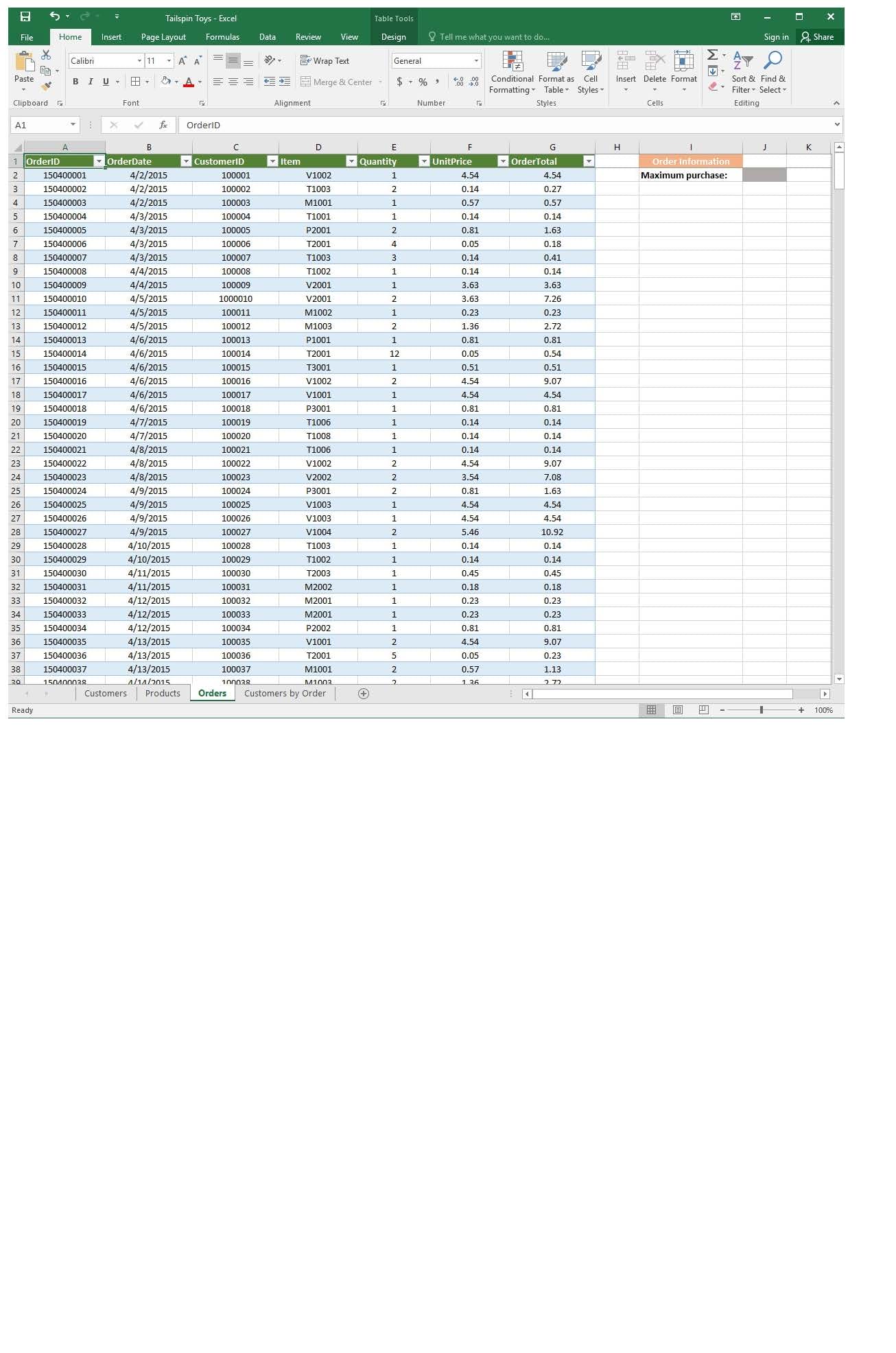
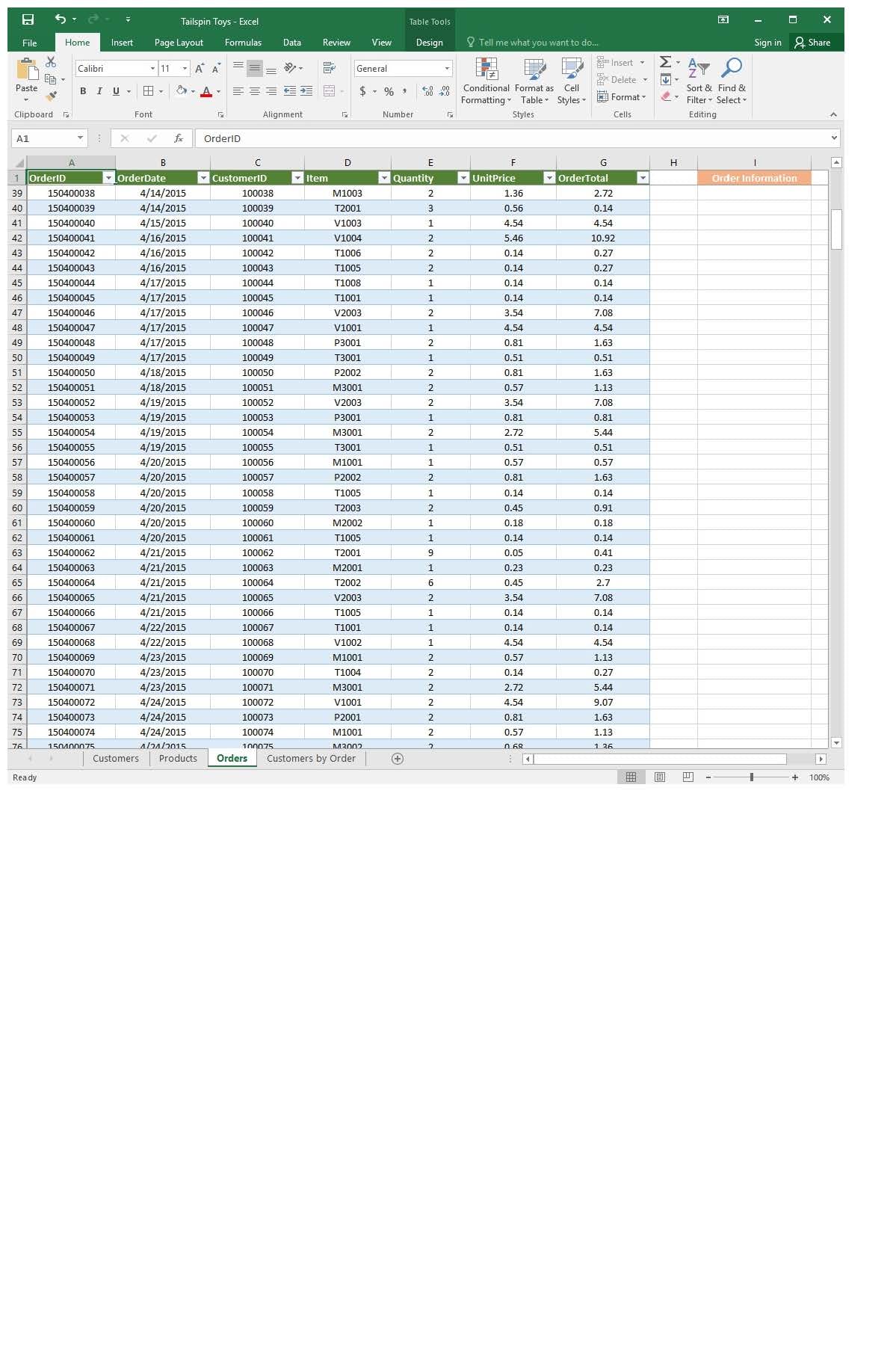
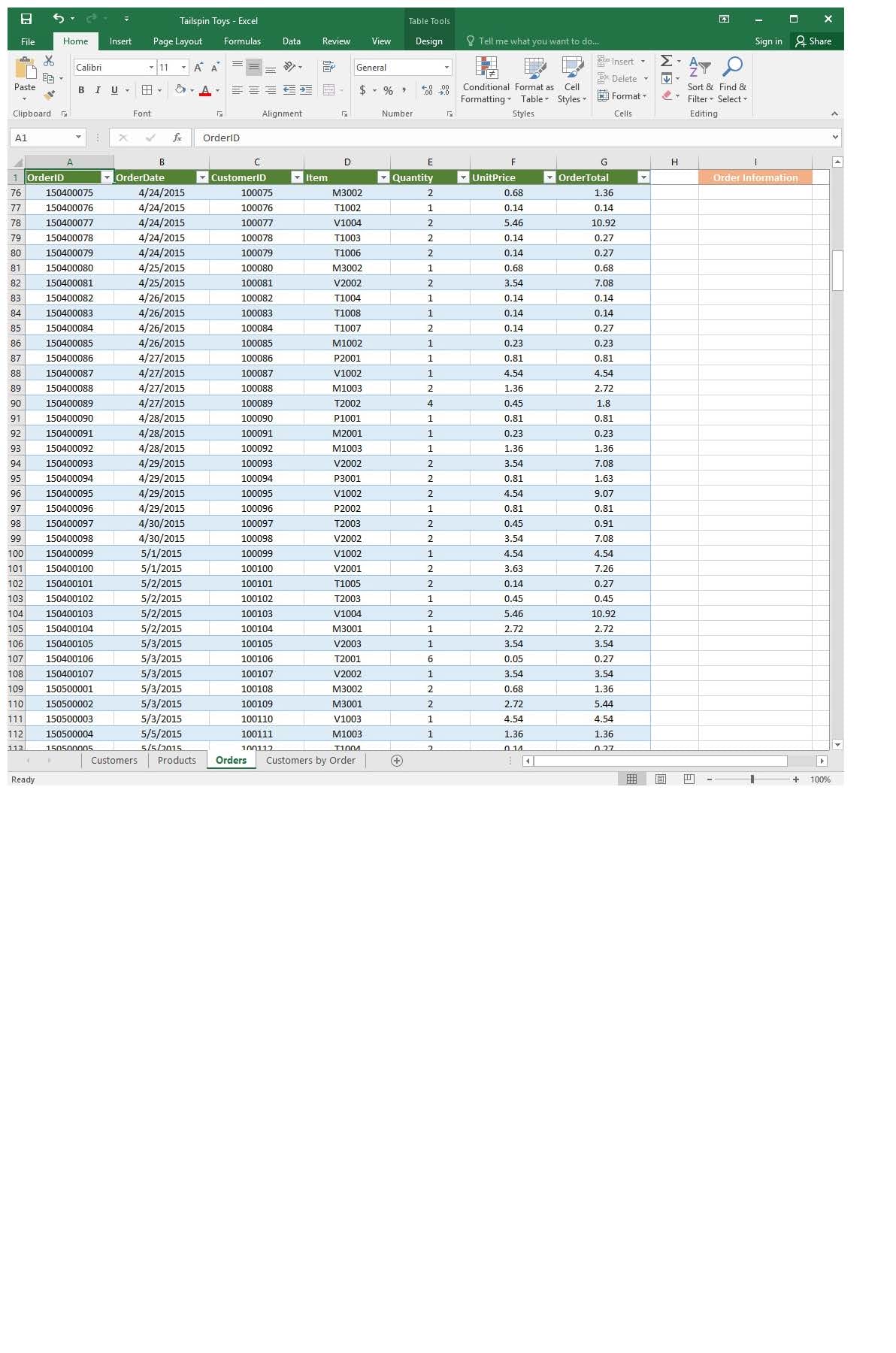
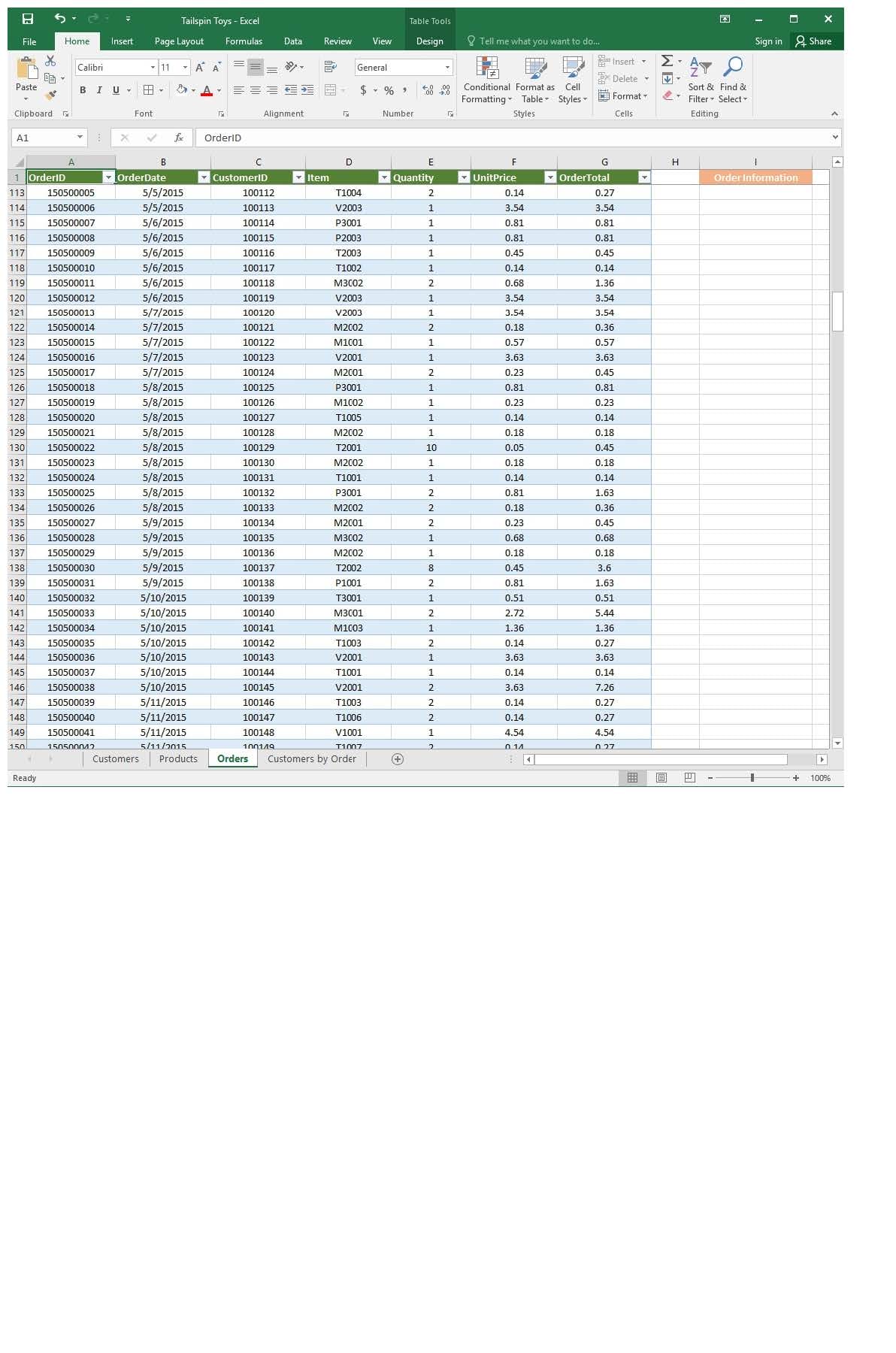
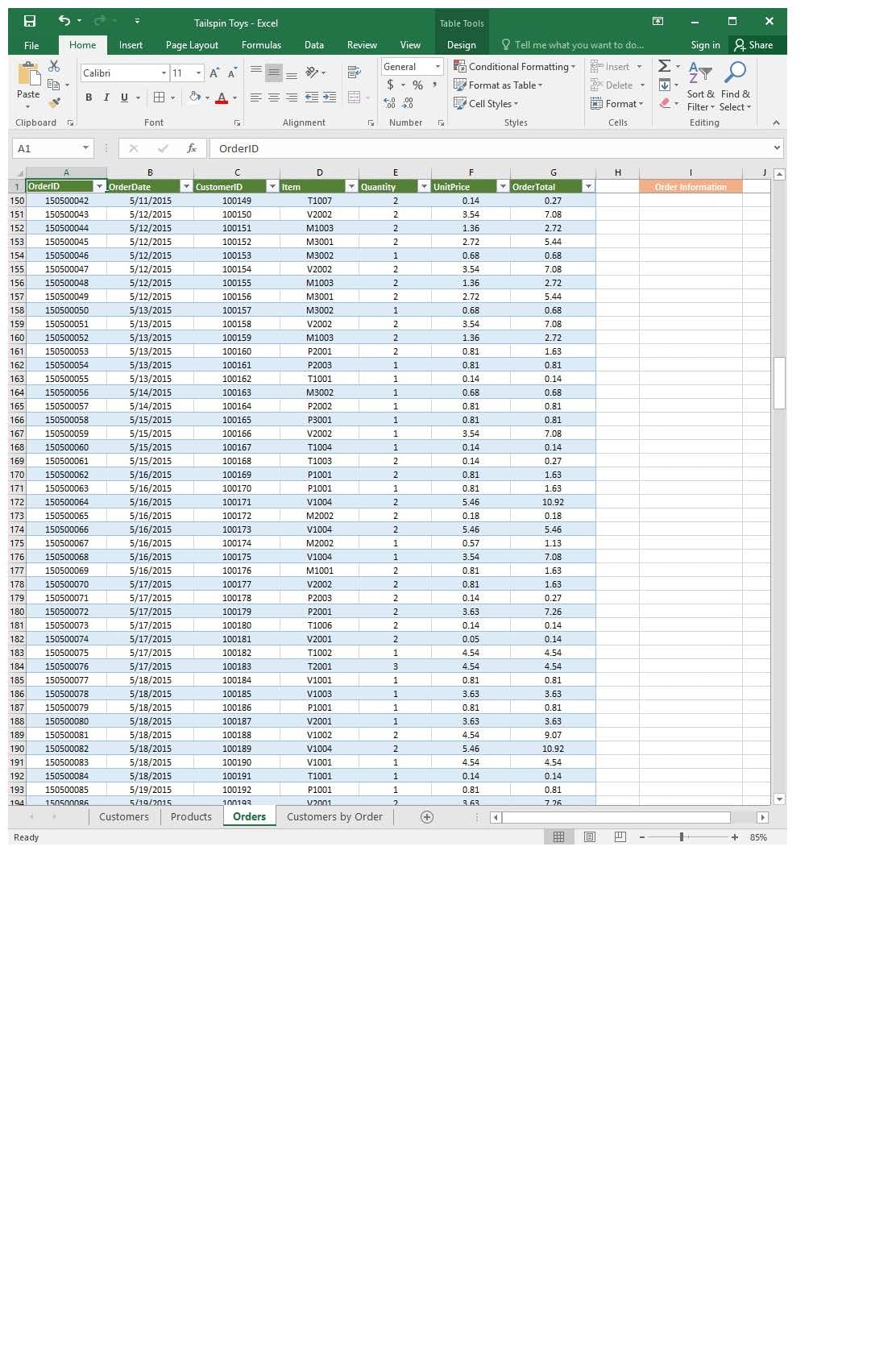
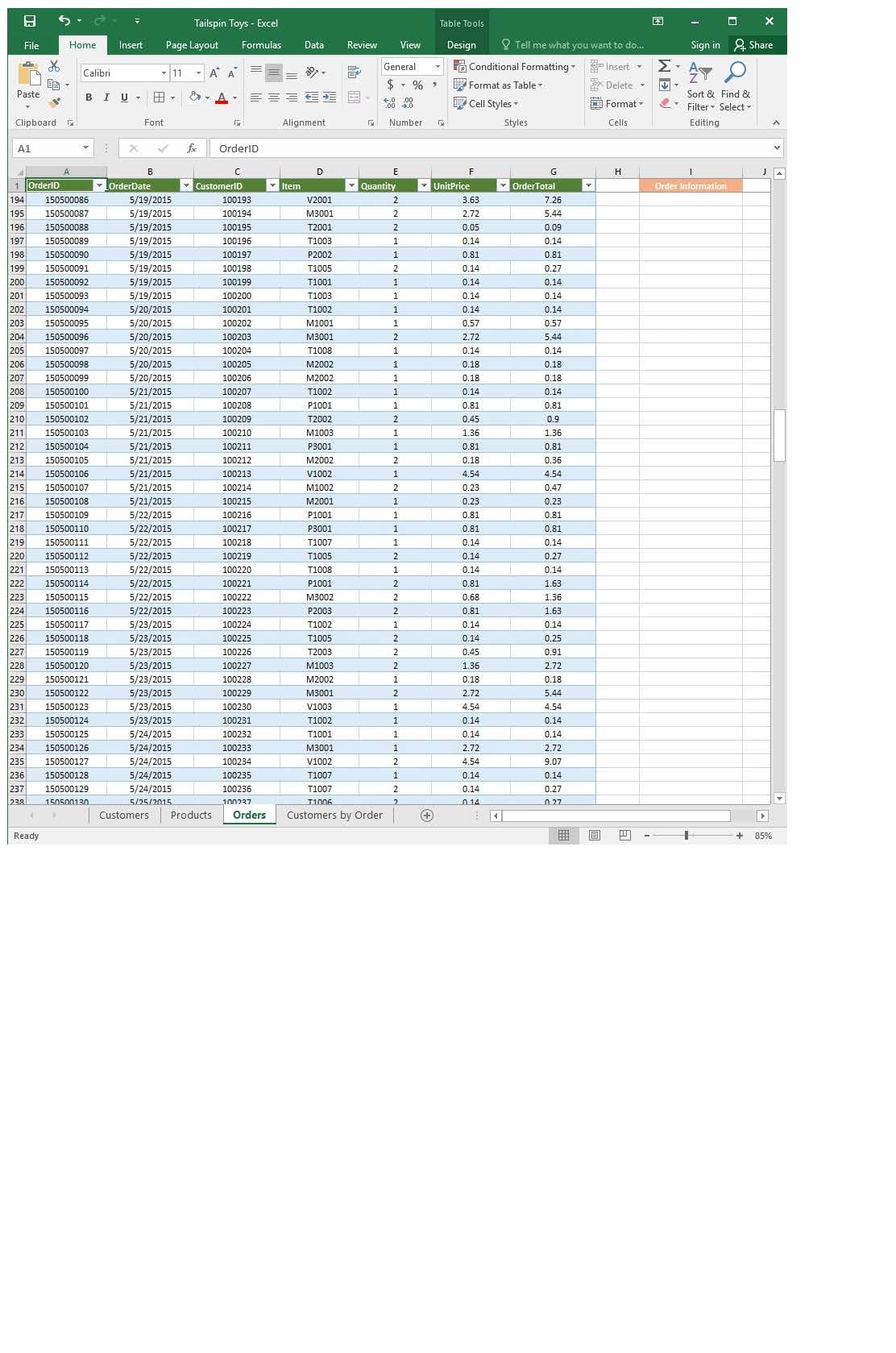
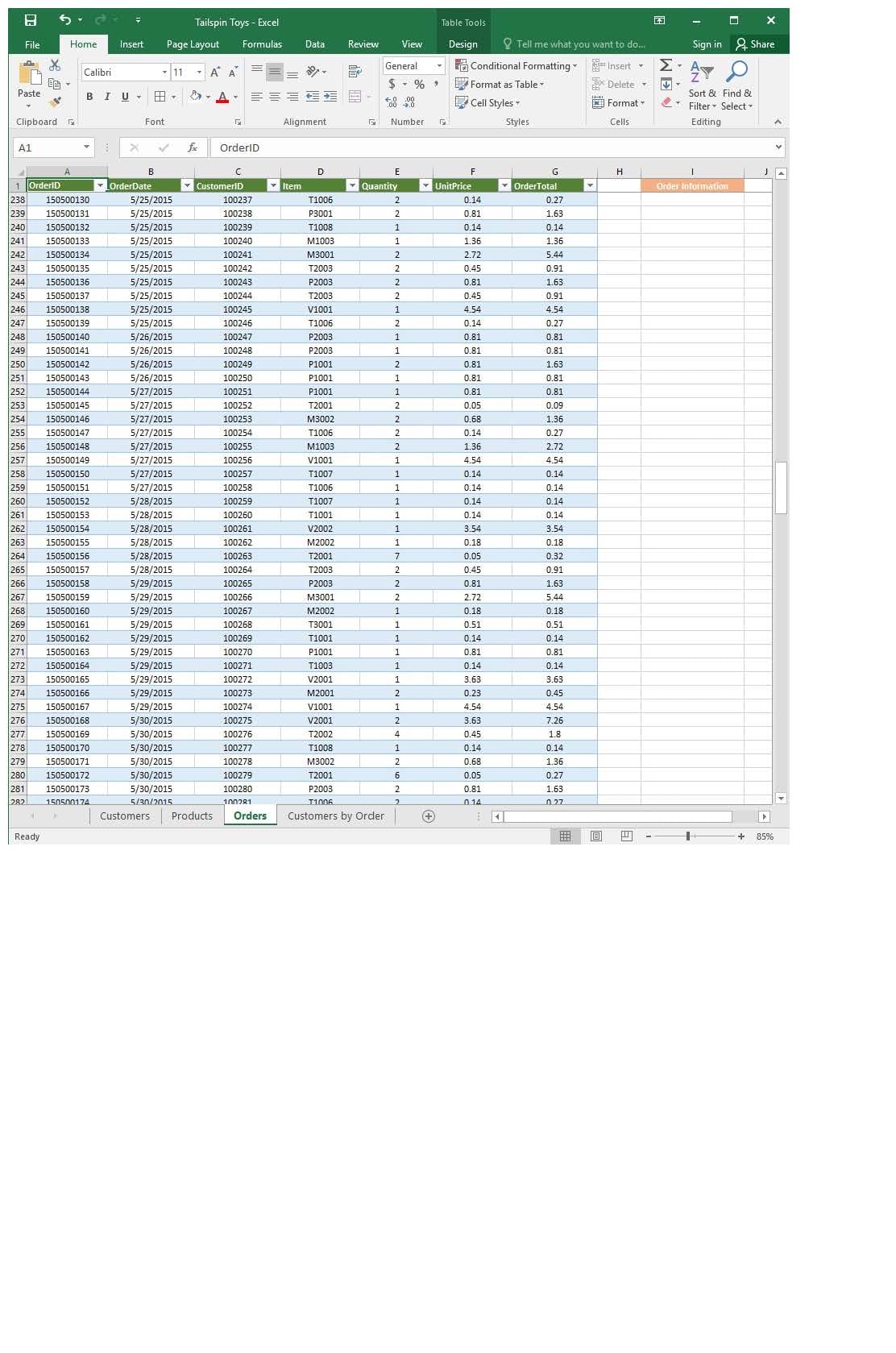
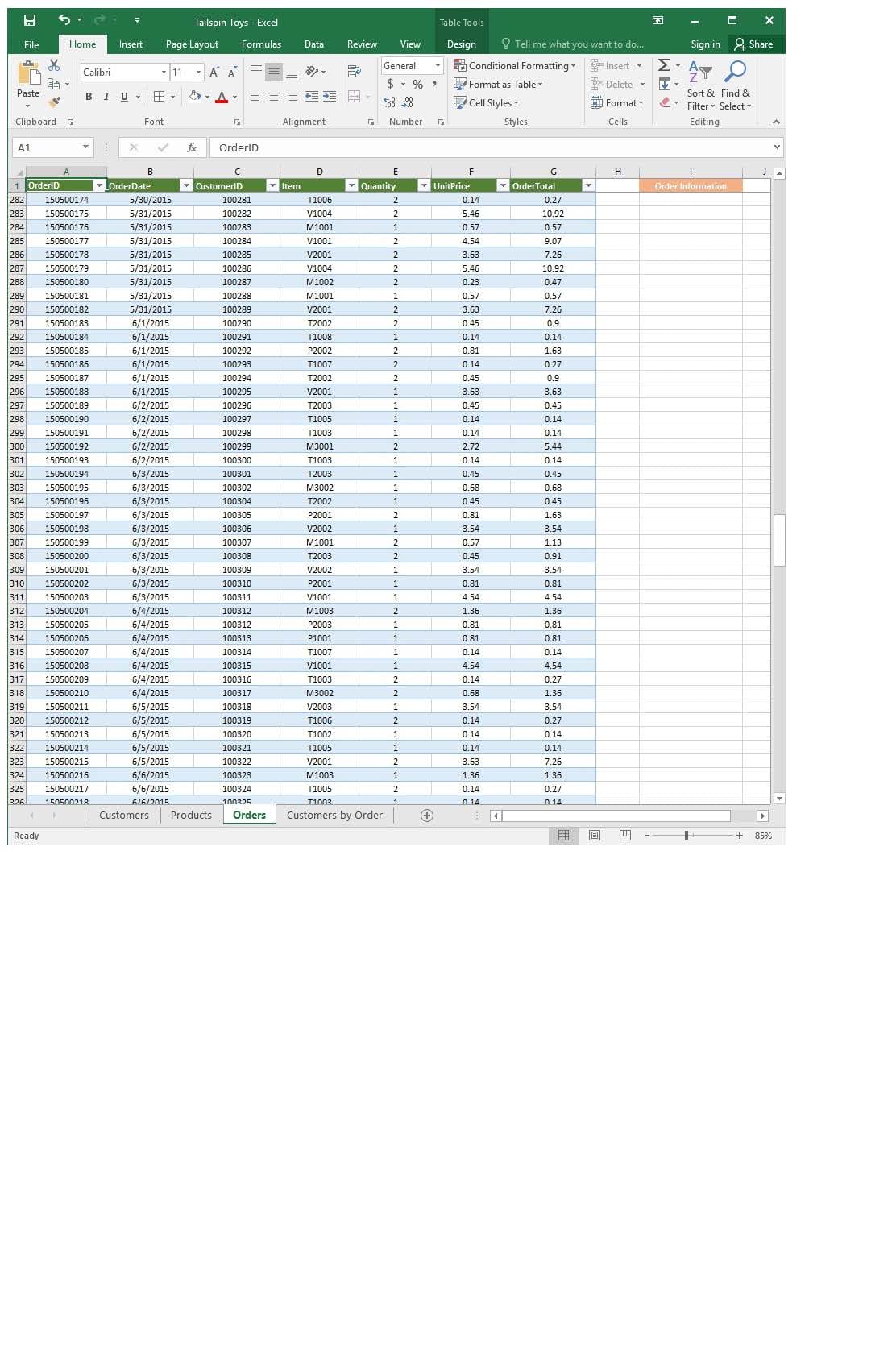
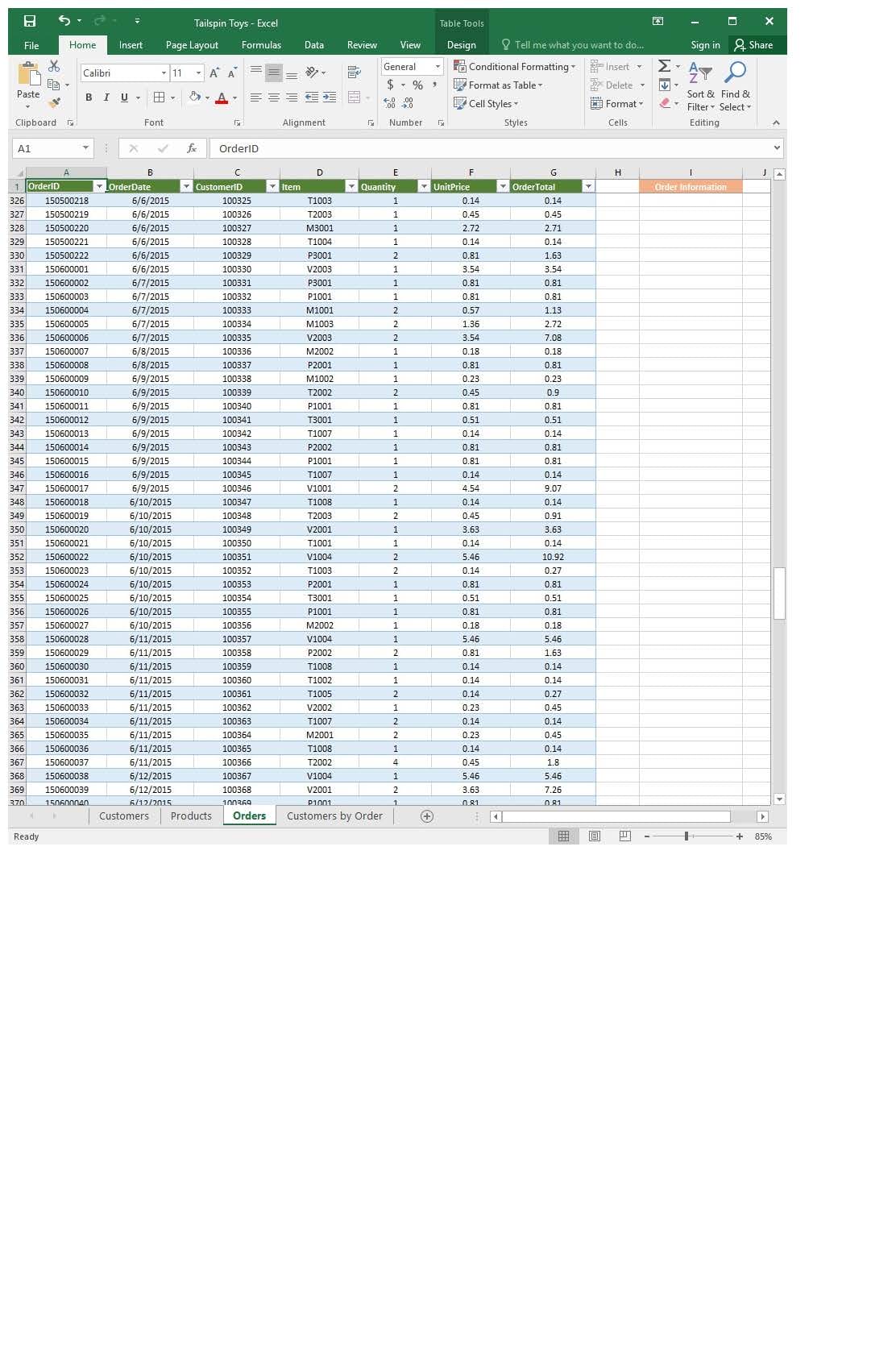
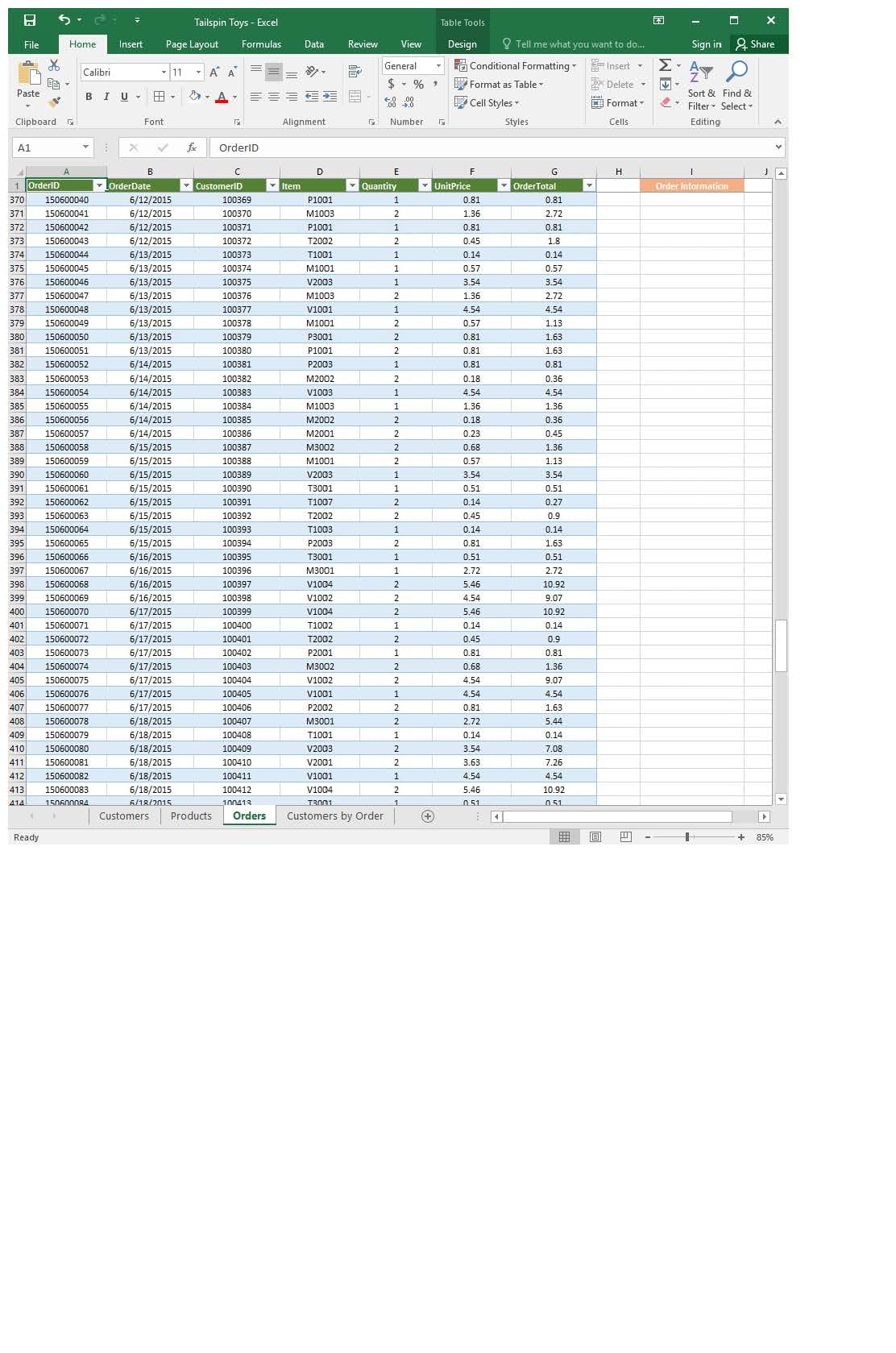
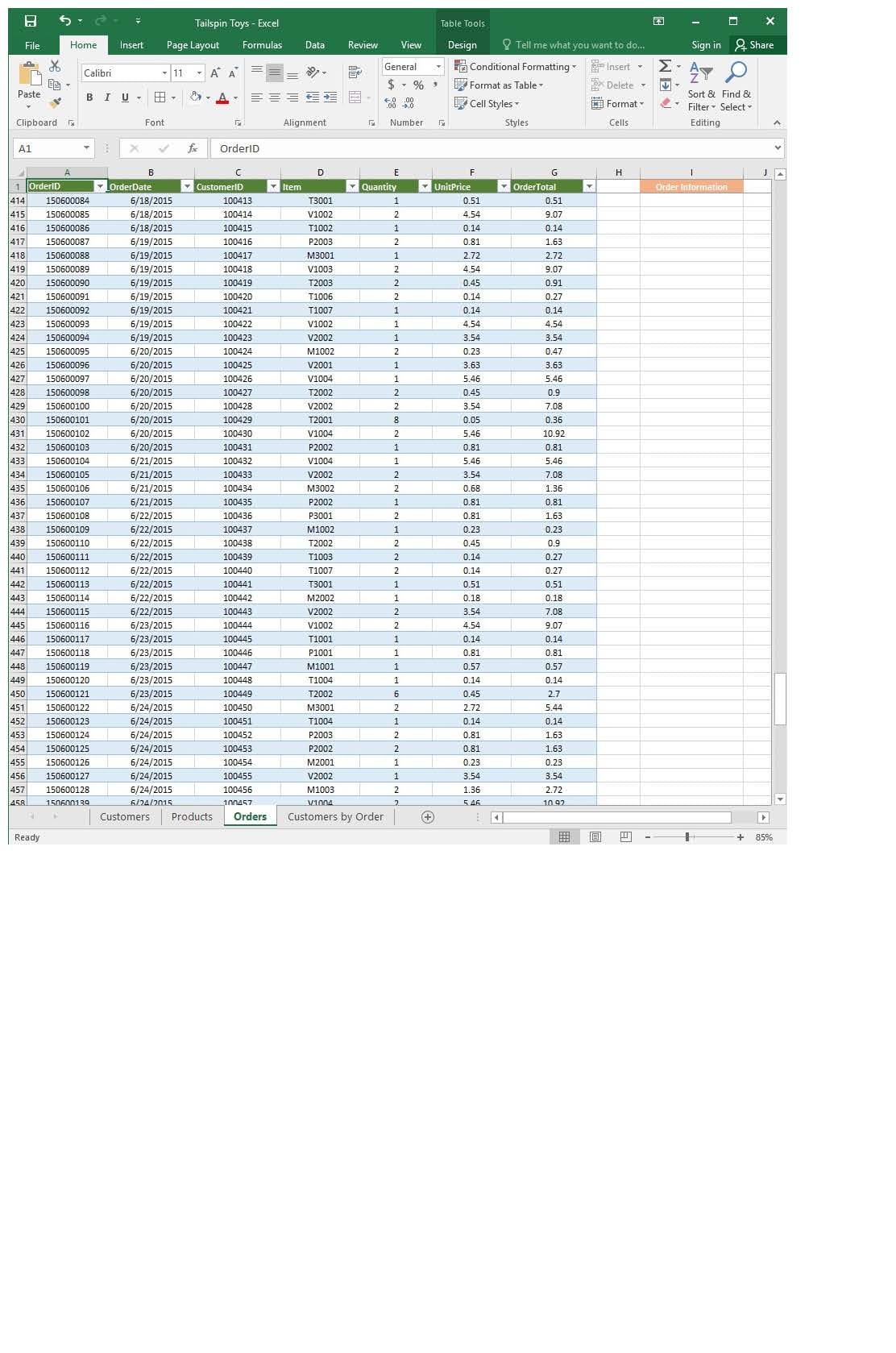
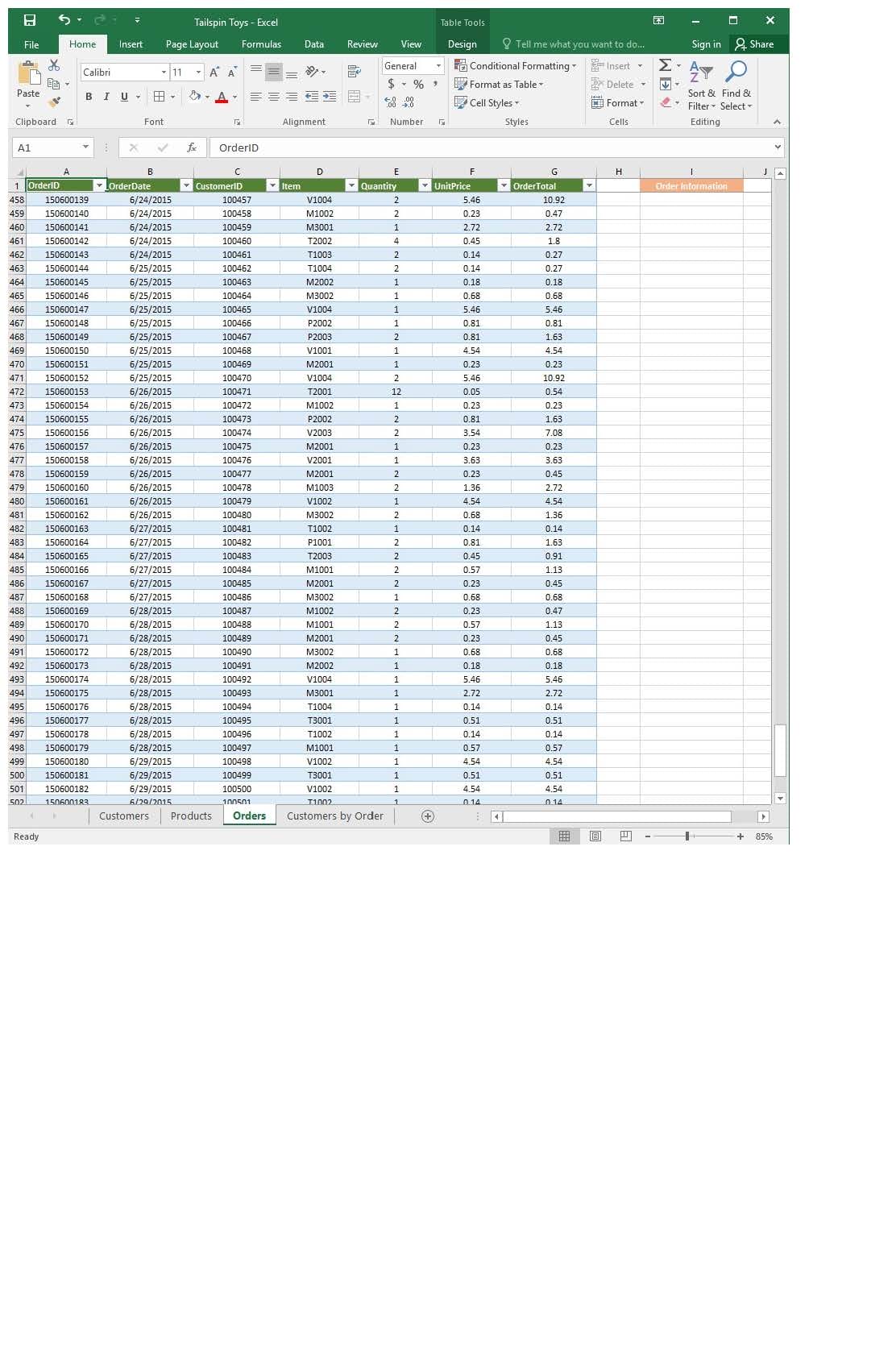
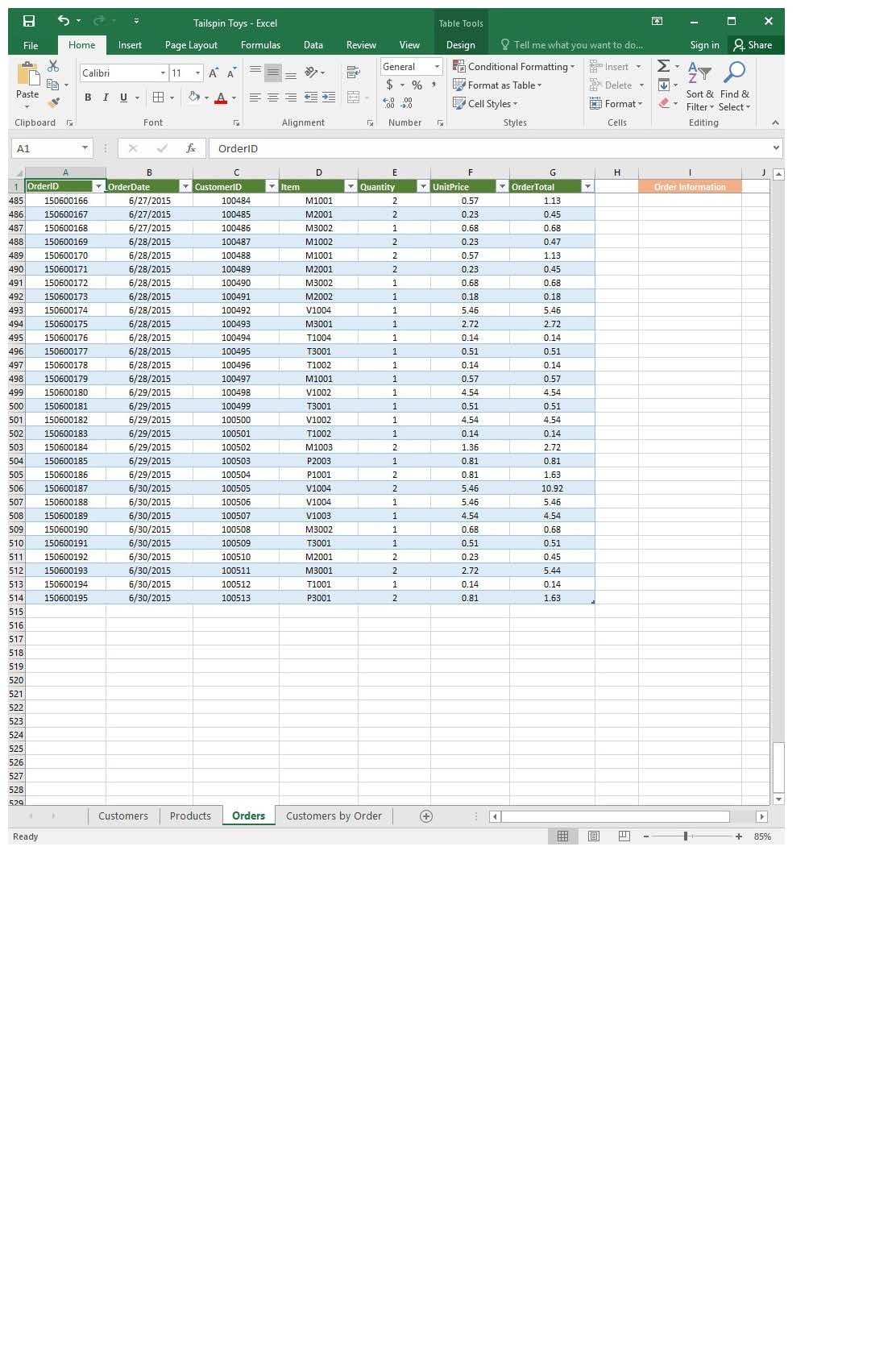




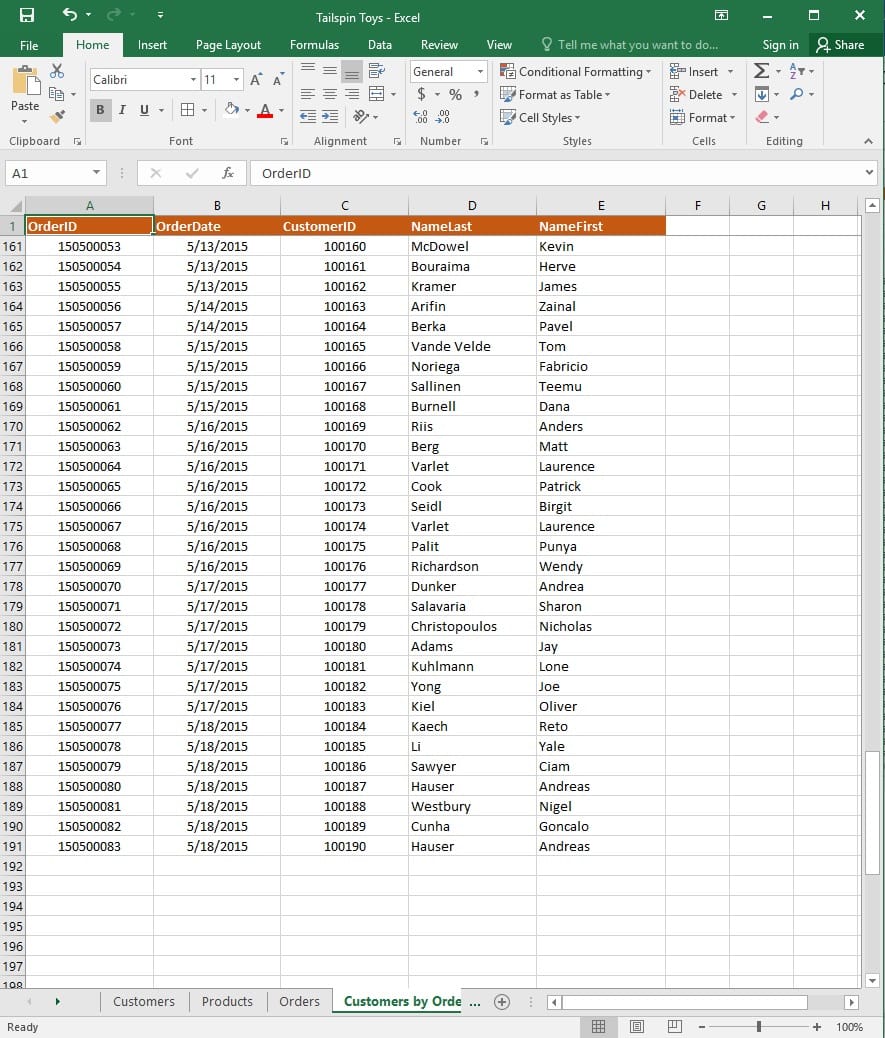
On the “Customers” worksheet, format the table so that every other row is shaded. Use a technique that automatically updates the formatting if you insert a new row.
SIMULATION
Project 1 of 7: Tailspin Toys
Overview
You recently opened an online toy store. You have sold products to 500 individual customers. You are evaluating customer data and order data.
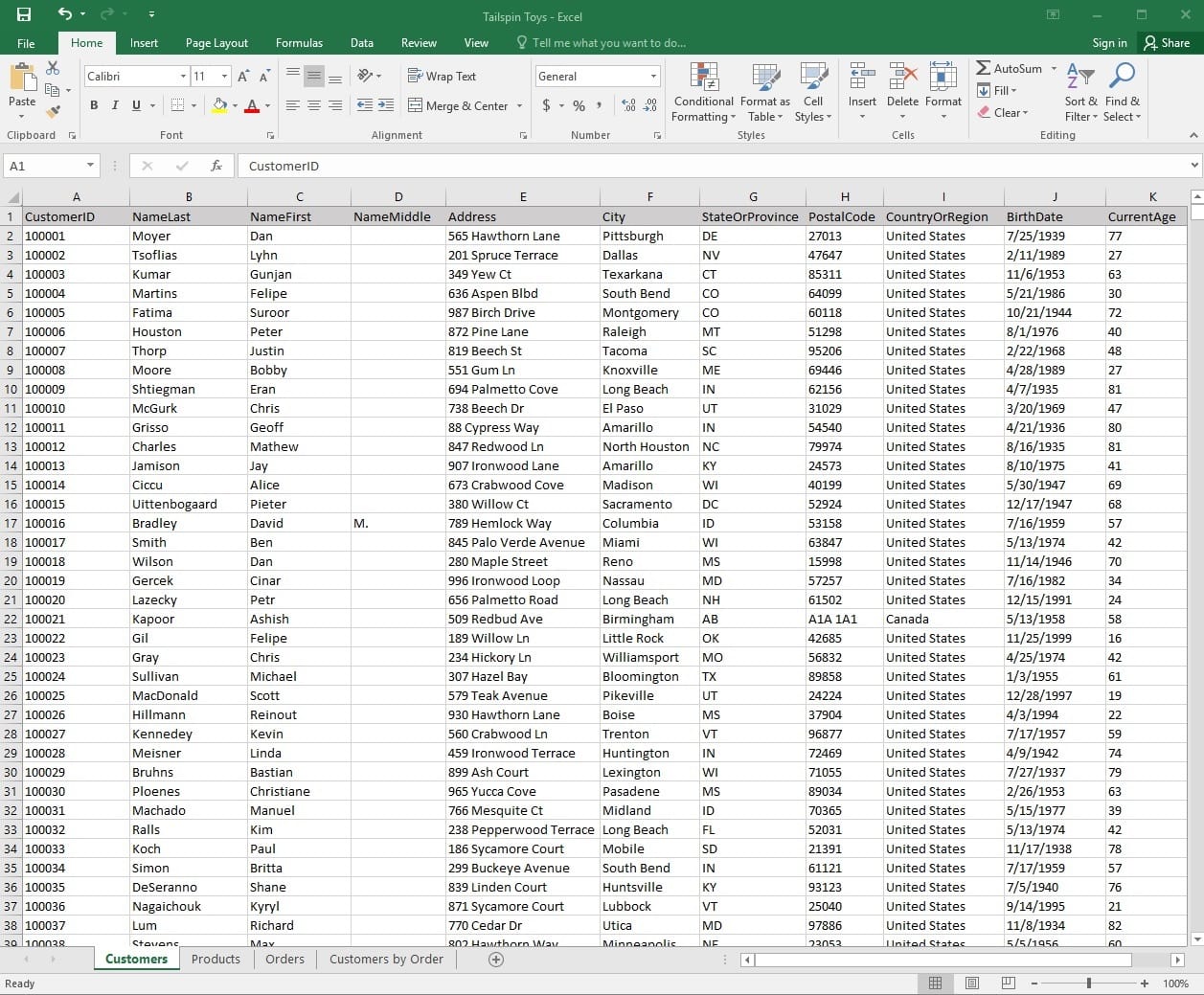
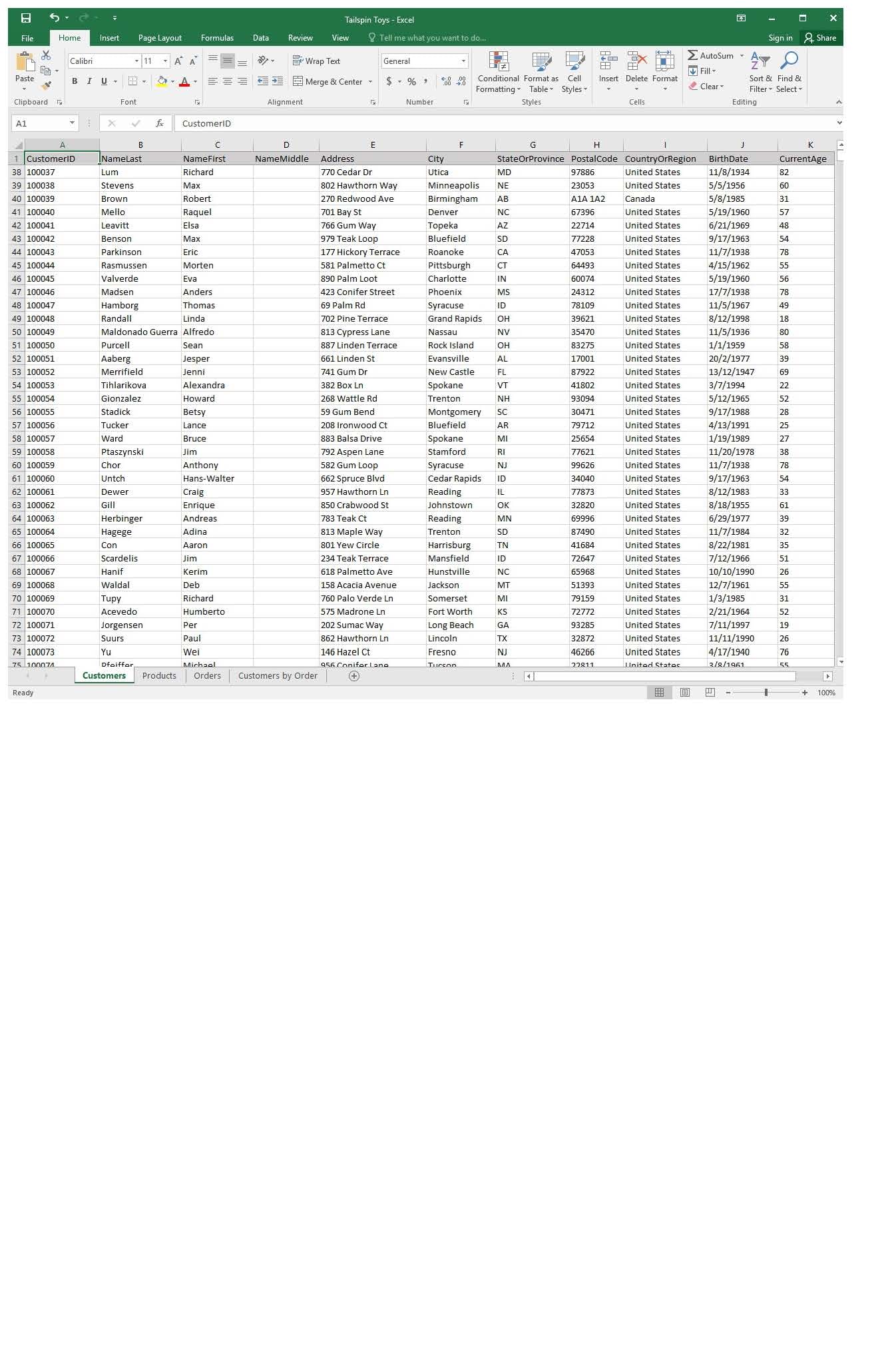
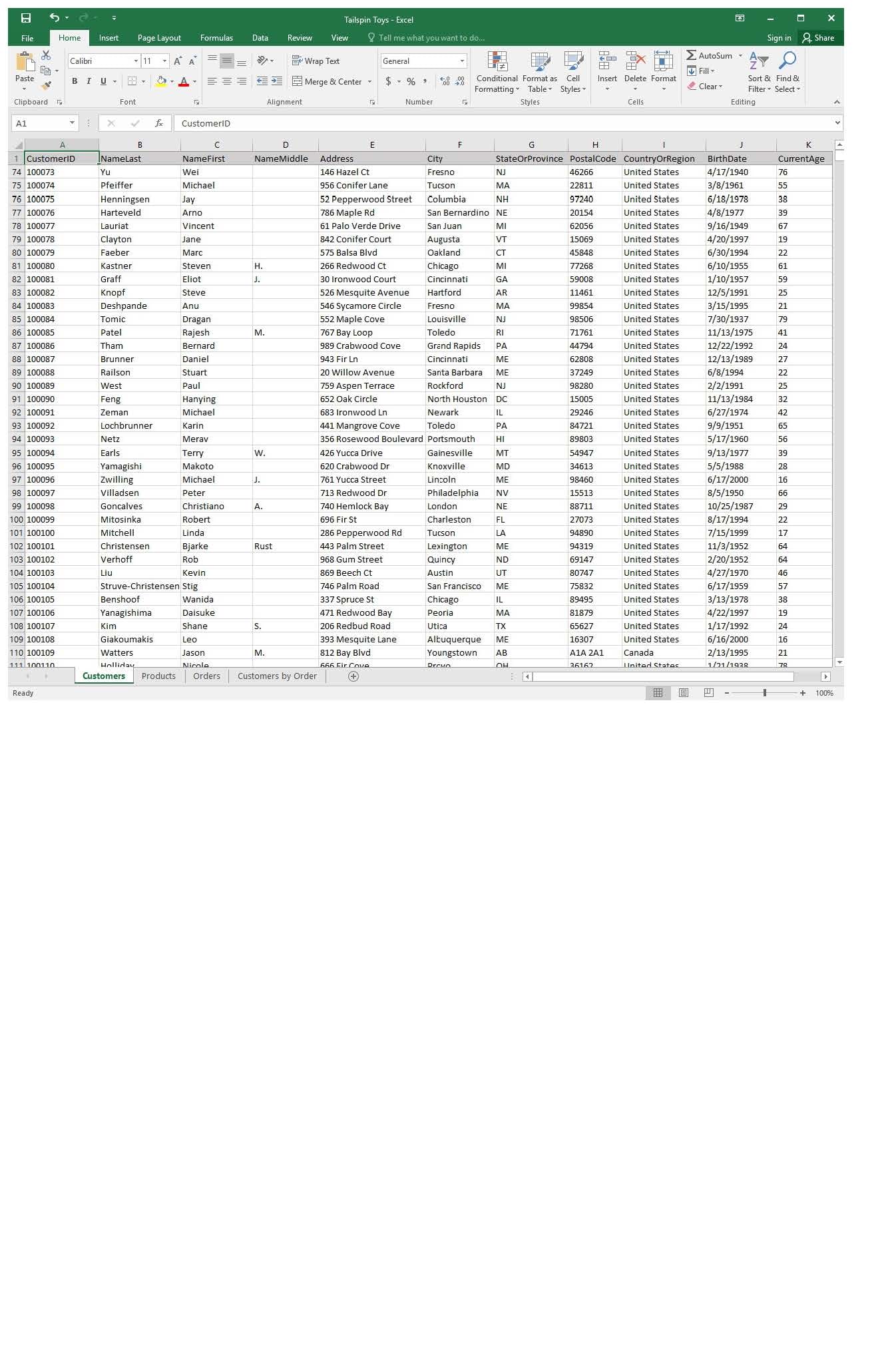
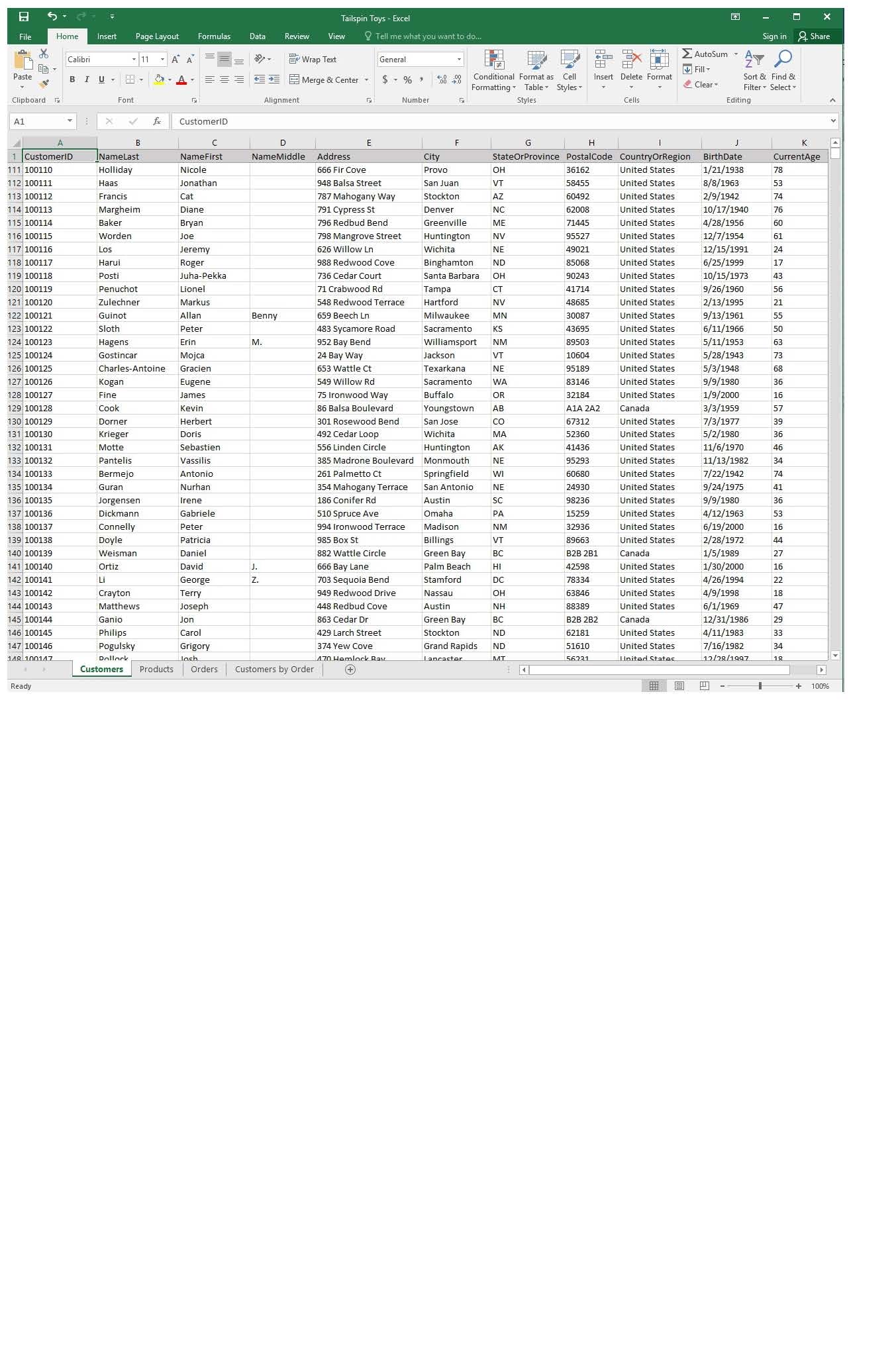
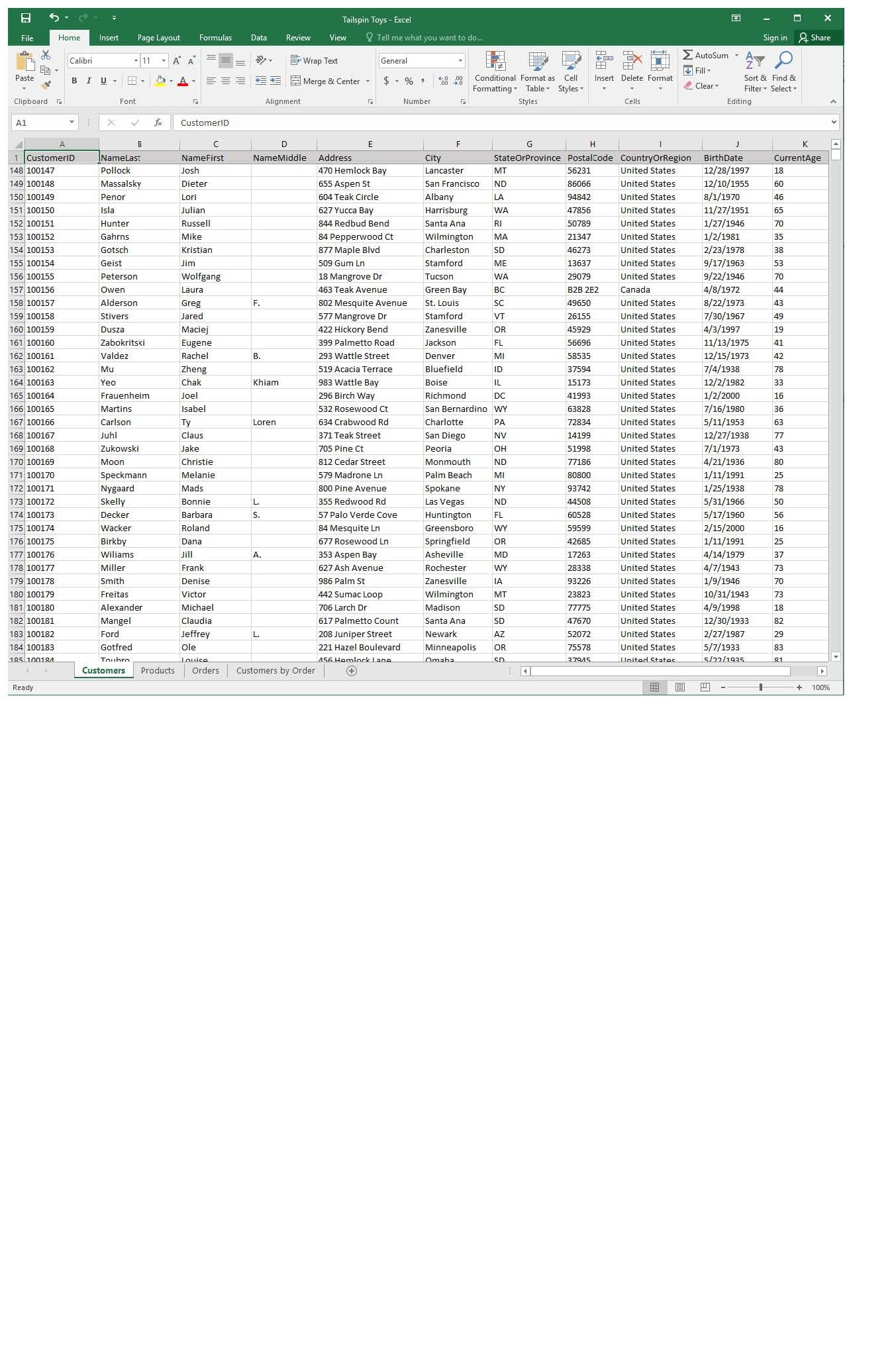
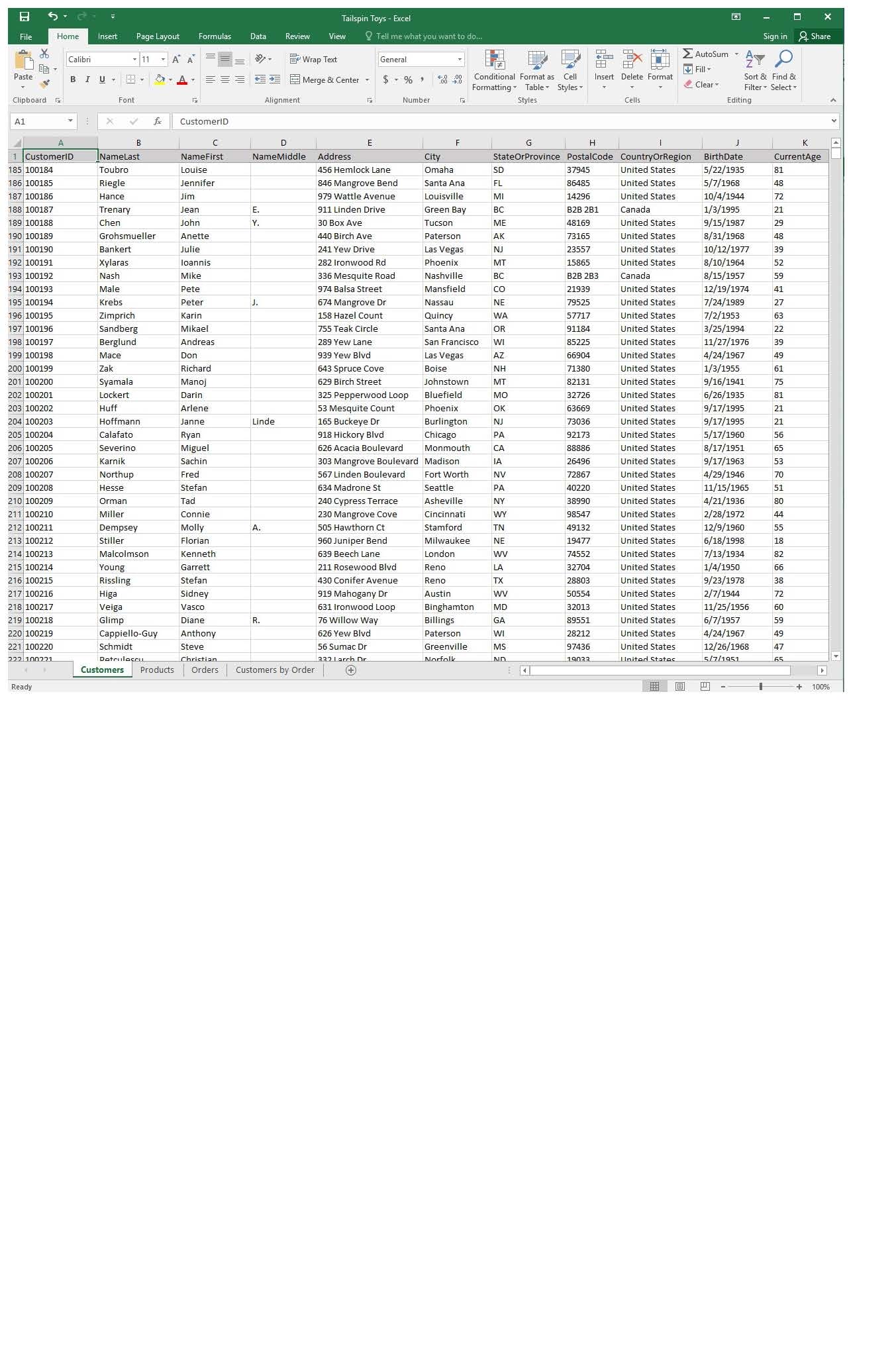

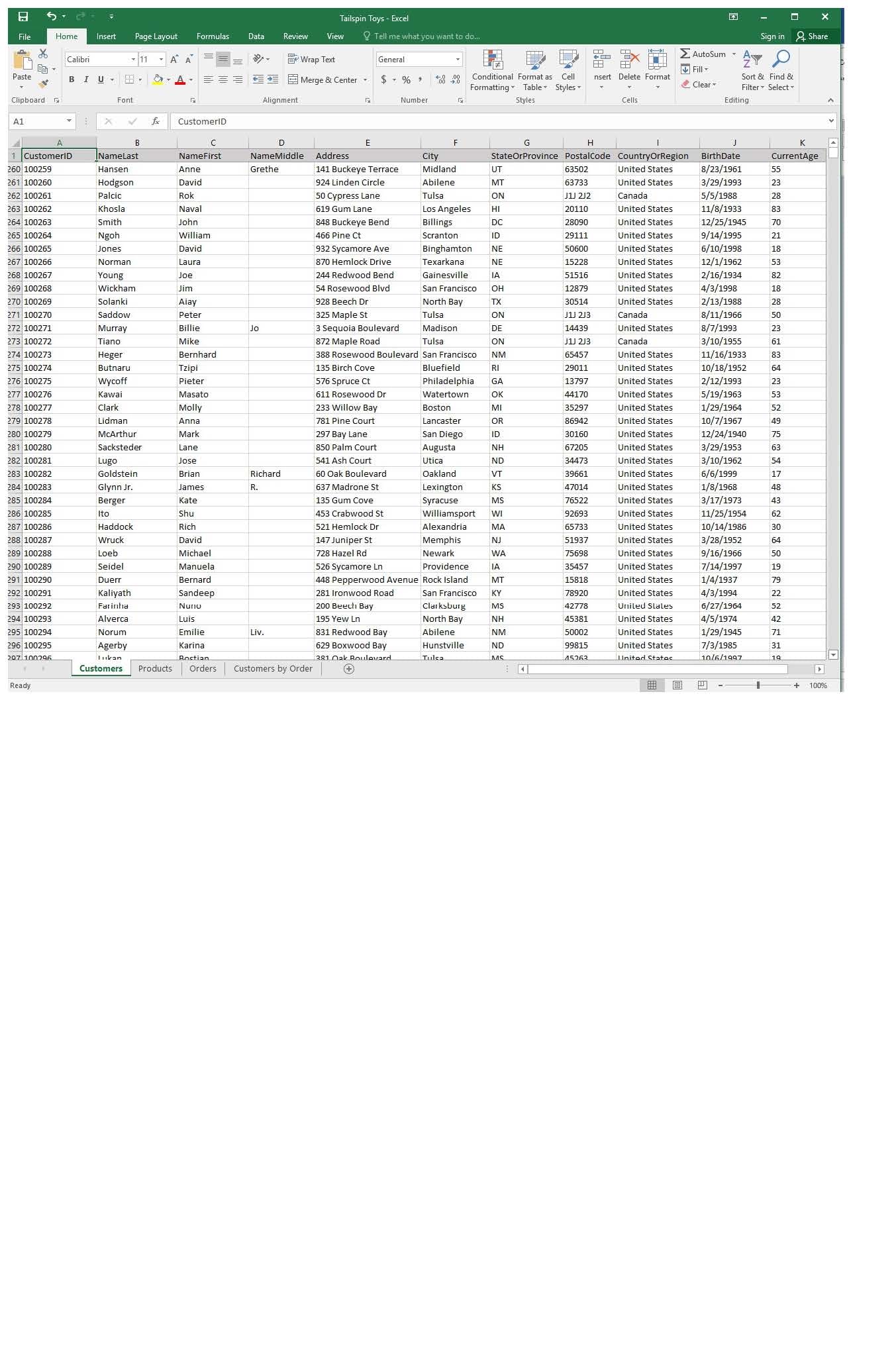

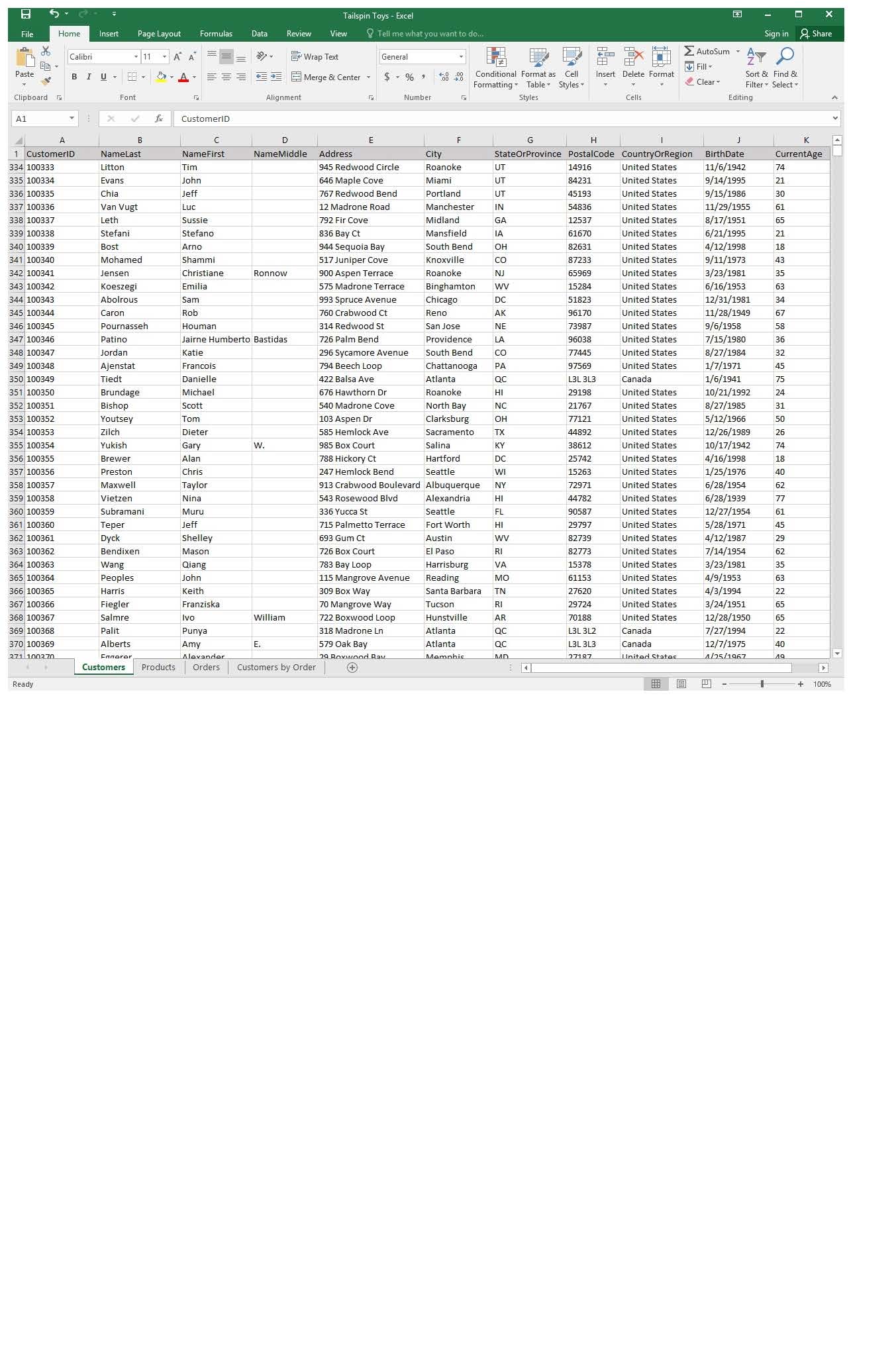
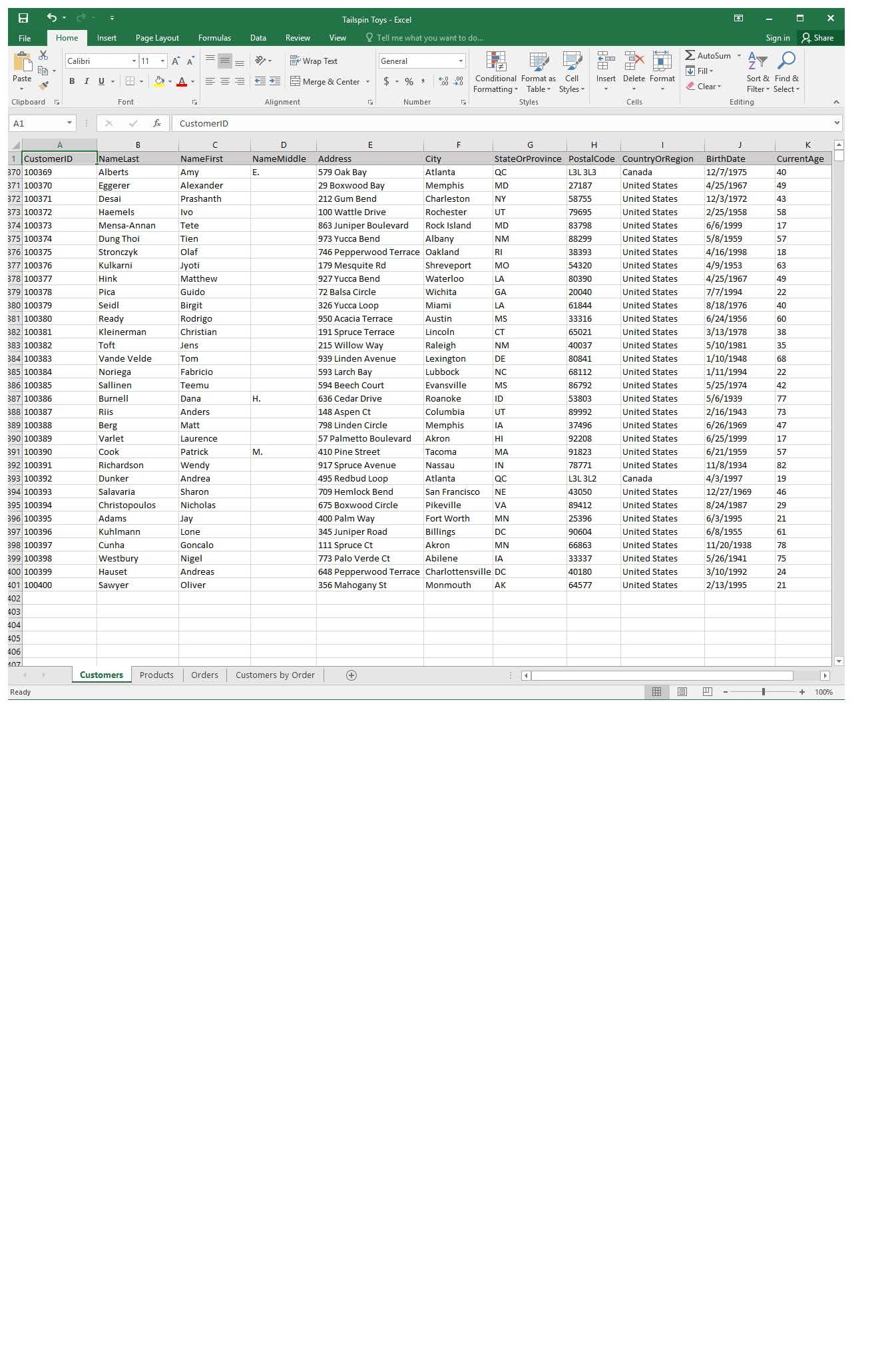
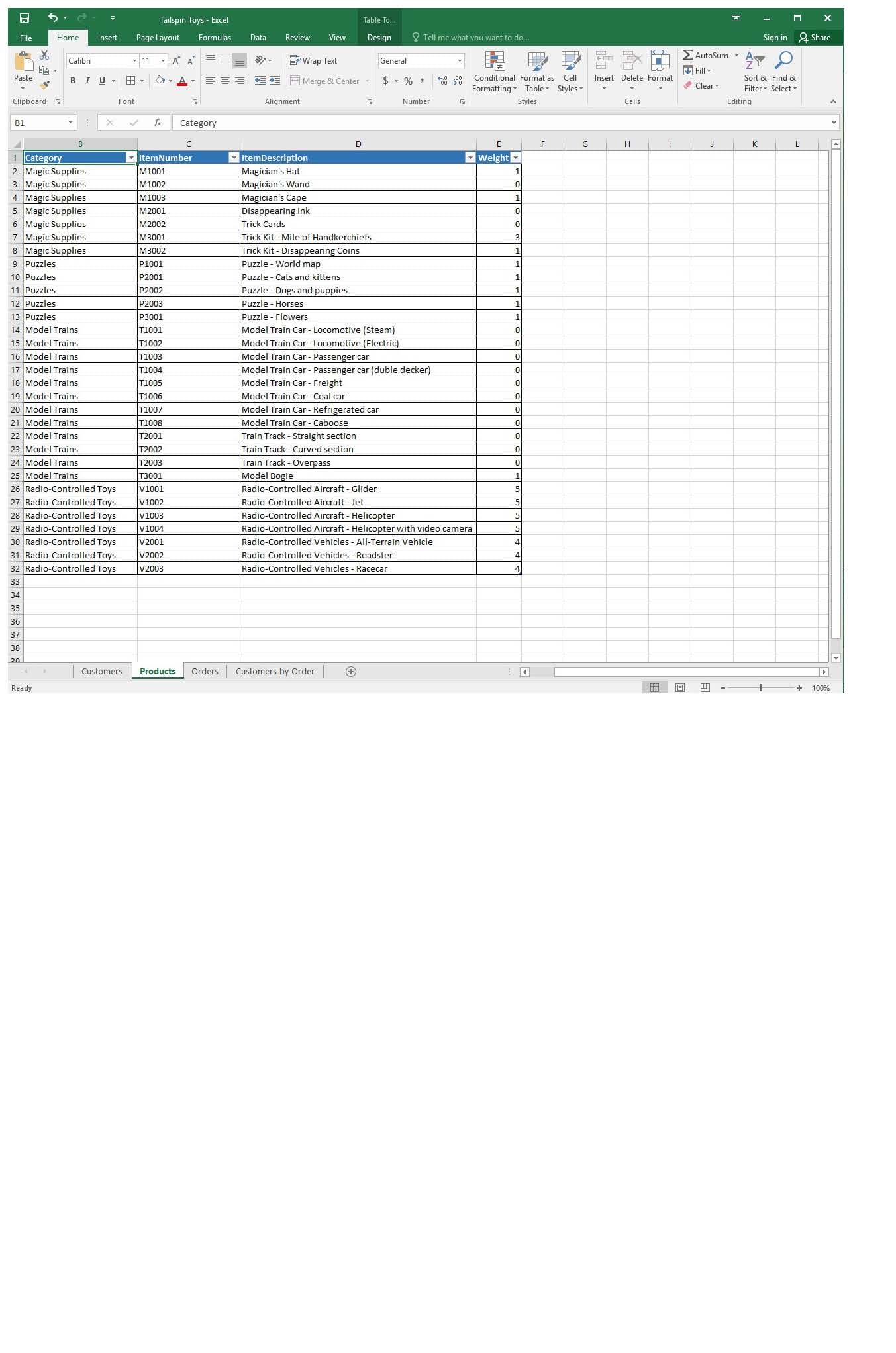
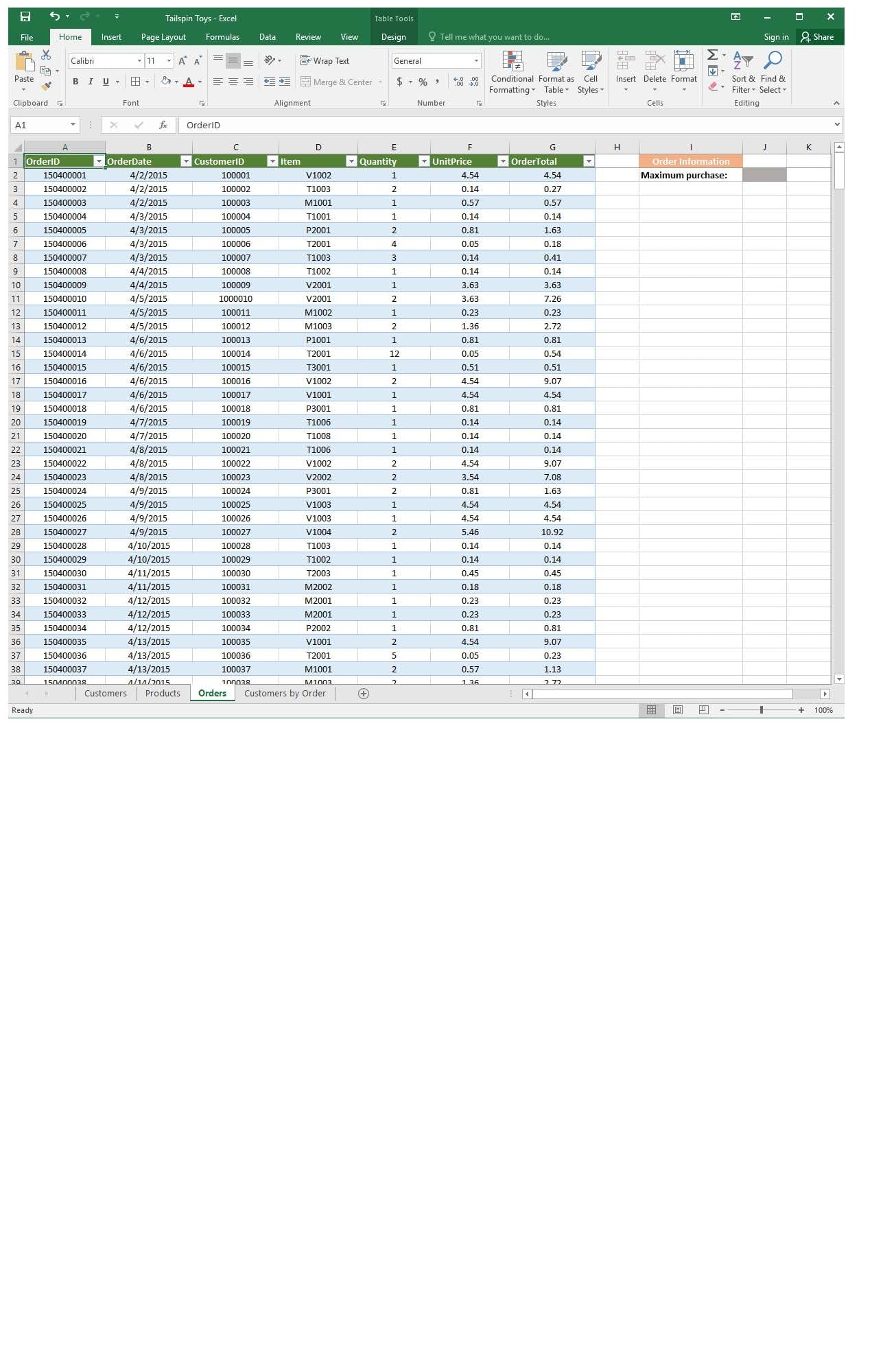
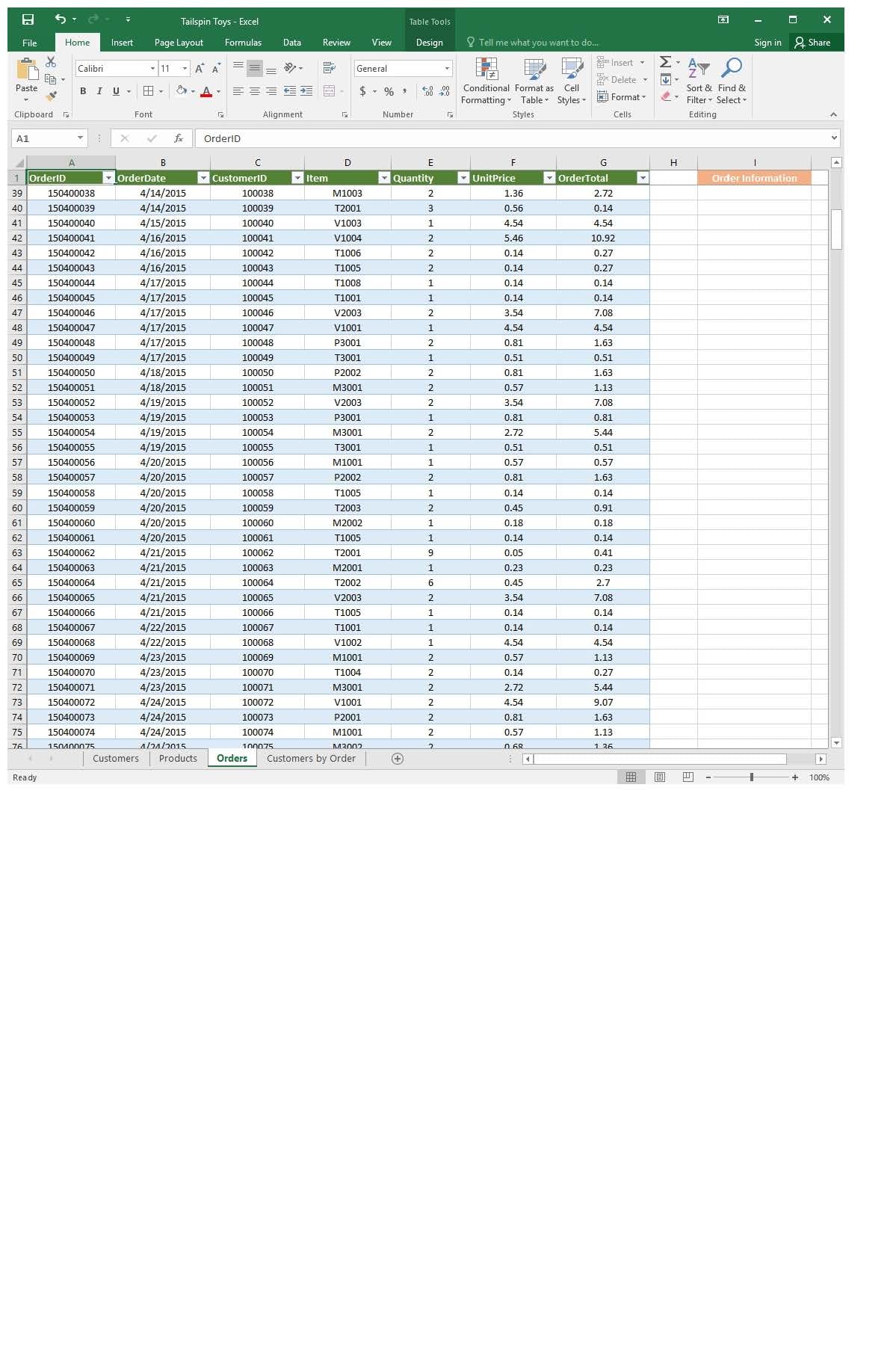
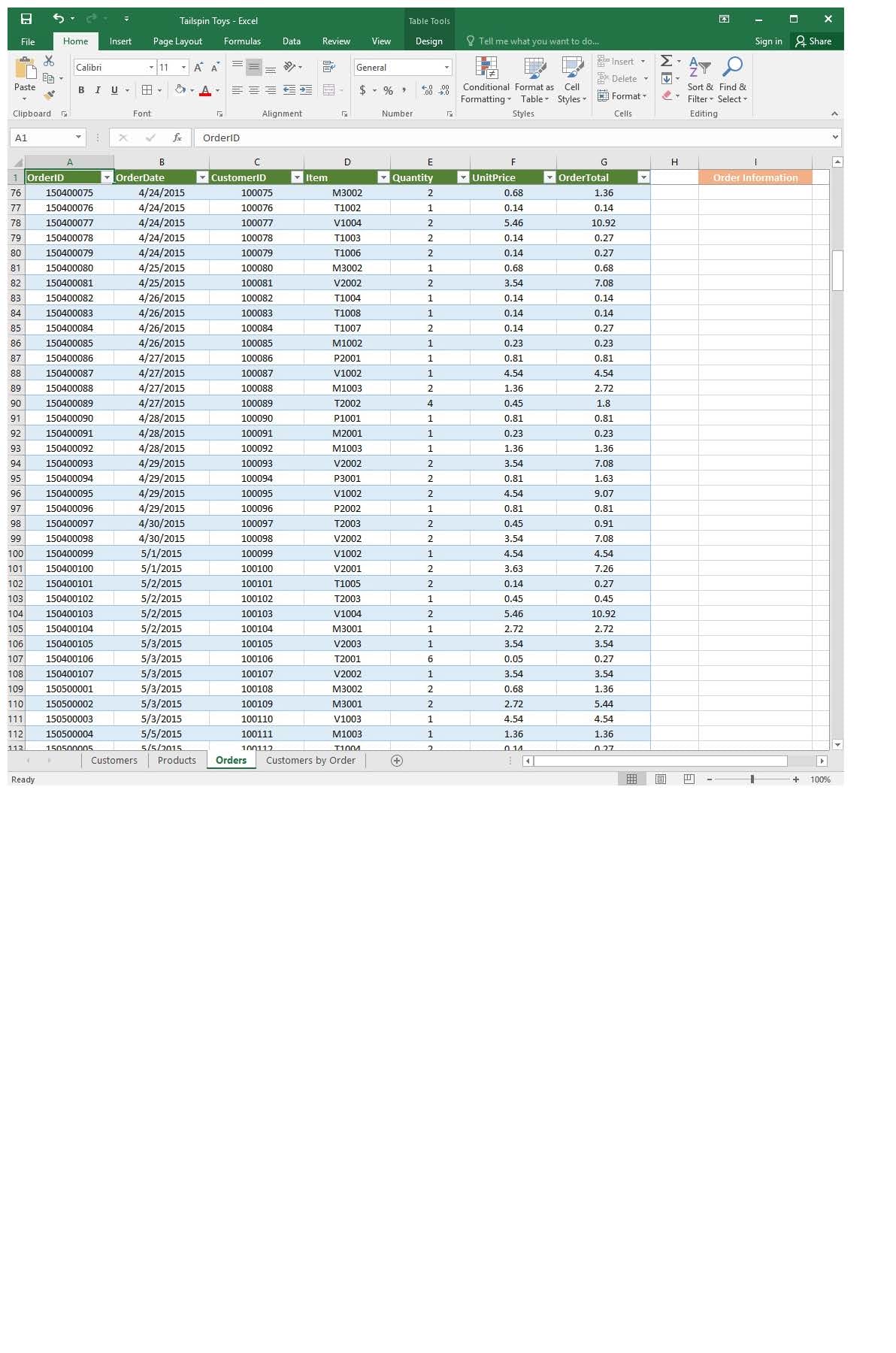
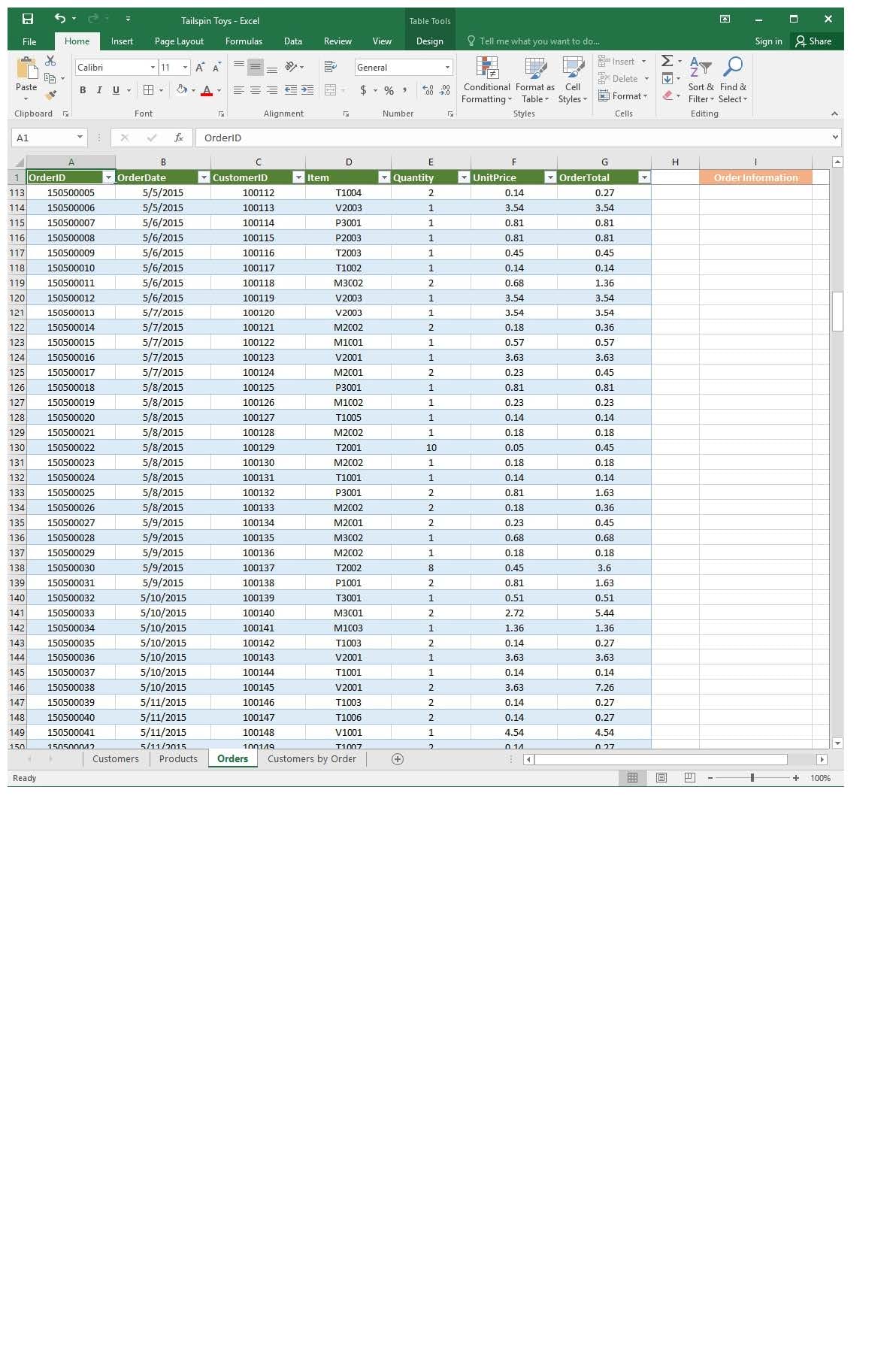
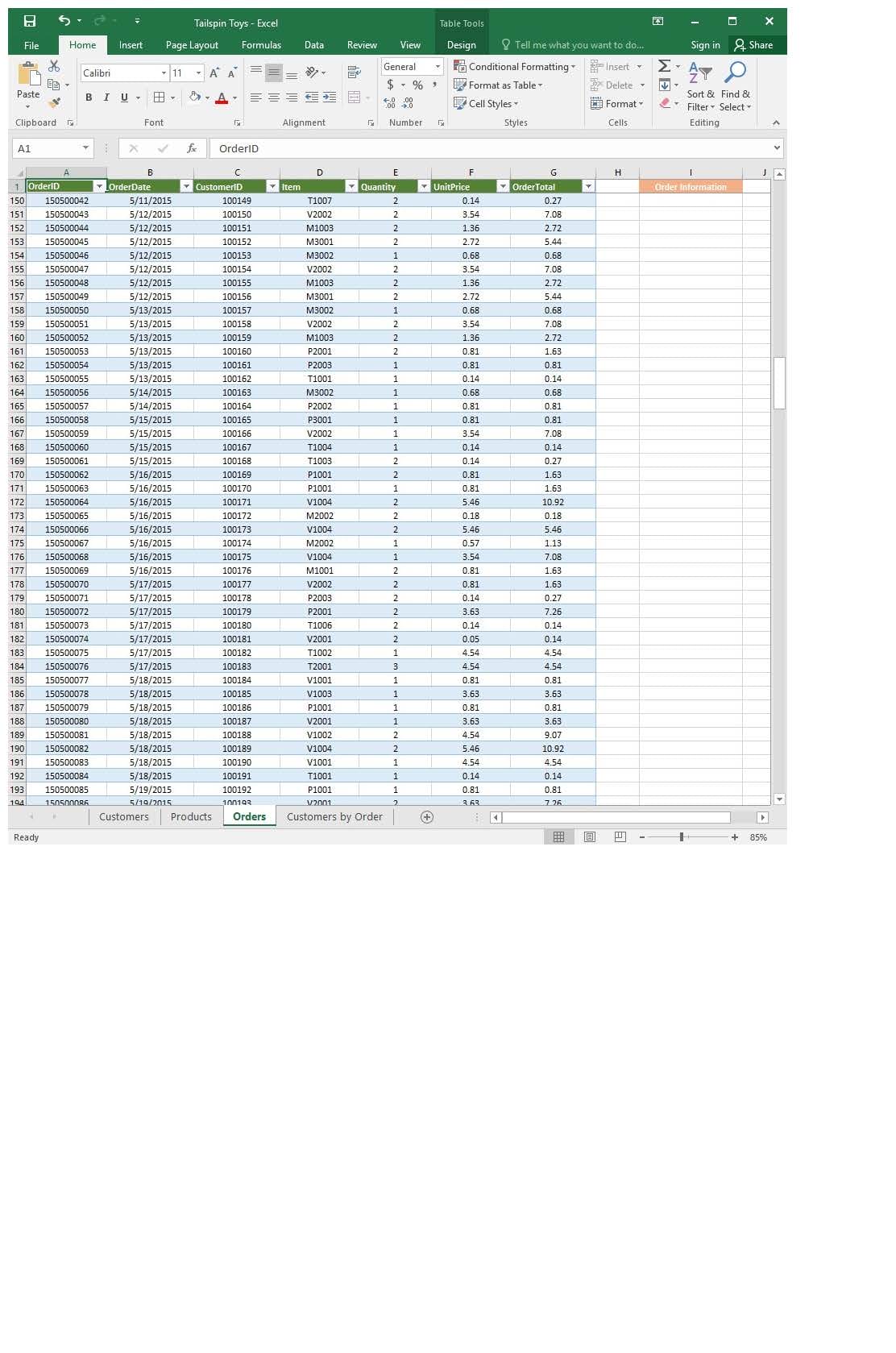
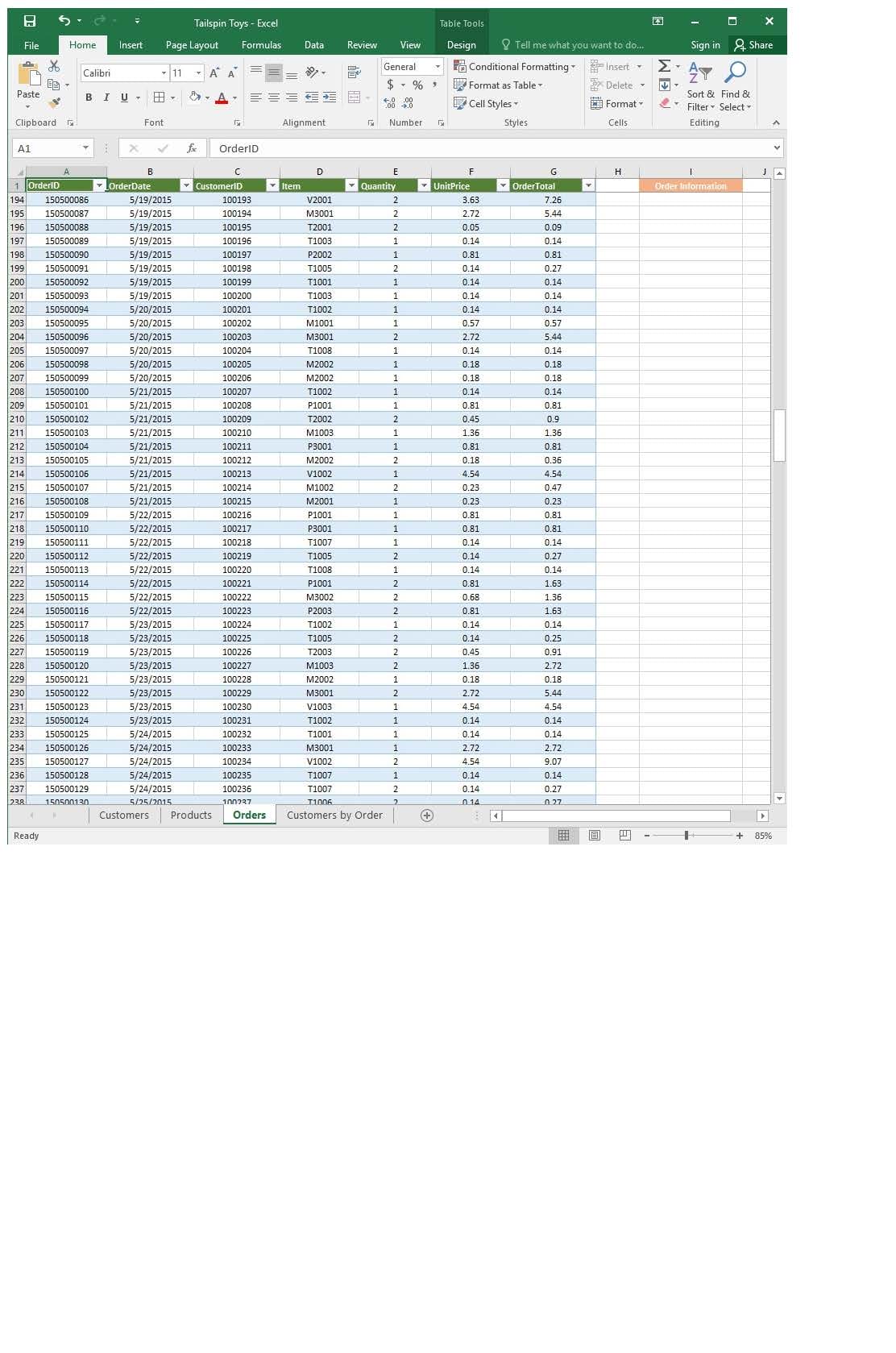
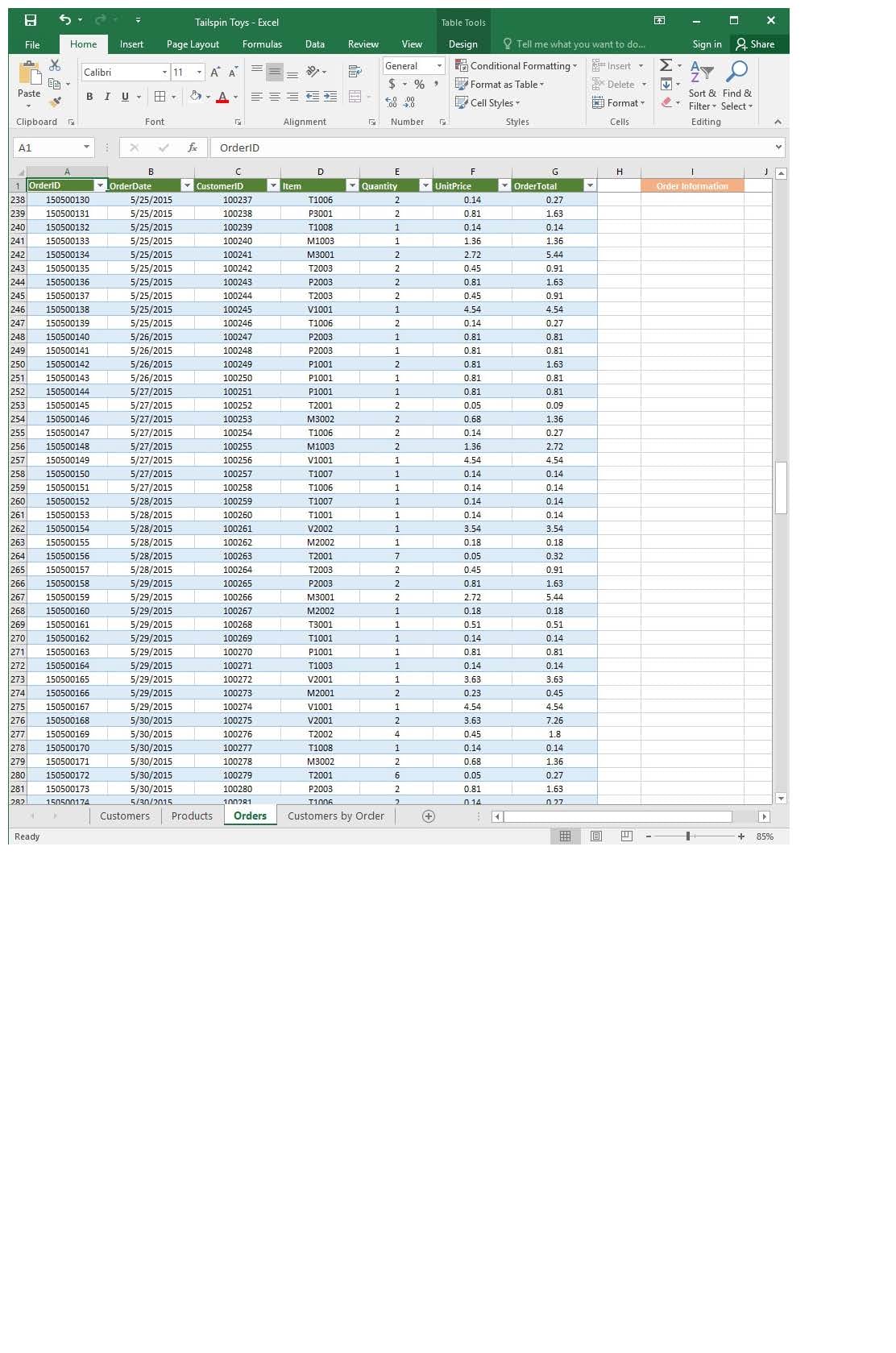
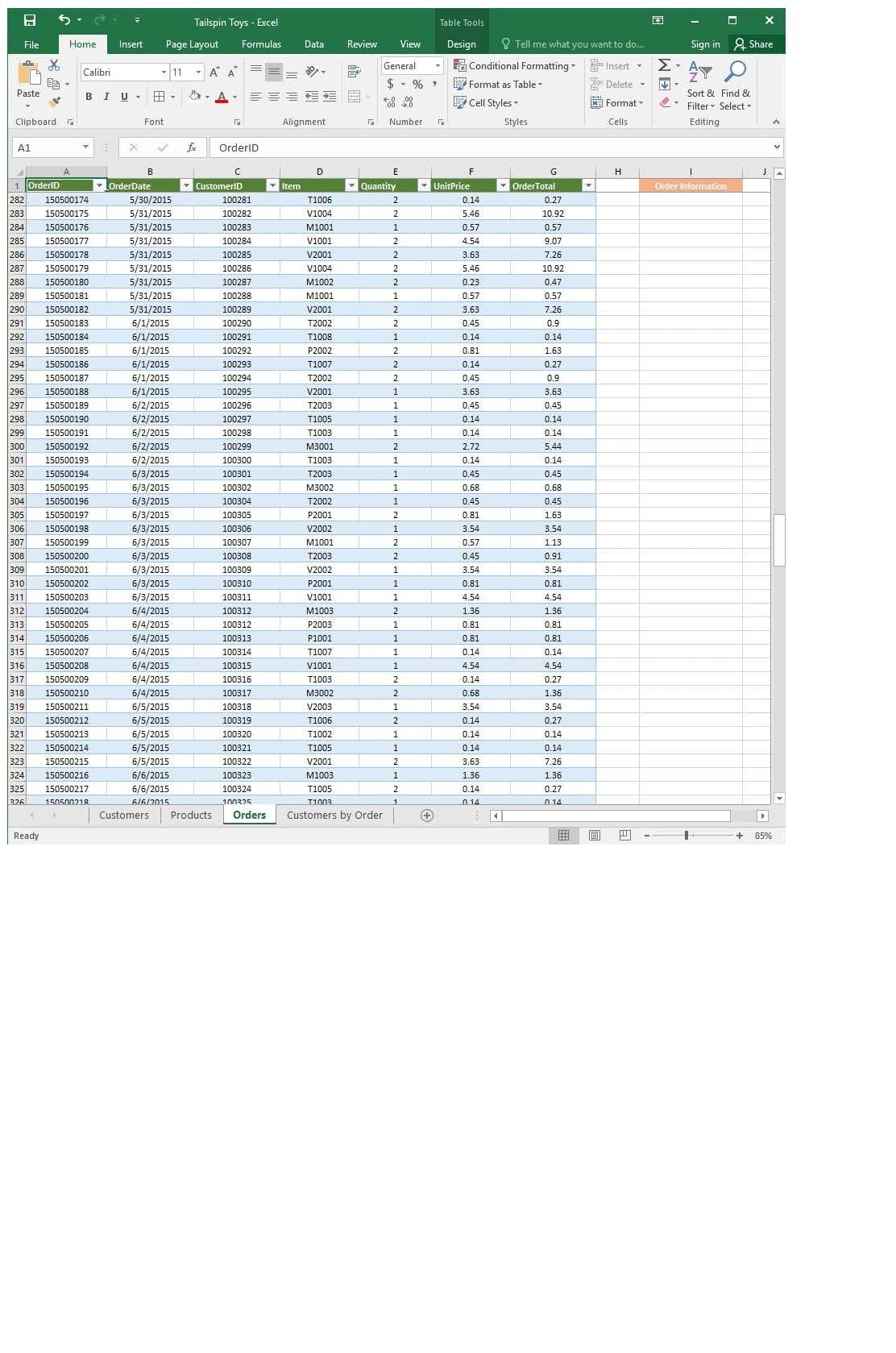
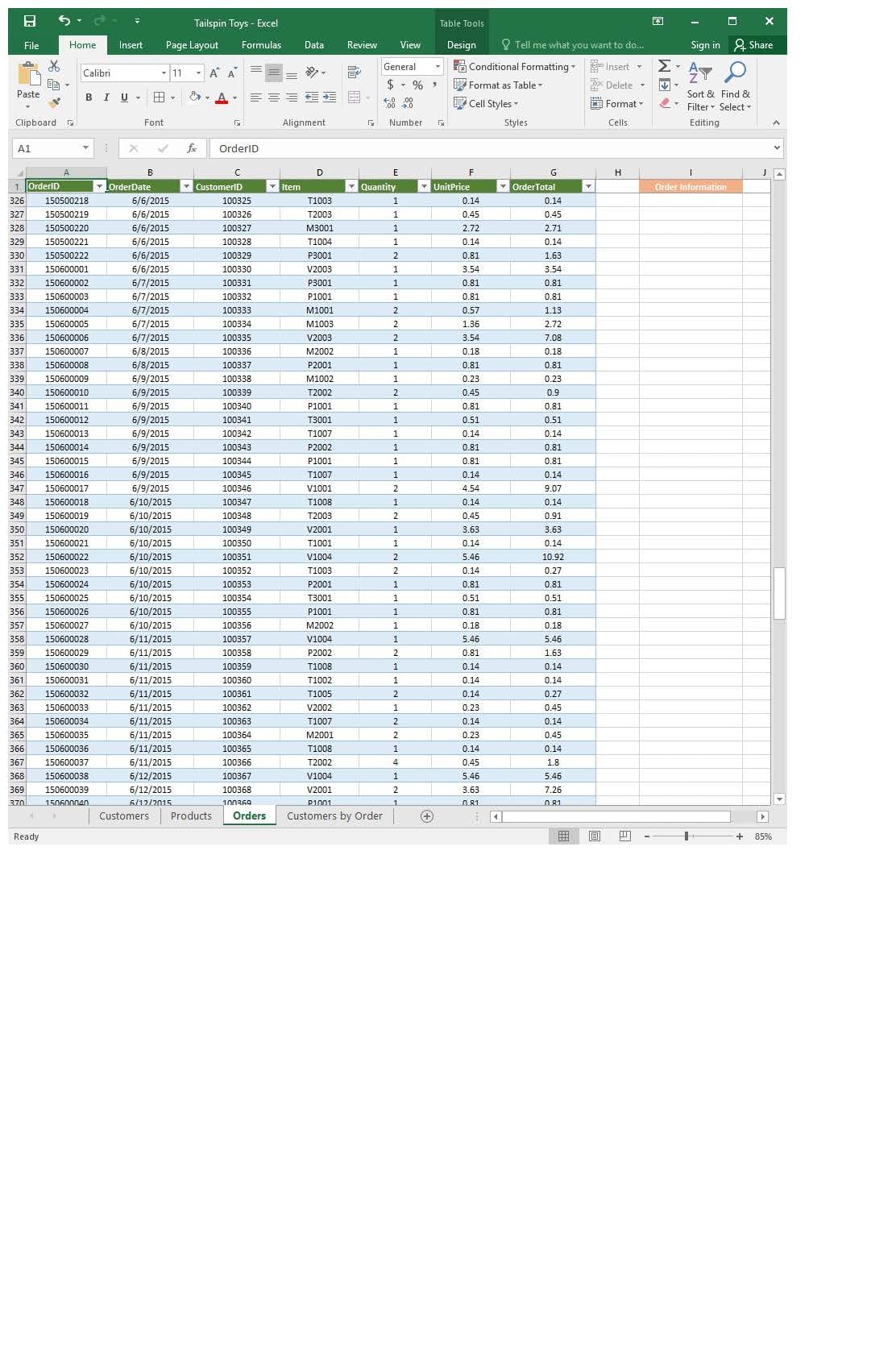
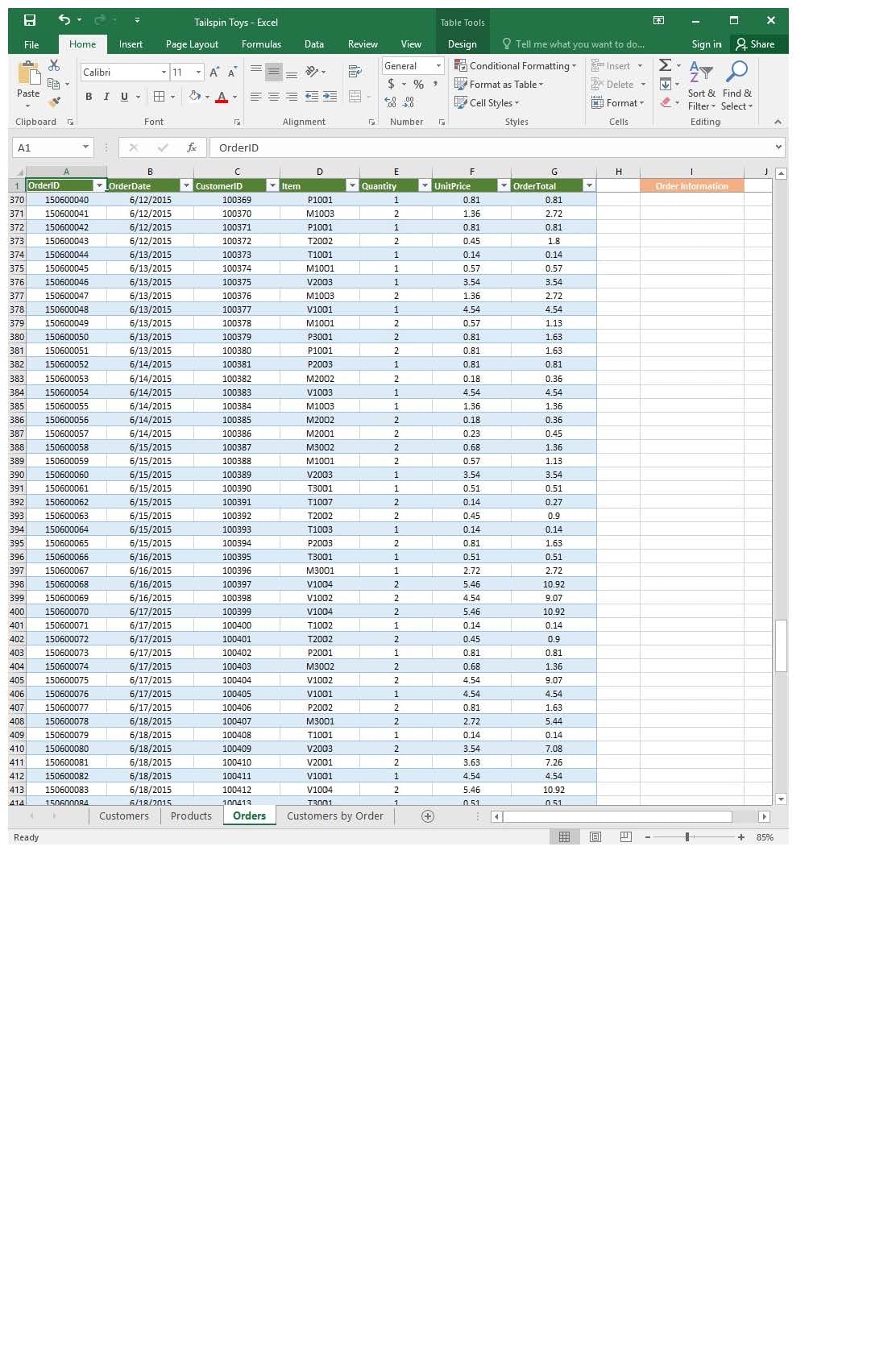
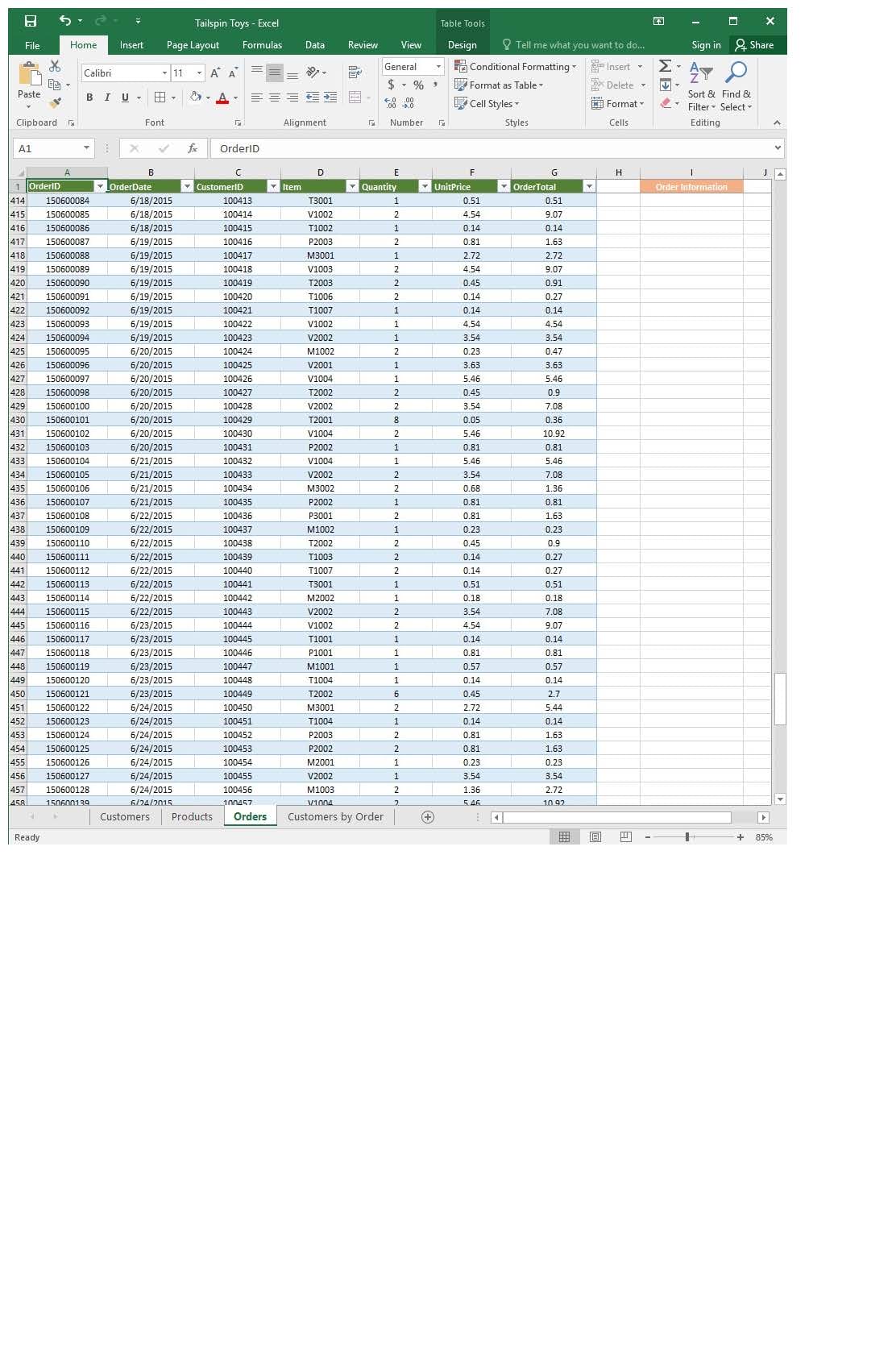
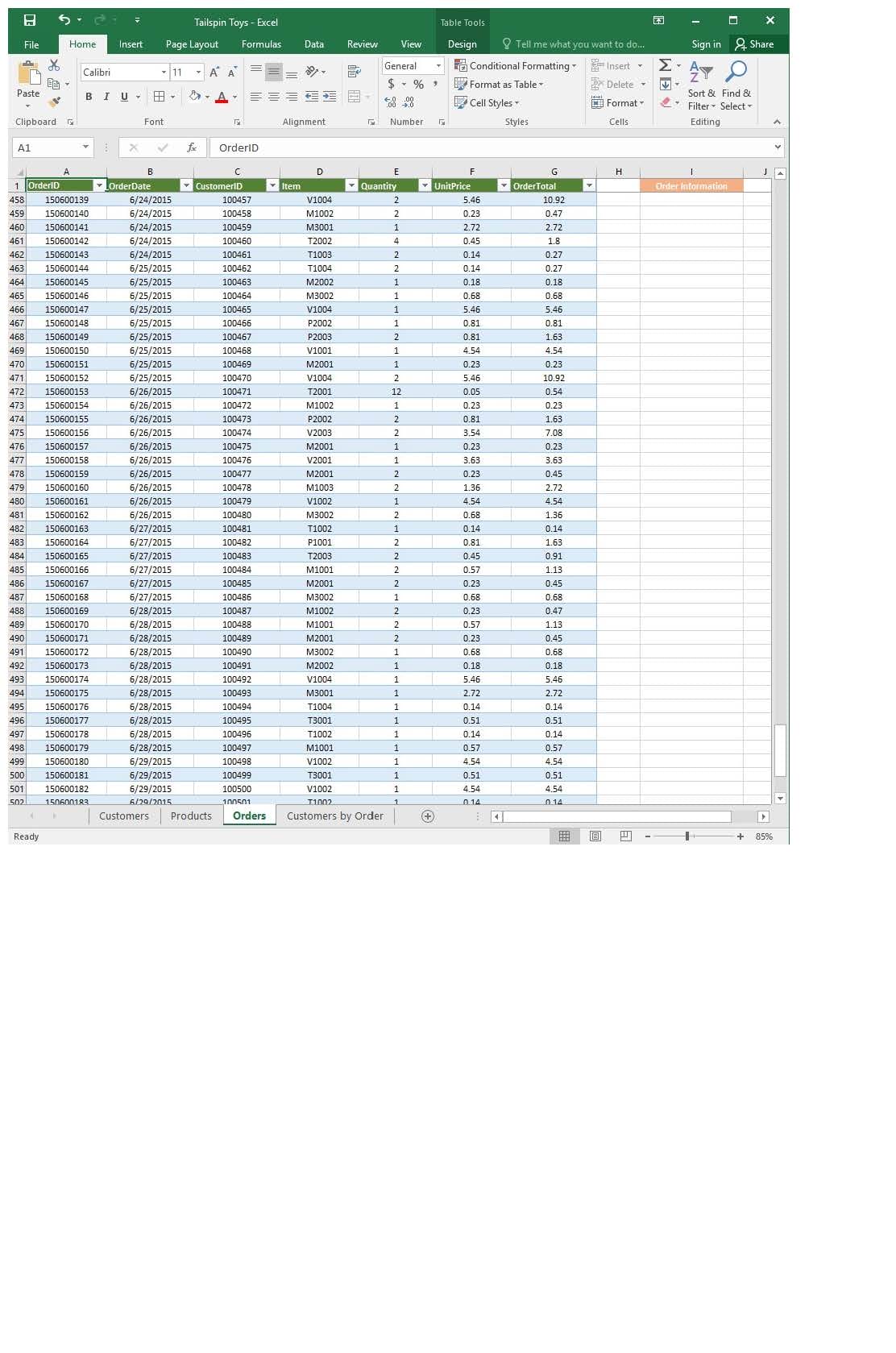
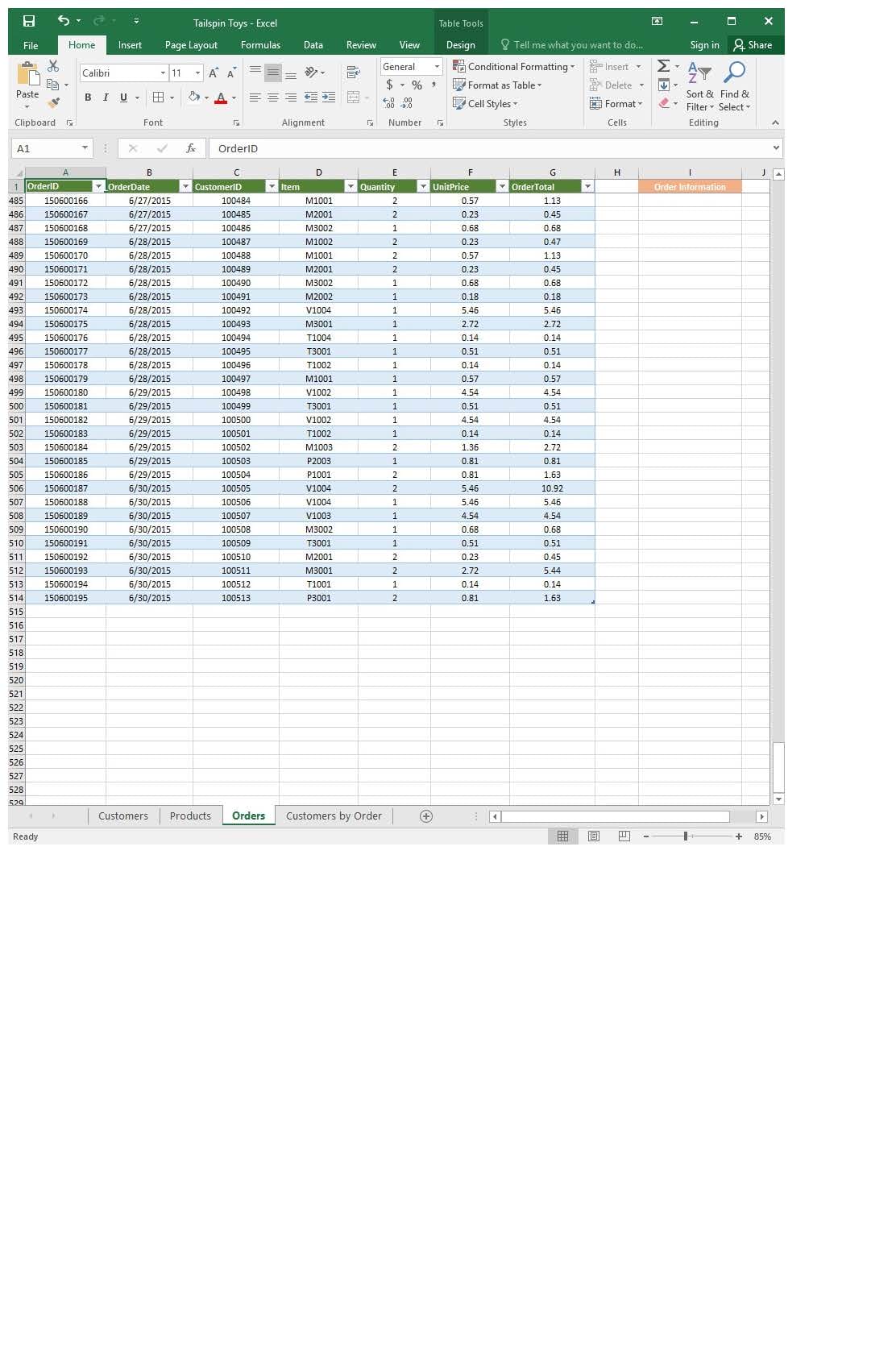
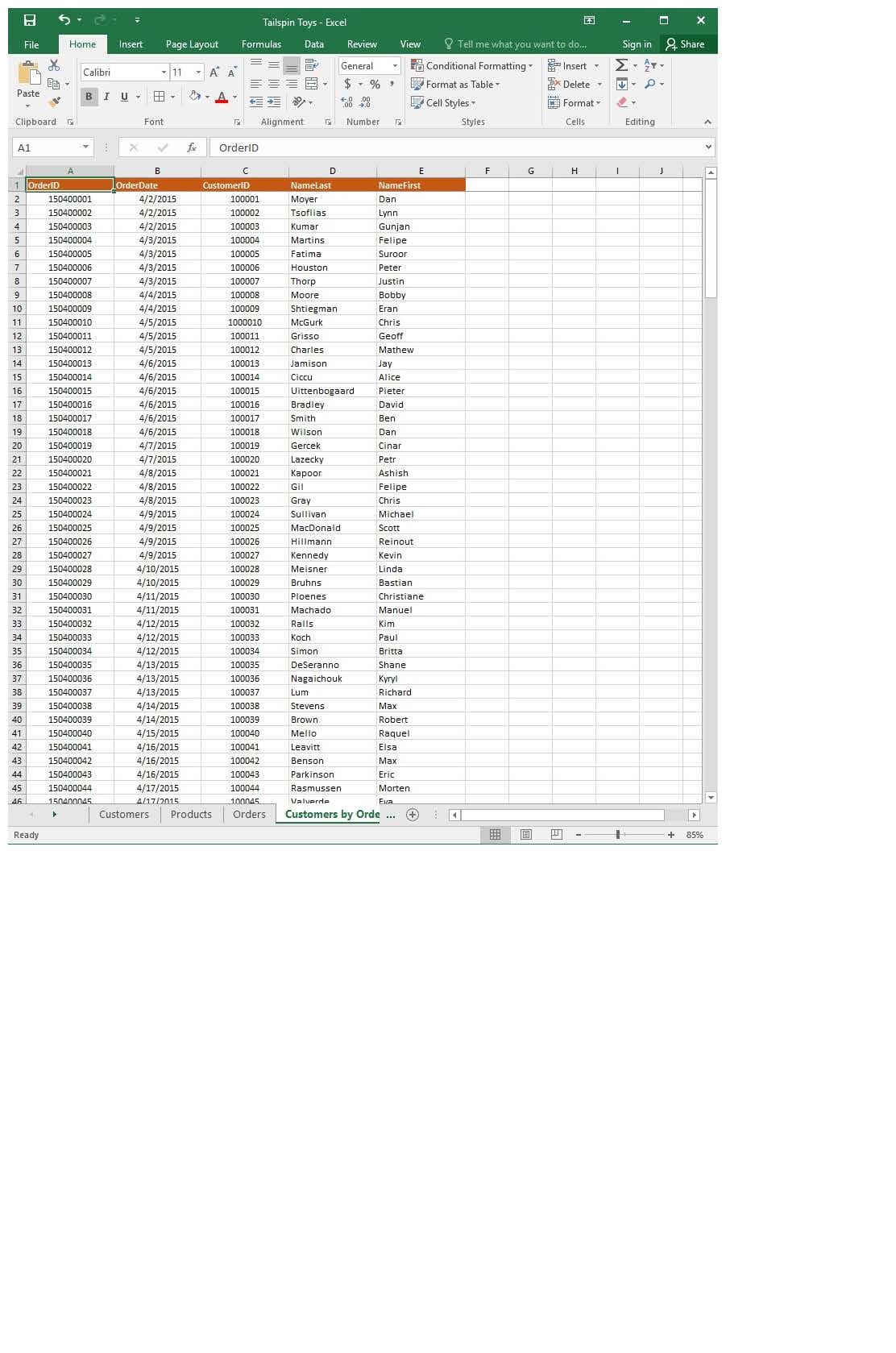



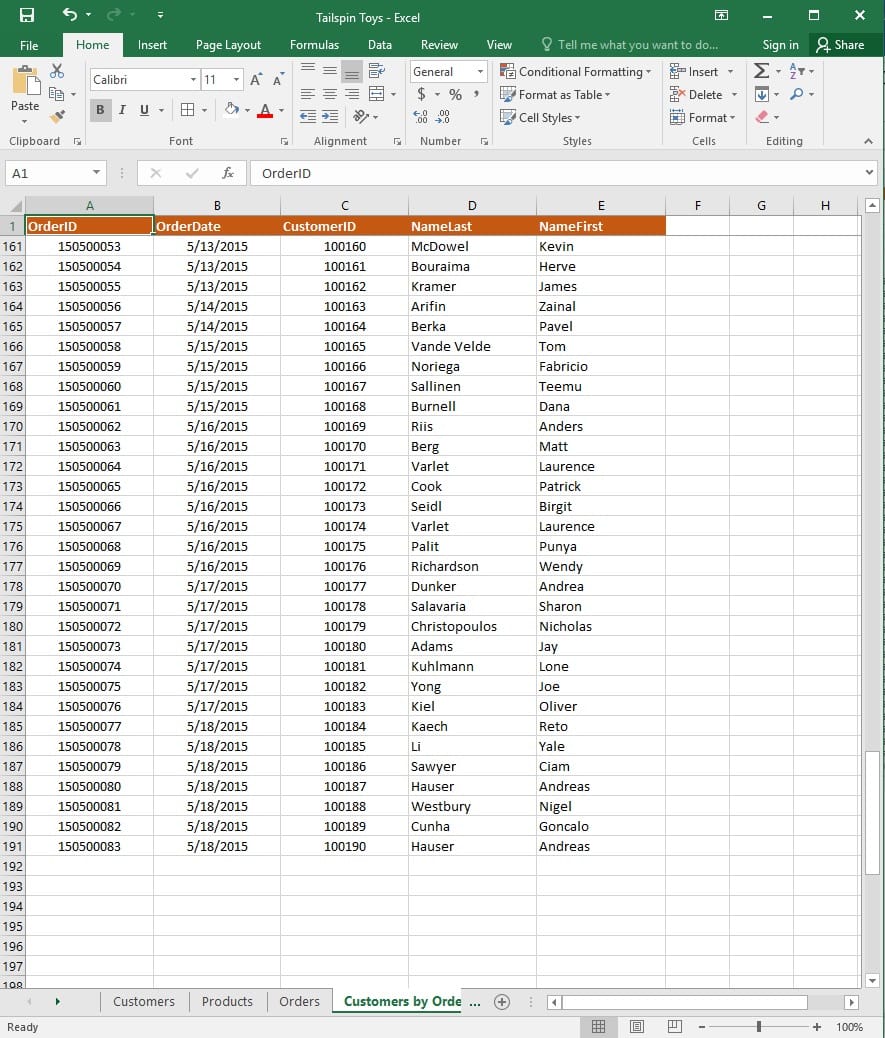
On the “Products” worksheet, apply a number format to display the numbers in the “Weight” column to three decimal places.
SIMULATION
Project 1 of 7: Tailspin Toys Overview
You recently opened an online toy store. You have sold products to 500 individual customers. You are evaluating customer data and order data.
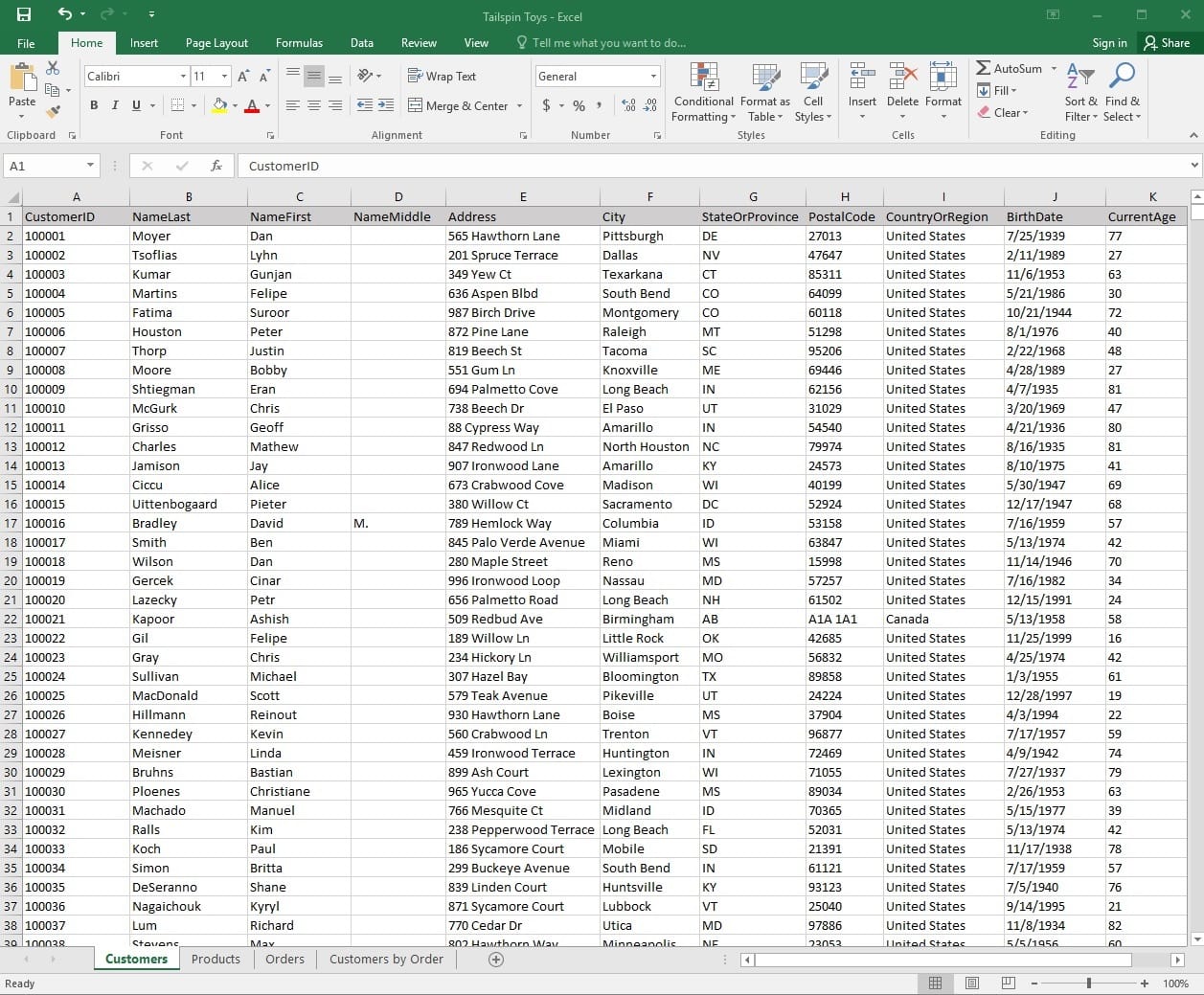
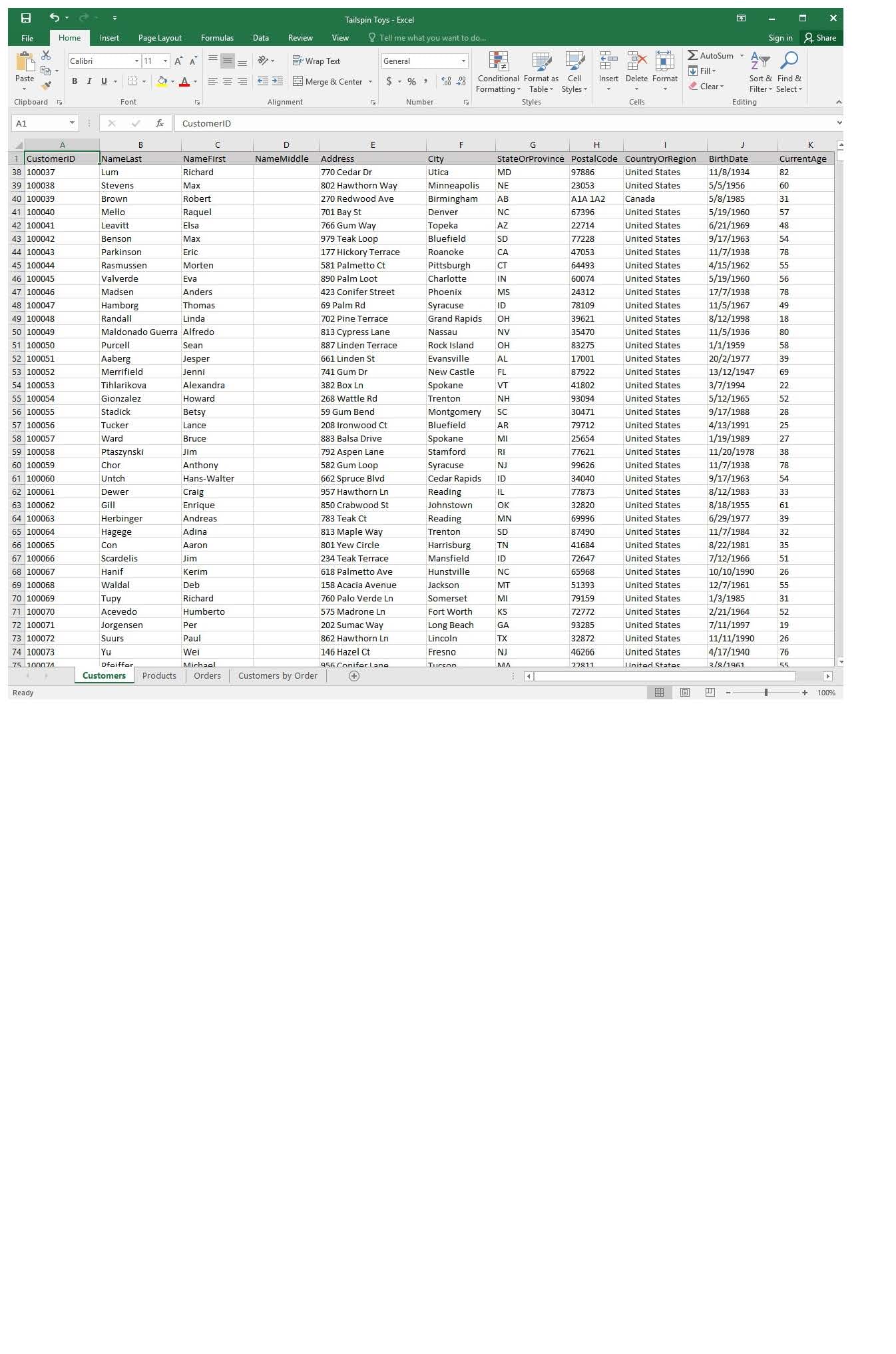
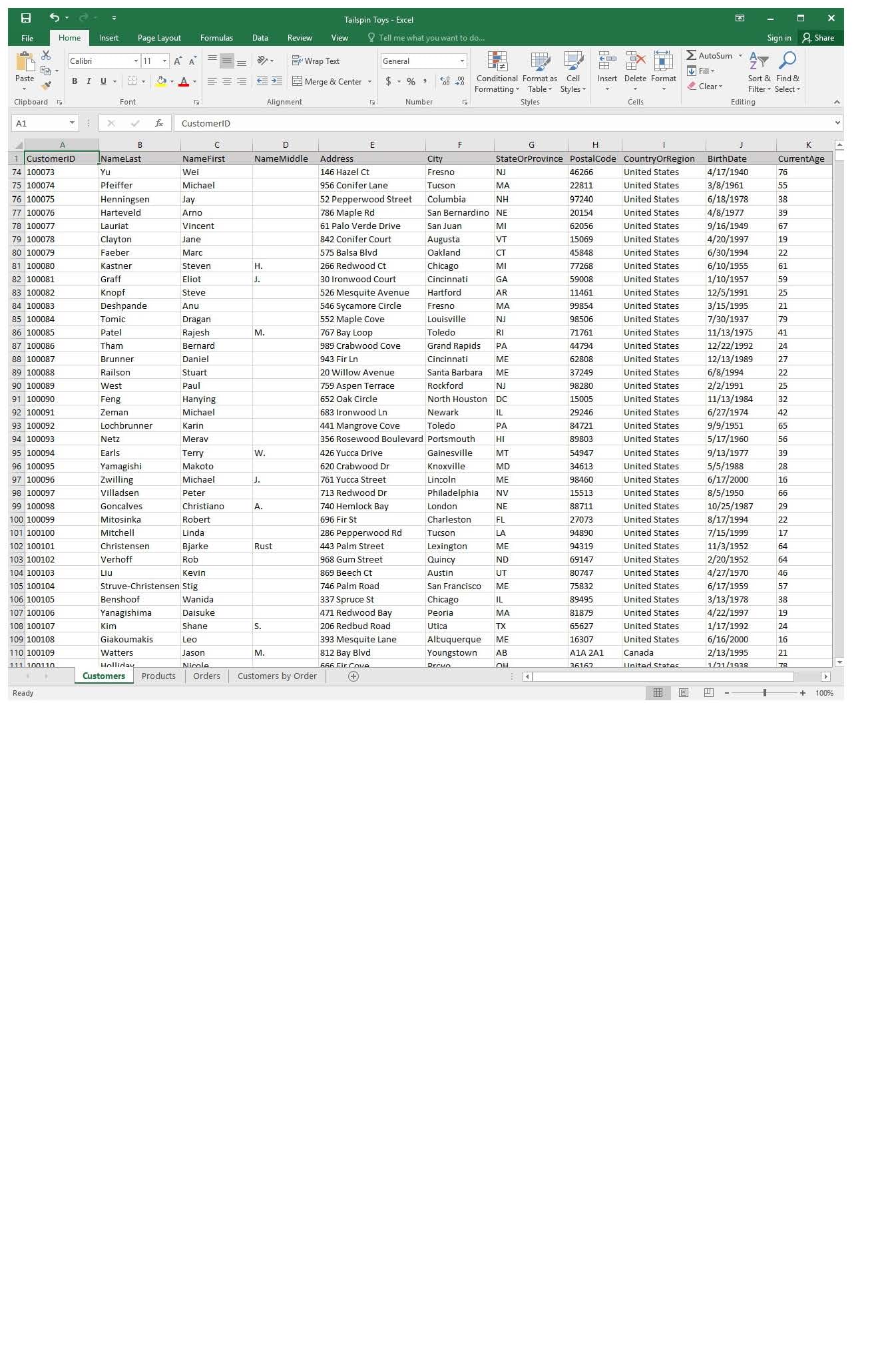
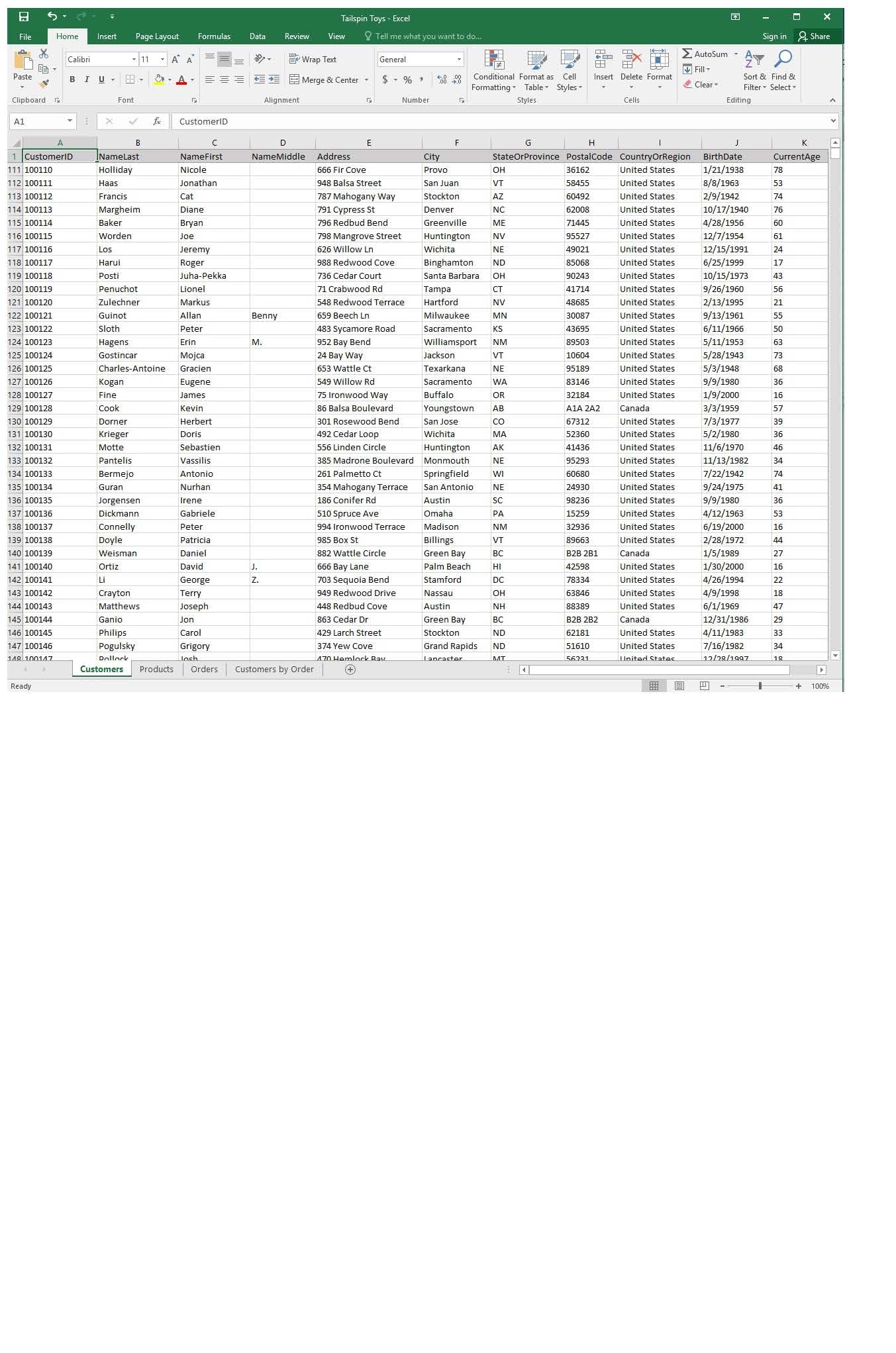
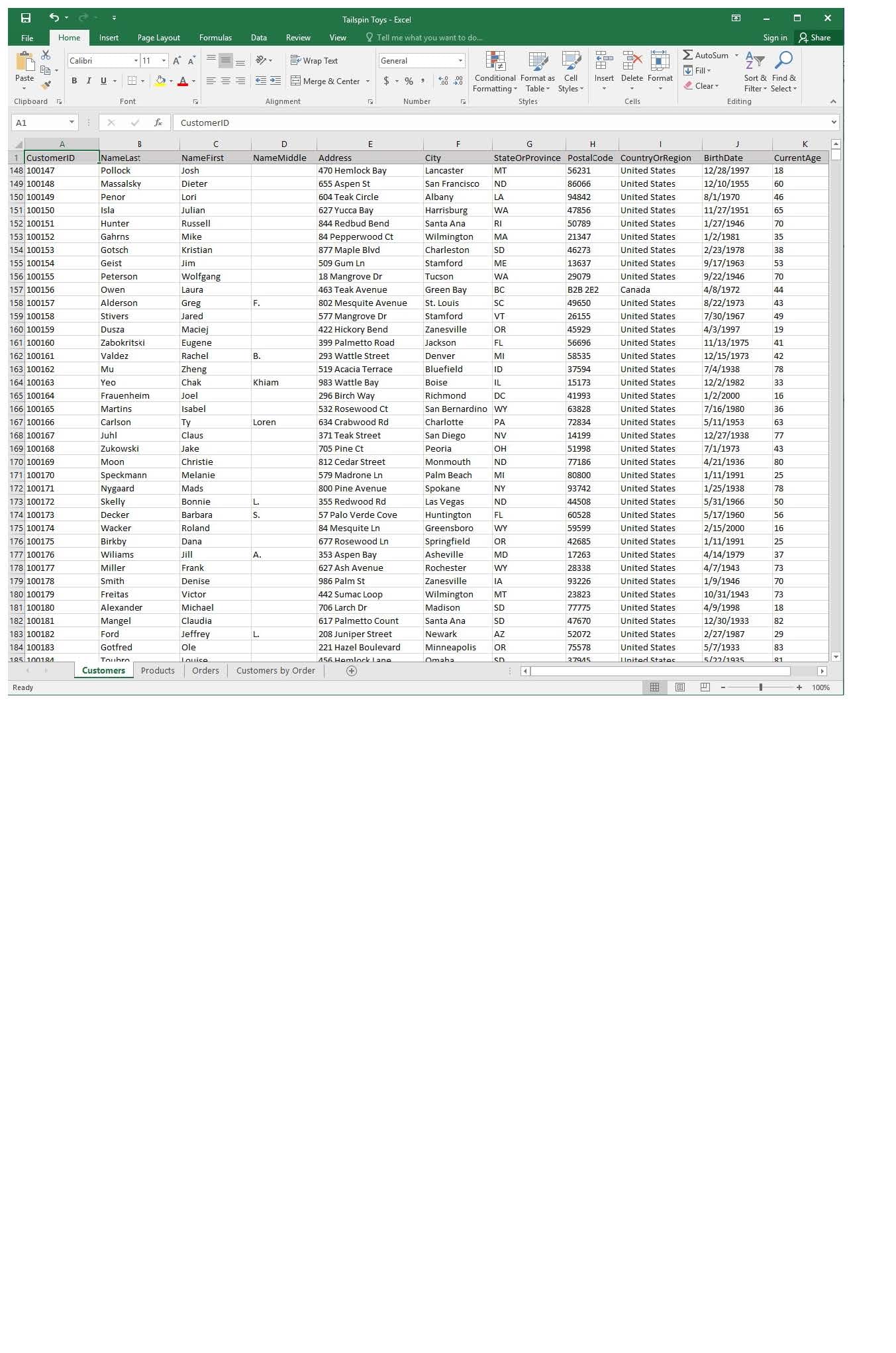
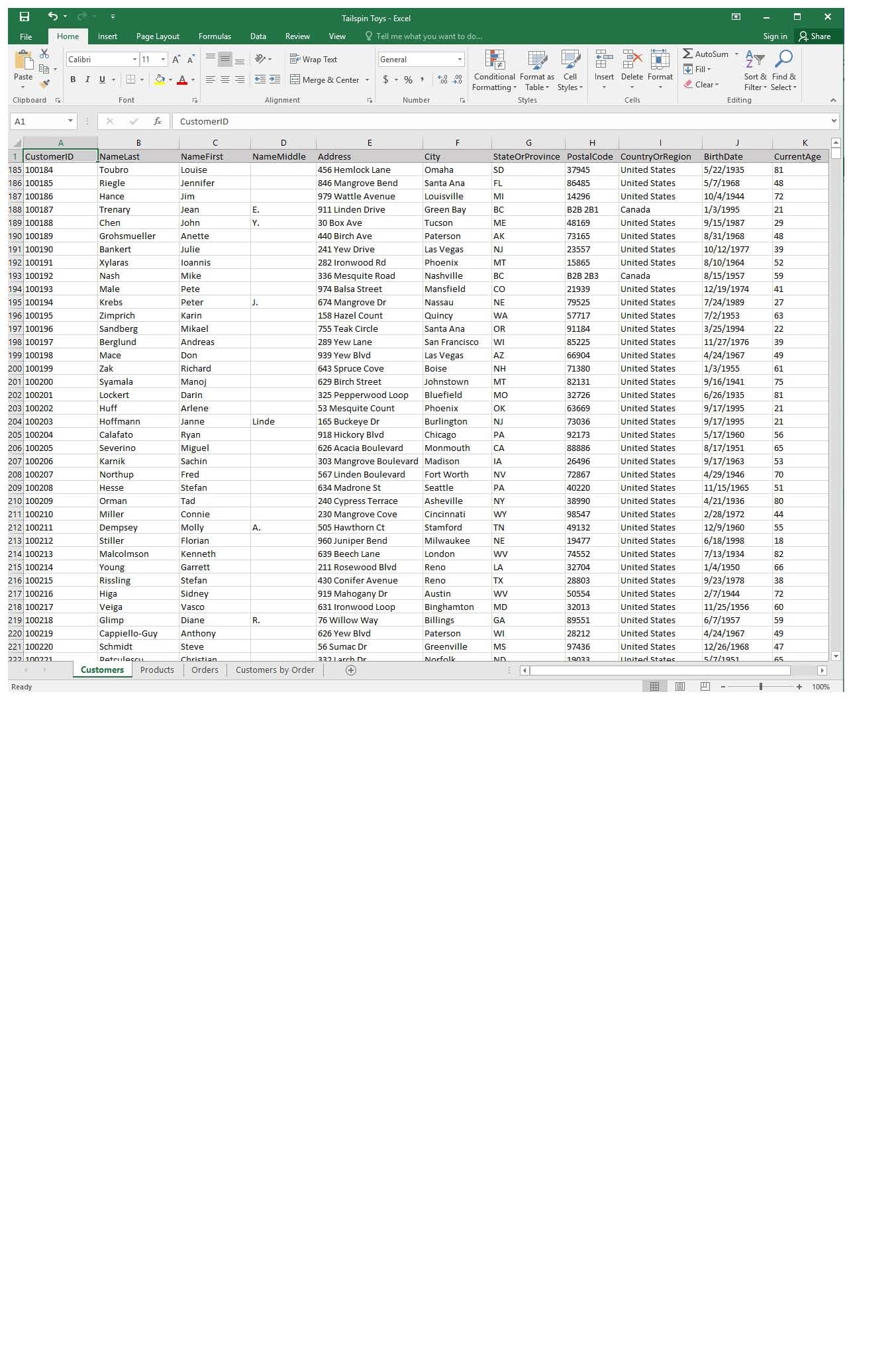

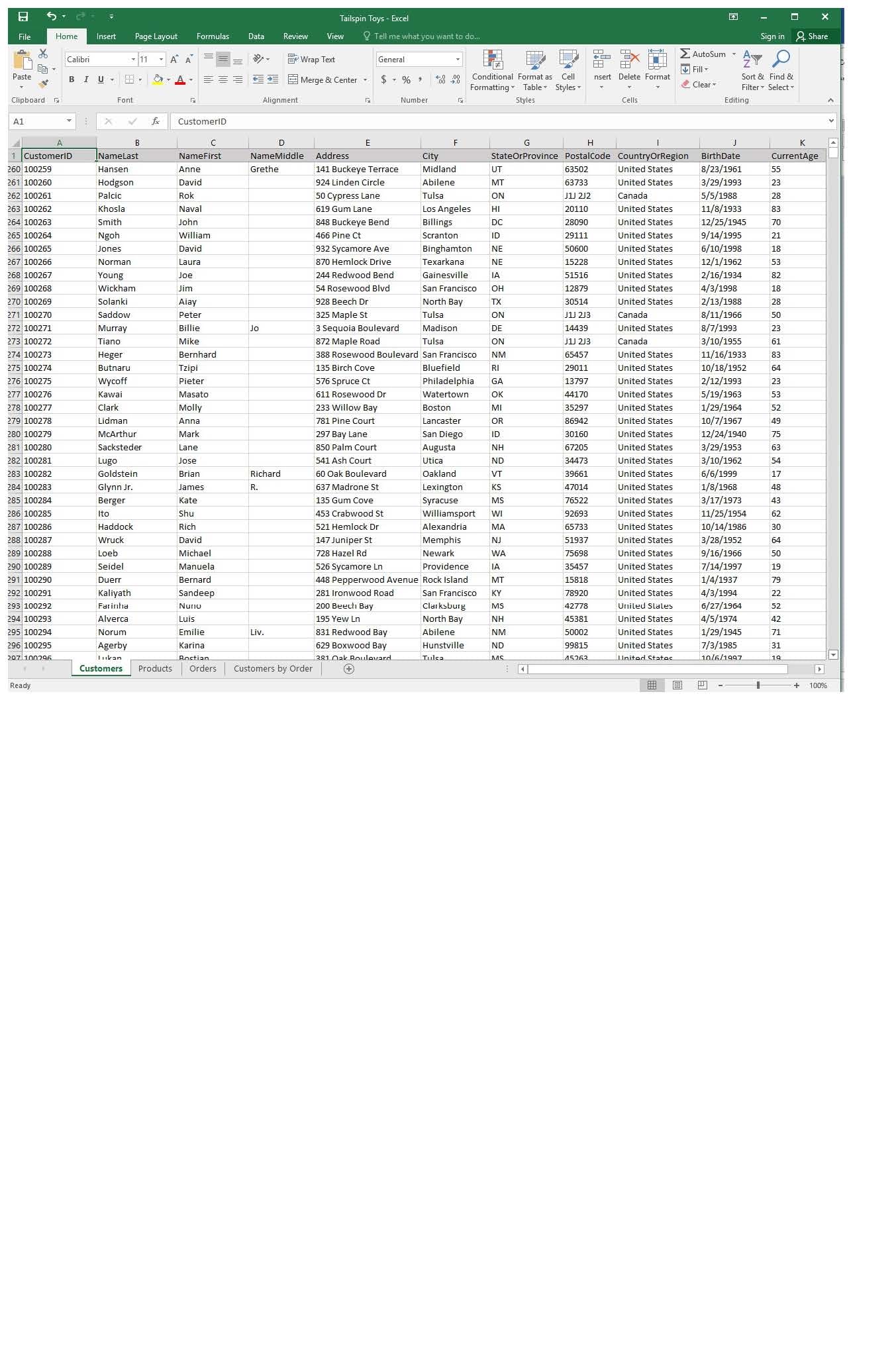
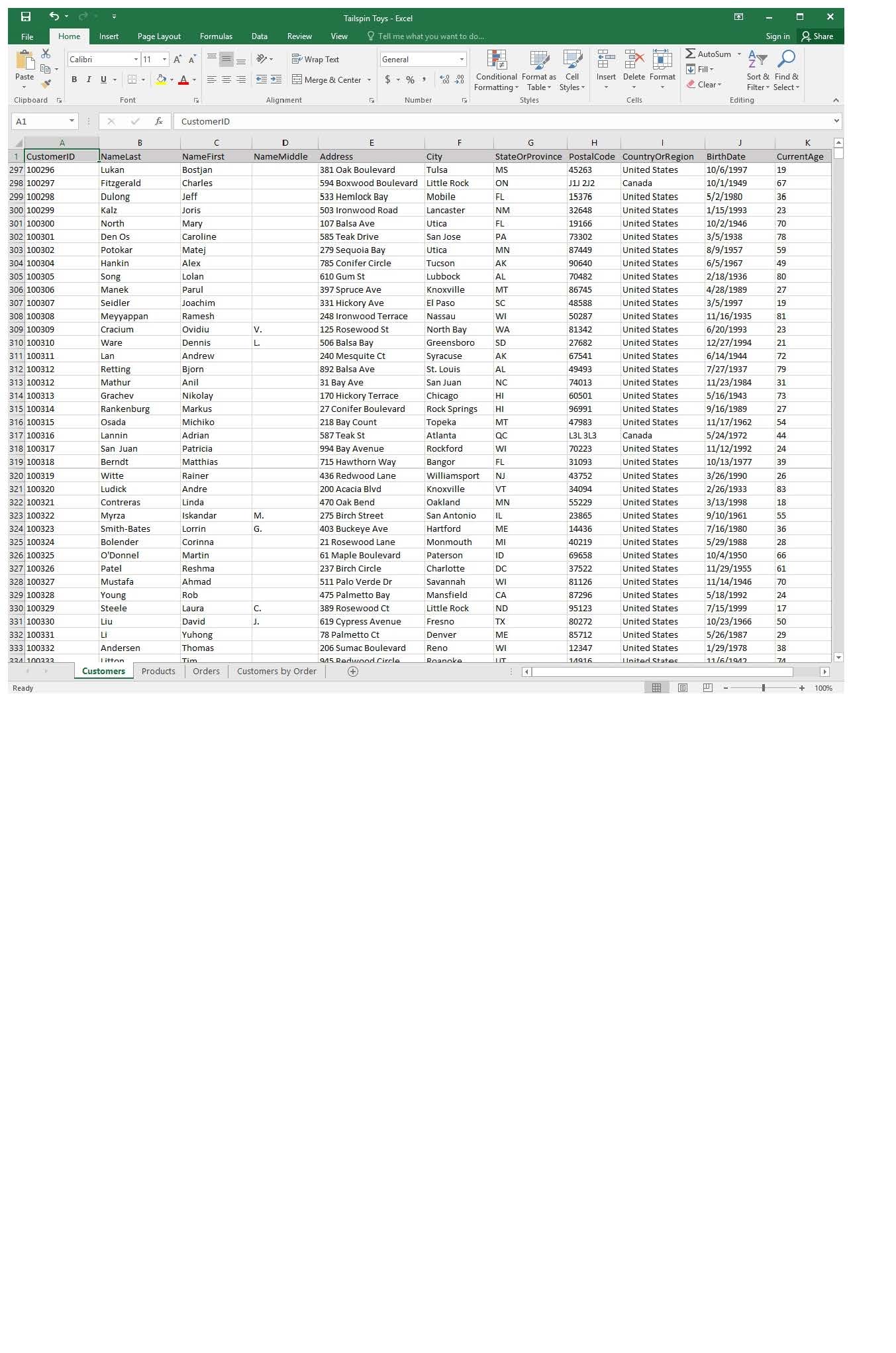
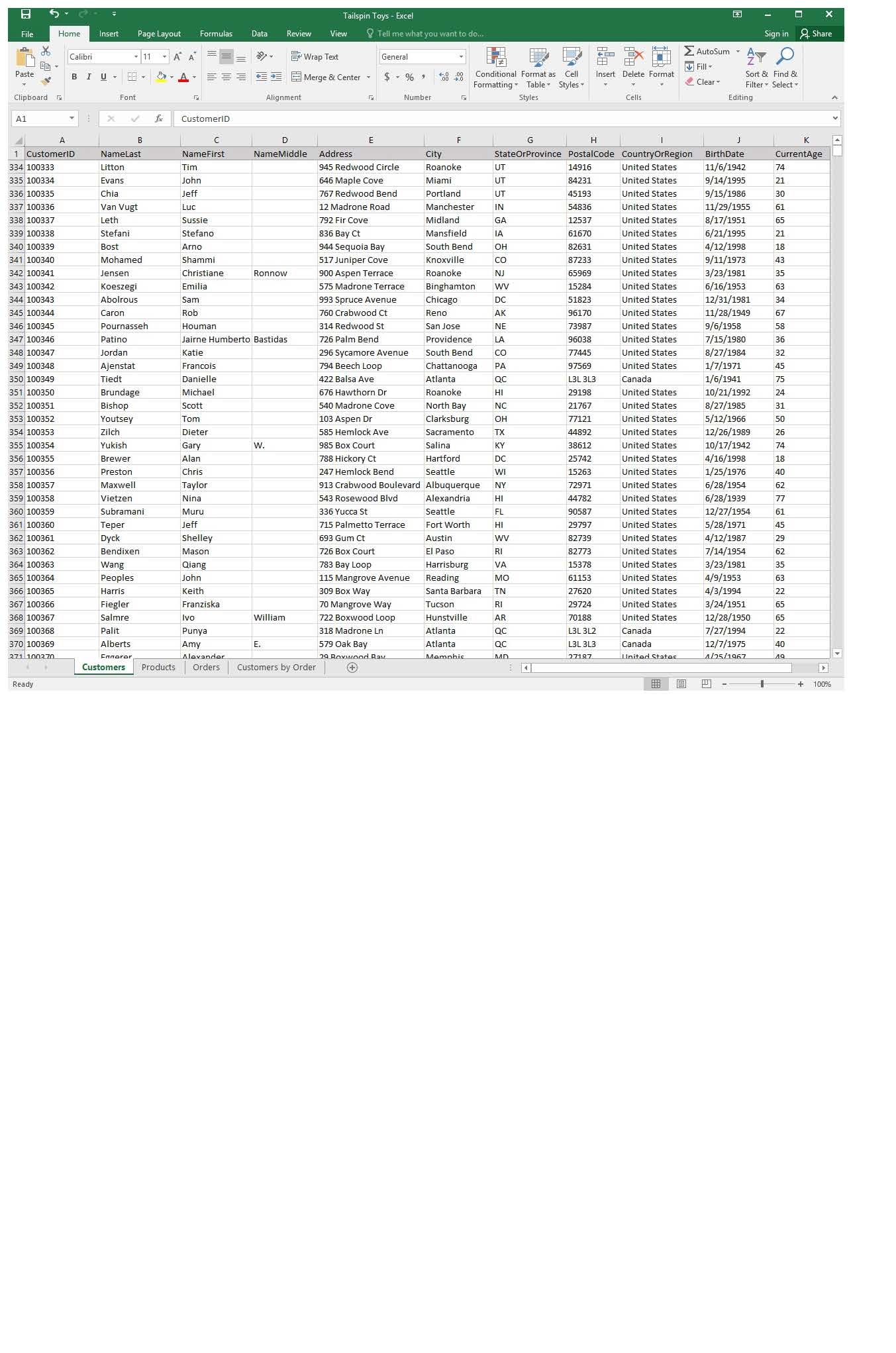
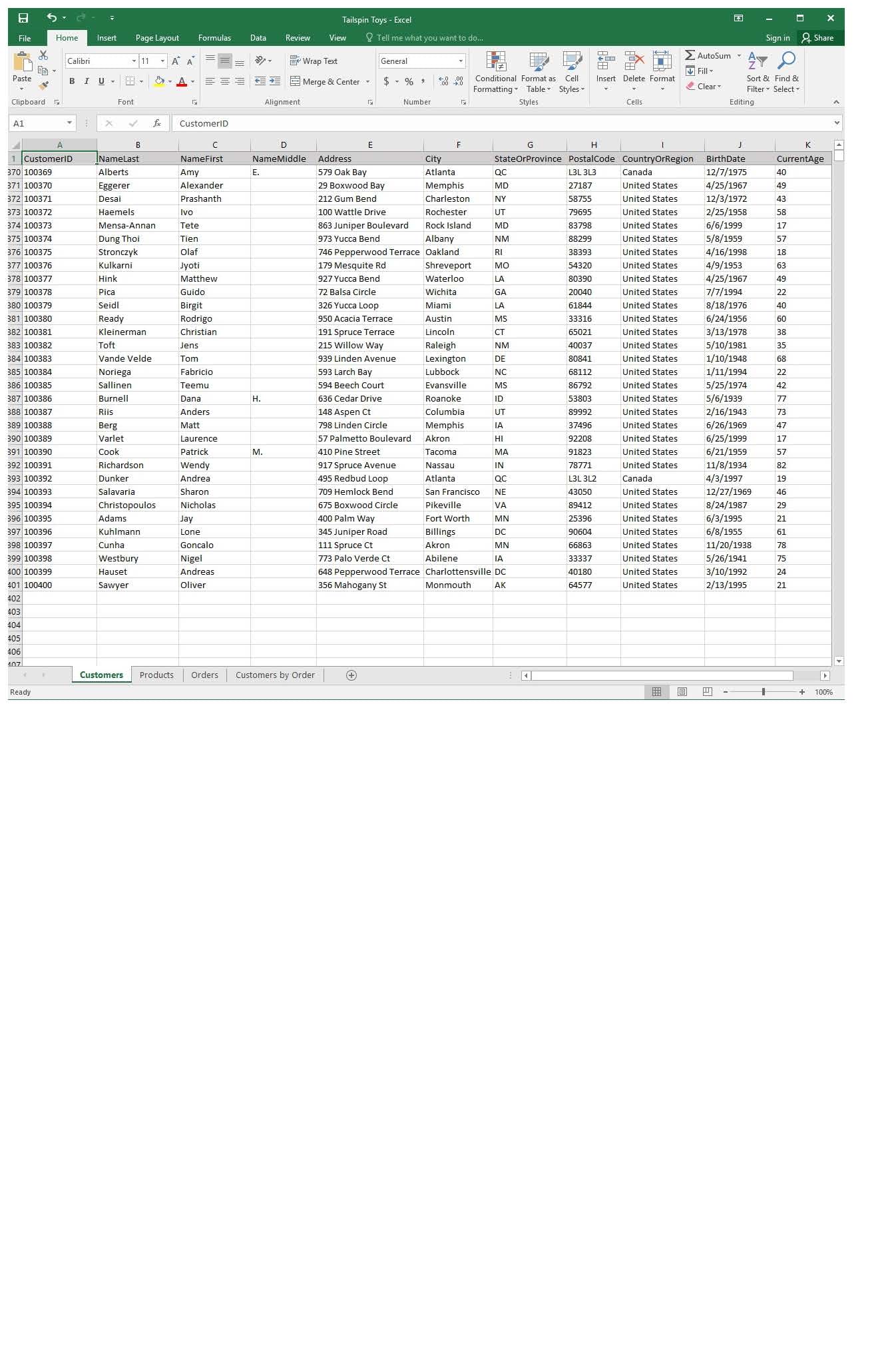
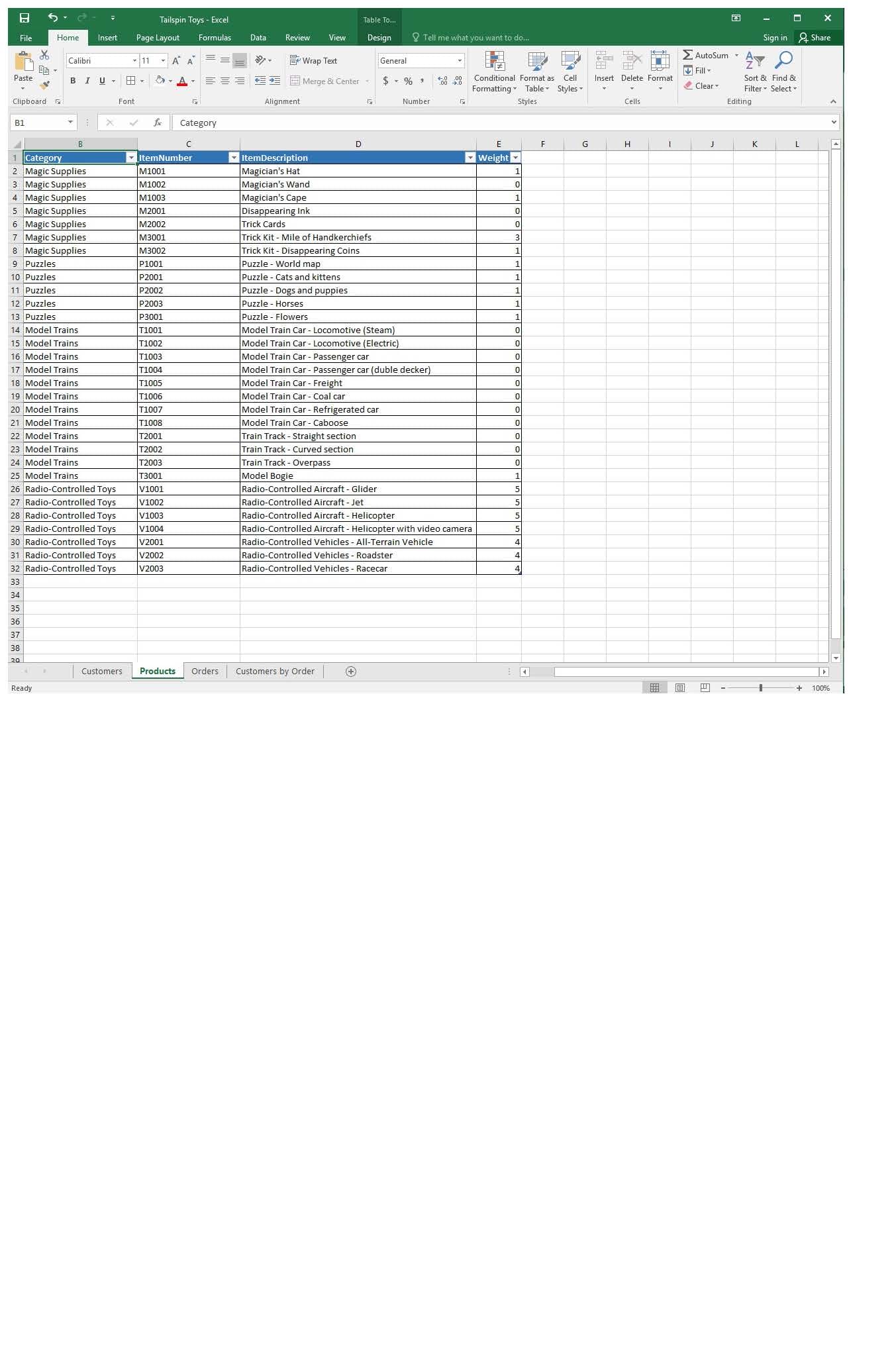
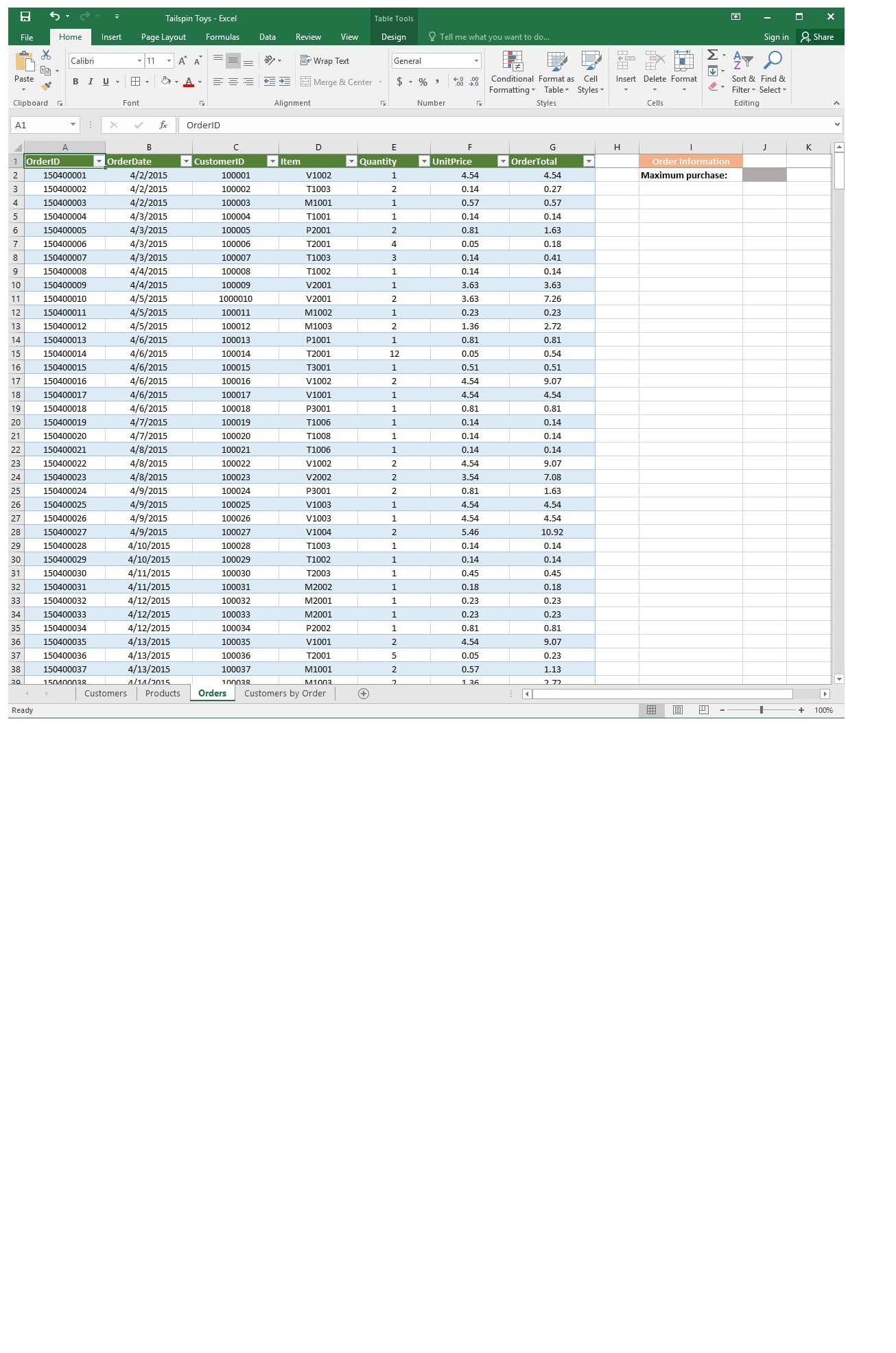
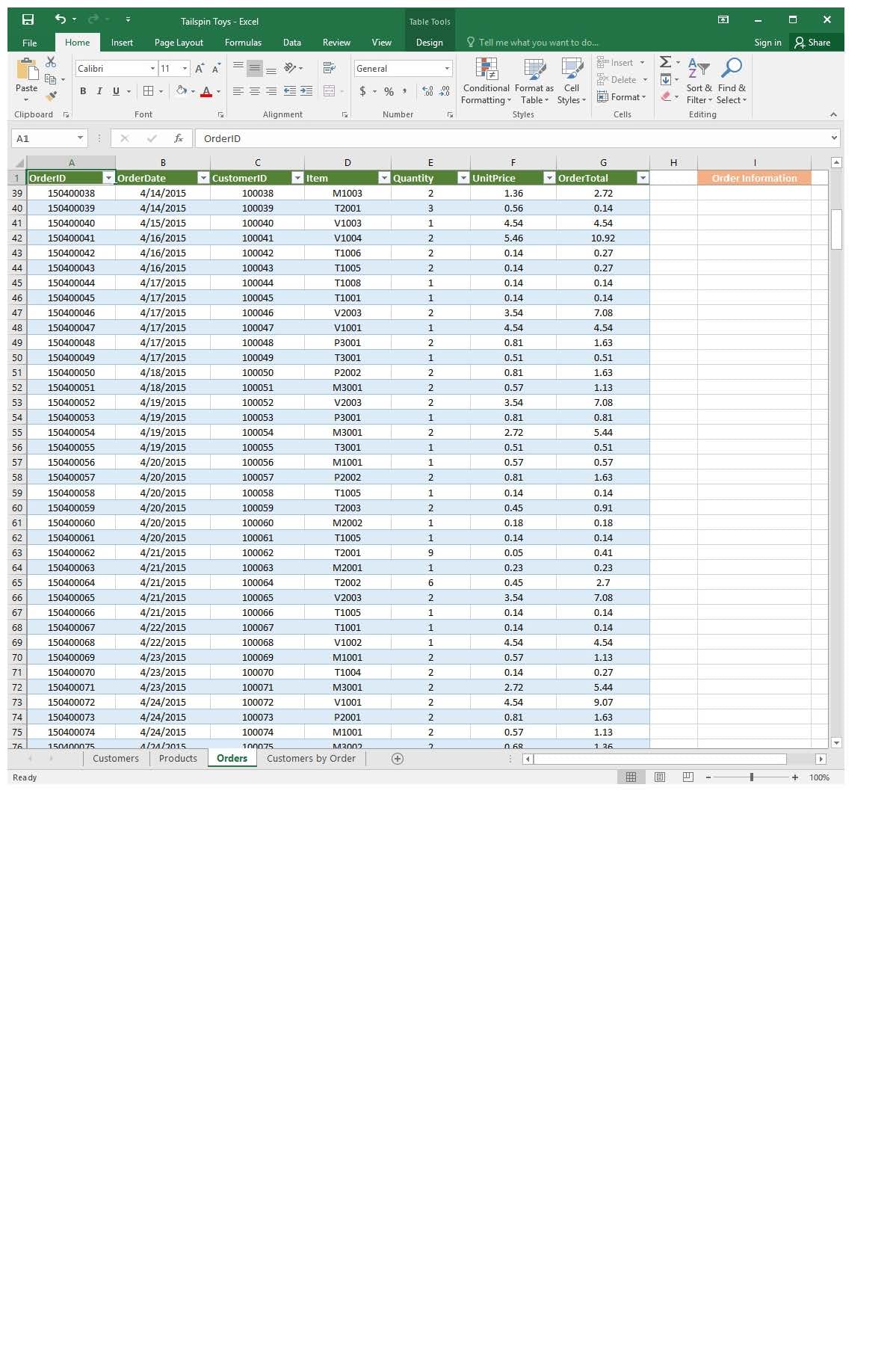
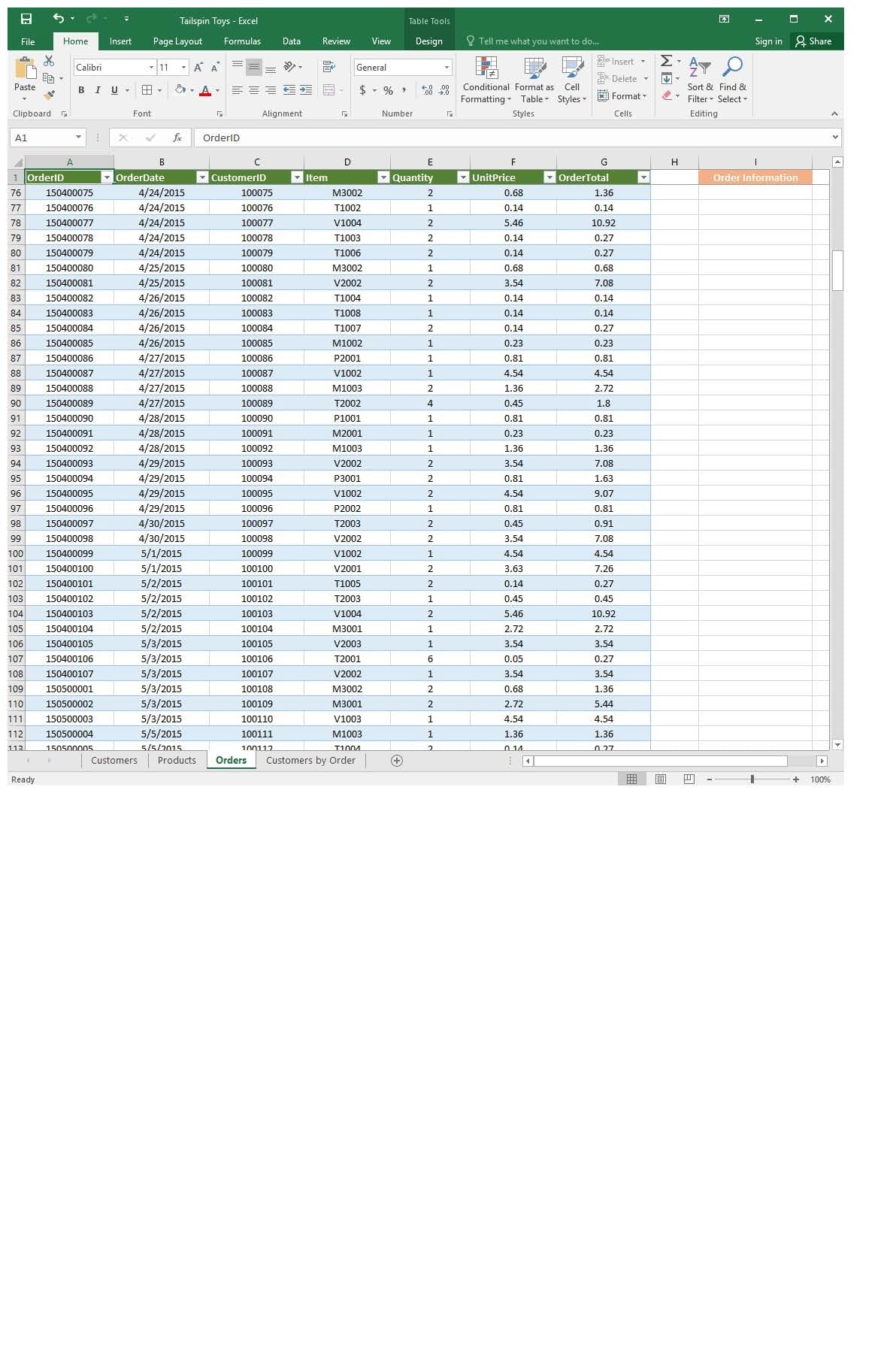
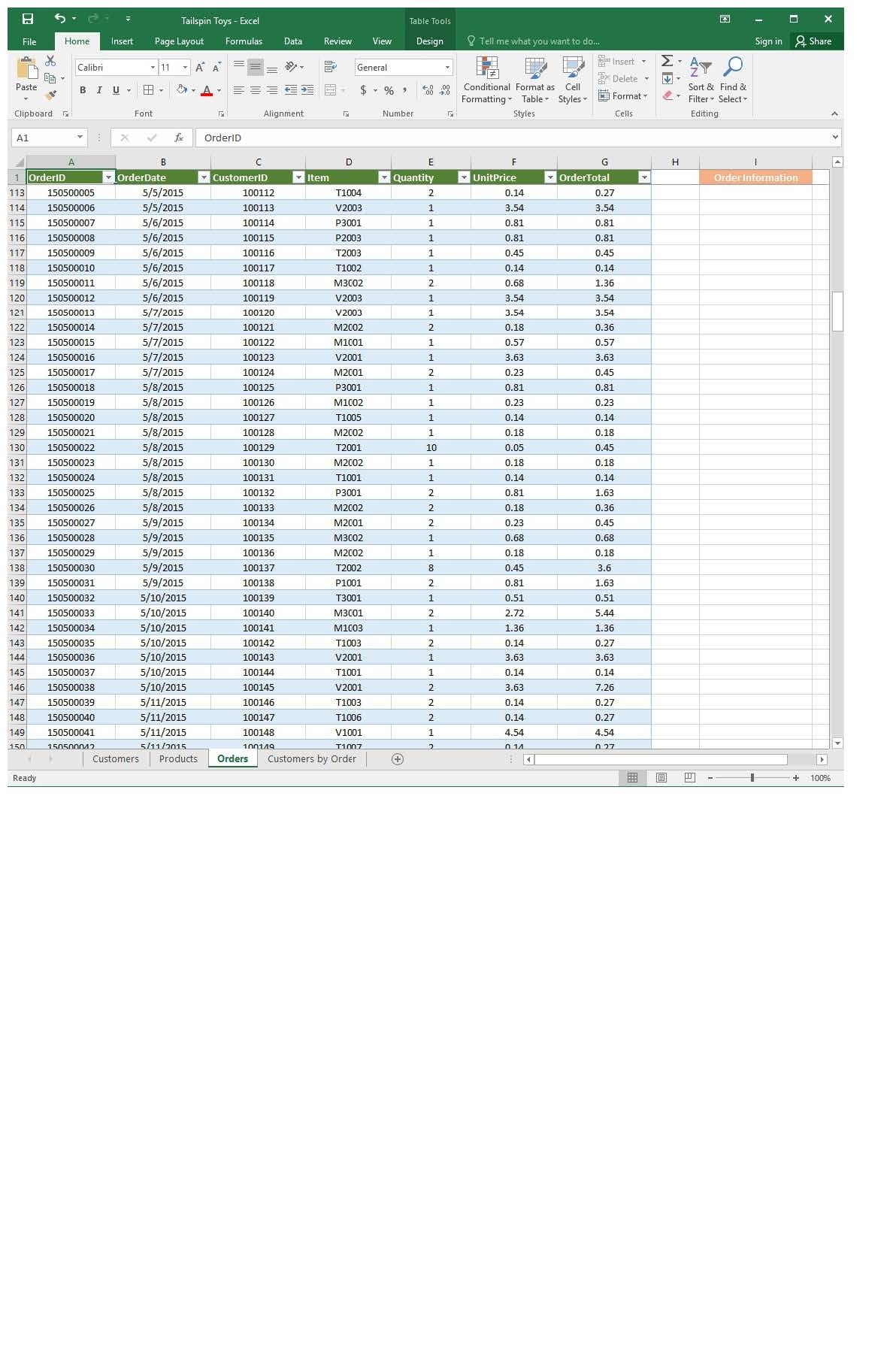

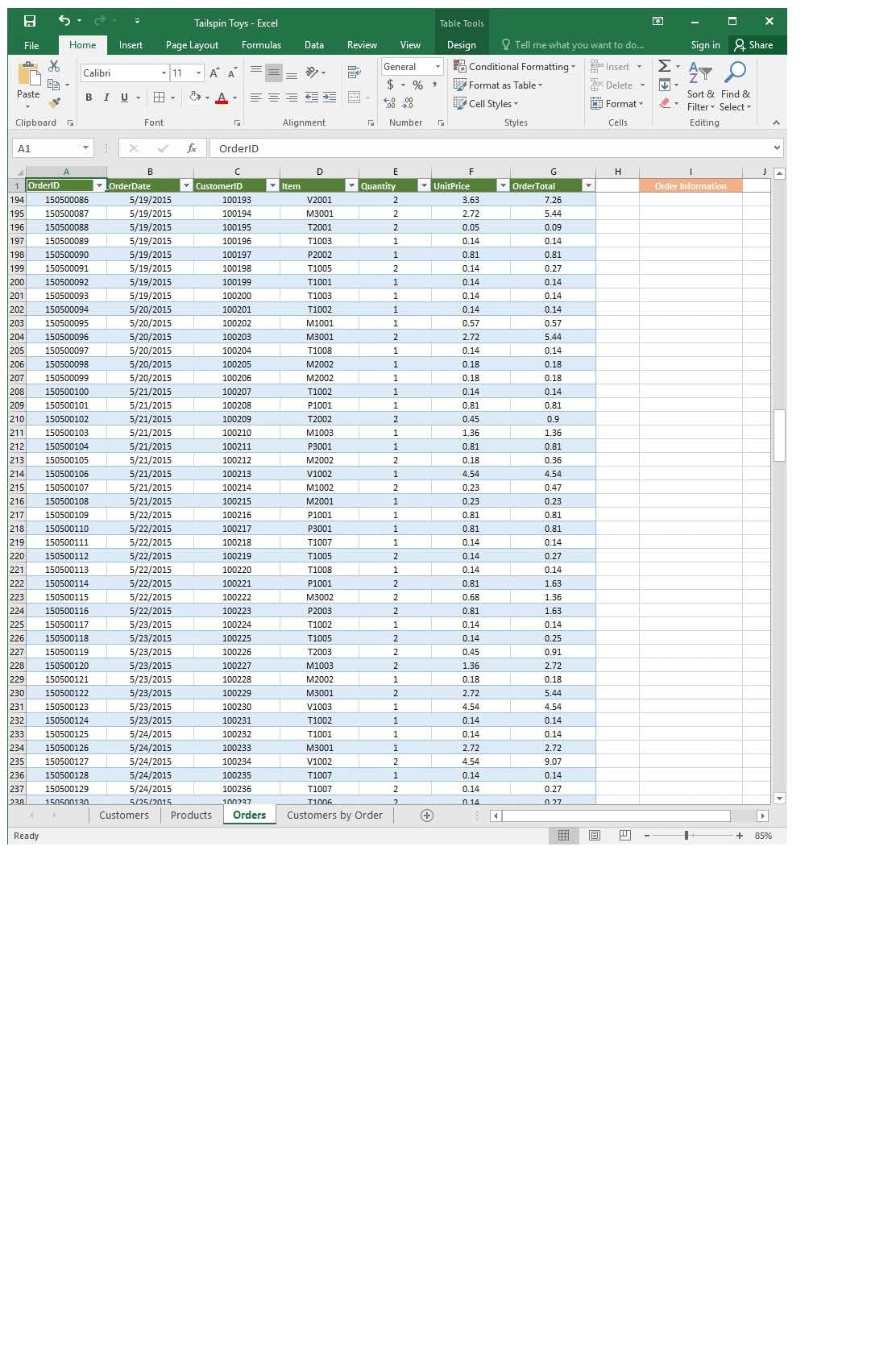
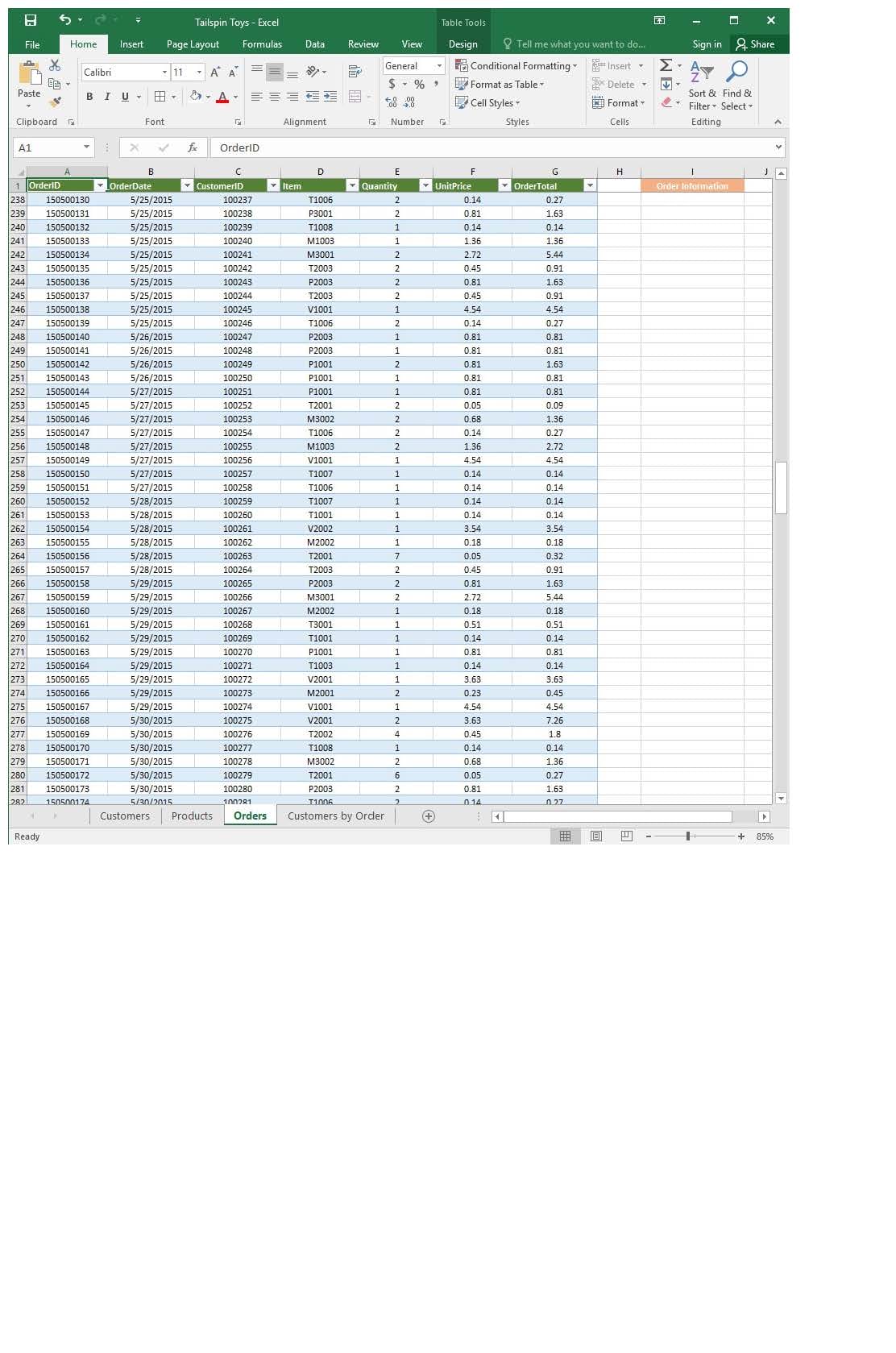
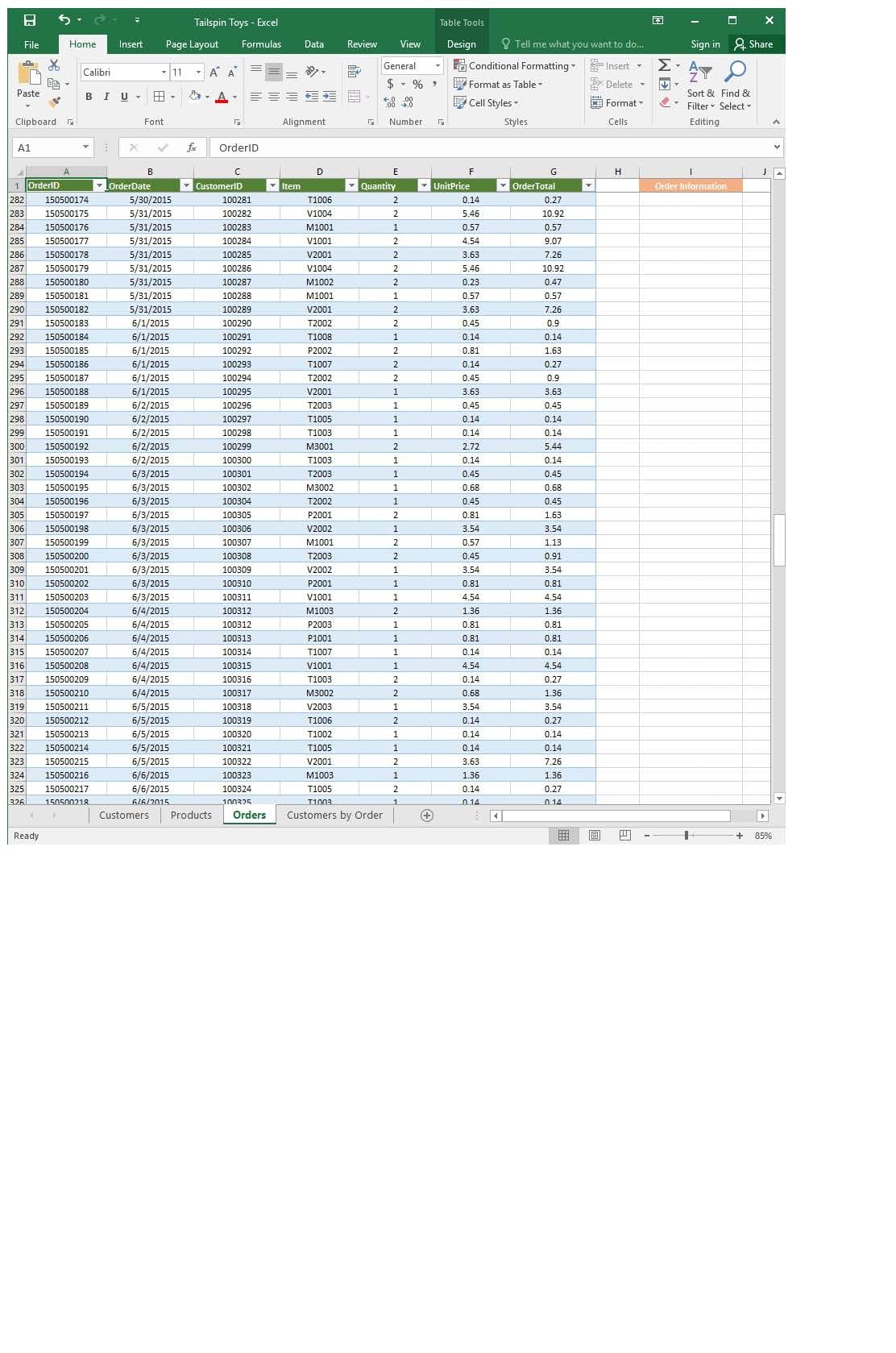
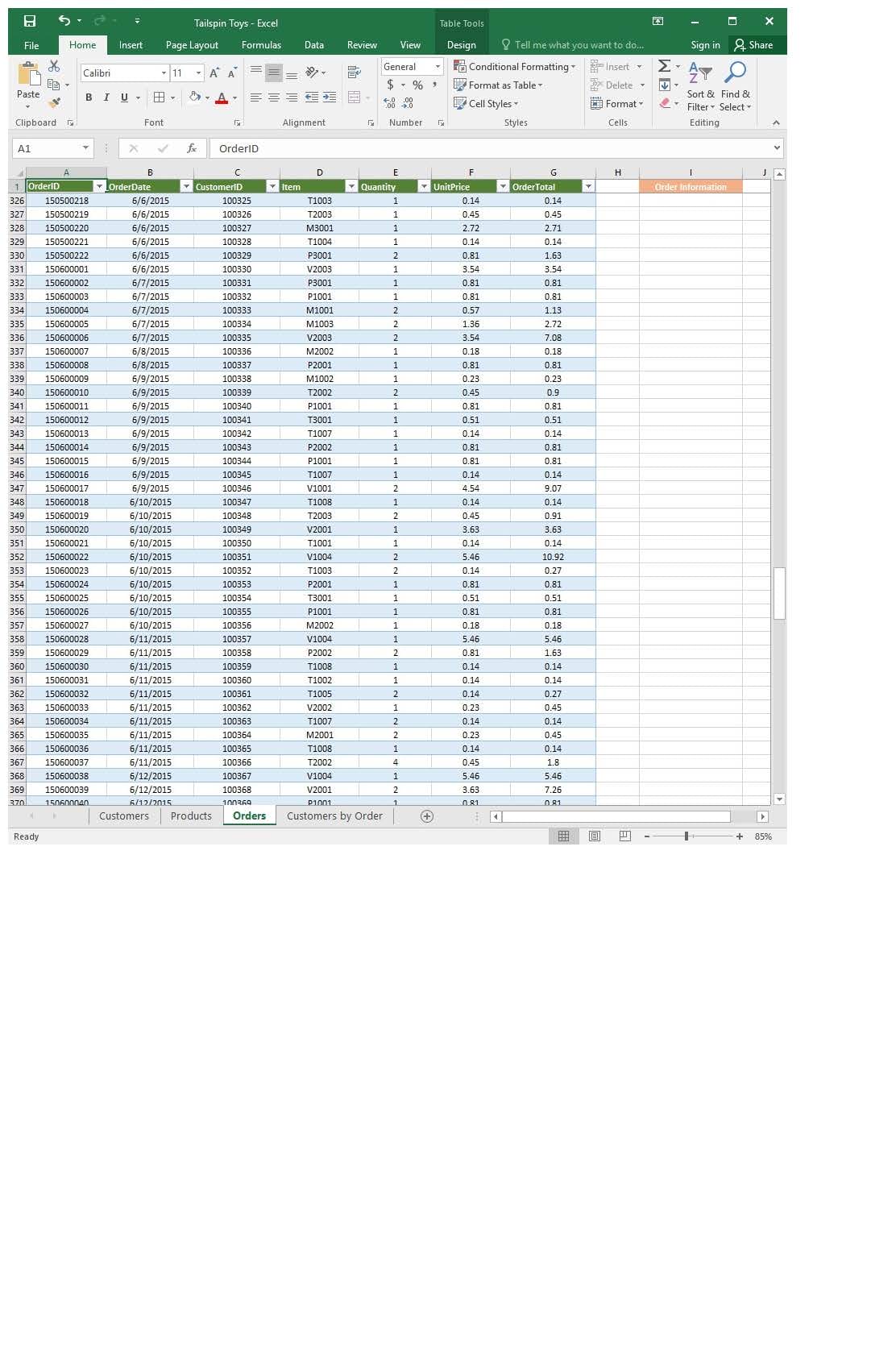
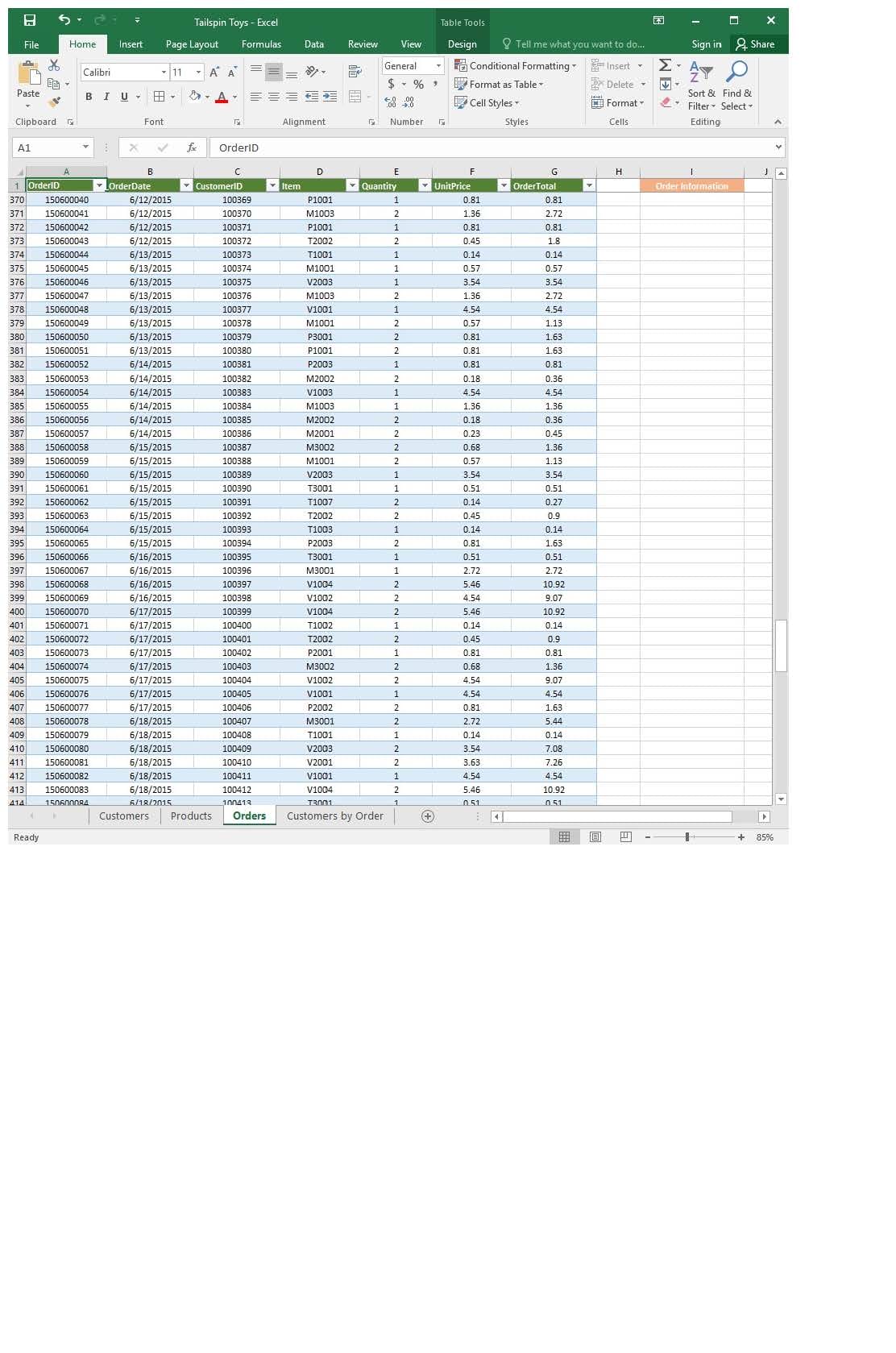
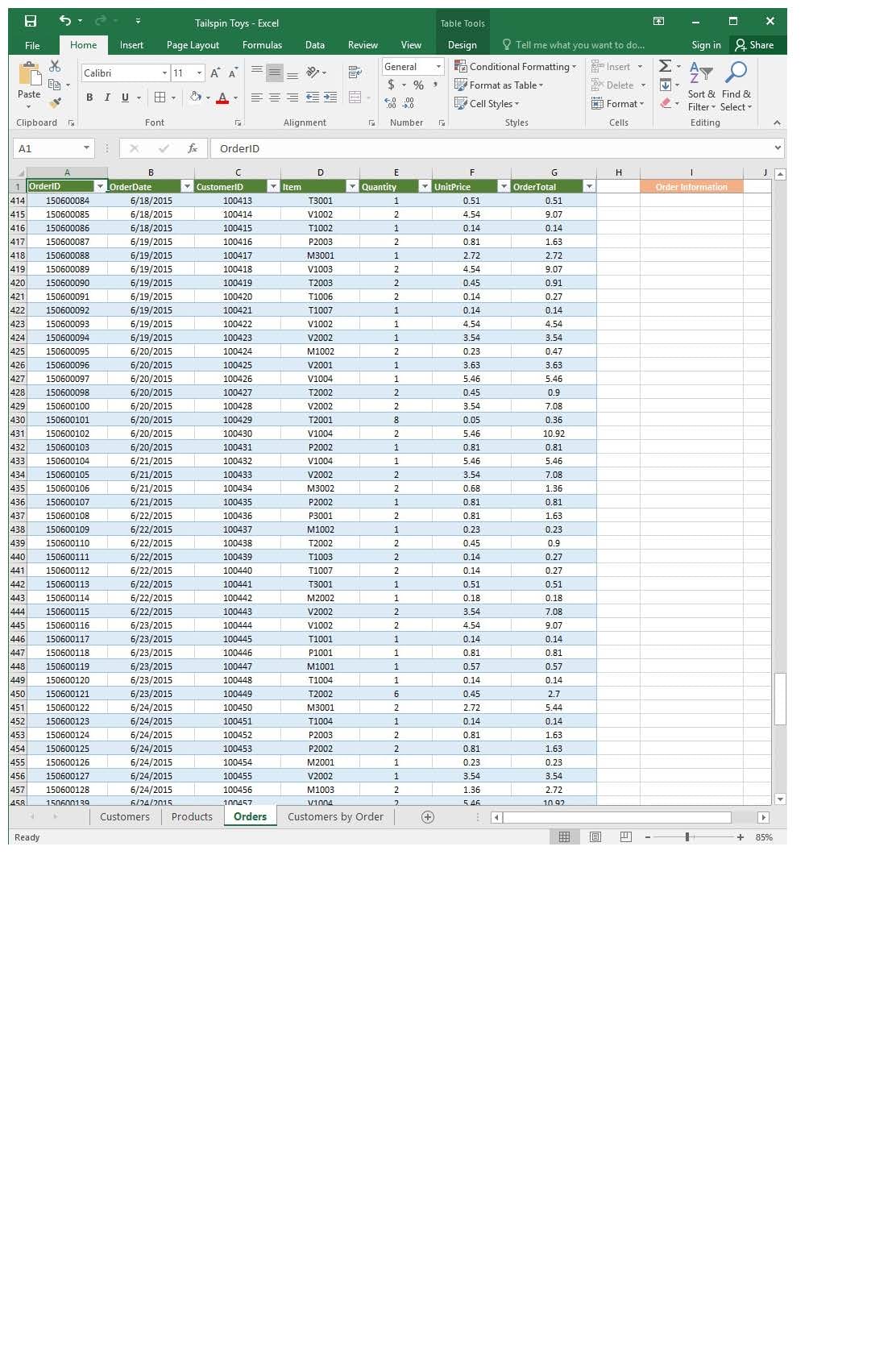
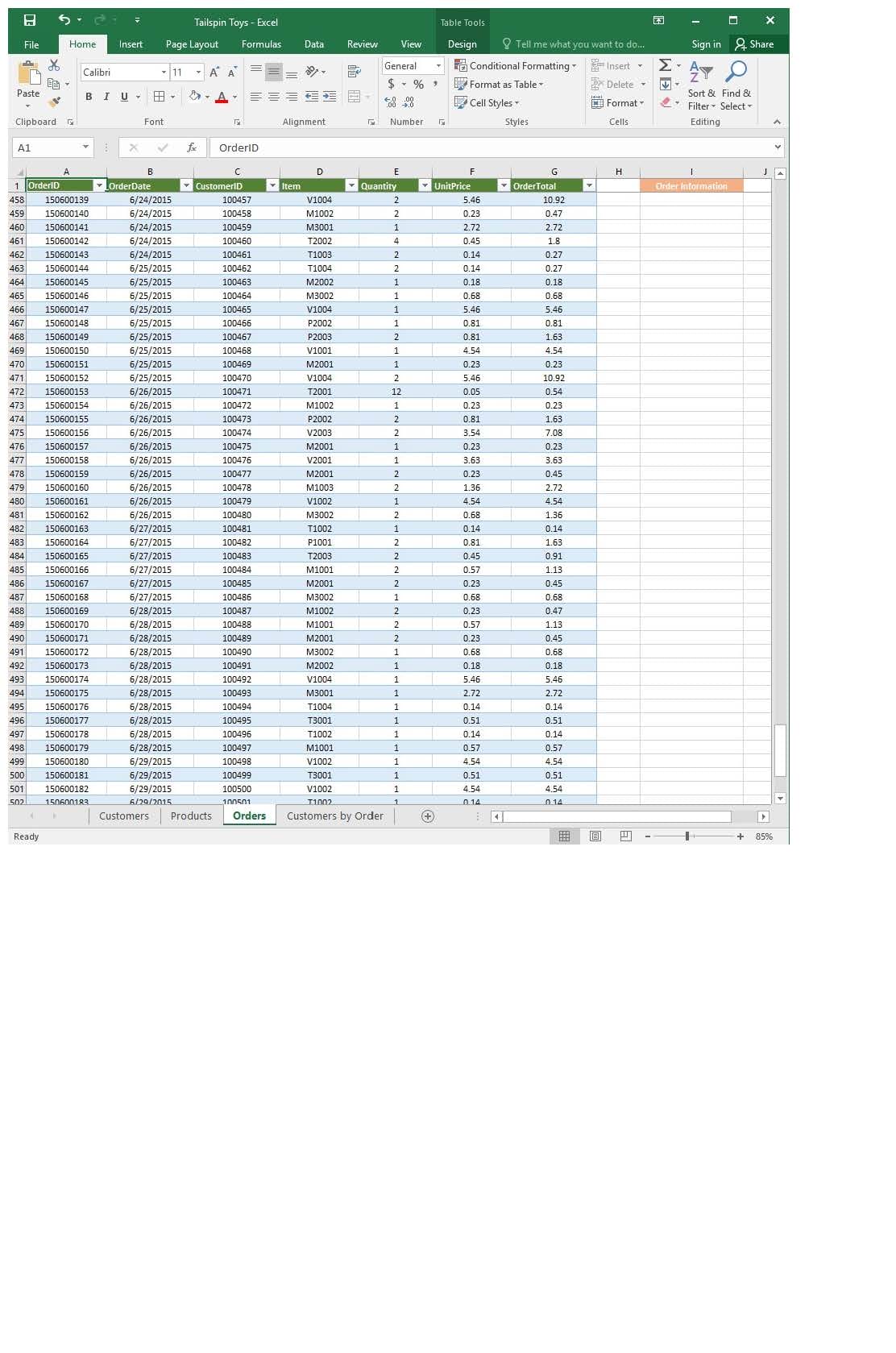
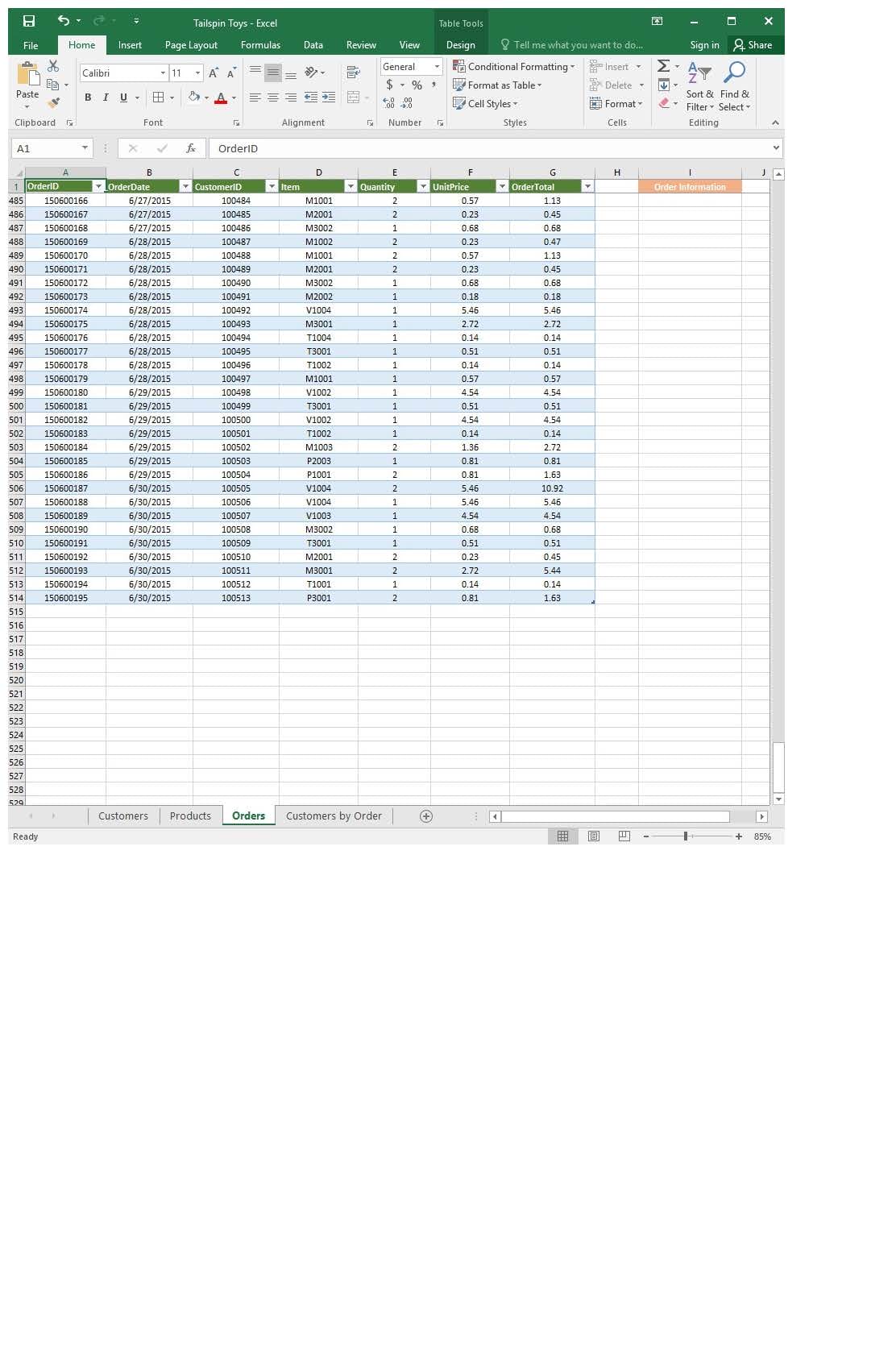




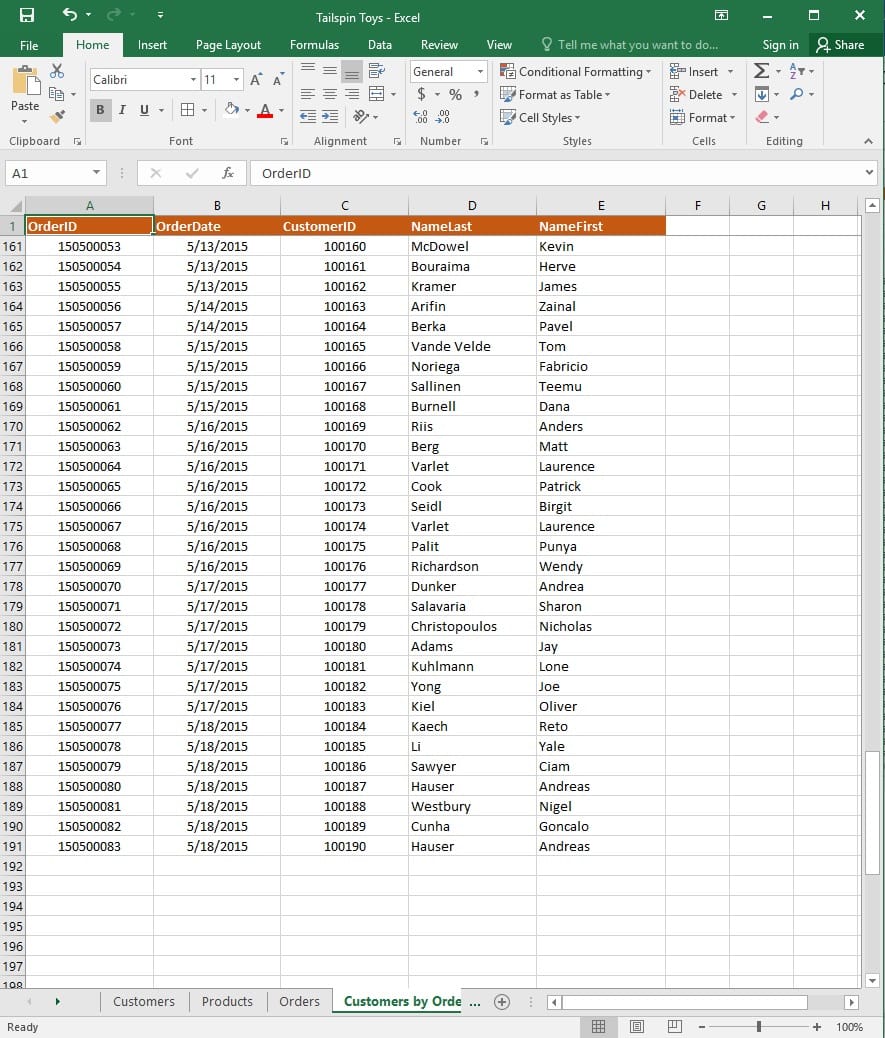
On the “Orders” worksheet, use an automatic formatting method to format cells in the “OrderTotal” column that contain above-average values by applying Green Fill with Dark Green Text. Use a technique that automatically updates the formatting if the column values change.
SIMULATION
Project 1 of 7: Tailspin Toys
Overview
You recently opened an online toy store. You have sold products to 500 individual customers. You are evaluating customer data and order data.
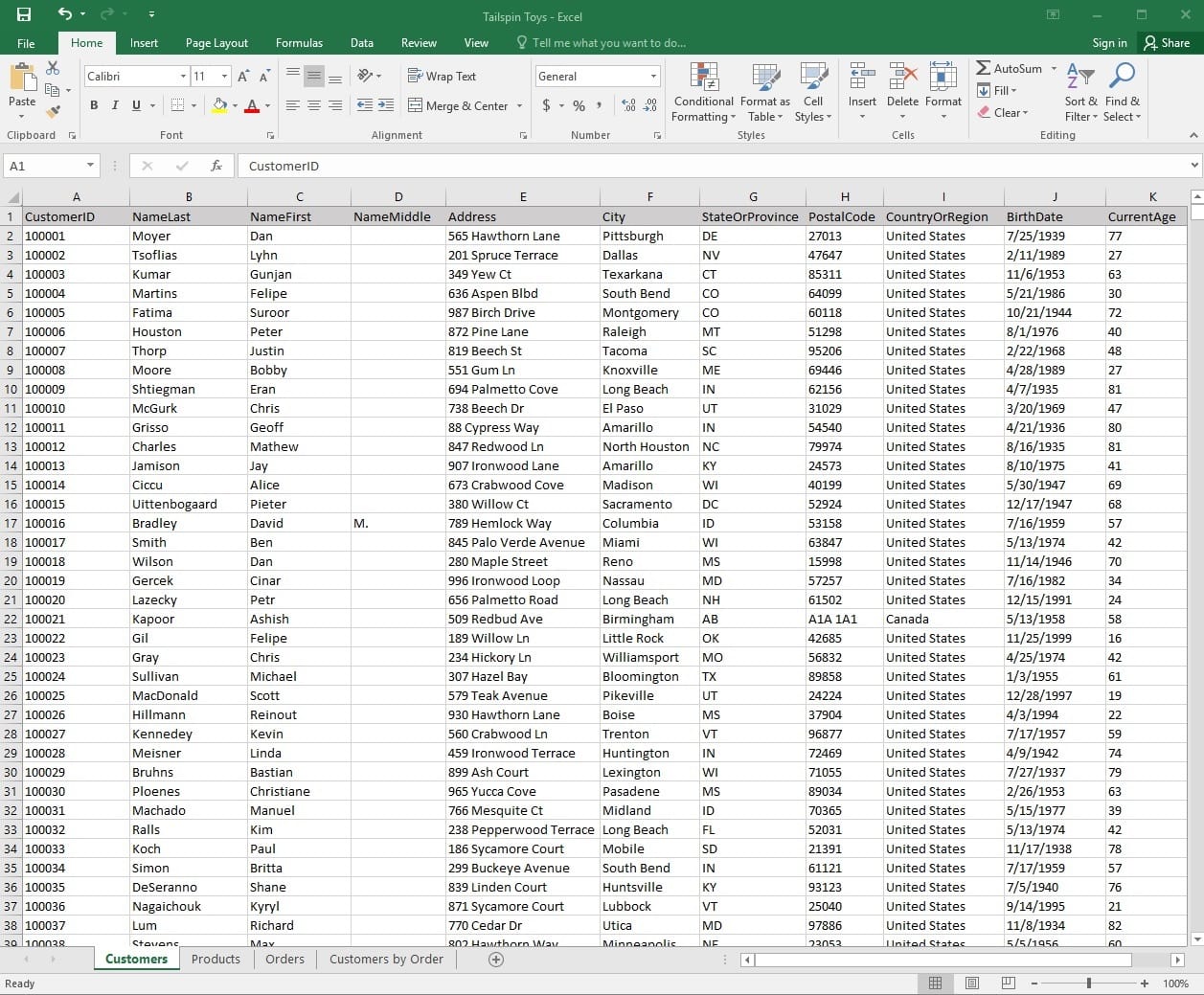
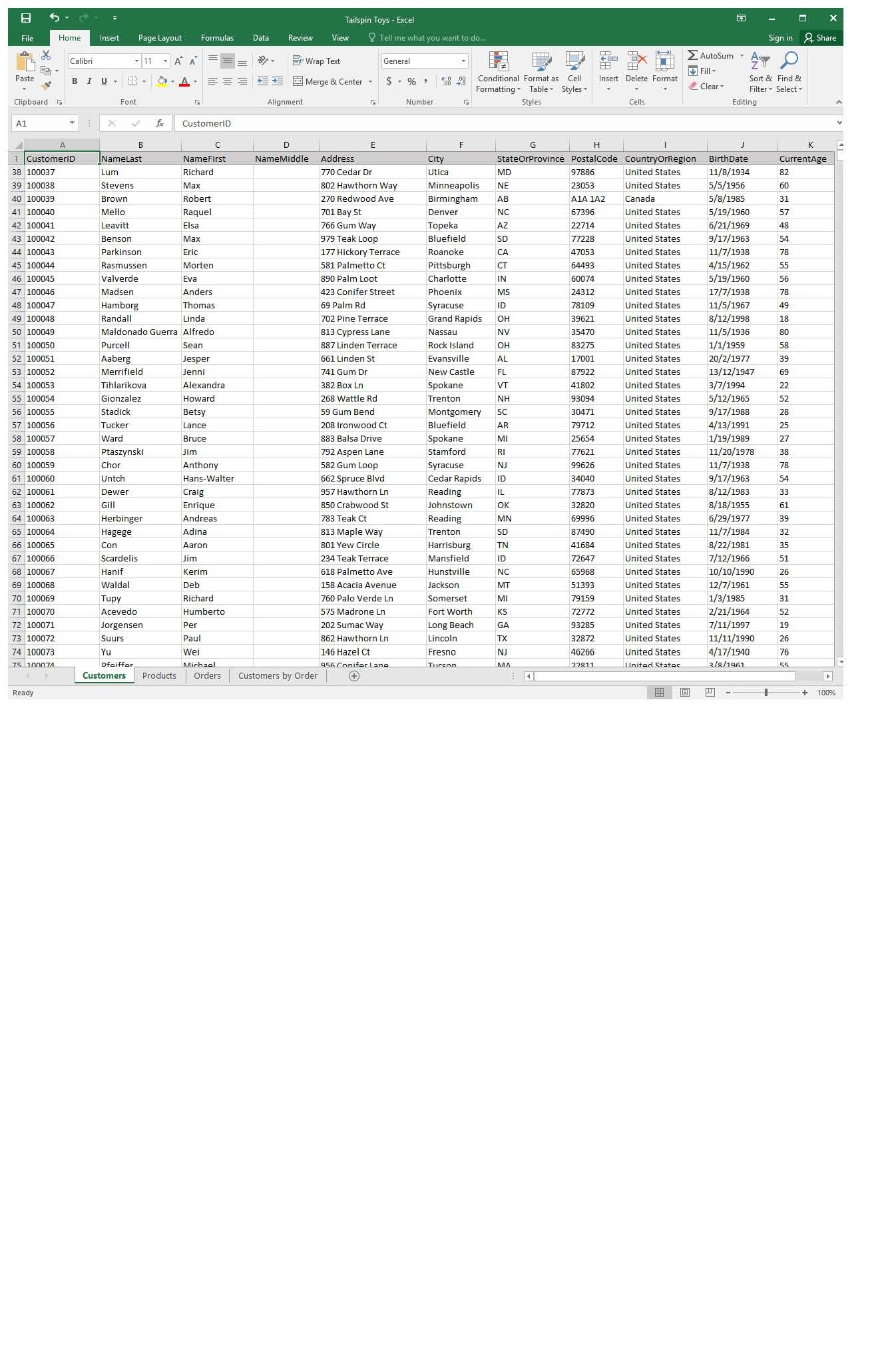
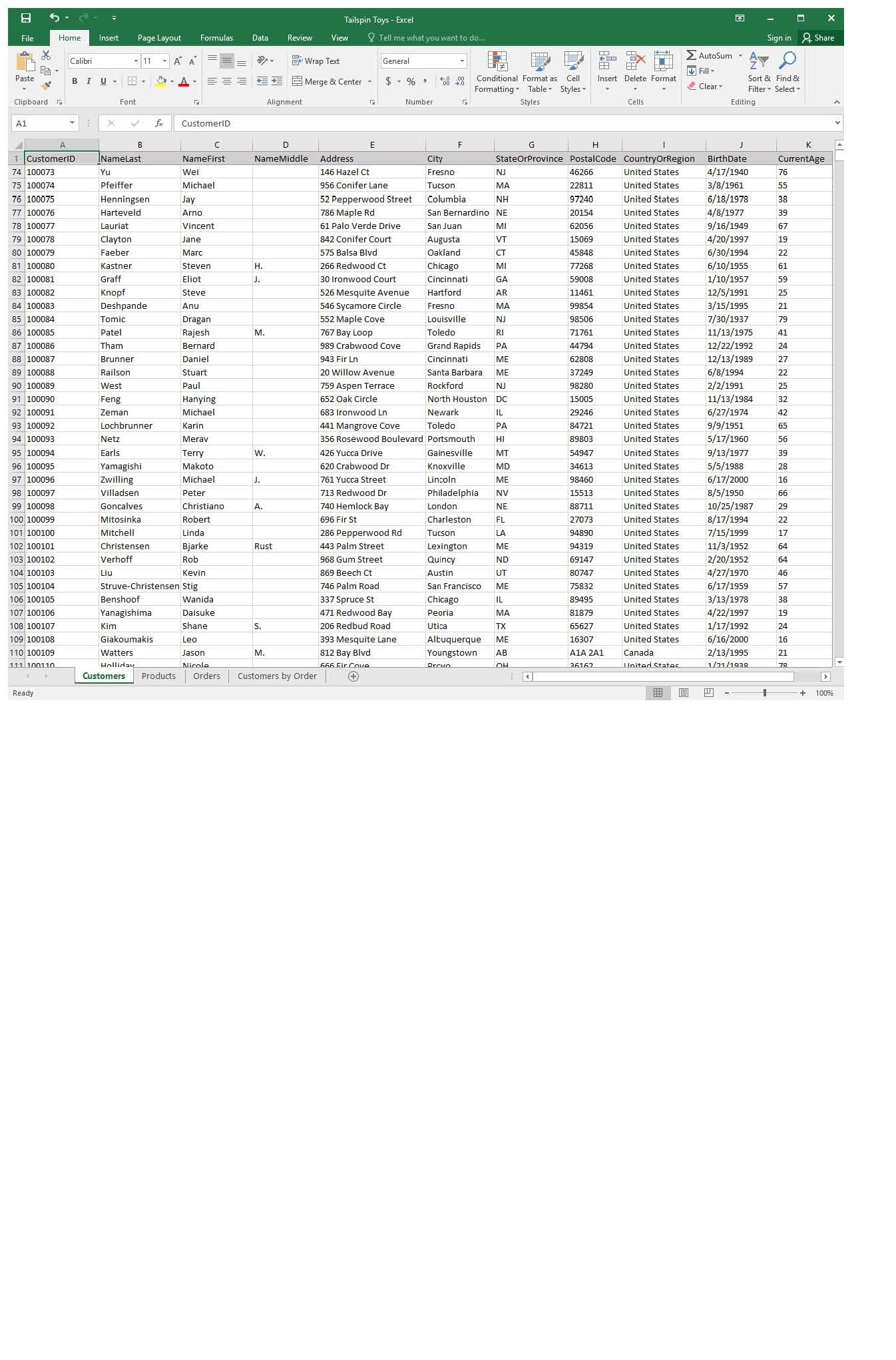
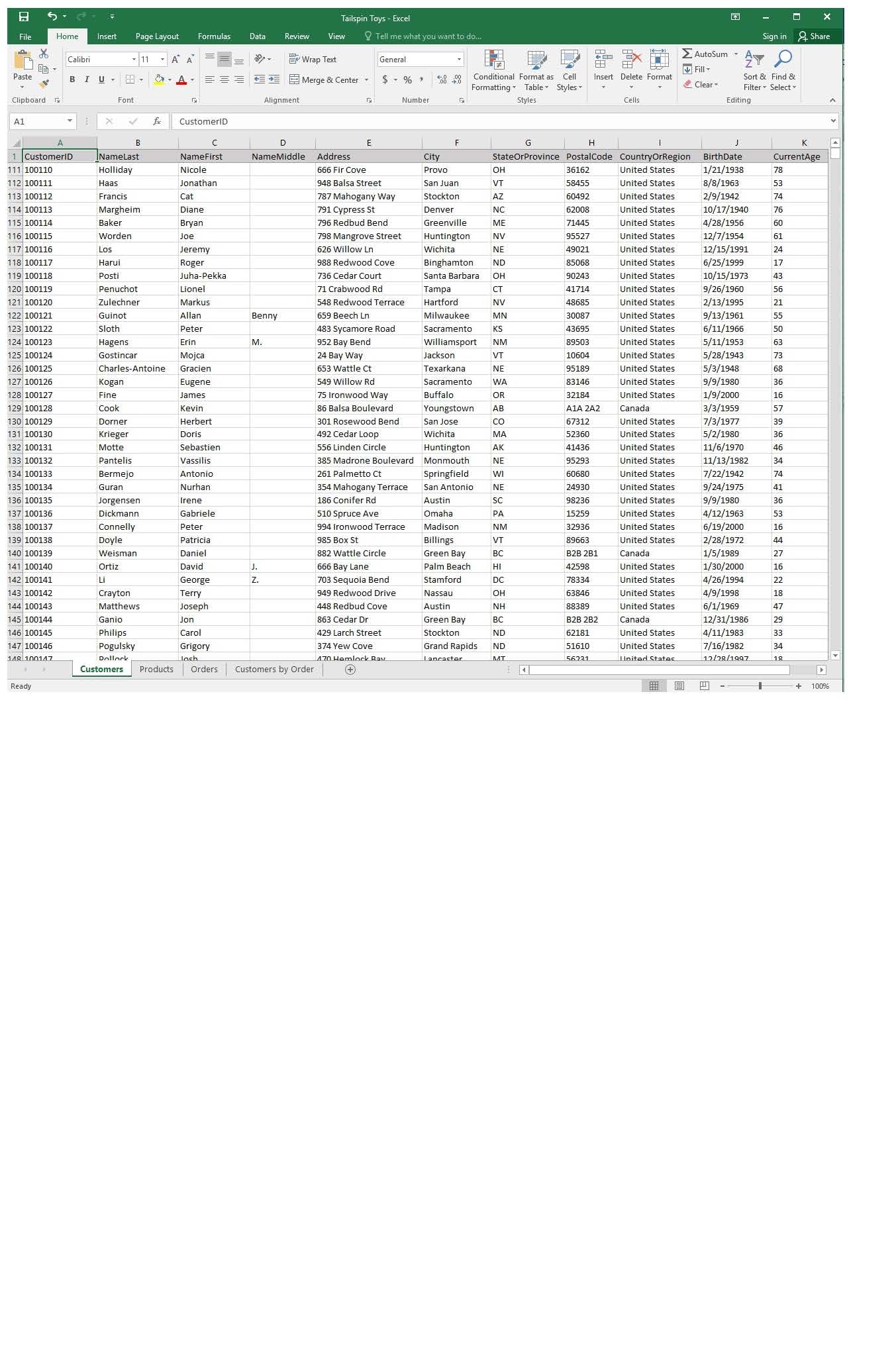
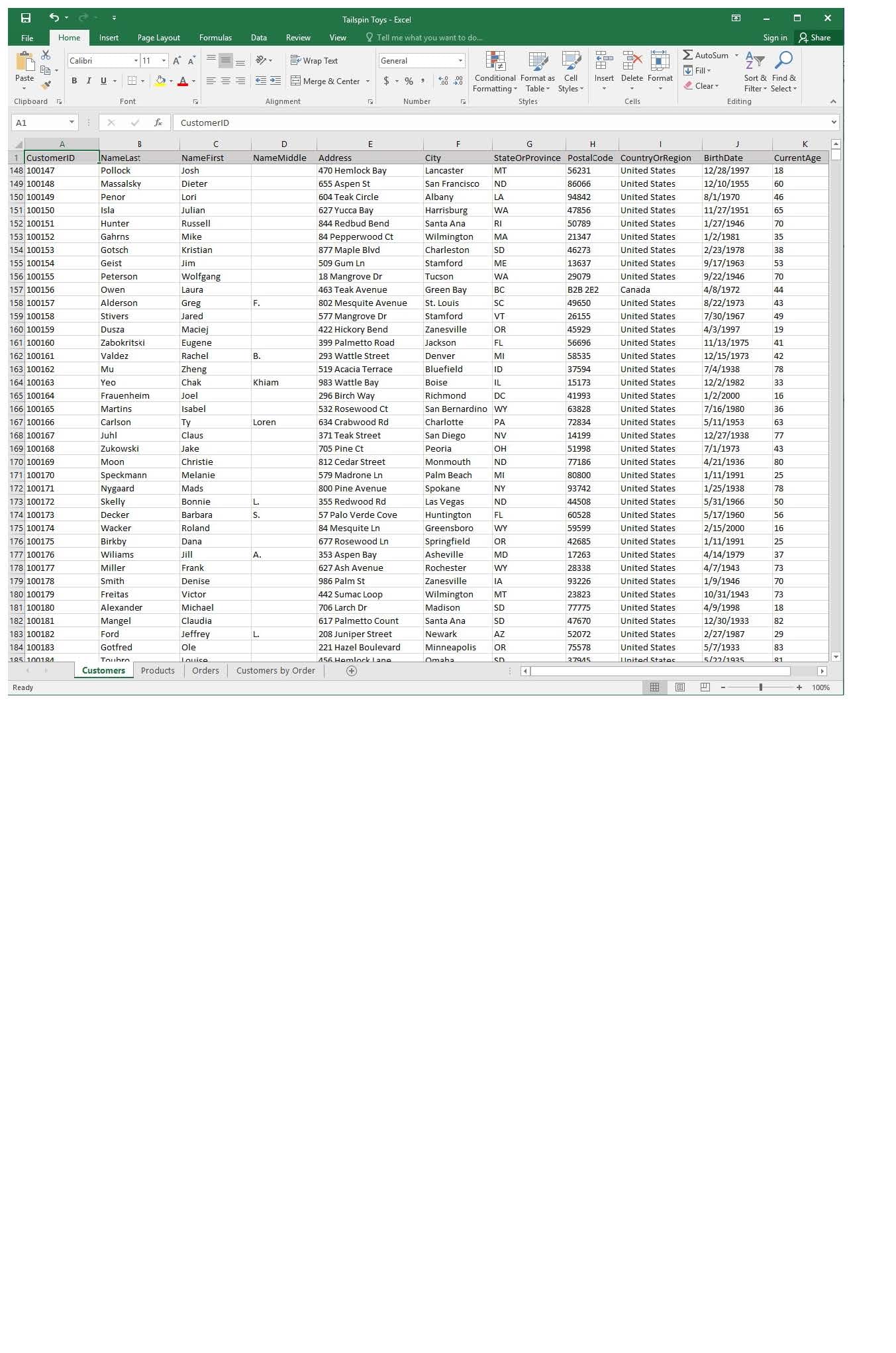
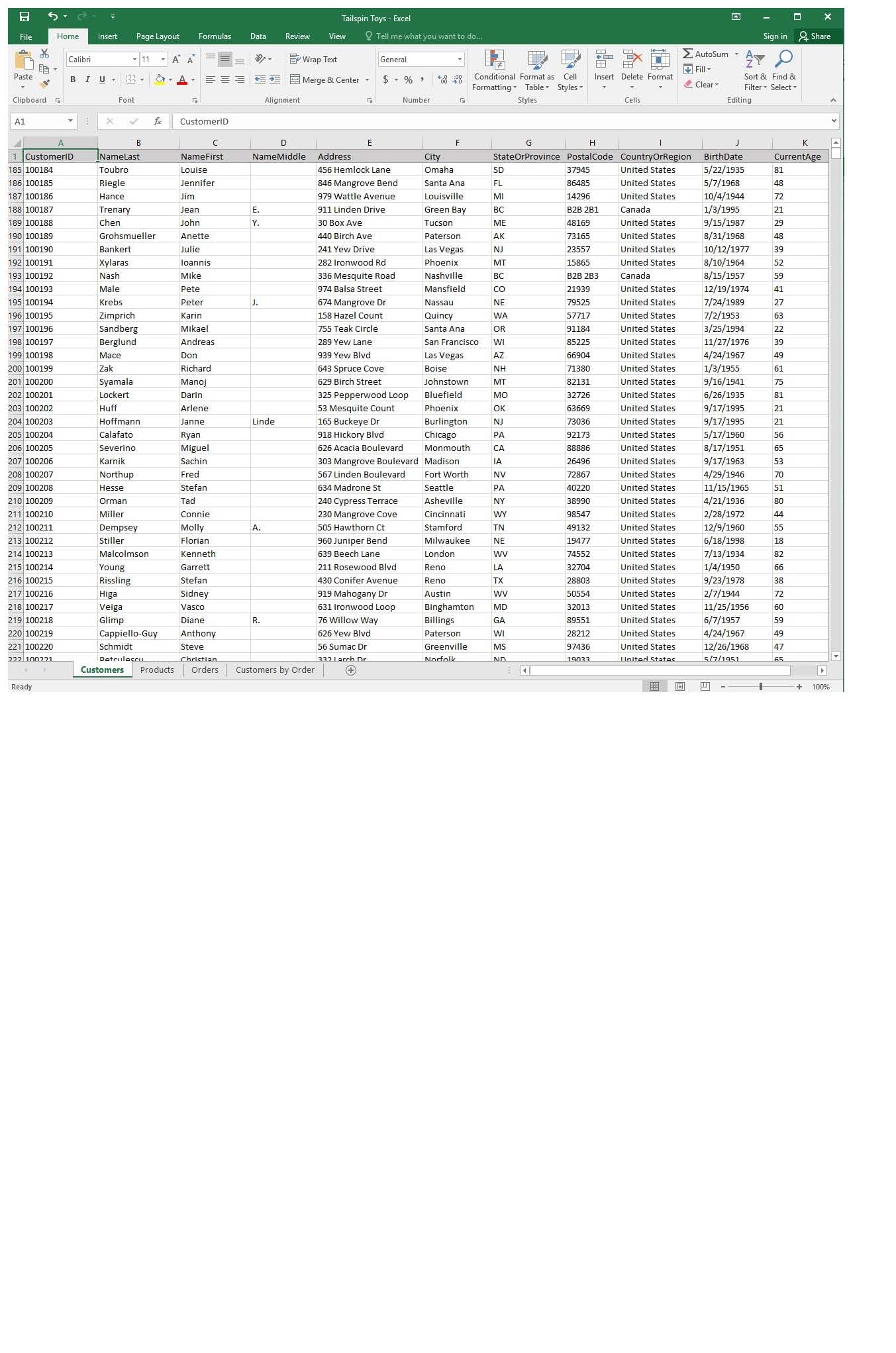
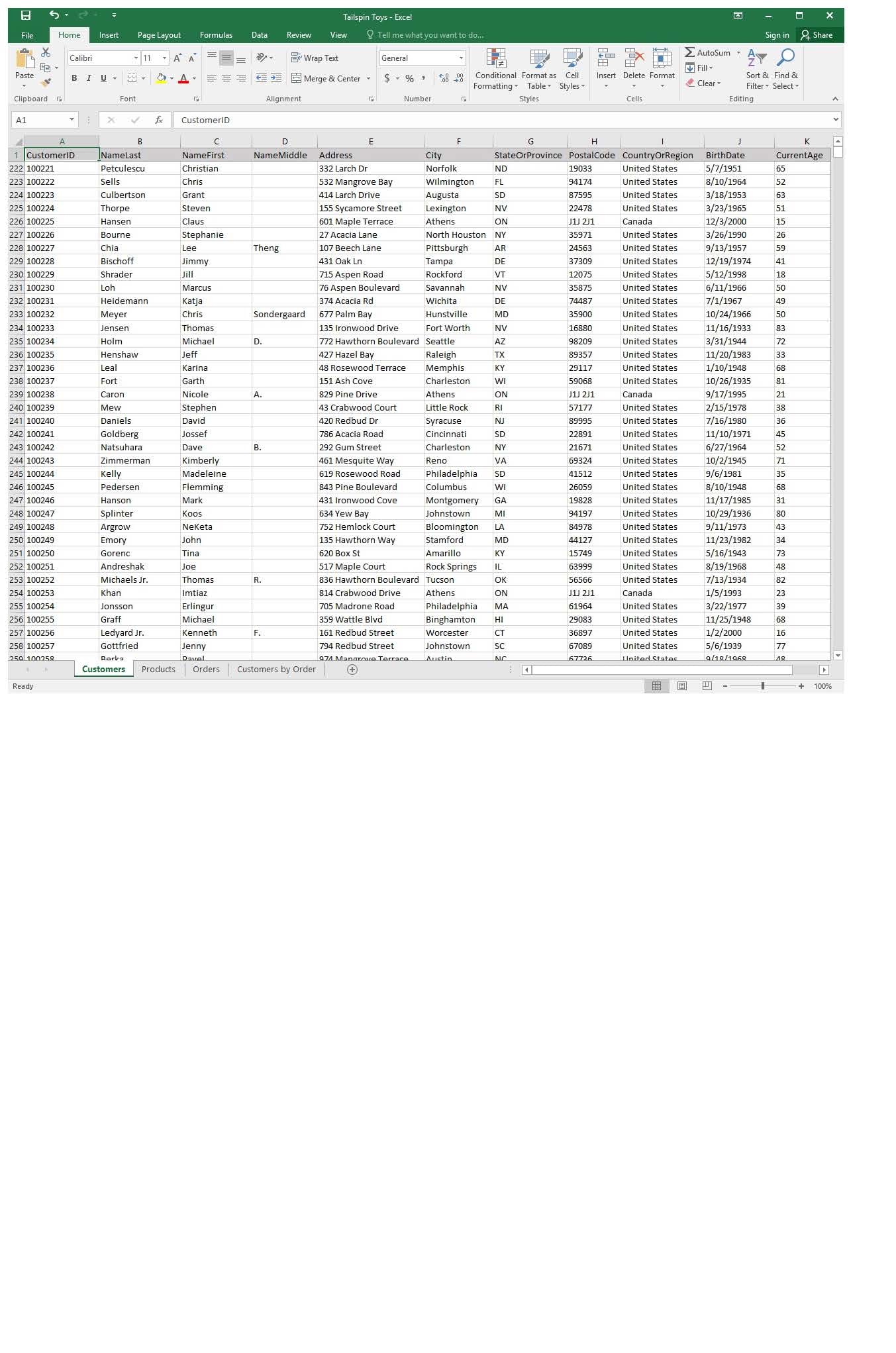

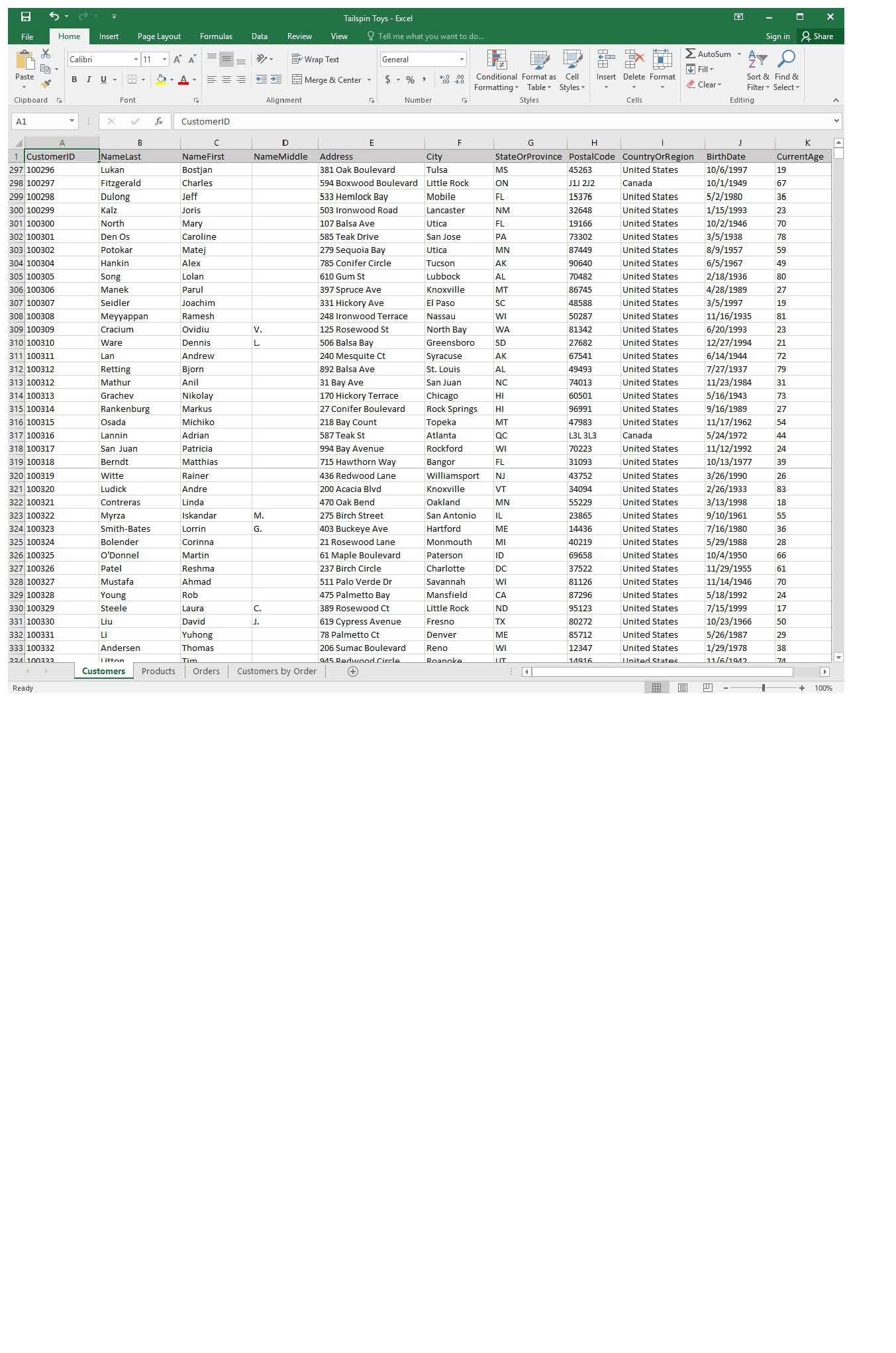
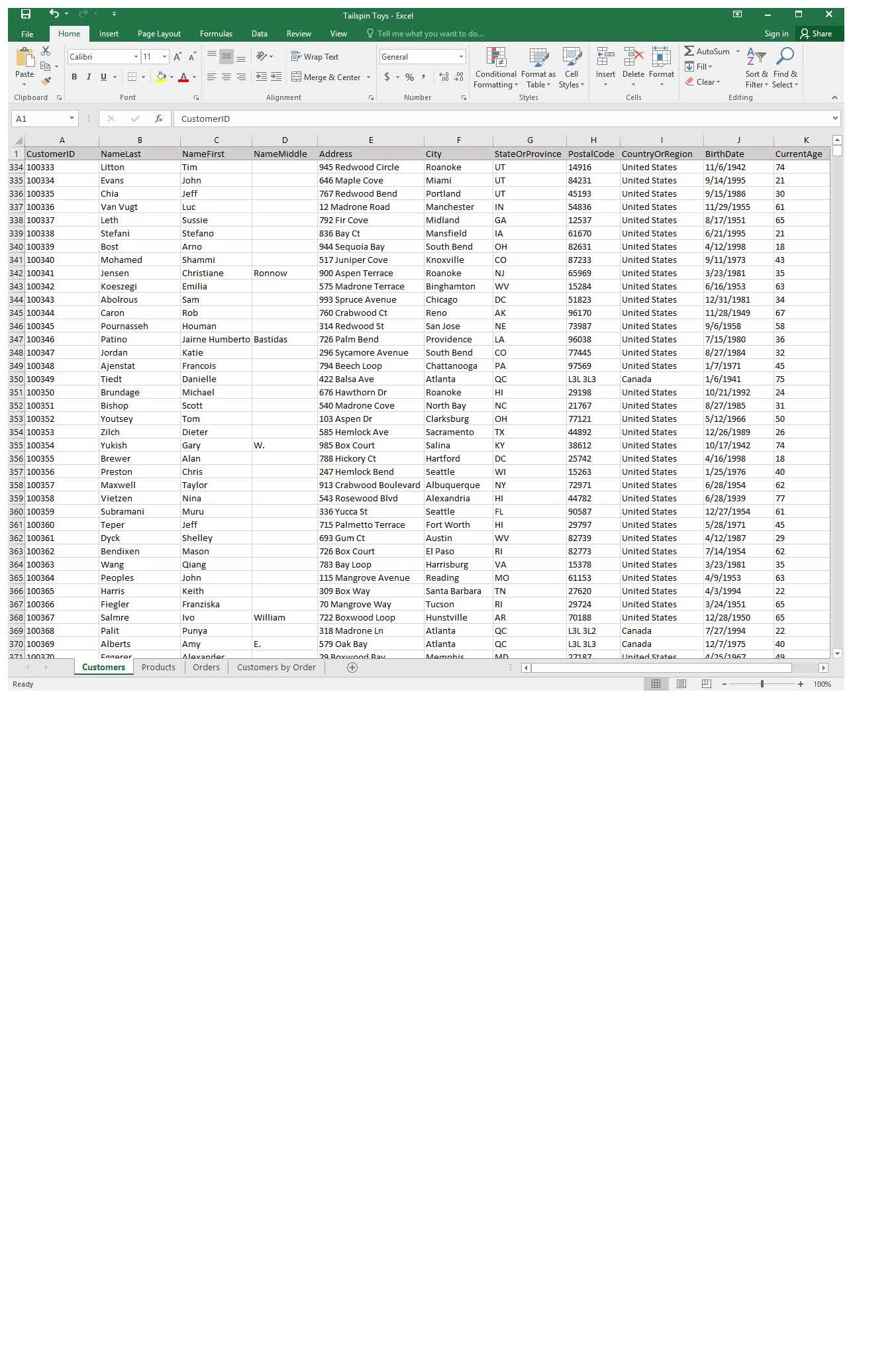
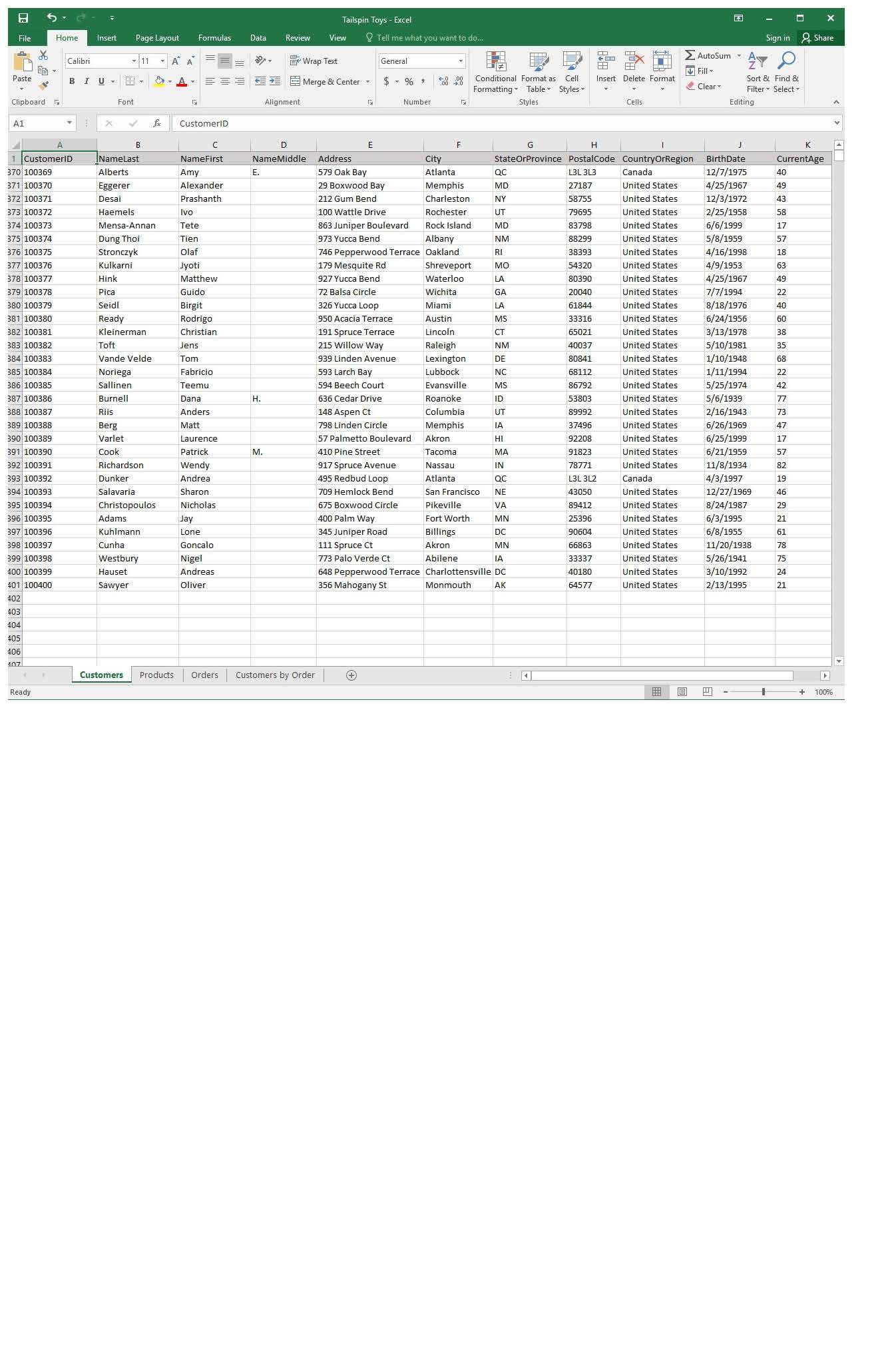
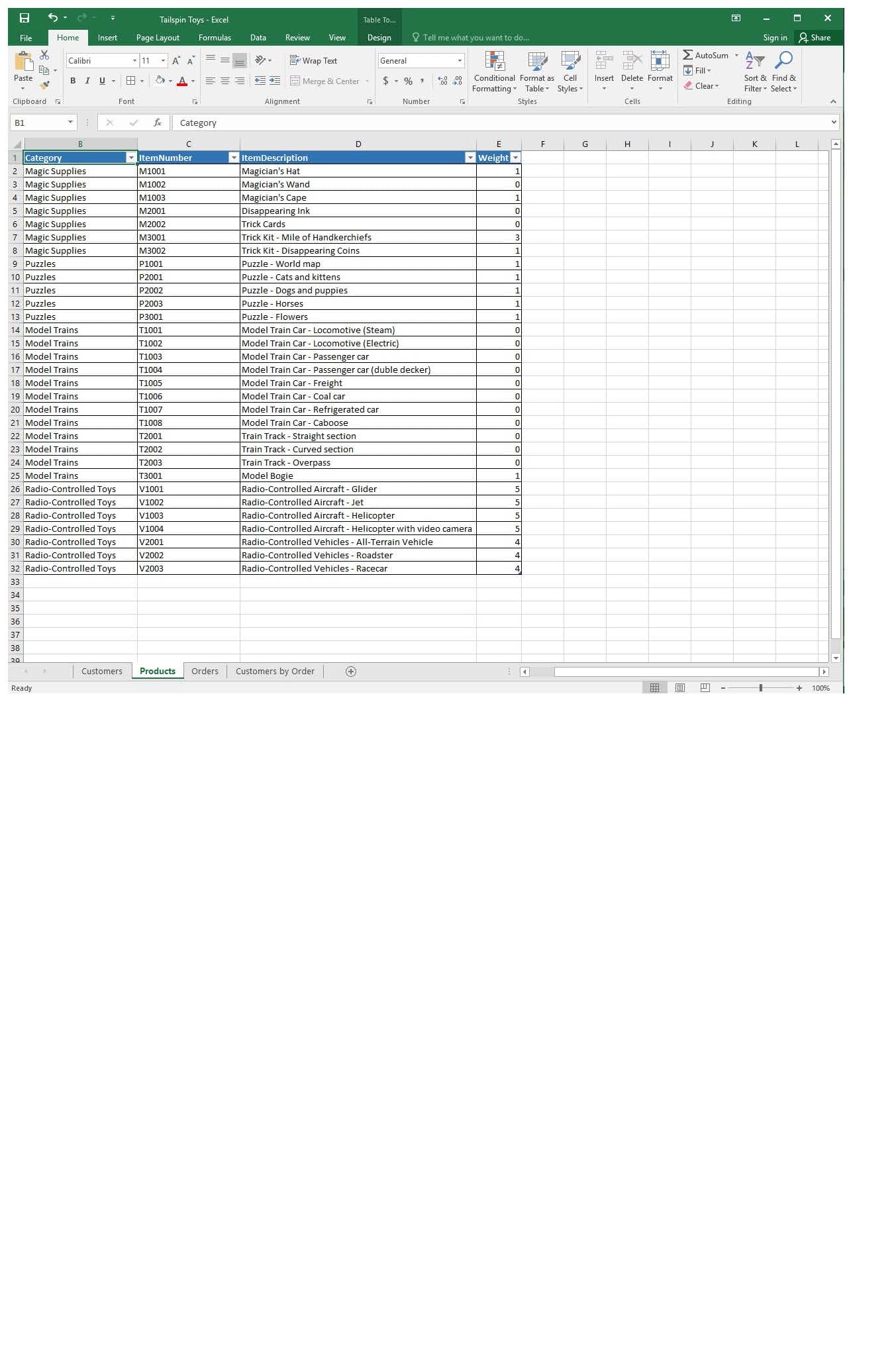
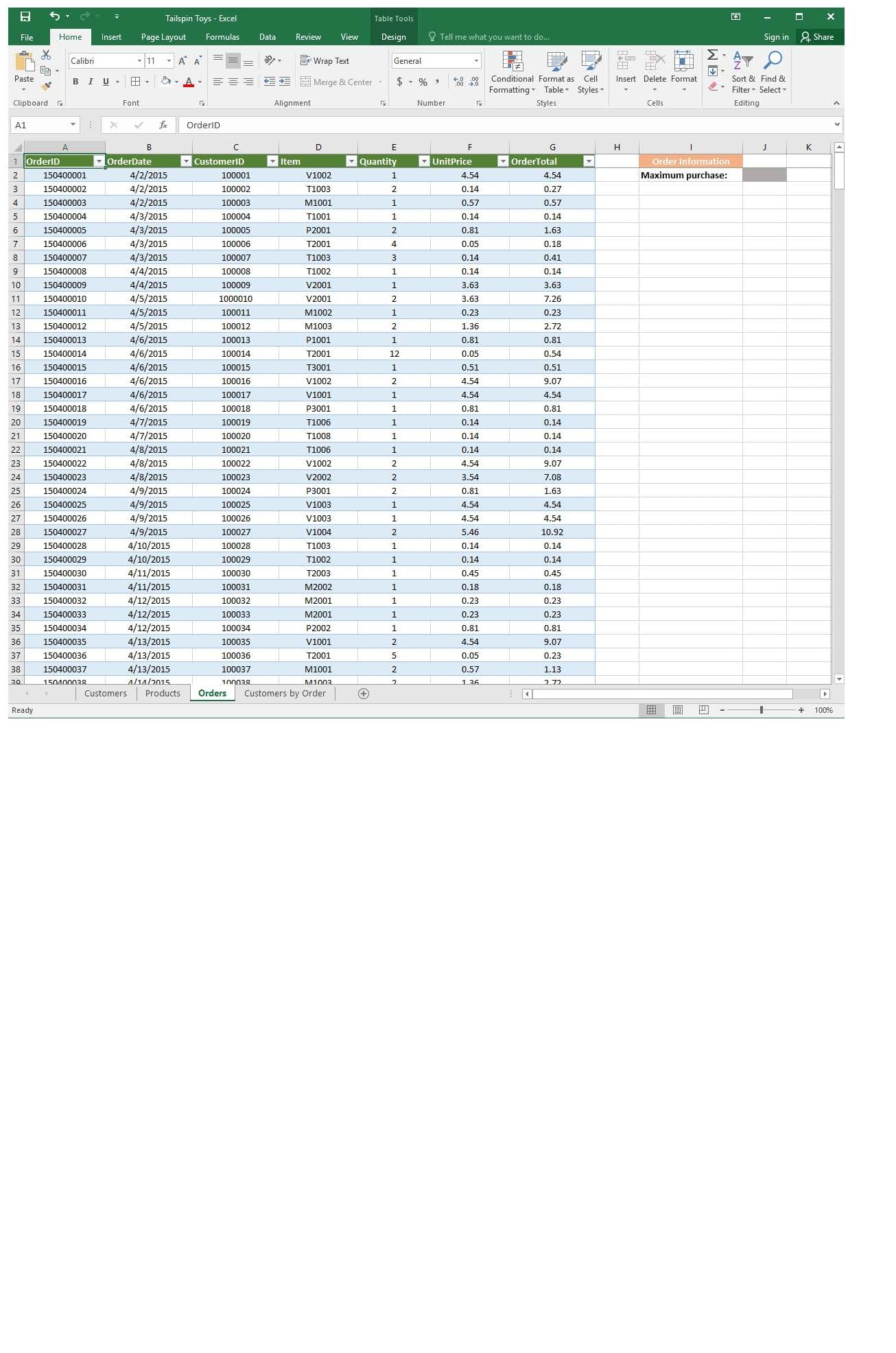
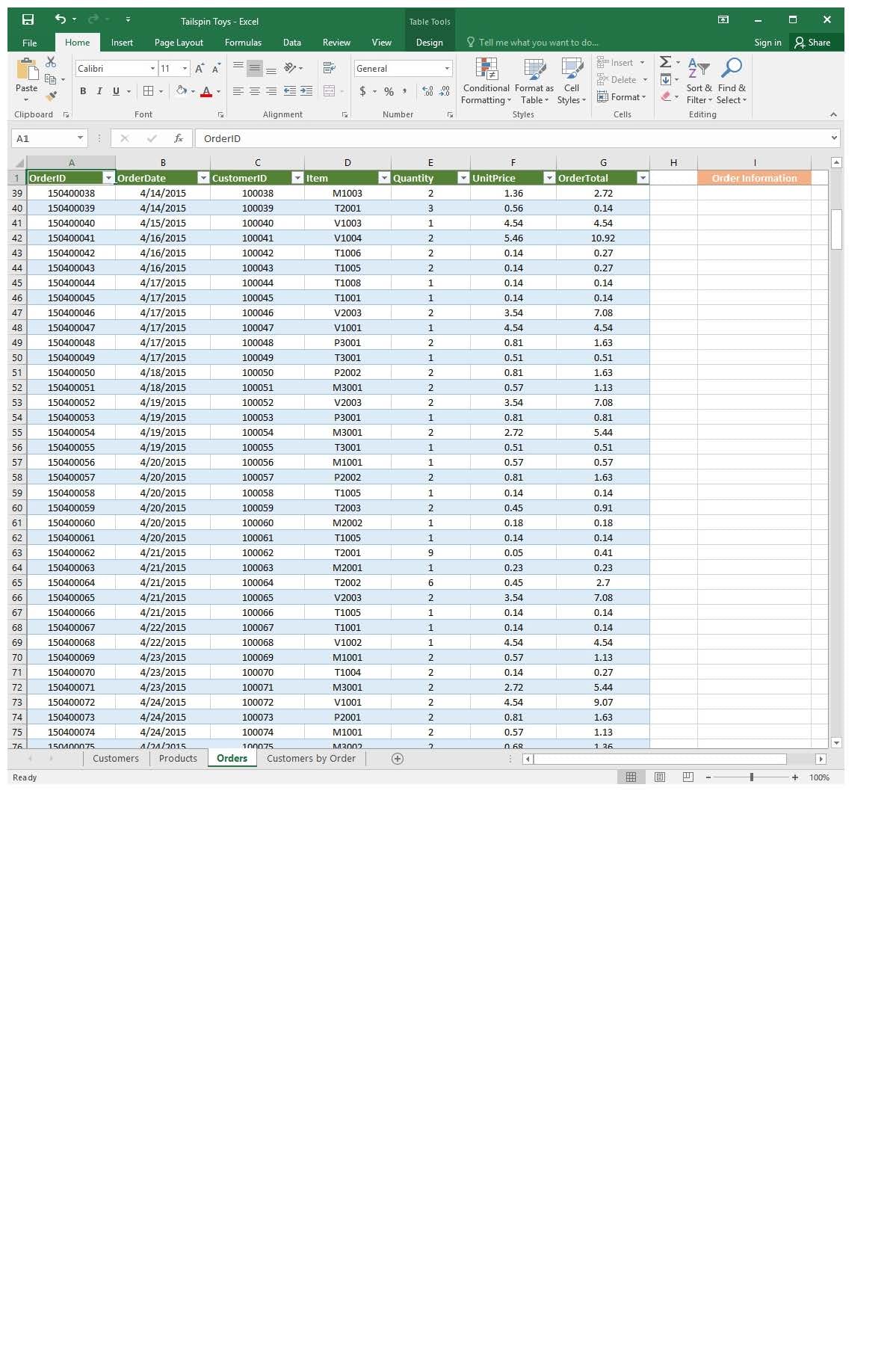
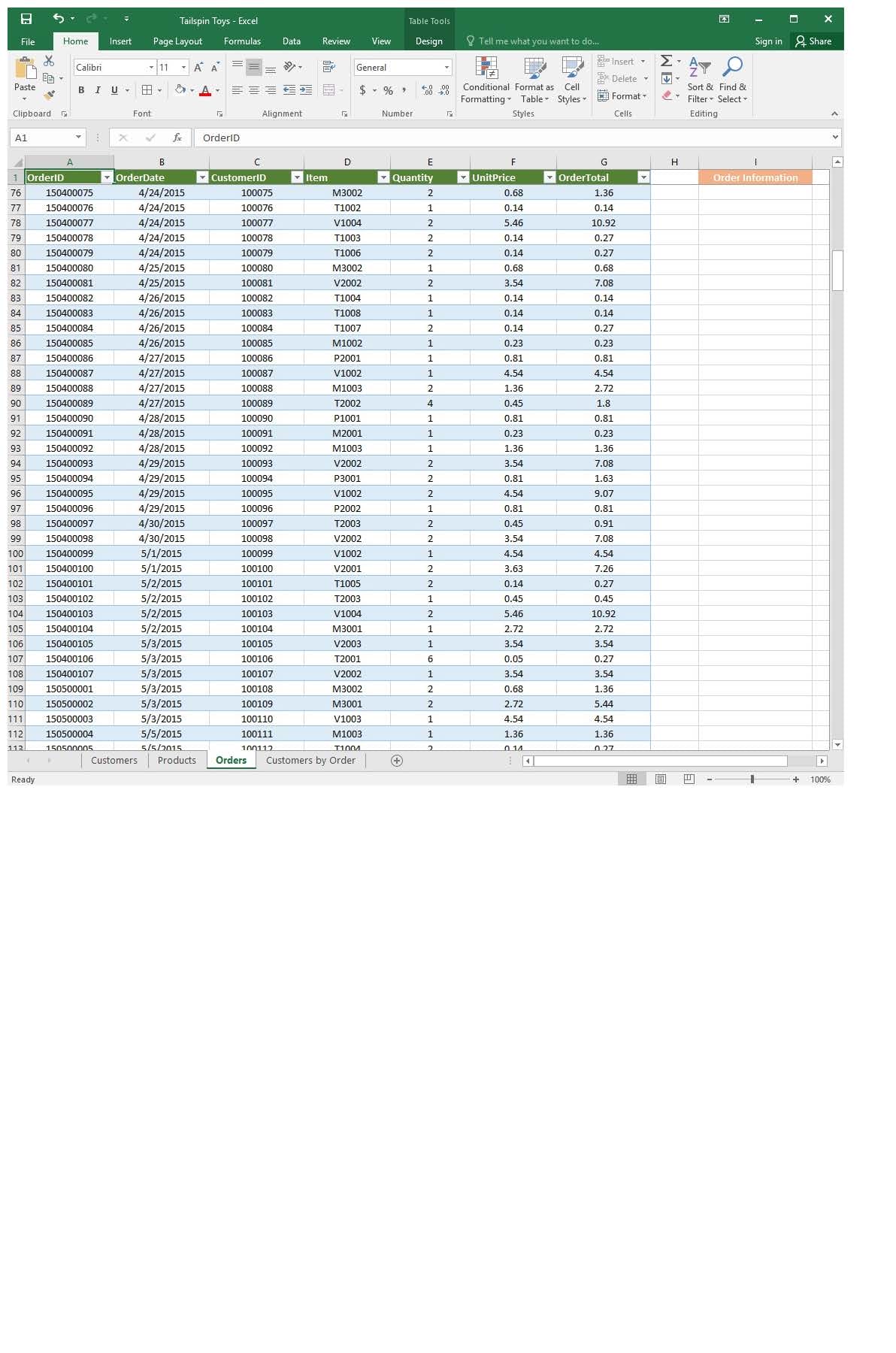
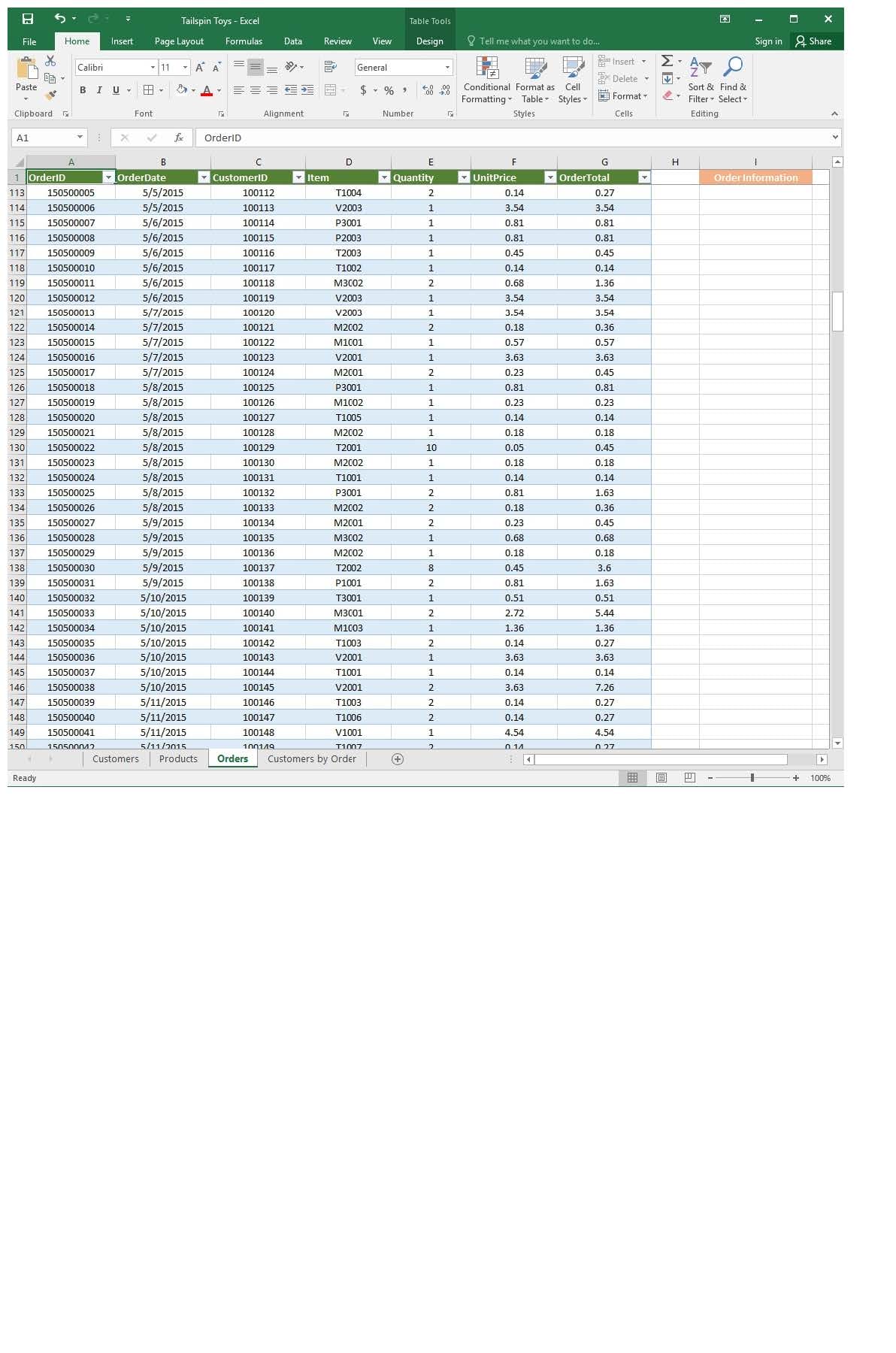
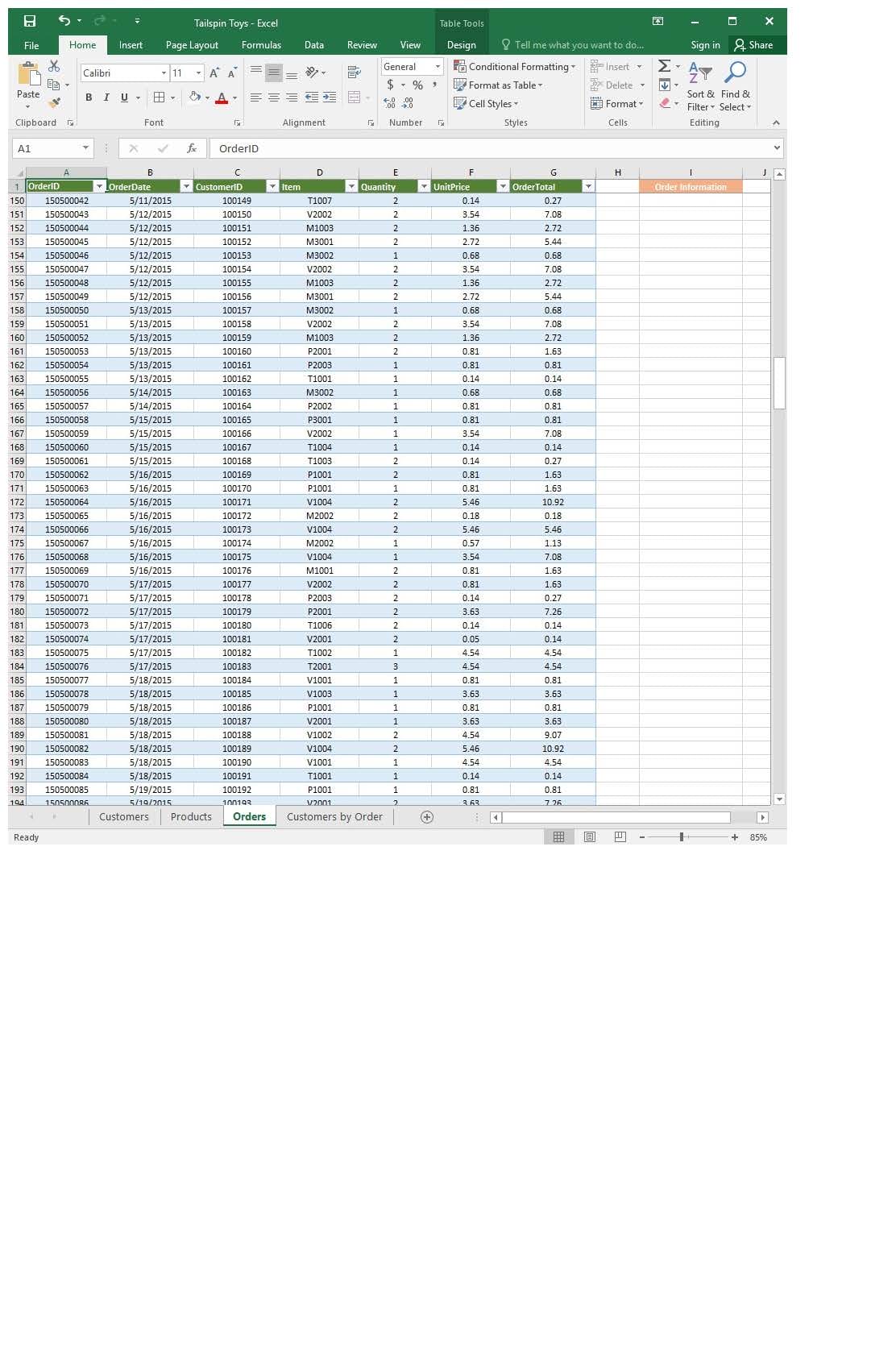
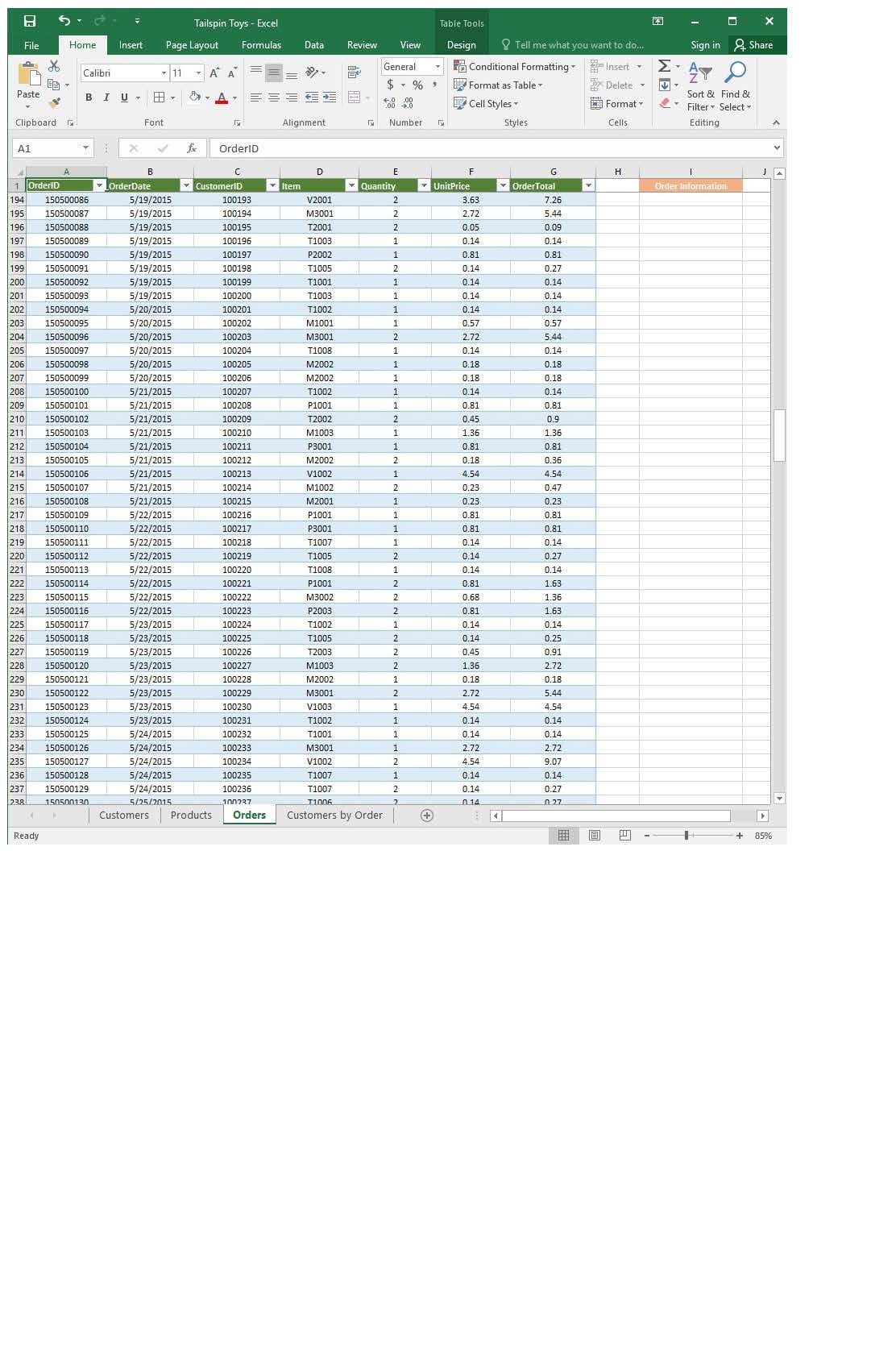
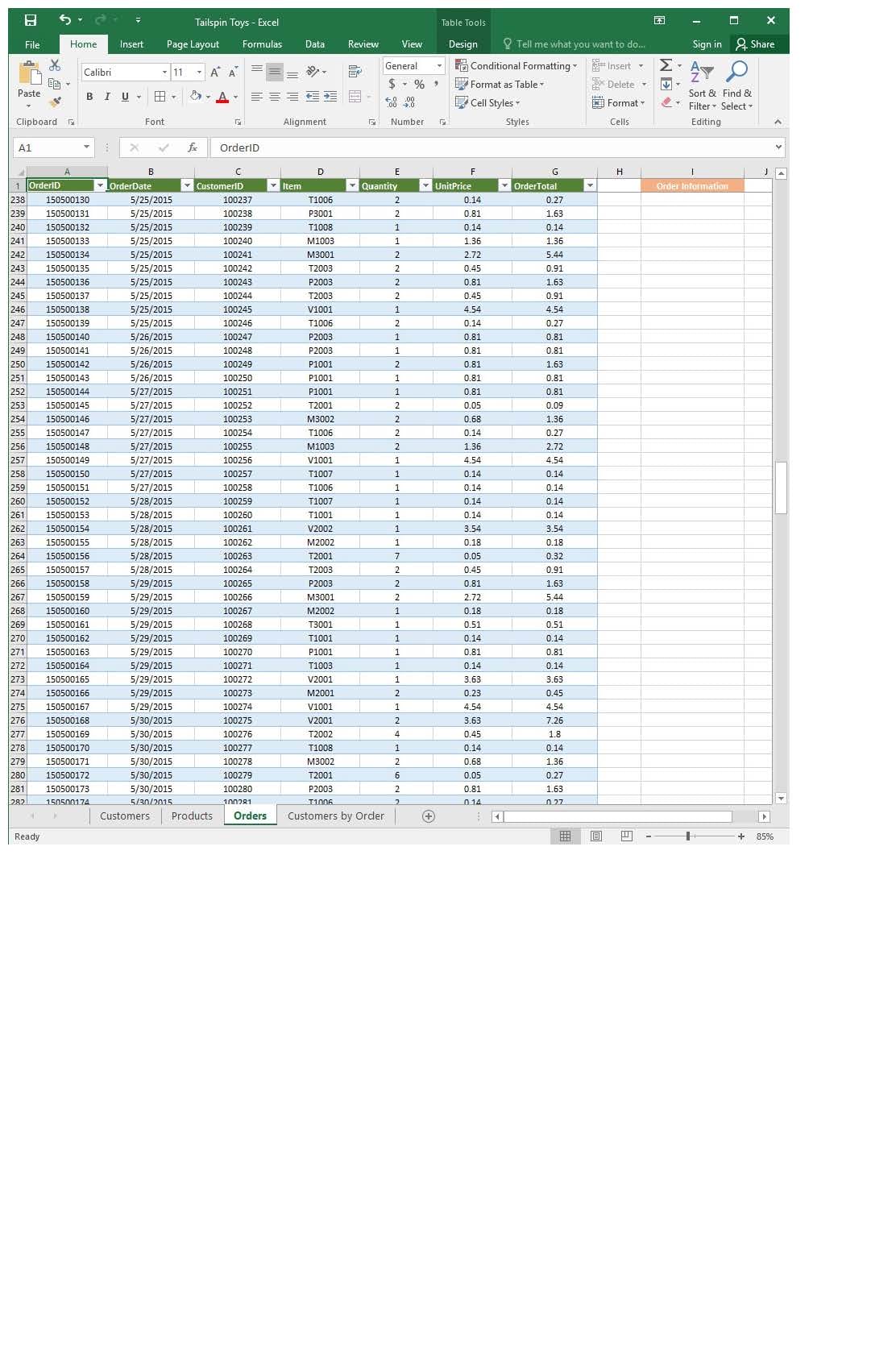
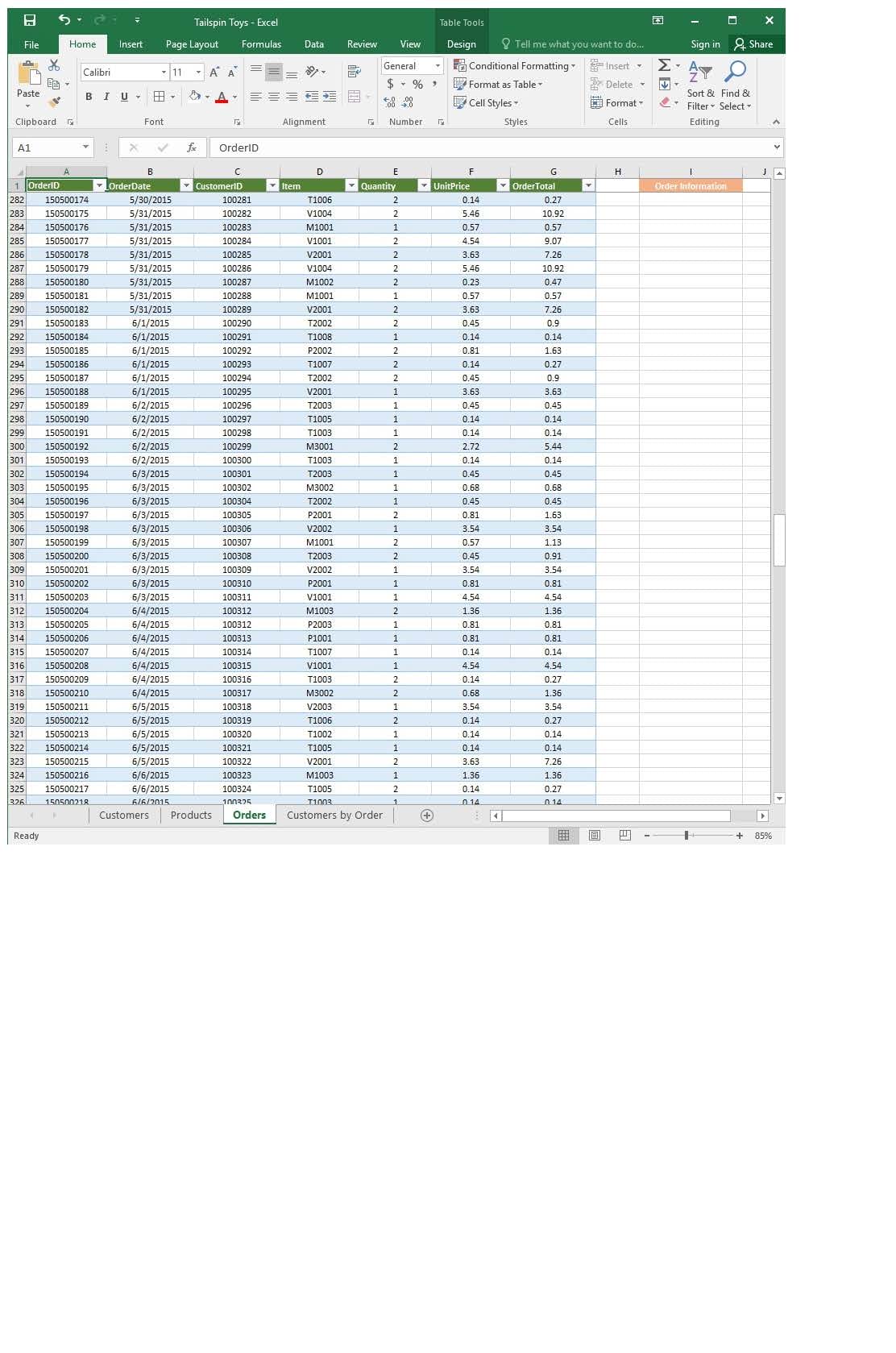
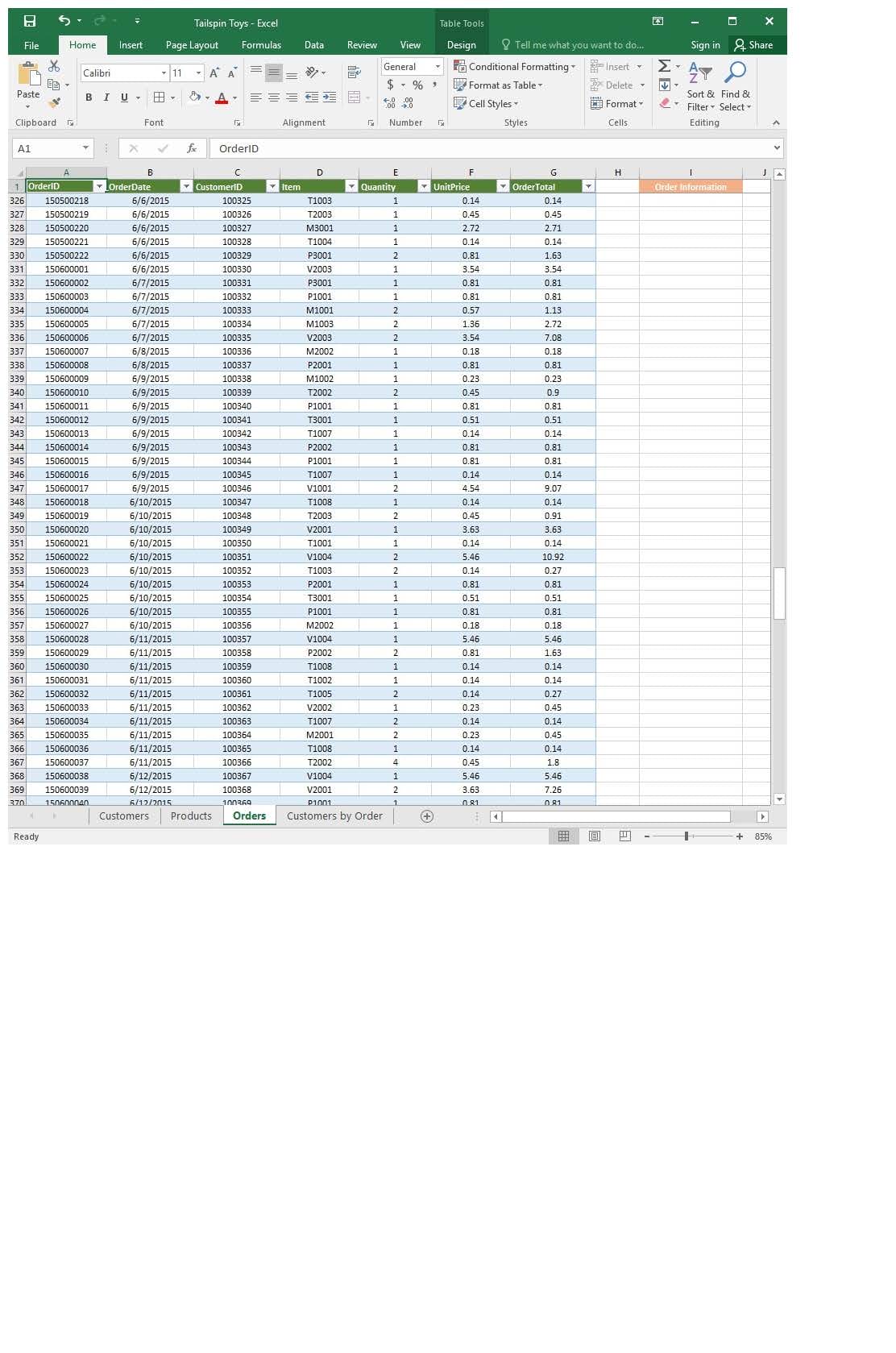
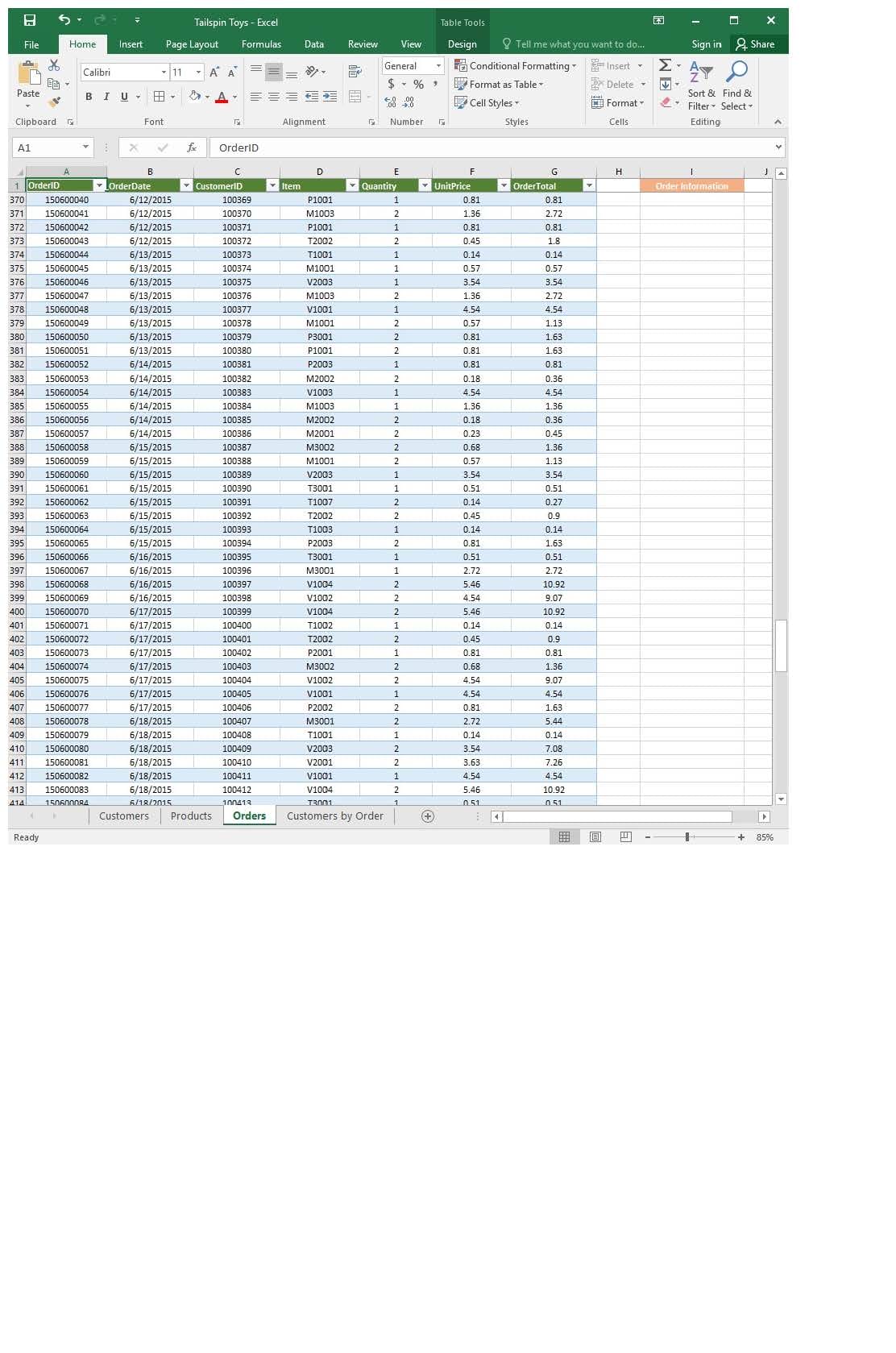
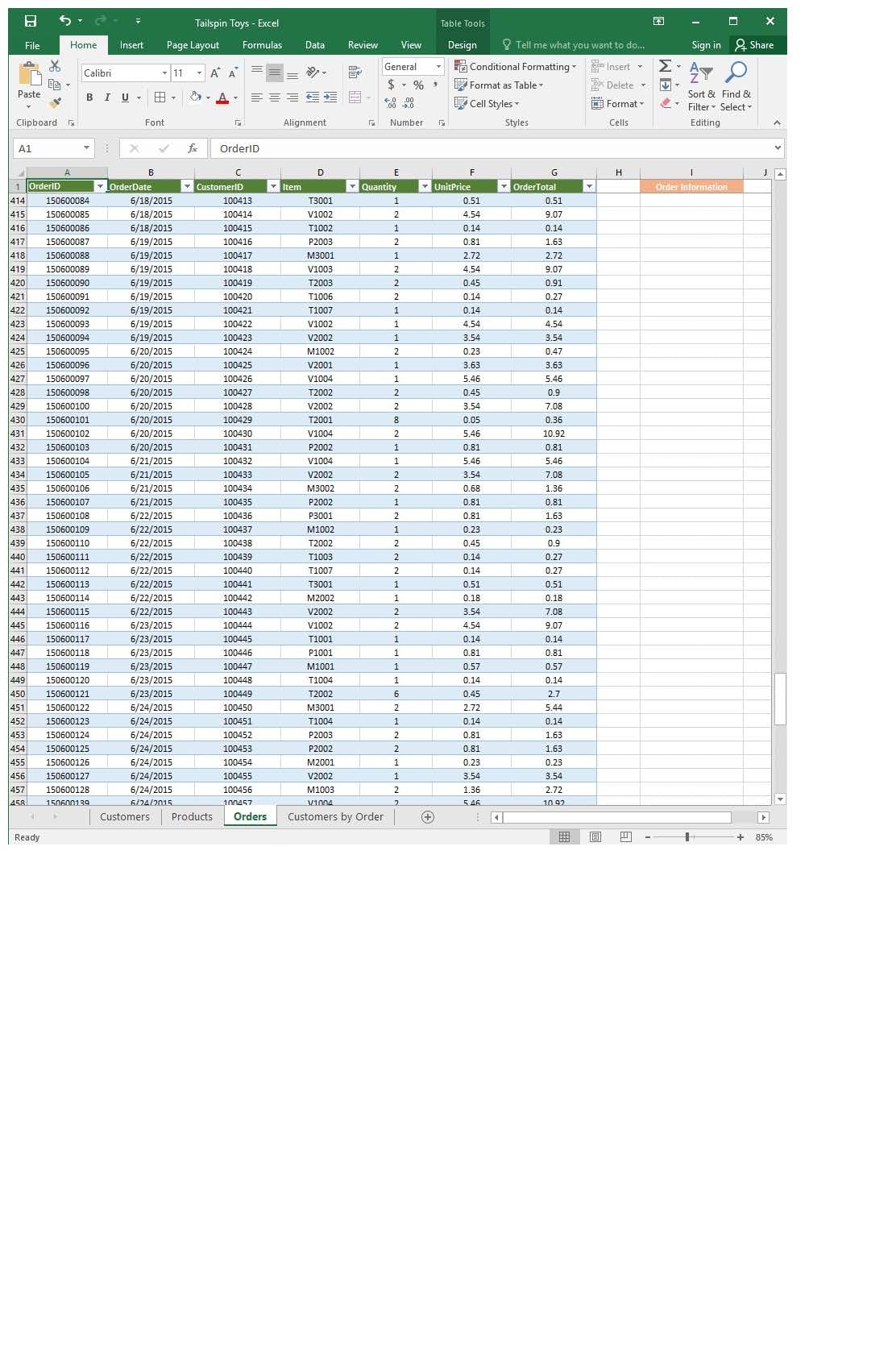






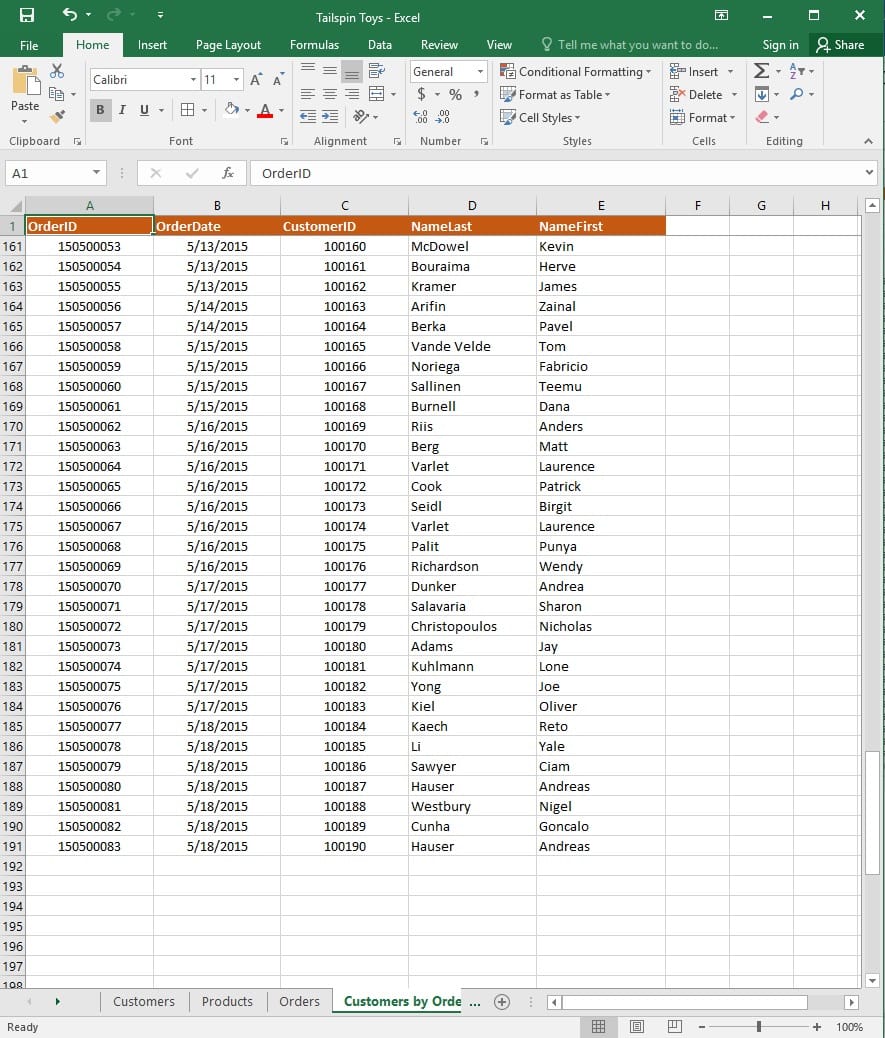
On the “Customers by Order” worksheet, use an Excel data tool to remove all records with duplicate “CustomerID” values from the table. Do not remove any other records.
SIMULATION
Project 2 of 7: Donor List
Overview
You are an executive assistant for a non-profit organization named Bellows College. You are updating a workbook containing lists of donors.
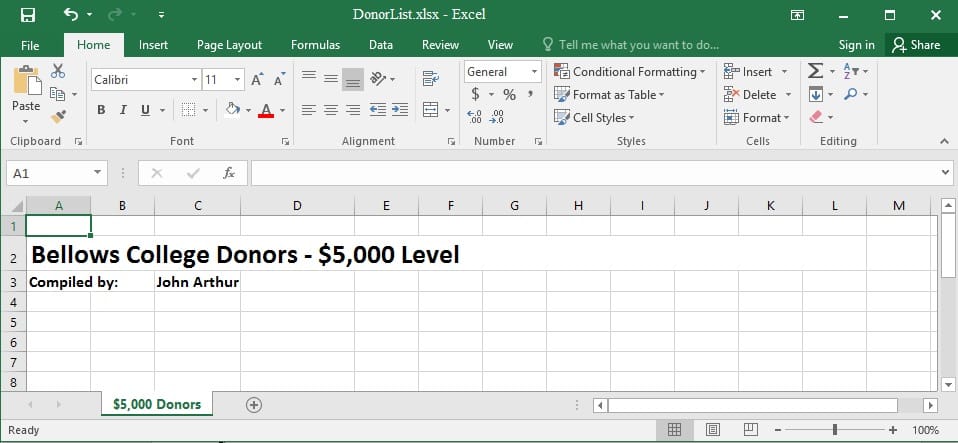
Navigate to the range named “Oregon”, and remove the contents of the selected cells.
SIMULATION
Project 2 of 7: Donor List Overview
You are an executive assistant for a non-profit organization named Bellows College. You are updating a workbook containing lists of donors.
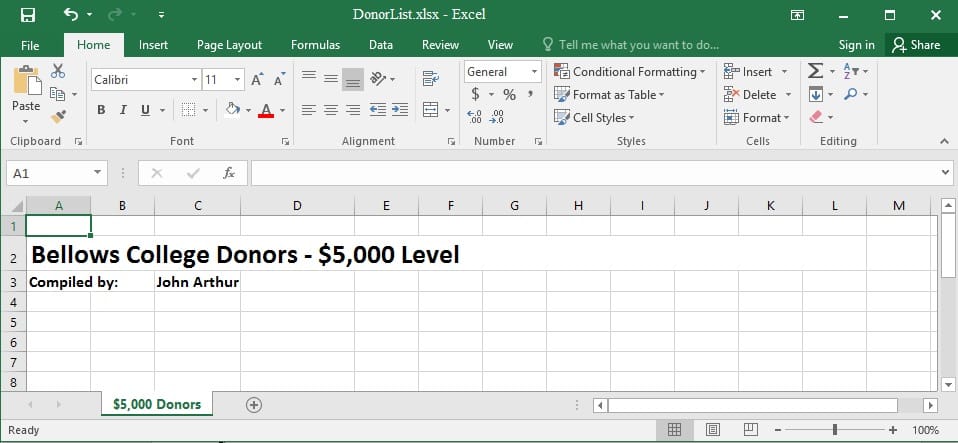
Add a new worksheet named “$1,000 Donors” to the workbook.
SIMULATION
Project 2 of 7: Donor List
Overview
You are an executive assistant for a non-profit organization named Bellows College. You are updating a workbook containing lists of donors.
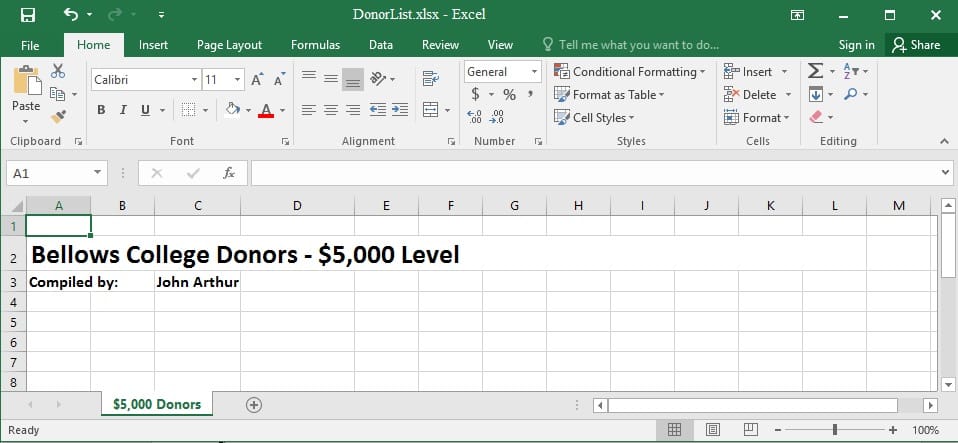
Arrange the worksheets so that “$5,000 Donors” is first.
SIMULATION
Project 3 of 7: Tree Inventory
Overview
You are updating the inventory worksheet for a local tree farm.
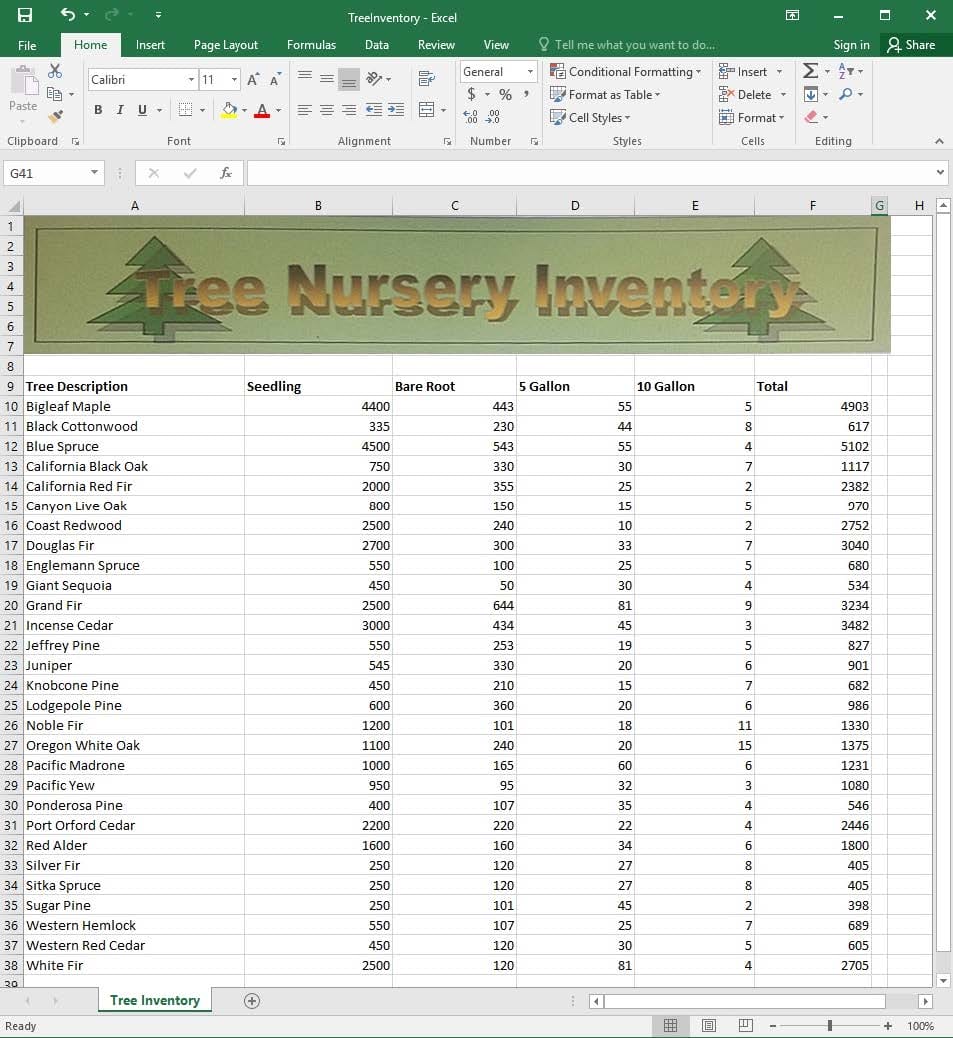
Change the margins to 1.0’’ (2.54 cm) on the top and bottom, 0.75’’ (1.90 cm) on the left and right, with a 0.5’’ (1.27 cm) header and footer.
SIMULATION
Project 3 of 7: Tree Inventory Overview
You are updating the inventory worksheet for a local tree farm.
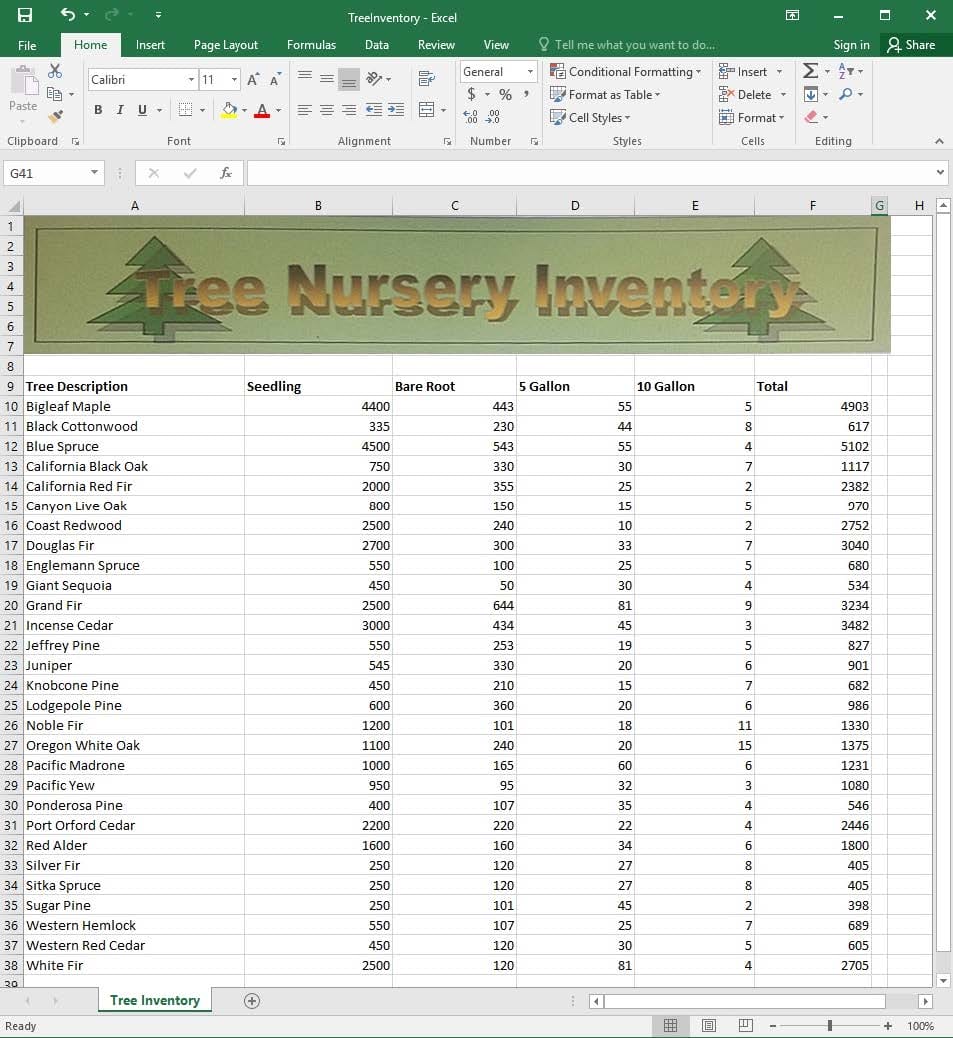
Configure the worksheet so that row 9 and the WordArt remain visible as you scroll vertically.
SIMULATION
Project 4 of 7: Car Inventory
Overview
You manage the office of a used car business. You have been asked to prepare the inventory list for a big annual sale.
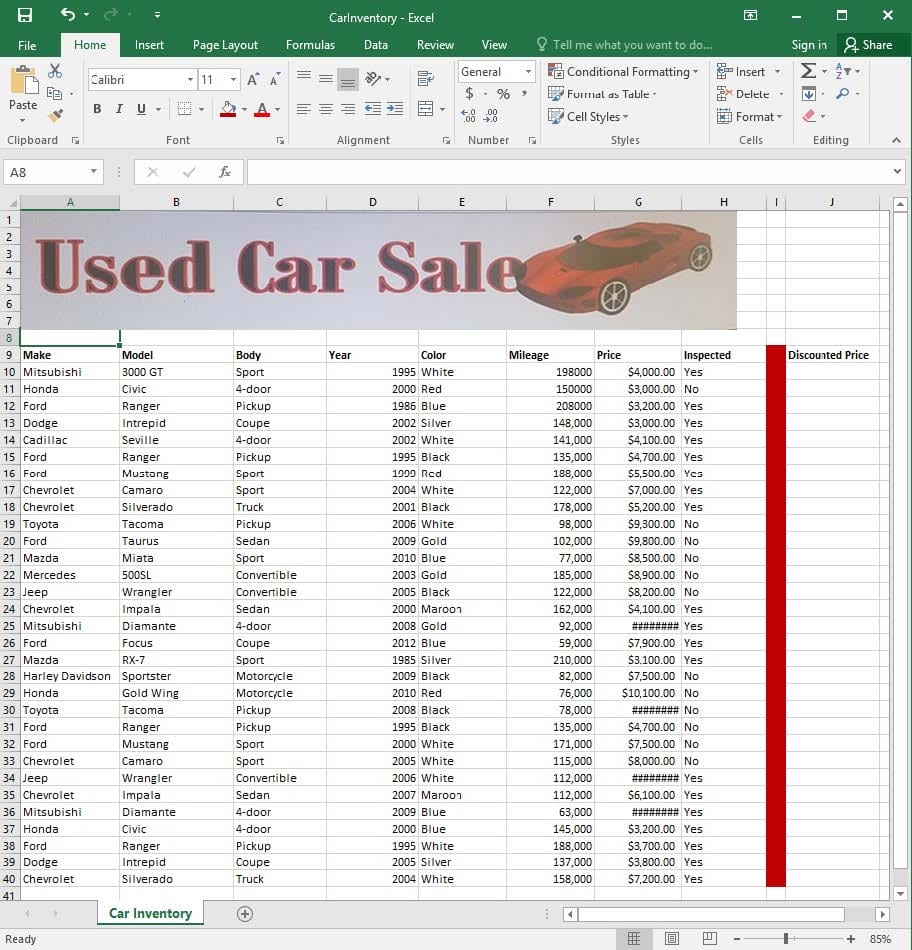
Apply the Rose, Table Style Light 17 (Table Style Light 17) to the “Inventory” table.
SIMULATION
Project 5 of 7: City Sports
Overview
The city events manager wants to analyze the enrollment changes over the past five years for various adult and youth sports programs. You have been tasked to prepare tables for the analysis.

Unhide the “Summary” worksheet.
SIMULATION
Project 5 of 7: City Sports Overview
The city events manager wants to analyze the enrollment changes over the past five years for various adult and youth sports programs. You have been tasked to prepare tables for the analysis.
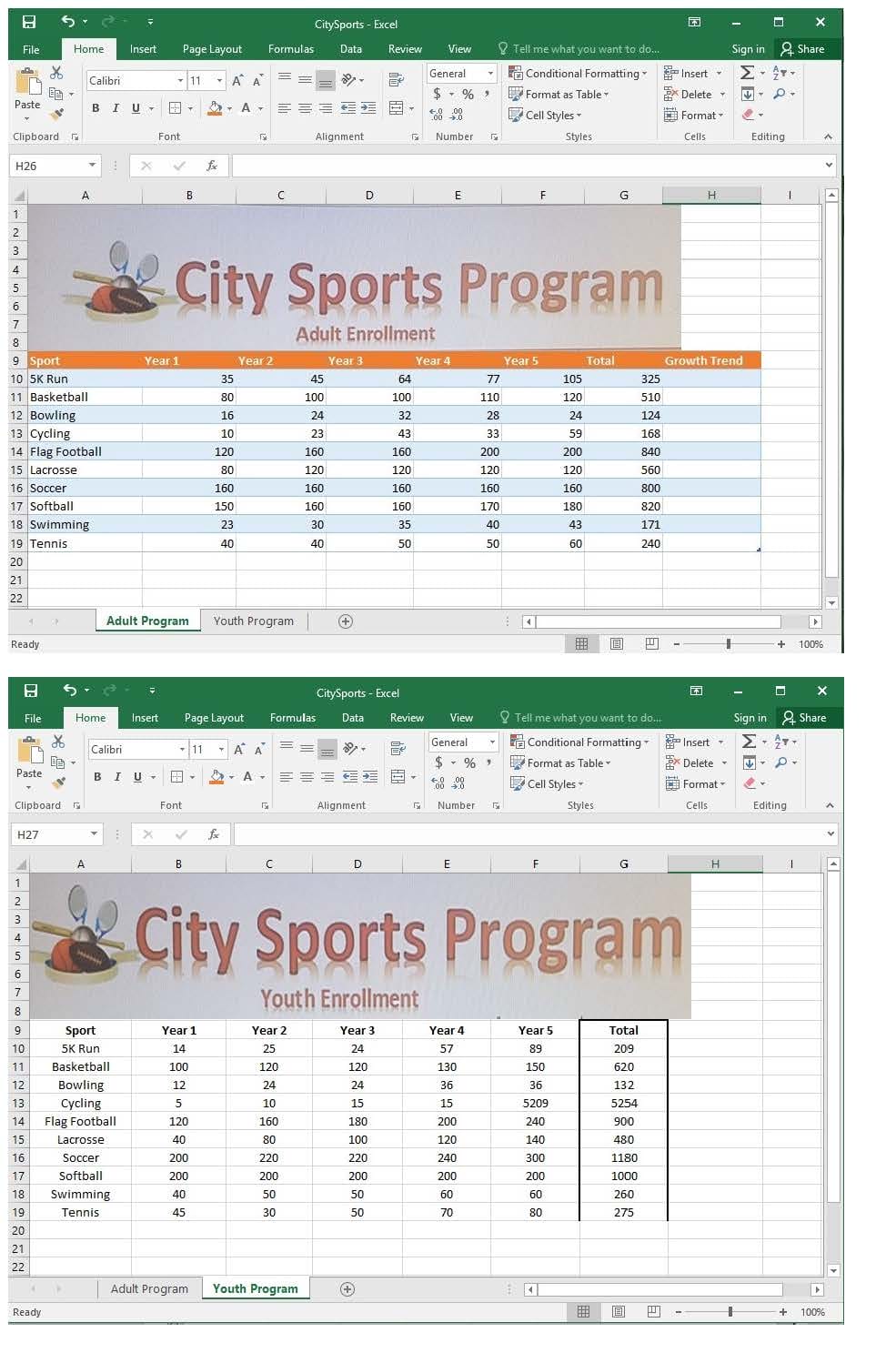
Add the Alternative Text Title “Adult Enrollment” to the “Adult_Program” table.
SIMULATION
Project 6 of 7: Bike Tours
Overview
You are the owner of a small bicycle tour company summarizing trail rides that have been booked for the next six months.
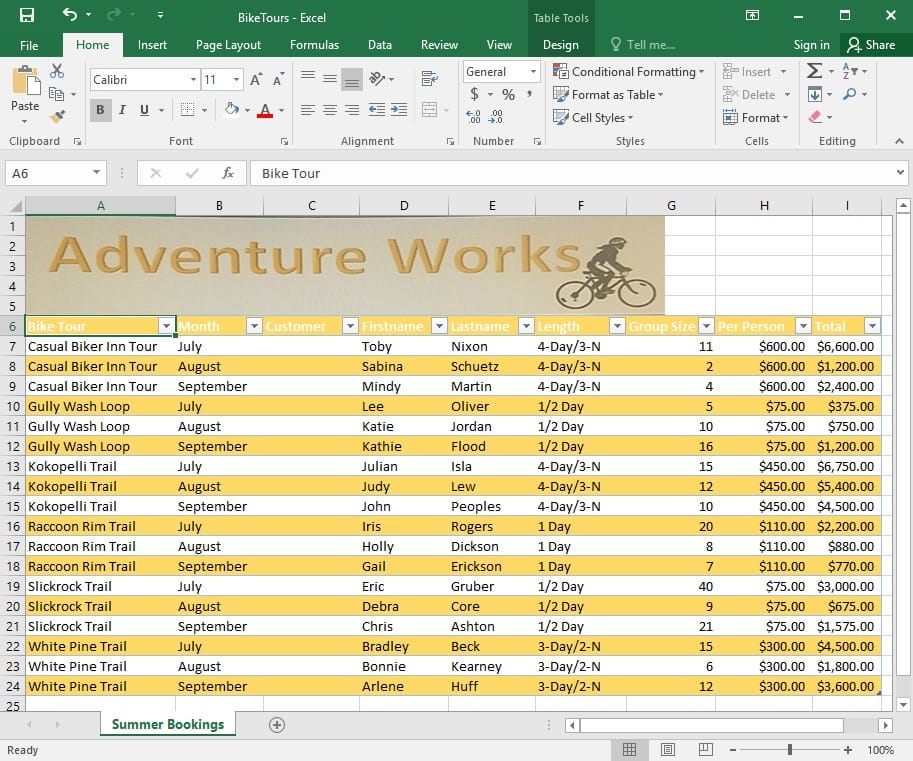
In cell M10 on the “Summer Bookings” worksheet, insert a function that calculates the total amount of sales from the “Total” column for groups containing 12 or more people even if the order of the rows is changed.
SIMULATION
Project 6 of 7: Bike Tours Overview
You are the owner of a small bicycle tour company summarizing trail rides that have been booked for the next six months.
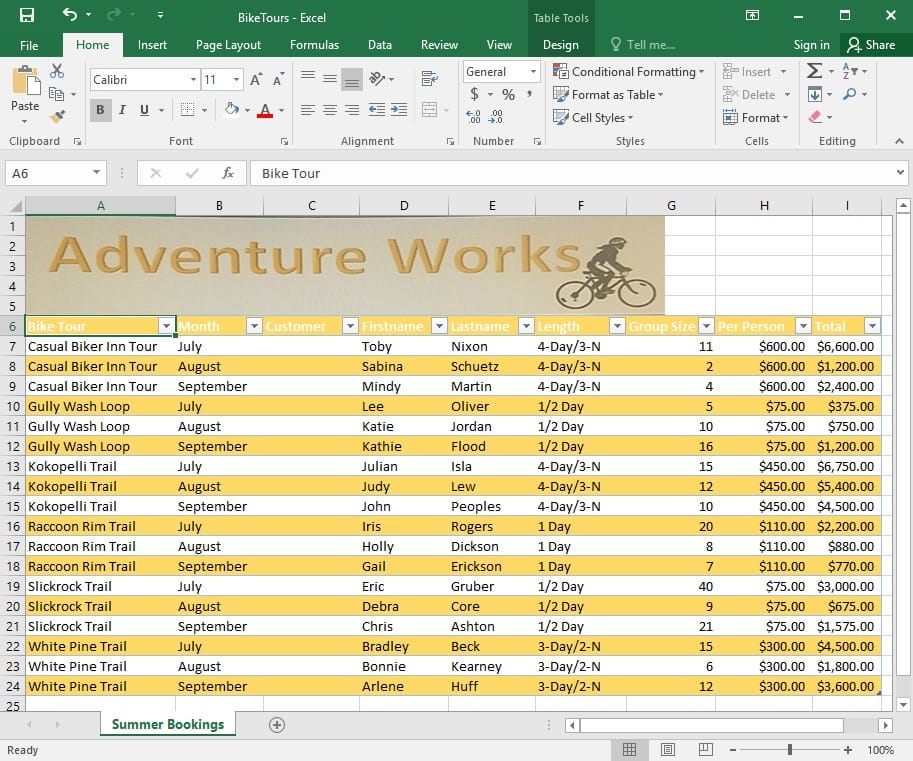
On the “Summer Bookings” worksheet, remove the table functionality from the table. Retain the cell formatting and location of the data.
SIMULATION
Project 7 of 7: Farmers Market
Overview
You are the Director of a local farmers’ market. You are creating and modifying charts for a report which shows the amounts and variety of products sold during the season.
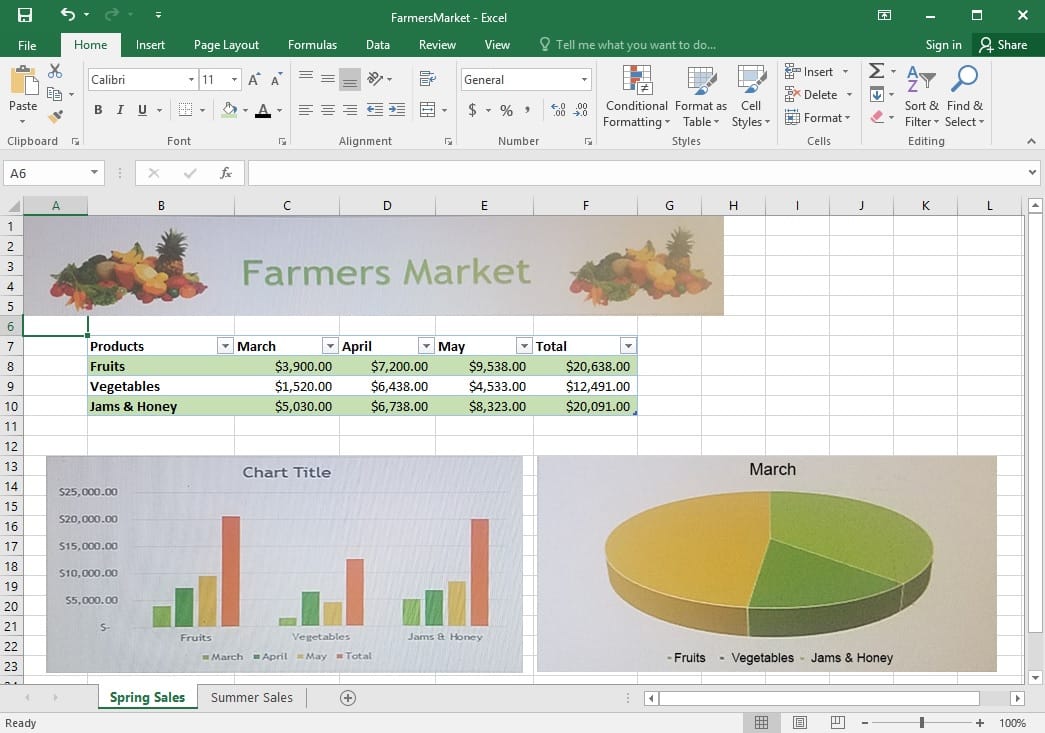
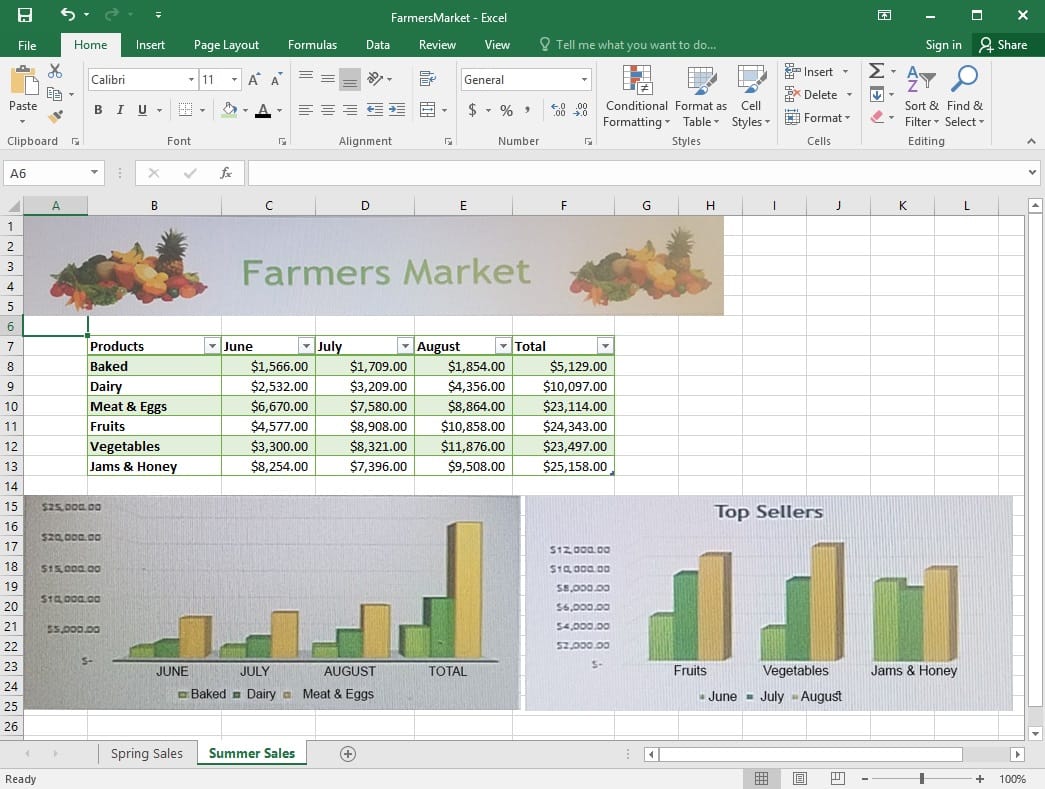
On the “Spring Sales” worksheet, add the title “New Products” to the column chart. Label the vertical axis “Gross Sales” and the horizontal axis “Months”.
