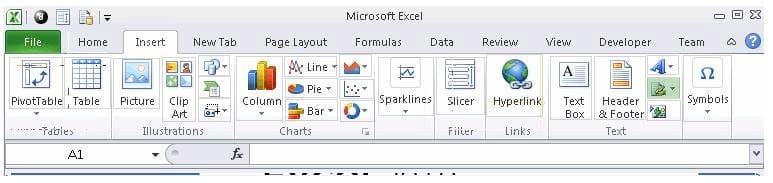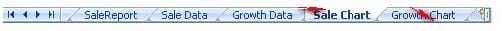77-427 Online Practice Questions and Answers
You work as an Office Assistant for Blue Well Inc. The company has a Windows-based network. You want to insert a signature line that specifies the individual who must sign. Mark the option that you will choose to accomplish the task.
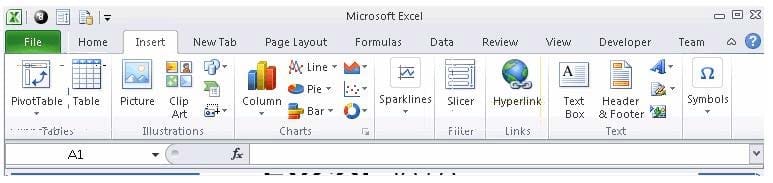
Hot Area:
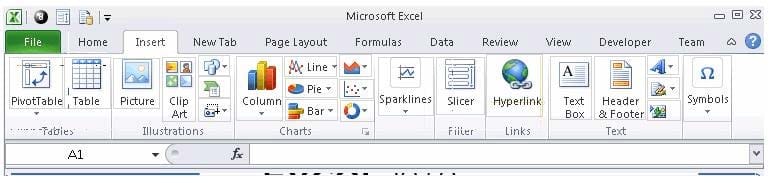
You work as a Sales Manager for Maini Industries. Your company manufactures and sells
construction equipment. You have to create a report that will show the highest selling items of
each month. The report will be in the following format:
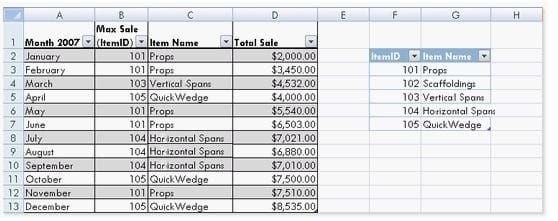
In a workbook, you create a table named Item_table as shown below:
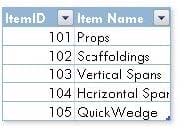
You fill in the required entries in the workbook.
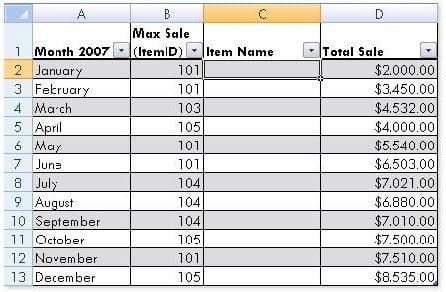
For the third column of the sheet, you want to use formulas to fill in the values. You want the
cells in the third column to get automatically filled with the names corresponding to ItemID in the second column. You want the exact values to be filled in the column. You select the C2 cell in the third column.
Which of the following formulas will you enter in order to accomplish the task?
A. =VLOOKUP(B2,Item_table,2,FALSE)
B. =VLOOKUP(B2,Item_table,2,TRUE)
C. =VLOOKUP(2,Item_table,B2,FALSE)
D. =VLOOKUP(2,Item_table,B2,TRUE)
You work as an Office Assistant for Media Perfect Inc. You have created a spreadsheet in Excel 2013 and shared it with the other employees of the company. You want to select password protection and select options to prevent other employees from changing, moving, and deleting important data.
Which of the following options will you choose to accomplish the task?
A. Mark as Final
B. Protect Current Sheet
C. Encrypt with Password
D. Protect Workbook Structure
Which of the following steps will you take to merge copies of a shared workbook? Each correct answer represents a part of the solution. Choose all that apply.
A. In the Select Files to Merge into Current Workbook dialog box, click a copy of the workbook containing changes to be merged, and then click OK.
B. Click Compare and Merge Workbooks on Quick Access Toolbar.
C. Open the copy of the shared workbook to merge the changes.
D. Save the workbook if prompted.
E. Add Compare and Merge Workbooks.
F. Click Compare and Merge Workbooks on Macro Enabled Access Toolbar.
You work as a Project Manager for Blue Well Inc. The company has a Windows-based network. You want to rename a worksheet as Important.
Which of the following steps will you take to accomplish the task?
Each correct answer represents a part of the solution. Choose all that apply.
A. Click the Insert tab and open the name sheet.
B. Enter the name and click the OK button.
C. Right-click on the Sheet tab and select the Rename option.
D. Delete the old name, type the new name, and then click OK.
You work as an Office Assistant for Dreams Unlimited Inc. You use Microsoft Excel 2013 for creating various types of reports. You have created a report in the format given below:
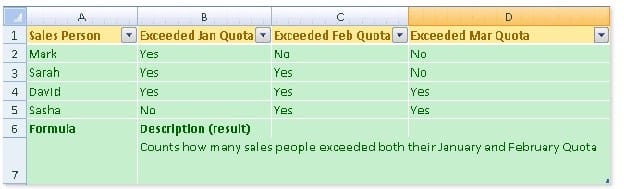
In the A7 cell, you are required to put a formula so that it can fulfill the description provided in the B7 cell.
Which of the following formulas will provide the required result?
A. COUNTIF(B2:C5,"=Yes")
B. COUNTIFS(B2:C5,"=Yes")
C. COUNTIF(B2:B5,"=Yes",C2:C5,"=Yes")
D. COUNTIFS(B2:B5,"=Yes",C2:C5,"=Yes")
You work as an Office Assistant for Blue Well Inc. The company has a Windows-based network. You have changed some data in the worksheet of the company. You are submitting the sell workbook of the company to the Administrator of the company for comments. Now, you want to merge input that you receive into a copy of that workbook, including the changes and comments that you want to keep. For this purpose, it is required to access and use the stored change history. Which of the following will you use to accomplish the task?
A. Slicer-enabled highlighting
B. Onscreen highlighting
C. Reviewing of changes
D. History tracking
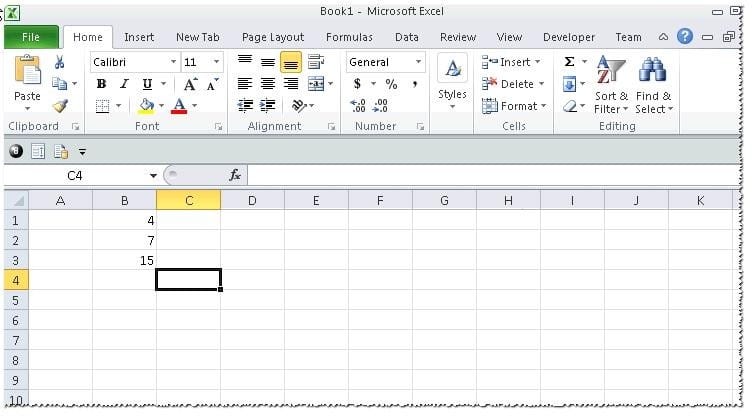
You work as an Office Assistant for Tech Perfect Inc. You are working in a spreadsheet as shown below:
You want to use Excel Transpose Function for copying the contents of cells B1:B3 into cells A5:C5.
You simply type '=TRANSPOSE( B1:B3 )' into the cells A5:C5. It displays the Excel #VALUE! error message because the cells are working independently and the function will not work for each individual cell. Therefore, it is required to make the cells A5:C5 work together as an ARRAY. For this purpose, you are required to use an array formula. Which of the following steps will you take to input Excel array formulas in the spreadsheet?
Each correct answer represents a part of the solution. Choose all that apply.
A. Type the array formula into the first cell.
B. Highlight the range of cells that you want to use as an input in his array formula.
C. Press CTRL-SHIFT-Tab to remove the error message.
D. Press CTRL-SHIFT-Enter.
Rick works as an Office Assistant for Tech Perfect Inc. He is responsible for preparing sales
reports of the company. He has created a sales report in a workbook of Excel 2013 and this workbook contains various worksheets as shown in the image given below:

Rick wants the sheet tabs of the sheets containing charts to appear in red color. Which of the following steps will Rick take to accomplish the task?
A. Select the sheets containing charts. Select the Colors option in the Themes group on the Page Layout page.
B. Select the sheets containing charts. Right-click on the sheet tabs.
C. Select the sheets containing charts. Right-click on the sheet tabs. Choose the Sheet Color Option from the shortcut menu.
D. Select the sheets containing charts. Select the Effects option in the Themes group on the Page Layout page.
You work as an Office Assistant for Tech Tree Inc. You have created a report in a workbook in Microsoft Excel 2013. You have a number of PivotTables in a single report. You want to apply the same filter to all of those PivotTables. For this purpose, you are required to create a slicer in one PivotTable and share it with other PivotTables. Which of the following steps will you take to accomplish the task?
Each correct answer represents a part of the solution. Choose all that apply.
A. In the Insert Slicers dialog box, select the check box of the PivotTable fields for which you want to create a slicer.
B. Click Insert Slicer in the Sort and Filter group on the Options tab.
C. Hold down CTRL, and then click the items on which you want to filter.
D. Select the Macro enabled checkbox of the PivotTable fields for which you want to create a slicer in the Insert Security dialog box and then click OK.
E. Click anywhere in the PivotTable report for which you want to create a slicer.
Rick works as an Office Assistant for Tech Perfect Inc. The company has a Windows- based network.
Rick wants to display data series, categories, data markers, and axes in the report. Which of the
following actions will Rick take to accomplish the task?
A. He will use stand-alone slicers.
B. He will create a PivotTable report.
C. He will configure form controls.
D. He will create a PivotChart report.
You work as an Office Assistant for Blue Well Inc. The company has a Windows-based network. You want to get the trend of the Business data range. For this purpose, you want to use trendlines in the chart. Which of the following steps will you take to apply the trendlines in the chart?
Each correct answer represents a part of the solution. Choose all that apply.
A. Clear the check box of any Trendline fields to disconnect a slicer.
B. Select the type that you want from Trendline options.
C. Click the Insert Trendline arrow, and then click Trendline Connections on the Options tab in the Sort and Filter group.
D. Select a chart and then navigate to the Chart Tools Layout tab.
You work as a Sales Manager for Tech Perfect Inc. You are creating a report for your sales team
Using Microsoft Excel. You want the report to appear in the following format:
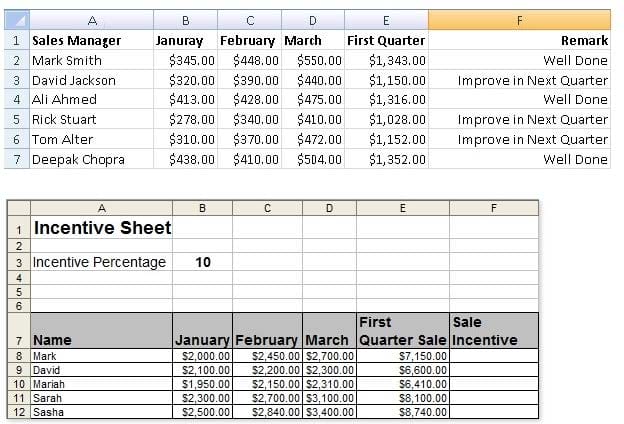
You want the Remark column to be filled through a conditional formula. The criteria to give the remark is as follows:
If the sales of the First Quarter are greater than or equal to 1200, display "Well Done" If the sales of the First Quarter is less than 1200, display "Improve in Next Quarter"
You have done most of the entries in a workbook. You select the F2 cell as shown in the image given below:
Which of the following conditional formulas will you insert to accomplish the task?
A. =IF(E2>=1200,"Improve in Next Quarter","Well Done")
B. =IF(E2<=1200,"Well Done","Improve in Next Quarter")
C. =IF(E2>=1200,"Well Done","Improve in Next Quarter")
D. =IF(E2>1200,"Improve in Next Quarter","Well Done")
You work as an Office Assistant for Tech Perfect Inc. The company has a Windows-based network. You are creating a business report by using. Microsoft Excel 2013. You have arranged sales data as shown below:
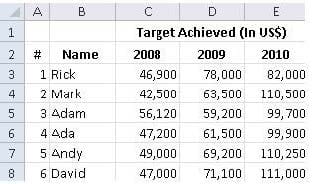
You want to provide pictorial representation of the trend of the sales data in front of each row.
Which of the following actions will you take to accomplish the task with the least amount of administrative burden?
A. Use stand-alone slicers.
B. Configure form controls.
C. Create sparklines.
D. Create a PivotTable report.
You work as an Office Assistant for Tech Perfect Inc. You are working in the spreadsheet of the company's high selling products. You want to find out the matching values in the columns. While doing so, you get an unexpected error that when you attempt to look up or match a lookup_value within an array; Excel is not able to recognize the matching value. You want to store sets of values as text and convert sets of data to text by using Excel's Text To Columns tool. Which of the following steps will you take to accomplish the task?
Each correct answer represents a part of the solution. Choose all that apply.
A. Select the Text to Columns option from the Data tab at the top of the Excel workbook.
B. Select Text and click the Finish button in Column Data Formats.
C. Select the Delimited option and click Next
D. Make sure that all delimiter options are unselected, and then again click Next.
E. Remove the unseen spaces at the start or end of the first Macro cell.
F. Select the cells to convert their data to text.