5V0-61.19 Online Practice Questions and Answers
Given the following Workspace ONE component process flow for troubleshooting: What is the correct flow description for the UEM Admin Console?
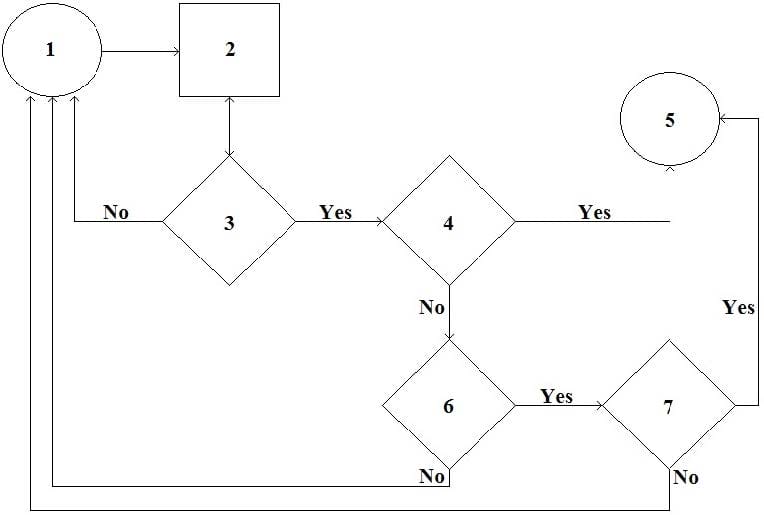
A. 1 = Information gathering, 2 = Issue reproduction and data collection, 3 = Issue identified and diagnosed, 4 = Apply a fix. Issue resolved?, 5 = Issue resolution, 6 = Product defect, 7 = RandD version fix
B. 1= Information gathering, 2 = Issue reproduction and data collection, 3 = Issue identified and diagnosed, 4 = Apply a fix. Issue resolved?, 5 = Issue resolution, 6 = RandD version fix, 7 = Product defect
C. 1 = Apply a fix. Issue resolved?, 2 = Issue reproduction and data collection, 3 = Information gathering, 4 = Issue identified and diagnosed, 5 = Issue resolution. 6 = Product defect, 7 = RandD version fix
D. 1 = Apply a fix. Issue resolved? 2 = Issue reproduction and data collection, 3 = Issue identified and diagnosed, 4 = Information gathering, 5 = Issue resolution, 6 = Product defect, 7 = RandD version fix
On an SEGv2 where Kerberos Constrained Delegation (KCD) is enabled, sometimes users receive an "unable to authenticate" message. Which log file needs to be reviewed when troubleshooting the issue?
A. U_ex####.log
B. AW.EAS.Web.Log
C. AWCMservice.log
D. AirWatch.Kerberos.AuthService.log
When enrolling a device into a newly set up Workspace ONE environment, a user receives the error message "Invalid User Credentials". The user has verified that they are using the correct Active Directory credentials. The user has also successfully performed the "Test Connection" process to the Active Directory integration within the Workspace ONE UEM, but they still get the same error.
How should this problem be solved?
A. Check the Device Enrollment restriction settings.
B. Exit the Airplane mode on a mobile device.
C. Enable Directory Authentication as the authentication mode.
D. Enable the Workspace ONE REST API.
Almost all users receive their emails on their mobile devices, but some users are not able to connect to Microsoft Exchange 2016 while on premises.
What can cause this issue?
A. The user is a Workspace ONE UEM Console administrator and needs additional permissions on the Exchange server.
B. The users are also members of the Exchange Organization admin group.
C. The Apple Push Notification (APNS) certificate is expired and needs to update the APNS certificate.
D. Secure email gateway services are not running a verify that the SEG server is not member of the Active Directory.
An administrator has an on-premises Workspace ONE UEM which has a valid Apple Push Notification service (APNs) certificate. No iOS apps can be installed.
What could be the problem?
A. The network ports 2195 and 2196 are blocked incoming.
B. The network ports 5228-5230 are blocked outgoing.
C. The network ports 2195 and 2196 are blocked outgoing.
D. The network ports 5228-5230 are blocked incoming.
Which subfolders can be found in the C:\AirWatch\CloudConnector directory?
A. Settings1 and Settings2
B. Bank1 and Bank2
C. CC1 and CC2
D. Conf1 and Conf2
An administrator has added Workspace ONE content and no user can access that content right now. What could be the issue?
A. The download type is set to PUSH.
B. The transfer method is set to ALL.
C. The availability date is set to far in the past.
D. The availability date is set to far in the future.
A user is using the Apple Device Enrollment Program (DEP) to onboard devices to Workspace ONE UEM. After a period of time, new devices are no longer enrolled using DEP.
What is most likely the problem?
A. The Active Directory integration is broken.
B. The DEP token is expired.
C. The Device Exclusion Policy is set.
D. The APNs certificate is expired.
