1Z0-1076-20 Online Practice Questions and Answers
To stop a Data Collector, what command should you use?
A. omc stop collector
B. omc pause collector
C. kill -9 collector
D. omcli stop agent
E. kill -9 agent
Your customer utilizes an authenticated web proxy to connect to the Internet. You need to install an Application Performance Monitoring (APM) agent for a WebLogic server. What should you do?
A. Add an exception to Web browser proxy settings to access Oracle Management Cloud.
B. Shut down the Web proxy during APM agent installation.
C. Generate a proxy token to access the Oracle Management Cloud gateway agent.
D. Generate and download a registration key for the Web proxy.
E. Update the config file AgentHttpBasic.properties with the user/password or token.
F. Specify a fully qualified Oracle Repository name during agent deployment.
For which situation would you use the Oracle Log Analytics on-demand upload capability?
A. to supply application-specific data to the Application Performance Monitoring service before agent setup
B. to provide a baseline copy of Enterprise Manager data to Oracle Management Cloud services
C. to provide monitored data for Oracle IT Analytics before agent setup
D. to provide log data without requiring an agent
Which three steps should you follow in order to Deploy Agents for Oracle Infrastructure Monitoring? (Choose three.)
A. Upload user and asset datA.
B. Review the prerequisites, download the ZIP files.
C. Install Cloud Agent and optionally a gateway.
D. Define and add entities you want to monitor.
E. Set up Alert rules for agent.
Which two statements should you validate before you deploy a Gateway? (Choose two.)
A. Oracle Enterprise Manager repository is installed on Gateway server.
B. Server for Gateway has data collector already installed on it.
C. The installation user has read and write privileges to the agent_base directory on the server.
D. Server for Gateway has Cloud agent already installed on it.
E. Server for Gateway has RAM and disk space available.
You need to display a specific entity's log entries in the Oracle Log Analytics explorer. Which action should you perform?
A. Select a Cluster chart in the Visualize panel and find your entity in the display.
B. Drag the Entity data panel to the Visualize panel.
C. Filter and select the entity name from the Entity field in the Data panel.
D. Select the icon resembling an entity; it contains the host name.
In your organization you want to maintain and update rules as per the industry-standard benchmarks due to regular changes in technology. What should you use to achieve this?
A. Oracle Configuration and Compliance
B. Oracle Analytics Cloud Service
C. Oracle Identity Cloud Service
D. Oracle Integration Cloud Service
A customer needs to view the performance of their application server including garbage collection. Which two Oracle Management Cloud functions provide this capability to analyze garbage collection performance? (Choose two.)
A. Log Analytics, and then go to Middleware Operations
B. Log Analytics, and then go to Visual Analyzer
C. APM, and then go to Server Request List
D. IT Analytics, and then go to App Server Resource Analytics
E. IT Analytics, and then go to App Server Performance Analytics
F. APM, and then go to the AppServer List
Where do you navigate to create an alert rule for Application Performance Monitoring?
A. Log Analytics Start Page > Bell > Configuration
B. Application Performance Monitoring Start Page > Clock > Configuration
C. Log Analytics Start Page > Application Navigator > Agents
D. Home > Administrator < Alert Rules
E. Application Performance Monitoring Start Page > Bell > Configuration
To monitor a database entity using Oracle Infrastructure Monitoring you need to _____.
A. Install a cloud agent and define the database host monitoring entity.
B. Install a cloud agent and define the database entity with this agent.
C. Only define database credentials.
D. Install a cloud agent, define required database monitoring credentials and define the database entity with this agent.
You deployed the Application Performance Monitoring (APM) agent to a JBoss application server but don't see data in the APM web user interface. What two steps should you perform to troubleshoot the issue? (Choose two.)
A. Confirm that the registration key is VALID and re-enter it.
B. Close the browser to see if it is a cookie issue.
C. Reboot the application because this sometimes has to be done twice to pickup changes.
D. In the APM display, under agent administration, see if the agent name and last time the agent checked in with Oracle Management Cloud appear.
E. Look in the agent log file to see if there are any errors being reported and if it is seeing traffic.
An Oracle Enterprise Manager customer wants only their production systems analyzed by Oracle IT Analytics. What should you do so that the Data Collector agent collects data only from production Enterprise Manager target systems?
A. In Oracle Enterprise Manager Cloud Control, set the lifecycle status of production targets to Production.
B. Deploy a new on-premises Enterprise Manager Cloud Control environment that has just the production targets and configure the Data Collector agent to harvest data from it.
C. Modify the Data Collector agent configuration file to select only production targets.
D. Within Oracle Enterprise Manager Cloud Control on-premises, place production targets in a group called omcgroup.
Identify four log data capabilities that can be performed by Oracle Log Analytics. (Choose four.)
A. extracting structural fields
B. applying tags to make it easier to filter logs
C. mapping log entries to Application Performance Monitoring
D. removing time stamps
E. associating log data to entries
F. normalizing log time stamps
Which two methods should you use to verify that an Oracle Management Cloud Gateway agent is installed, configured, and running? (Choose two.)
A. Confirm that the Gateway can be viewed in the Oracle Cloud My Services dashboard.
B. From the command line on the server the Gateway is installed on, run omcli status agent.
C. From the command line on the server the Gateway is installed on, run emctl status agent.
D. Confirm that the Gateway appears within the Enterprise Overview dashboard of Oracle IT Analytics.
E. Run the AgentInstall.sh script on the machine the Gateway is installed on.
F. Confirm that the Gateway has recently checked in on the Oracle Management Cloud Agents page.
When using Oracle Management Cloud, you observe this error:
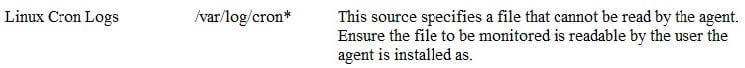
How should you resolve this?
A. Stop and start the agent.
B. Uninstall and reinstall the agent.
C. Add read permissions for the agent user on /var/log/cron*.
D. Change the owner of the LOG directory /var/log to match that of the Cloud agent user.
