1Z0-1033-20 Online Practice Questions and Answers
Which three discount types are available in pricing? (Choose three.)
A. amount discount
B. absolute price
C. promotion discount
D. quantity-dependent discount
E. percent discount
You want to add multiple sections to your Document Designer template, and you want the sections flow in
the template without page breaks between each section.
How would you accomplish this?
A. Select the Child Section check box in the Section Properties panel for each subsequent section following the first section in the series.
B. Add each section to the template and manually remove the page breaks at the end of each section.
C. Add the first section in the series and select the Continuous Section check box in the Section Properties panel.
D. You do not have to do anything because this is the default behavior in Document Designer.
E. Select the Continuous Section check box in the Section Properties panel for each subsequent section following the first section in the series.
An administrator tries to change the document views on an attribute from a participant profile on a given step. But the attribute is not listed in the list of attributes that are available for editing. What are two reasons for this behavior? (Choose two.)
A. The attribute is being referenced in an active Hiding rule.
B. The attribute is not added to the layout.
C. The attribute is hidden on the Attribute Details page.
D. The attribute is a system attribute.
A customer attempts to set up Subscription Ordering on their site using the steps outlined in the ABO Implementation Guide. The site has been previously set up with BOM Mapping for a specific model. Upon testing the Subscription Ordering functionality for this model, they notice that no values are populated in the Action Code Transaction Line level attribute when adding line items to their Transaction. Which statement is true?
A. They added an incorrect reverse mapping entry for the model in the Oracle_aboPart2Model table (Admin > Data Tables).
B. They selected an incorrect function for the "BML Util Function" selection under BOM settings (Admin > BOM > Declare Util Function).
C. They specified an incorrect site URL in the abo_initializeContext BML Util Library function (Admin > BML Library).
D. They provided incorrect BOM Mapping values for the model in the BOM Item Definition and BOM Item Mapping tables (Admin > Data Tables).
E. They failed to incorporate conditionals to handle action code statuses in the formula for the Price (List) Transaction attribute (Admin > Process Definition > Formulas).
The Related Parts data table exists in the QA environment and in the production environment. The table has 3,000 records in the QA environment and 4,000 records in the production environment. How many records will be present in the data table in the production environment if this table is migrated from the QA environment?
A. 7,000
B. 3,000
C. 4,000
D. 1,000
Identify three values that you can find in the Usage Metrics Report for the last month. (Choose three.)
A. The number of configurations completed for different product families by internal users and partner organization users.
B. The number of transactions for different Commerce processes created by internal users and partner organization users.
C. A list of active partner organization users with the most recent login date and time and the number of logins.
D. The number of logins by internal users in the last 30 days and the percentage of active users logged in.
E. The total data size of the CPQ site occupied on the server.
F. The total number of partner organizations and the number of active partner organizations.
Identify two standard ways to modify the overall integration behavior of CPQ Cloud and Salesforce. (Choose two.)
A. Use the Site Setup object and CPQ Cloud Commerce Package settings in Salesforce to meet varying customer requirements.
B. Write a Salesforce API to change integration behavior in CPQ Cloud.
C. Use the integration XSLs within the Commerce process to modify integration behavior at the object and field levels.
D. Write a custom BML Util library function in CPQ Cloud.
Given the following code:
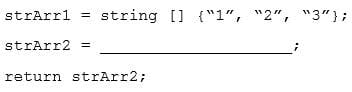
Which one of the following statements, when placed in the blank space, will give strArr2 a value of "123?"
A. join (strArr1,"")
B. join (strArr1, " ")
C. combine (" ", strArr1)
D. combine (strArr1, "")
When configuration a product, which pricing is applied last on a given item (part) after it is added to a valid configuration?
A. Attribute value pricing
B. List price from the PriceBook
C. Base Price from the parts database
D. Recommend Item Pricing
There are two single-select attributes in an array set. The first single-select attribute shows a list of countries and the second attribute shows a list of states. Which is the most efficient way to show relevant states based on chosen country?
A. Use the Hiding rule, which is the only possible option, because arrays do not do not support Constraint rules.
B. Create Hiding rules for each country with Simple Conditions, and then select valid states for the Action attribute. In this case, the number of Hiding rules will be equal to the number of countries.
C. Create a Constraint rule for each country in the drop-down list by using Simple Conditions and select valid states for the Action attribute of the rule. In this case, number of rules will be equal to the number of countries in the list.
D. Load all country and state combinations in a data table and write a Constraint rule to lookup the data table.
Which two items are not included in an environment refresh?
A. Automated FTP upload to CPQ schedule
B. Active sessions
C. Users
D. Commerce transactions
E. Configuration administration
A Commerce Constraint rule has been used to show only the applicable currencies in the Currency attribute based on the value selected in the Country attribute. After selecting the value in the Country attribute, what should be performed to run the specified Constraint rule?
A. Any action will trigger the Constraint rule.
B. The Save action must be performed.
C. No additional action is needed.
D. The Submit action must be performed.
How do you modify a specific user's access (grant access or remove access) to Product Families, Supported Product Families, and Data Table folders?
A. For each Product Family or Data table folder affected, click the Modify tab for that item and then select or deselect the check boxes related to the users you want to grant access to or remove access from for this Product Family or Data Table folder.
B. Click the user's name on the User Administration List page to edit the user, click the Access Permission tab, select or deselect the check boxes related to the items you want to grant access to or remove access from for this user.
C. Click the Group name on the Group Administration List page that has this user as a member, click the Access Permissions tab, select or deselect the check boxes related to the items you want to grant access to or remove access from for this user.
D. Go to the Product Family definition or the Data Table folder properties for which you want to grant or remove access, click the Access Permissions tab, select or deselect the check boxes related to the users you want to grant access to or remove access from for this Product Family or Data Table folder.
E. Use the Navigation Menus item on the Administration home page to grant or remove access to specific Product Families or Data Table folders for the user.
What is the correct procedure for moving a file from one folder to another in File Manager?
A. Click File Manager on the Admin home page, click the source file folder, select the check box next to the file you want to move, click the destination folder, and click the Move button.
B. Click File Manager on the Admin home page, click the source file folder, select the check box next to the file you want to move, select the destination folder from the Select Folder drop-down menu, and click the Move button.
C. Click File Manager on the Admin home page, click the source file folder, click the file you want to move, and drag the file to the destination folder.
D. Click File Manager on the Admin home page, click the source file folder, right-click the file you want to move and select Copy from the shortcut menu, click the destination file folder, and right-click in the list of files in that destination folder and select Paste from the shortcut menu.
E. Click File Manager on the Admin home page, click the source file folder, select the check box next to the file you want to move, select the destination folder from the Select Folder drop-down menu, and click the Copy button.
After saving content to the Content library, you check the Content library Tree and find that the new content is missing. What would be your immediate action?
A. Close, refresh dynamic sources, and re-open the Dynamic Data window.
B. Close and re-open the Content Library Tree.
C. Deploy Commerce.
D. Deploy Config and Commerce.
