1Y0-240 Online Practice Questions and Answers
Which tool can a Citrix Administrator utilize to verify that a policy is bound and showing the number of hits?
A. nscollect
B. nstrace.sh
C. nstcpdump.sh
D. nsconmsg
Which step can a Citrix Administrator take in order to use the default compression policies?
A. Bind the default compression policies to the virtual server.
B. Disable the NetScaler Compression feature at a global level.
C. Select the compression algorithm (gzip/deflate/identity).
D. Enable compression on the associated bound services.
Scenario: A Citrix Administrator is troubleshooting a NetScaler issue. The administrator goes to the command line and from the Shell, tails the ns.log to view the log in real time to find the issue. After a few minutes, the administrator noticed that the logs stopped scrolling and the issue was missed.
How can troubleshooting continue using the ns.log?
A. The ns.log needs to be downloaded to the client machine for full viewing.
B. The ns.log service has stopped and needs to be restarted.
C. The ns.log is still running. Press `Enter' and the ns.log will resume.
D. The ns.log has reached its 100 KB limit. Press `CTRL+C' to stop it from running and issue the command "tail-f ns.log" to resume.
Click the `Exhibit' button to view the screenshots.
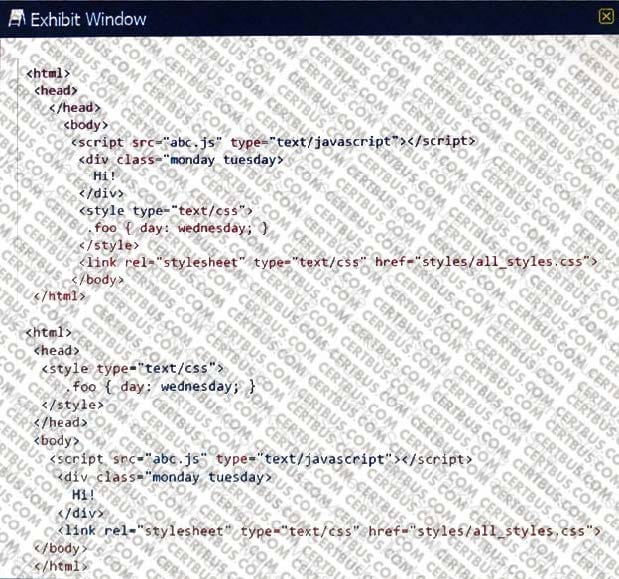
Which Front-End Optimization (FEO) action can a Citrix Administrator use to achieve the results shown in the screenshots?
A. Move CSS to head
B. Inline CSS
C. Rearrange CSS
D. Truncate CSS
Which log records detailed information such as statistics, metrics and debug information on the NetScaler in a proprietary binary format?
A. Syslog
B. Nslog
C. Nsconfig
D. Nstrace
Before:
After:
Which Front-End Optimization (FEO) action can a Citrix Administrator use to achieve the results above?
A. Minify CSS
B. Combine CSS
C. Inline CSS
D. Convert linked CSS
Which NetScaler-owned IP address will send traffic from the NetScaler to NTP servers by default?
A. NSIP
B. CLIP
C. SNIP
D. VIP
Scenario: A Citrix Administrator has configured a NetScaler active-passive high availability (HA) pair. When the HA pair fails over, customers are unable to access the hosted websites. After some troubleshooting, the administrator found that the upstream router was NOT updating its ARP table.
What can the administrator configure to resolve this issue?
A. Virtual MAC
B. Route Monitor
C. Independent Network Configuration (INC) mode
D. HA monitor
How can a Citrix Administrator configure a rewrite policy to change the version of HTTP from HTTP 1.1 to HTTP 1.0 in every request?
A. add rewrite action RW_ACT replace http.res.version "\"HTTP/1.1\""add rewrite policy RW_POL true RW_ACT
B. add rewrite action RW_ACT replace http.req.version "\"HTTP/1.1\""add rewrite policy RW_POL true RW_ACT
C. add rewrite action RW_ACT replace http.res.version "\"HTTP/1.0\""add rewrite policy RW_POL true RW_ACT
D. add rewrite action RW_ACT replace http.req.version "\"HTTP/1.0\""add rewrite policy RW_POL true RW_ACT
Scenario: A NetScaler is configured with Interface 1/1 and bound to VLAN 40. A Citrix Administrator has executed the following command:
bind vlan 20 -ifnum 1/1
What is the result of executing the command on the NetScaler?
A. Interface 1/1 is bound to VLAN 20, and native VLAN is 1.
B. Interface 1/1 is bound to VLAN 20, and native VLAN is 20.
C. Interface 1/1 is bound to VLAN 20, and native VLAN is NOT changed.
D. Interface 1/1 is bound to VLAN 20, and native VLAN is 40.
A Citrix Administrator is configuring a NetScaler high availability (HA) pair and needs to ensure that one Net Scaler is UP and primary at all times to ensure the business websites are always available.
What does the administrator need to do to ensure that the NetScalers still handle web traffic in the event that both nodes become unavailable or fail a health check?
A. Configure HA Fail-safe mode on the Primary NetScaler only.
B. Disable HA Fail-safe mode on the Primary NetScaler only.
C. Disable HA Fail-safe mode on the Secondary NetScaler.
D. Configure HA Fail-safe mode on each NetScaler independently.
A Citrix Administrator needs to confirm that all the client certificates presented to the authentication virtual server are valid until year 2020.
Which expression can the administrator use to meet this requirement?
A. CLIENT.SSL.CLIENT_CERT.VALID_NOT_BEFORE.EQ(GMT2020)
B. CLIENT.SSL.CLIENT_CERT.VALID_NOT_AFTER.EQ(GMT2020)
C. CLIENT.SSL.ORIGIN_SERVER_CERT.VALID_NOT_AFTER.EQ(GMT2020)
D. CLIENT.SSL.CLIENT_CERT.DAYS_TO_EXPIRE.EQ(2020)
Scenario: A NetScaler receives packets that are destined for a MAC address owned by the NetScaler. The destination IP address of the packets does NOT belong to the NetScaler. Layer 3 Mode is enabled by default on the NetScaler.
What will the NetScaler do with the packets in this scenario?
A. Route the packets.
B. Bridge the packets.
C. Drop the packets.
D. Process the packets.
Scenario: A Citrix Administrator configured NetScaler with multiple admin partitions, with different resources running one each. The administrator receives an SNMP alert stating `a Load Balanced Virtual Server is down'. When the administrator checks the NetScaler, the resource on the partition that was usually managed is NOT there.
Now, the administrator has to check each partition to find the load balanced virtual server that is down'.
What can the administrator do to add the partition information to the SNMP traps to avoid this from happening in the future?
A. Configure the SNMP Manager to send the partition information.
B. Configure additional SNMP trap listeners.
C. Add the partition information to the SNMP traps.
D. Change SNMP trap options.
Scenario: A Citrix Administrator has configured the rewrite action as follows:
add rewrite action sync_date replace http.res.date sys.time
What is the correct way to interpret this rewrite action?
A. The rewrite action replaces the Date header in the http response with the GMT time stamp.
B. The rewrite action replaces the Date header in the http response with the NetScaler system time in a conventional date format.
C. The rewrite action is invalid, as system time CANNOT be referenced in the system policy.
D. The rewrite action replaces the NetScaler system time with the Date header in a conventional date format.
